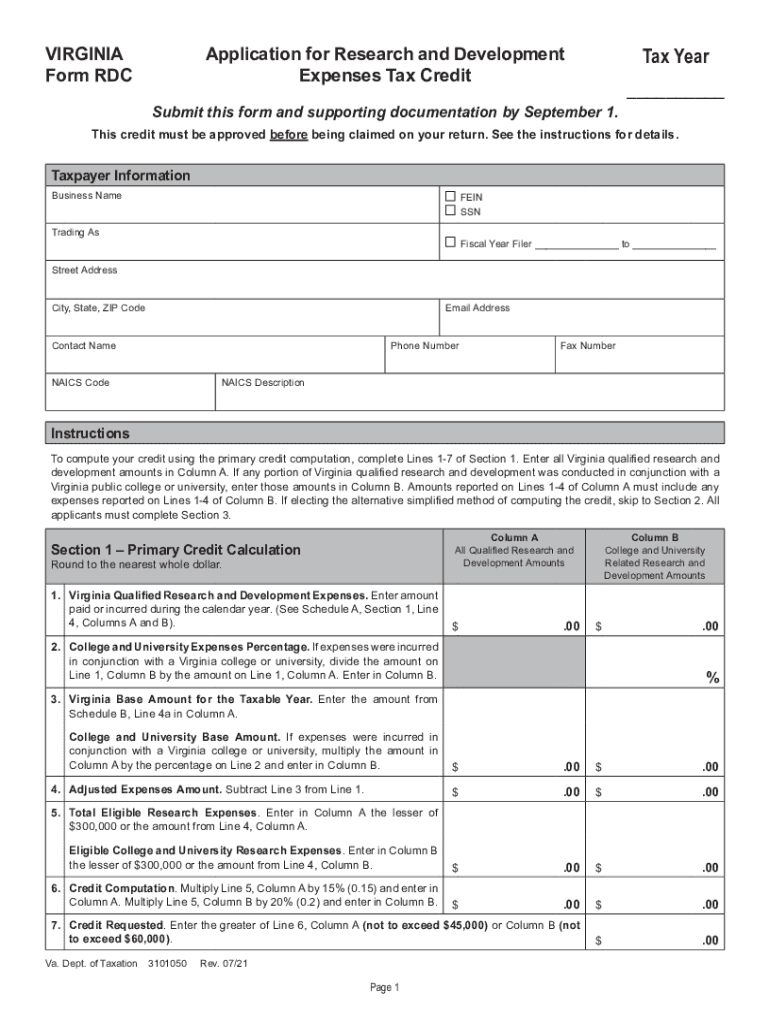
Fillable Online Form RDC Tax Year Virginia Tax 2021


What is the fillable online form RDC tax year Virginia tax?
The fillable online form RDC is a tax form specific to Virginia, designed for individuals and businesses to claim certain tax credits. This form is utilized primarily for the Research and Development (R&D) tax credit, which aims to incentivize innovation and development within the state. By completing this form, taxpayers can report eligible expenses related to R&D activities, potentially reducing their tax liability.
Steps to complete the fillable online form RDC tax year Virginia tax
Completing the fillable online form RDC involves several key steps:
- Gather necessary documentation, including records of R&D expenses, project descriptions, and any supporting materials.
- Access the fillable online form through the Virginia Department of Taxation website.
- Fill in your personal or business information accurately, including your name, address, and tax identification number.
- Detail your R&D activities and expenses in the designated sections, ensuring you provide clear and concise descriptions.
- Review the completed form for accuracy and completeness before submission.
- Submit the form electronically or print it for mailing, depending on your preference.
Key elements of the fillable online form RDC tax year Virginia tax
Understanding the key elements of the fillable online form RDC is crucial for successful completion. The form typically includes:
- Taxpayer Information: Basic details about the individual or business submitting the form.
- R&D Expense Breakdown: Sections to itemize qualified expenses related to research and development activities.
- Certification: A declaration that the information provided is accurate and that the taxpayer meets eligibility criteria for the credit.
- Signature: An electronic signature or confirmation that validates the submission of the form.
Eligibility criteria for the fillable online form RDC tax year Virginia tax
To qualify for the benefits of the fillable online form RDC, taxpayers must meet specific eligibility criteria. Generally, these include:
- The taxpayer must engage in qualified research activities as defined by Virginia tax regulations.
- Eligible expenses must be directly related to R&D efforts and documented accordingly.
- The taxpayer must be in good standing with the Virginia Department of Taxation, with no outstanding tax liabilities.
Form submission methods for the fillable online form RDC tax year Virginia tax
Taxpayers have several options for submitting the fillable online form RDC. These methods include:
- Online Submission: Directly submit the completed form through the Virginia Department of Taxation’s online portal.
- Mail: Print the completed form and send it to the appropriate tax office address as indicated on the form.
- In-Person: Deliver the completed form to a local tax office if preferred.
Legal use of the fillable online form RDC tax year Virginia tax
The fillable online form RDC is legally recognized for claiming tax credits in Virginia, provided it is completed accurately and submitted within the prescribed deadlines. Compliance with state tax laws is essential to ensure that the form is accepted and that taxpayers receive the benefits associated with the R&D tax credit. Maintaining proper documentation and adhering to submission guidelines will enhance the legal standing of the form.
Quick guide on how to complete fillable online form rdc tax year virginia tax
Complete Fillable Online Form RDC Tax Year Virginia Tax effortlessly on any device
Online document management has gained traction among businesses and individuals. It serves as an ideal eco-friendly alternative to traditional printed and signed paperwork, allowing you to access the necessary form and securely store it online. airSlate SignNow equips you with all the tools needed to create, edit, and eSign your documents swiftly without delays. Manage Fillable Online Form RDC Tax Year Virginia Tax across any platform using the airSlate SignNow Android or iOS apps and enhance any document-based process today.
The easiest method to edit and eSign Fillable Online Form RDC Tax Year Virginia Tax with minimal effort
- Find Fillable Online Form RDC Tax Year Virginia Tax and select Get Form to begin.
- Utilize the tools we provide to complete your document.
- Select pertinent sections of the documents or redact sensitive information with tools that airSlate SignNow offers specifically for that function.
- Generate your eSignature using the Sign tool, which takes mere seconds and holds the same legal validity as a conventional wet ink signature.
- Review all the details and click on the Done button to save your changes.
- Select your preferred method for sending your form, via email, text message (SMS), invitation link, or download it to your computer.
Eliminate the concerns of lost or misplaced files, tedious form navigation, or errors that necessitate printing new document copies. airSlate SignNow meets all your document management needs in just a few clicks from any device you prefer. Edit and eSign Fillable Online Form RDC Tax Year Virginia Tax and ensure top-notch communication at every stage of your form preparation process with airSlate SignNow.
Create this form in 5 minutes or less
Find and fill out the correct fillable online form rdc tax year virginia tax
Create this form in 5 minutes!
How to create an eSignature for the fillable online form rdc tax year virginia tax
How to make an electronic signature for a PDF document online
How to make an electronic signature for a PDF document in Google Chrome
The best way to generate an e-signature for signing PDFs in Gmail
The way to make an electronic signature straight from your smart phone
The best way to generate an e-signature for a PDF document on iOS
The way to make an electronic signature for a PDF document on Android OS
People also ask
-
What is an rdc template in airSlate SignNow?
An rdc template in airSlate SignNow is a pre-designed document format that streamlines the signing process. It allows users to easily create, send, and manage documents requiring electronic signatures. Utilizing an rdc template can signNowly reduce the time spent drafting documents from scratch.
-
How can I create an rdc template in airSlate SignNow?
Creating an rdc template is simple with airSlate SignNow. You can start by uploading your document, then customize it by adding fillable fields and signature blocks. Once saved, the rdc template can be reused for future transactions, enhancing efficiency.
-
What are the benefits of using an rdc template?
The benefits of using an rdc template include increased efficiency and reduced errors in document workflows. Templates standardize your documents, ensuring consistency across multiple transactions. Additionally, they save time, enabling faster processing of contracts and agreements.
-
Is there a cost associated with using an rdc template?
airSlate SignNow offers various pricing plans, and the use of rdc templates is included in these packages. Depending on the plan you choose, you'll gain access to a range of features, including the ability to create unlimited templates. It's a cost-effective solution for businesses needing to manage eSignatures efficiently.
-
Can I integrate other tools with my rdc template?
Yes, airSlate SignNow allows integrations with various applications and platforms, enhancing the functionality of your rdc template. This means you can sync with CRM software, cloud storage services, and more to streamline your document workflows. Integrations can simplify data management and improve collaboration.
-
Are rdc templates secure within airSlate SignNow?
Absolutely! airSlate SignNow ensures the security of your rdc templates through advanced encryption and compliance with industry standards. Your documents are stored securely, and you can set access permissions to control who can view or edit your templates, protecting sensitive information.
-
Can I edit my rdc template after creation?
Yes, you can easily edit your rdc template at any time within airSlate SignNow. If you need to make changes to the content or layout, simply access the template editor. This flexibility allows you to keep your documents up-to-date and aligned with your business needs.
Get more for Fillable Online Form RDC Tax Year Virginia Tax
- Agreement shareholders form
- Az corporation form
- Corporate records maintenance package for existing corporations arizona form
- Az company llc form
- Limited liability company llc operating agreement arizona form
- Single member limited liability company llc operating agreement arizona form
- Az limited company form
- Arizona disclaimer form
Find out other Fillable Online Form RDC Tax Year Virginia Tax
- eSign New Hampshire Sports IOU Safe
- eSign Delaware Courts Operating Agreement Easy
- eSign Georgia Courts Bill Of Lading Online
- eSign Hawaii Courts Contract Mobile
- eSign Hawaii Courts RFP Online
- How To eSign Hawaii Courts RFP
- eSign Hawaii Courts Letter Of Intent Later
- eSign Hawaii Courts IOU Myself
- eSign Hawaii Courts IOU Safe
- Help Me With eSign Hawaii Courts Cease And Desist Letter
- How To eSign Massachusetts Police Letter Of Intent
- eSign Police Document Michigan Secure
- eSign Iowa Courts Emergency Contact Form Online
- eSign Kentucky Courts Quitclaim Deed Easy
- How To eSign Maryland Courts Medical History
- eSign Michigan Courts Lease Agreement Template Online
- eSign Minnesota Courts Cease And Desist Letter Free
- Can I eSign Montana Courts NDA
- eSign Montana Courts LLC Operating Agreement Mobile
- eSign Oklahoma Sports Rental Application Simple