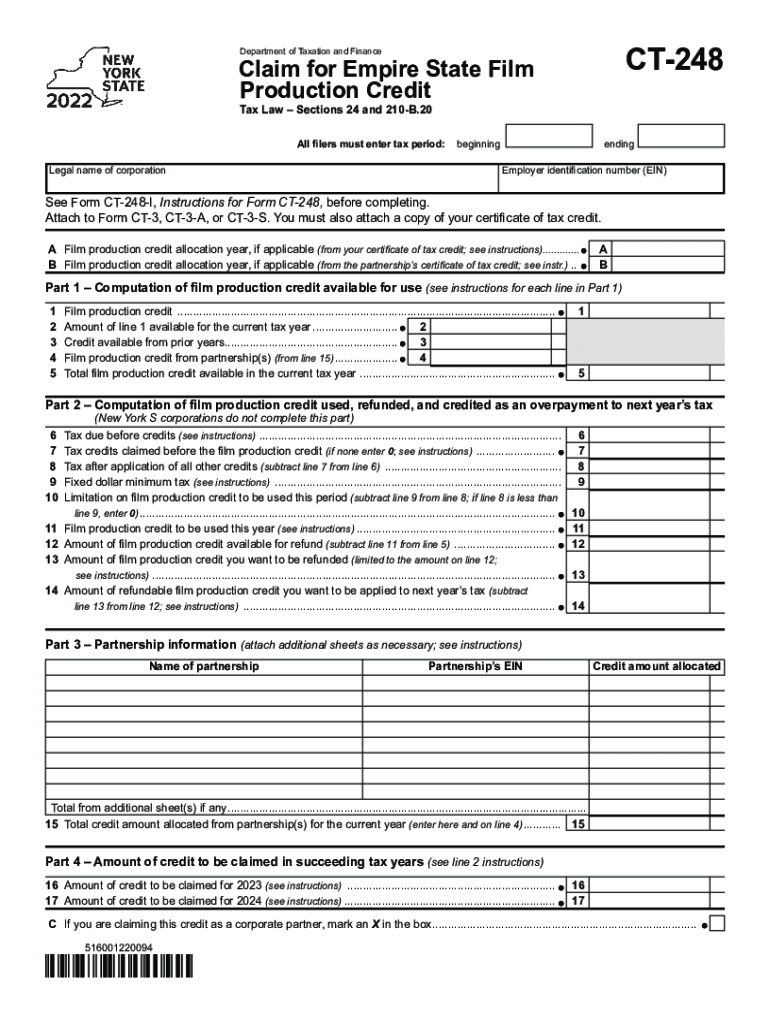
Instructions for Form it 248 Claim for Empire State Film 2022


What is the Instructions For Form IT 248 Claim For Empire State Film
The Instructions For Form IT 248 Claim For Empire State Film is a document that outlines the process for claiming tax credits related to film production in New York State. This form is specifically designed for businesses and individuals involved in film production who seek to benefit from the Empire State Film Tax Credit program. The instructions provide detailed guidance on eligibility requirements, the types of expenses that qualify for the credit, and the necessary documentation that must accompany the claim.
Steps to complete the Instructions For Form IT 248 Claim For Empire State Film
Completing the Instructions For Form IT 248 involves several key steps to ensure accuracy and compliance. First, gather all relevant documentation, including production budgets, payroll records, and invoices for qualified expenses. Next, carefully review the eligibility criteria outlined in the instructions to confirm that your production qualifies for the tax credit. After that, fill out the form accurately, providing all required information and attaching supporting documents. Finally, submit the completed form according to the specified submission methods, ensuring that you meet any filing deadlines.
Eligibility Criteria
To qualify for the Empire State Film Tax Credit, applicants must meet specific eligibility criteria. Productions must be filmed in New York State and must incur a minimum amount of qualified production expenses. Additionally, the production must be a feature film, television show, or other qualifying media. The instructions detail the necessary conditions that must be satisfied, including the requirement that a significant portion of the filming occurs within the state and that the production adheres to local labor laws.
Required Documents
When filing Form IT 248, certain documents are mandatory to support your claim. These include proof of production expenses, such as payroll records, invoices, and contracts with vendors. Additionally, you may need to provide a detailed production budget and a narrative explaining the project. All documents must be organized and submitted alongside the form to ensure a smooth review process by the tax authorities.
Form Submission Methods (Online / Mail / In-Person)
Form IT 248 can be submitted through various methods, allowing flexibility for applicants. You may choose to file the form online through the New York State Department of Taxation and Finance website, which offers a streamlined process for electronic submissions. Alternatively, you can mail the completed form and supporting documents to the designated address provided in the instructions. In-person submissions may also be possible at local tax offices, but it is advisable to check for any specific requirements or appointments needed.
Legal use of the Instructions For Form IT 248 Claim For Empire State Film
The legal use of the Instructions For Form IT 248 is crucial for ensuring compliance with New York State tax laws. The form and its instructions are designed to guide applicants through the process of claiming tax credits while adhering to legal standards. Proper completion and submission of the form can protect against potential penalties or audits. It is important for applicants to understand the legal implications of their claims and to maintain accurate records of all related transactions and communications.
Quick guide on how to complete instructions for form it 248 claim for empire state film
Simplify Instructions For Form IT 248 Claim For Empire State Film effortlessly on any device
Digital document management has become widespread among companies and individuals. It serves as an excellent environmentally friendly alternative to conventional printed and signed documents, allowing you to obtain the correct form and securely store it online. airSlate SignNow offers you all the tools necessary to create, modify, and electronically sign your documents quickly without delays. Manage Instructions For Form IT 248 Claim For Empire State Film on any device using airSlate SignNow Android or iOS applications and streamline any document-related process today.
The easiest way to modify and eSign Instructions For Form IT 248 Claim For Empire State Film with ease
- Obtain Instructions For Form IT 248 Claim For Empire State Film and click Get Form to begin.
- Utilize the tools we offer to complete your document.
- Highlight important sections of your documents or redact sensitive information with tools that airSlate SignNow provides specifically for that purpose.
- Create your eSignature using the Sign tool, which takes mere seconds and holds the same legal significance as a conventional wet ink signature.
- Review the information and click the Done button to save your modifications.
- Select how you wish to send your form, via email, text message (SMS), or an invitation link, or download it to your computer.
Eliminate worries about lost or misfiled documents, tedious form searching, or mistakes that require printing new document copies. airSlate SignNow meets your document management needs in just a few clicks from a device of your choice. Alter and eSign Instructions For Form IT 248 Claim For Empire State Film while ensuring excellent communication at every step of your form preparation process with airSlate SignNow.
Create this form in 5 minutes or less
Find and fill out the correct instructions for form it 248 claim for empire state film
Create this form in 5 minutes!
How to create an eSignature for the instructions for form it 248 claim for empire state film
How to create an electronic signature for a PDF online
How to create an electronic signature for a PDF in Google Chrome
How to create an e-signature for signing PDFs in Gmail
How to create an e-signature right from your smartphone
How to create an e-signature for a PDF on iOS
How to create an e-signature for a PDF on Android
People also ask
-
What is ct 248 in the context of airSlate SignNow?
Ct 248 refers to a specific feature within airSlate SignNow that enhances electronic signing and document management. With ct 248, users can efficiently send and eSign documents while maintaining compliance with industry regulations. This feature streamlines processes and saves time, making it an essential tool for businesses.
-
How much does airSlate SignNow cost for using ct 248?
The pricing for airSlate SignNow varies depending on the subscription plan chosen, but it remains cost-effective for businesses looking to utilize ct 248. You can choose from different tiers designed to suit various business needs, ensuring access to essential features, including ct 248 functionalities. For detailed pricing, visit the airSlate SignNow website.
-
What features are included with the ct 248 option in airSlate SignNow?
The ct 248 option in airSlate SignNow includes advanced eSigning capabilities, customizable templates, and secure document storage. Additionally, users can track document status and access integration options for seamless workflow automation. These features ensure that businesses can operate efficiently and securely.
-
What are the benefits of using ct 248 with airSlate SignNow?
Using ct 248 with airSlate SignNow provides numerous benefits, including reduced turnaround time for document approvals and enhanced security for sensitive information. The user-friendly interface allows for quick onboarding, making it easier for teams to adopt this essential tool. Overall, ct 248 improves productivity and saves costs.
-
Can I integrate airSlate SignNow with other applications when using ct 248?
Yes, airSlate SignNow offers extensive integration capabilities, even when using ct 248. You can connect with popular applications such as CRM systems, cloud storage services, and workflow management tools to optimize your document processes. This flexibility helps businesses tailor the solution to their specific needs.
-
Is there a free trial available for airSlate SignNow with ct 248?
Yes, airSlate SignNow offers a free trial that includes access to ct 248 features. This allows prospective customers to explore the functionality and user experience before committing to a subscription. Test drive the capabilities of ct 248 and see how it can benefit your business.
-
How secure is airSlate SignNow's ct 248 feature?
The ct 248 feature in airSlate SignNow is designed with security in mind, incorporating encryption and compliance with industry standards. Your documents are protected during transmission and storage, ensuring that sensitive information remains confidential. This security framework builds trust and reliability for businesses.
Get more for Instructions For Form IT 248 Claim For Empire State Film
- Foundation contractor package rhode island form
- Plumbing contractor package rhode island form
- Brick mason contractor package rhode island form
- Roofing contractor package rhode island form
- Electrical contractor package rhode island form
- Sheetrock drywall contractor package rhode island form
- Flooring contractor package rhode island form
- Trim carpentry contractor package rhode island form
Find out other Instructions For Form IT 248 Claim For Empire State Film
- Can I eSignature Washington Engineering Proposal Template
- eSignature California Proforma Invoice Template Simple
- eSignature Georgia Proforma Invoice Template Myself
- eSignature Mississippi Proforma Invoice Template Safe
- eSignature Missouri Proforma Invoice Template Free
- Can I eSignature Mississippi Proforma Invoice Template
- eSignature Missouri Proforma Invoice Template Simple
- eSignature Missouri Proforma Invoice Template Safe
- eSignature New Hampshire Proforma Invoice Template Mobile
- eSignature North Carolina Proforma Invoice Template Easy
- Electronic signature Connecticut Award Nomination Form Fast
- eSignature South Dakota Apartment lease agreement template Free
- eSignature Maine Business purchase agreement Simple
- eSignature Arizona Generic lease agreement Free
- eSignature Illinois House rental agreement Free
- How To eSignature Indiana House rental agreement
- Can I eSignature Minnesota House rental lease agreement
- eSignature Missouri Landlord lease agreement Fast
- eSignature Utah Landlord lease agreement Simple
- eSignature West Virginia Landlord lease agreement Easy