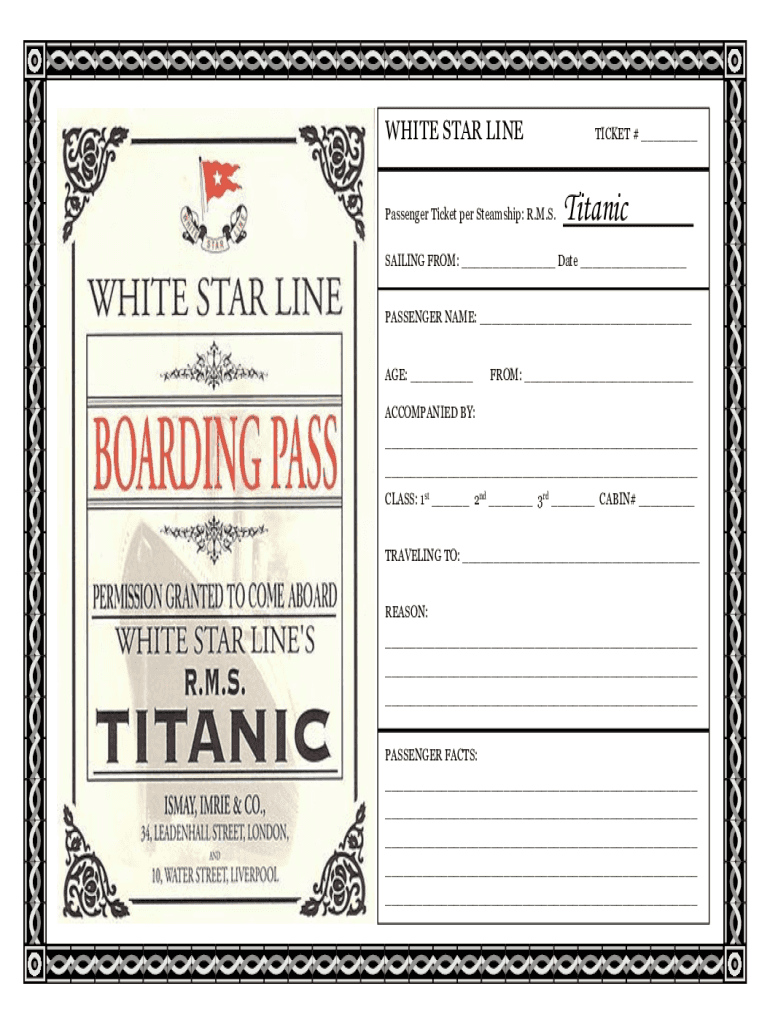
Printable Titanic Boarding Pass Template Form


What is the printable Titanic boarding pass template?
The printable Titanic boarding pass template is a digital or physical document designed to resemble the original boarding passes used by passengers of the Titanic. This template serves as a historical artifact and can be utilized for educational purposes, themed events, or personal collections. It features essential details such as passenger names, class of travel, and voyage information, mimicking the style and layout of the original tickets issued in 1912.
How to use the printable Titanic boarding pass template
Using the printable Titanic boarding pass template is straightforward. First, download the template in a compatible format, such as PDF. Next, open the document using a PDF reader or an editing tool that supports form filling. Enter the required information, including the passenger's name, class, and voyage details. Once completed, you can print the boarding pass for display or educational purposes. This template can also be customized for themed parties or events, allowing for a fun and immersive experience.
Steps to complete the printable Titanic boarding pass template
To complete the printable Titanic boarding pass template effectively, follow these steps:
- Download the Titanic boarding pass template from a trusted source.
- Open the file in a PDF reader or editing software.
- Fill in the passenger's name, class of travel, and voyage details accurately.
- Review the information for any errors or omissions.
- Save the completed document to ensure your changes are not lost.
- Print the boarding pass using high-quality paper for the best results.
Legal use of the printable Titanic boarding pass template
The legal use of the printable Titanic boarding pass template is primarily for educational, commemorative, or entertainment purposes. It is important to note that this template should not be used for fraudulent activities or misrepresentation. When creating replicas of historical documents, ensure that they are clearly labeled as reproductions to avoid any legal issues. Compliance with copyright laws is essential, so using the template in a way that respects the original work is crucial.
Key elements of the printable Titanic boarding pass template
Key elements of the printable Titanic boarding pass template include:
- Passenger Name: The name of the individual who would have traveled on the Titanic.
- Class of Travel: Indicates whether the passenger was traveling in first, second, or third class.
- Voyage Details: Information about the departure and arrival ports, as well as the date of the voyage.
- Ticket Number: A unique identifier for the ticket, often resembling historical formats.
- Design Elements: Visual aspects that replicate the original boarding pass, including fonts and colors.
Examples of using the printable Titanic boarding pass template
There are various ways to utilize the printable Titanic boarding pass template, such as:
- Educational Purposes: Teachers can use the template to engage students in lessons about maritime history and the Titanic.
- Themed Events: Event planners can incorporate the boarding pass into Titanic-themed parties, enhancing the experience for guests.
- Collectibles: History enthusiasts may include the template in their collections of Titanic memorabilia.
- Creative Projects: Artists and designers can use the template as a basis for creative works or displays.
Quick guide on how to complete printable titanic boarding pass template
Effortlessly Prepare Printable Titanic Boarding Pass Template on Any Device
Digital document management has gained traction among organizations and individuals. It serves as a perfect environmentally-friendly alternative to traditional printed and signed documents, allowing you to access the necessary forms and securely store them online. airSlate SignNow equips you with all the tools required to quickly create, modify, and electronically sign your documents without delays. Manage Printable Titanic Boarding Pass Template on any device using the airSlate SignNow Android or iOS applications and streamline your document-related tasks today.
The Easiest Way to Modify and Electronically Sign Printable Titanic Boarding Pass Template
- Locate Printable Titanic Boarding Pass Template and click Get Form to start.
- Utilize the tools at your disposal to complete your document.
- Emphasize important sections of the documents or conceal sensitive data with tools specifically provided by airSlate SignNow for that purpose.
- Generate your electronic signature using the Sign tool, which takes only seconds and holds the same legal validity as a conventional wet ink signature.
- Review the information and click the Done button to save your changes.
- Select your preferred method of sending the form, whether by email, SMS, or invitation link, or download it to your computer.
Eliminate the concerns of lost or misplaced documents, tedious form searches, or mistakes that necessitate printing new copies. airSlate SignNow meets all your document management needs in just a few clicks on your chosen device. Modify and electronically sign Printable Titanic Boarding Pass Template to ensure seamless communication throughout your form preparation process with airSlate SignNow.
Create this form in 5 minutes or less
Create this form in 5 minutes!
People also ask
-
What is a titanic boarding pass template?
A titanic boarding pass template is a customizable document designed to replicate the original boarding pass from the Titanic. It provides an engaging way to create themed events, parties, or educational materials. With airSlate SignNow, you can easily adapt this template for various purposes.
-
How can I customize the titanic boarding pass template?
Customizing the titanic boarding pass template is simple with airSlate SignNow. Users can edit text, change fonts, add images, and adjust colors to make the template fit their specific needs. This flexibility ensures that your boarding pass reflects your event's theme perfectly.
-
Is the titanic boarding pass template secure for online use?
Yes, the titanic boarding pass template can be securely sent and signed using airSlate SignNow's platform. It incorporates high-level security measures to protect your documents and personal information. You can confidently share your customized templates knowing they are safe.
-
What are the pricing options for using the titanic boarding pass template?
airSlate SignNow offers various pricing plans that include access to the titanic boarding pass template. Plans are designed to accommodate different business needs and budgets, making it accessible to everyone. You can choose a plan that suits your volume of document handling.
-
Can I integrate the titanic boarding pass template with other applications?
Yes, the titanic boarding pass template can be integrated with numerous applications. airSlate SignNow allows seamless integration with tools such as Google Drive, Dropbox, and CRM systems. This ensures that your document management process is synchronized with your existing workflow.
-
What benefits does using the titanic boarding pass template provide?
Using the titanic boarding pass template streamlines the process of creating themed documents, enhancing the user experience. It saves time with pre-designed elements that you can personalize. Moreover, it adds an element of fun and nostalgia to events, making them memorable.
-
How can the titanic boarding pass template enhance my event?
The titanic boarding pass template can enhance your event by adding a unique theme that captivates your audience. Whether it's a party, educational event, or history-themed gathering, it serves as a conversation starter and improves attendee engagement. With airSlate SignNow, you can elevate your event's overall experience.
Get more for Printable Titanic Boarding Pass Template
- Certificate of appointment vermont form
- Authentication and exemplification vermont form
- Guardian ad litem application form
- Vermont workers compensation form
- Notice to comply and or appear vermont form
- Notice of breach of written lease for violating specific provisions of lease with right to cure for residential property from 497428882 form
- Notice of breach of written lease for violating specific provisions of lease with right to cure for nonresidential property 497428883 form
- Notice of breach of written lease for violating specific provisions of lease with no right to cure for residential property 497428884 form
Find out other Printable Titanic Boarding Pass Template
- Electronic signature New Jersey Non-Profit Business Plan Template Online
- Electronic signature Massachusetts Legal Resignation Letter Now
- Electronic signature Massachusetts Legal Quitclaim Deed Easy
- Electronic signature Minnesota Legal LLC Operating Agreement Free
- Electronic signature Minnesota Legal LLC Operating Agreement Secure
- Electronic signature Louisiana Life Sciences LLC Operating Agreement Now
- Electronic signature Oregon Non-Profit POA Free
- Electronic signature South Dakota Non-Profit Business Plan Template Now
- Electronic signature South Dakota Non-Profit Lease Agreement Template Online
- Electronic signature Legal Document Missouri Online
- Electronic signature Missouri Legal Claim Online
- Can I Electronic signature Texas Non-Profit Permission Slip
- Electronic signature Missouri Legal Rental Lease Agreement Simple
- Electronic signature Utah Non-Profit Cease And Desist Letter Fast
- Electronic signature Missouri Legal Lease Agreement Template Free
- Electronic signature Non-Profit PDF Vermont Online
- Electronic signature Non-Profit PDF Vermont Computer
- Electronic signature Missouri Legal Medical History Mobile
- Help Me With Electronic signature West Virginia Non-Profit Business Plan Template
- Electronic signature Nebraska Legal Living Will Simple