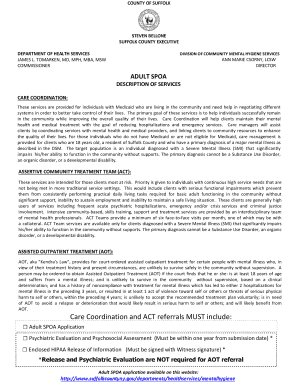
New York Adult Services Form


What is the New York Adult Services
The New York Adult Services program is designed to assist adults with various needs, including those related to health, housing, and social services. This program aims to provide comprehensive support to individuals, ensuring they have access to essential resources and services. It focuses on promoting independence and enhancing the quality of life for participants. The program is particularly relevant in Suffolk County, where local resources are tailored to meet the specific needs of the community.
How to obtain the New York Adult Services
To obtain services through the New York Adult Services program, individuals must first determine their eligibility. This typically involves completing an application, which can often be done online or in person. Applicants may need to provide documentation that verifies their identity, residency, and any specific needs they may have. Once the application is submitted, it will be reviewed by the appropriate authorities, and applicants will be notified of their eligibility status.
Steps to complete the New York Adult Services
Completing the New York Adult Services application involves several key steps:
- Gather necessary documentation, such as identification and proof of residency.
- Access the application form, which may be available online or at local offices.
- Fill out the application accurately, ensuring all required information is included.
- Submit the application either online, by mail, or in person, depending on the options provided.
- Await confirmation of receipt and eligibility from the relevant authorities.
Eligibility Criteria
Eligibility for the New York Adult Services program typically depends on several factors, including age, residency in Suffolk County, and specific needs related to health or social services. Individuals may be required to demonstrate that they meet certain criteria to qualify for assistance. It is advisable to check with local service providers for detailed eligibility requirements.
Legal use of the New York Adult Services
The legal use of the New York Adult Services program is governed by state regulations that ensure compliance with applicable laws. Participants must adhere to the guidelines set forth by the program, which may include maintaining accurate records and reporting any changes in circumstances that could affect eligibility. Understanding these legal obligations is crucial for participants to benefit fully from the services offered.
Key elements of the New York Adult Services
Key elements of the New York Adult Services program include:
- Comprehensive assessment of individual needs.
- Access to a variety of support services, including health care and social services.
- Coordination with local agencies and resources to enhance service delivery.
- Ongoing support and follow-up to ensure participant satisfaction and success.
Form Submission Methods (Online / Mail / In-Person)
Individuals can submit their New York Adult Services application through various methods. Online submission is often the most convenient option, allowing applicants to complete and send their forms electronically. Alternatively, applications can be mailed to the appropriate office or delivered in person. Each method has its own set of instructions, and applicants should choose the one that best suits their needs.
Quick guide on how to complete new york adult services
Effortlessly Prepare New York Adult Services on Any Device
Digital document management has gained traction among companies and individuals alike. It offers an ideal environmentally friendly alternative to traditional printed and signed documentation, as you can obtain the necessary form and securely store it online. airSlate SignNow provides all the resources you require to generate, modify, and eSign your documents swiftly without delays. Manage New York Adult Services on any device using the airSlate SignNow Android or iOS applications and enhance any document-oriented process today.
Steps to Edit and eSign New York Adult Services with Ease
- Locate New York Adult Services and click on Get Form to begin.
- Make use of the tools we offer to complete your form.
- Emphasize important sections of the documents or redact sensitive information with tools specifically designed by airSlate SignNow.
- Generate your eSignature using the Sign feature, which takes only seconds and holds the same legal validity as a conventional wet ink signature.
- Review the details and click on the Done button to save your alterations.
- Select your preferred method to share your form, whether by email, text message (SMS), or an invitation link, or download it to your computer.
Say goodbye to lost or misplaced documents, tedious form searches, or errors that necessitate printing fresh copies. airSlate SignNow addresses all your document management needs in a few clicks from any device you choose. Edit and eSign New York Adult Services and ensure effective communication throughout your form preparation journey with airSlate SignNow.
Create this form in 5 minutes or less
Create this form in 5 minutes!
People also ask
-
What is airSlate SignNow and how does it benefit businesses in New York Suffolk County?
airSlate SignNow is a powerful e-signature solution that enables businesses in New York Suffolk County to send and sign documents electronically. This efficiency not only accelerates the document management process but also reduces costs associated with printing and mailing. With airSlate SignNow, you can streamline workflows and enhance collaboration within your team.
-
What are the pricing plans for airSlate SignNow available for businesses in New York Suffolk County?
airSlate SignNow offers several pricing plans suitable for businesses in New York Suffolk County, including options for small businesses and larger enterprises. Each plan includes essential features such as unlimited e-signatures and document uploads, allowing you to select the best fit for your business needs. Check our website for specific pricing details and any ongoing promotions.
-
How does airSlate SignNow ensure the security of documents sent from New York Suffolk County?
airSlate SignNow prioritizes the security of your documents with advanced encryption protocols and strict compliance with industry standards. Businesses in New York Suffolk County can rest assured that their sensitive information remains protected. Moreover, audit trails provide transparency and tracking for all signed documents.
-
What features are included in airSlate SignNow that benefit users in New York Suffolk County?
Features of airSlate SignNow that appeal to users in New York Suffolk County include customizable templates, bulk sending options, and integrations with various applications. These capabilities enhance the signing experience and improve efficiency. With user-friendly interfaces, businesses can create workflows tailored to their specific needs.
-
Can airSlate SignNow integrate with other software commonly used in New York Suffolk County?
Yes, airSlate SignNow seamlessly integrates with a variety of software used in New York Suffolk County, such as CRM systems, document management tools, and productivity applications. This allows businesses to maintain their existing workflows while enhancing their e-signature capabilities. Popular integrations include Salesforce, Google Drive, and Microsoft Office.
-
Is airSlate SignNow compliant with regulations in New York Suffolk County?
airSlate SignNow complies with laws and regulations concerning electronic signatures, including the ESIGN Act and UETA, making it a suitable choice for businesses in New York Suffolk County. Compliance ensures that all electronic signatures are legally binding and recognized. This helps businesses operate confidently without the risk of legal issues.
-
What advantages does airSlate SignNow offer over traditional signing methods for New York Suffolk County businesses?
The advantages of using airSlate SignNow over traditional signing methods for businesses in New York Suffolk County include faster turnaround times, reduced costs, and increased accessibility. With electronic signatures, documents can be signed from anywhere, greatly enhancing flexibility. Additionally, it eliminates the need for physical document handling and storage.
Get more for New York Adult Services
- For tax year sc department of revenue scgov form
- 2021 form sc pr 26 fill online printable fillable blank pdffiller
- Printable south carolina sales tax exemption certificates1350 state of south carolina sc w 4 department of revenueprintable form
- Reopening protocol for office based worksites appendix d form
- Group child care centers wisconsin department of children form
- Benton franklin health district waquot keyword found websites form
- Dear parent guardian or cacfp participant form
- Is applicant living in a nursing facility form
Find out other New York Adult Services
- Can I Sign Ohio Startup Costs Budget Worksheet
- How Do I Sign Maryland 12 Month Sales Forecast
- How Do I Sign Maine Profit and Loss Statement
- How To Sign Wisconsin Operational Budget Template
- Sign North Carolina Profit and Loss Statement Computer
- Sign Florida Non-Compete Agreement Fast
- How Can I Sign Hawaii Non-Compete Agreement
- Sign Oklahoma General Partnership Agreement Online
- Sign Tennessee Non-Compete Agreement Computer
- Sign Tennessee Non-Compete Agreement Mobile
- Sign Utah Non-Compete Agreement Secure
- Sign Texas General Partnership Agreement Easy
- Sign Alabama LLC Operating Agreement Online
- Sign Colorado LLC Operating Agreement Myself
- Sign Colorado LLC Operating Agreement Easy
- Can I Sign Colorado LLC Operating Agreement
- Sign Kentucky LLC Operating Agreement Later
- Sign Louisiana LLC Operating Agreement Computer
- How Do I Sign Massachusetts LLC Operating Agreement
- Sign Michigan LLC Operating Agreement Later