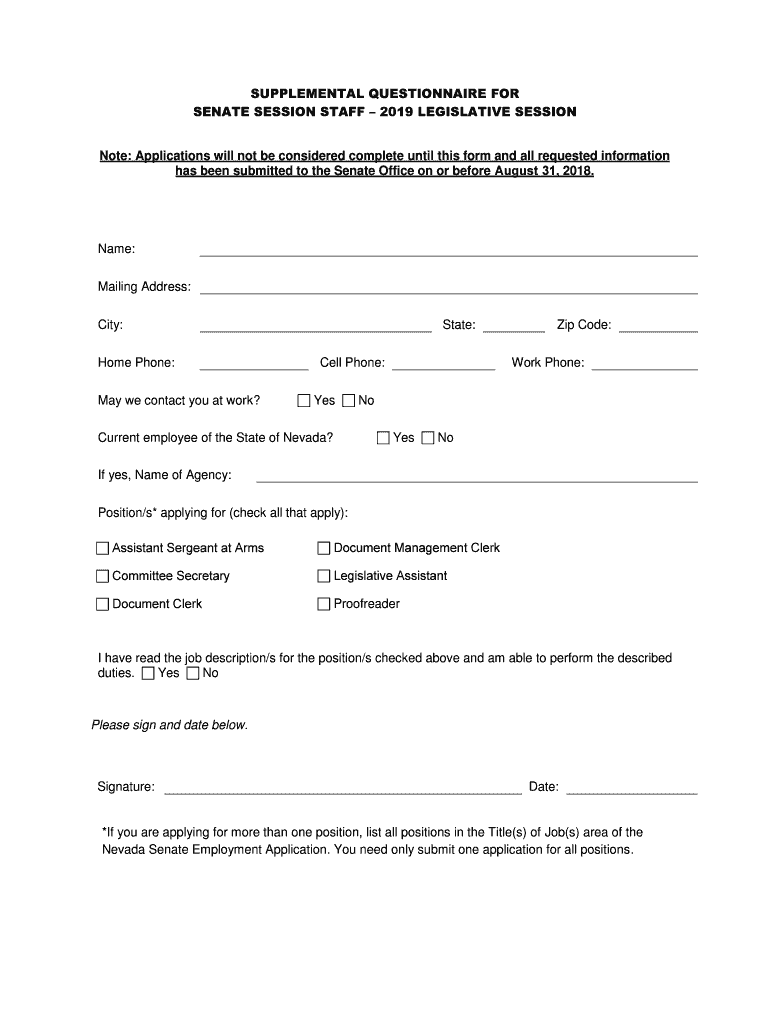
SENATE PERSONAL SECRETARY Form


What is the Senate Personal Secretary?
The Senate Personal Secretary is a formal document used by individuals serving in various capacities within the Senate. This form facilitates the management of official correspondence and administrative tasks. It is essential for maintaining organized communication and ensuring that the responsibilities of Senate staff are clearly defined and documented. The form typically includes sections for personal details, job responsibilities, and any necessary signatures to validate the document.
How to Use the Senate Personal Secretary
Using the Senate Personal Secretary form involves several steps to ensure that all required information is accurately captured. Begin by filling out personal details, including name, position, and contact information. Next, outline the specific duties and responsibilities associated with the role. It is important to review the completed form for accuracy before submission. Utilizing electronic means for this process can enhance efficiency and ensure that the document is stored securely.
Steps to Complete the Senate Personal Secretary
Completing the Senate Personal Secretary form requires careful attention to detail. Follow these steps:
- Gather necessary personal information and job details.
- Fill in the form, ensuring all sections are completed accurately.
- Review the form for any errors or missing information.
- Obtain required signatures from relevant parties.
- Submit the form electronically or through the appropriate channels.
Legal Use of the Senate Personal Secretary
The Senate Personal Secretary form must adhere to legal standards to be considered valid. This includes compliance with eSignature laws and regulations that govern official documentation. When completed electronically, the form should be signed using a secure method that provides a digital certificate, ensuring its authenticity. Legal frameworks such as ESIGN and UETA support the use of electronic signatures, making them legally binding.
Key Elements of the Senate Personal Secretary
Several key elements are essential for the Senate Personal Secretary form to be effective:
- Identification: Clear identification of the individual completing the form and their role.
- Responsibilities: A detailed outline of the duties associated with the position.
- Signatures: Necessary signatures to validate the document.
- Date: The date of completion and submission.
Examples of Using the Senate Personal Secretary
The Senate Personal Secretary form can be utilized in various scenarios, such as:
- Documenting the roles of new staff members within a Senate office.
- Updating responsibilities for existing staff to reflect changes in duties.
- Providing a formal record of administrative tasks for accountability purposes.
Quick guide on how to complete senate personal secretary
Complete SENATE PERSONAL SECRETARY effortlessly on any device
Digital document management has become increasingly popular among businesses and individuals alike. It offers a fantastic eco-friendly substitute for conventional printed and signed documents, allowing you to access the necessary form and securely store it online. airSlate SignNow provides all the tools essential for creating, editing, and electronically signing your documents quickly and without delays. Manage SENATE PERSONAL SECRETARY on any device with the airSlate SignNow apps for Android or iOS and streamline any document-related processes today.
How to modify and eSign SENATE PERSONAL SECRETARY with ease
- Find SENATE PERSONAL SECRETARY and click Get Form to begin.
- Utilize the tools we provide to fill out your form.
- Emphasize important sections of your documents or obscure sensitive information using the tools that airSlate SignNow supplies specifically for that purpose.
- Create your signature using the Sign feature, which takes mere seconds and carries the same legal authority as a conventional wet ink signature.
- Verify the information and click the Done button to save your changes.
- Choose how you want to send your form, via email, text message (SMS), or an invite link, or download it to your computer.
Forget about lost or misplaced documents, tedious form searches, or mistakes that require generating new copies. airSlate SignNow meets your document management needs in just a few clicks from the device of your choice. Modify and eSign SENATE PERSONAL SECRETARY and ensure effective communication at every stage of your form preparation process with airSlate SignNow.
Create this form in 5 minutes or less
Create this form in 5 minutes!
People also ask
-
What is a SENATE PERSONAL SECRETARY and how can it help my business?
A SENATE PERSONAL SECRETARY is an essential role for managing administrative tasks and communication within a senate office. By utilizing airSlate SignNow, a SENATE PERSONAL SECRETARY can streamline document management and eSigning processes, increasing efficiency and reducing turnaround times. This ensures that critical documents are handled swiftly and securely.
-
What features does airSlate SignNow offer for SENATE PERSONAL SECRETARIES?
airSlate SignNow provides a range of features perfect for SENATE PERSONAL SECRETARIES, including customizable templates, secure eSignature capabilities, and automated workflows. These features empower secretaries to manage documents effortlessly, track signatures in real-time, and ensure that all necessary parties are informed throughout the process. Additionally, the platform enhances collaboration among team members.
-
How does airSlate SignNow enhance the productivity of a SENATE PERSONAL SECRETARY?
By leveraging airSlate SignNow, a SENATE PERSONAL SECRETARY can signNowly increase productivity through its user-friendly interface and automation tools. Tasks that once took hours can now be completed in minutes, allowing secretaries to focus on higher-value activities. The ability to track document status and receive notifications ensures that important deadlines are never missed.
-
Is airSlate SignNow affordable for a SENATE PERSONAL SECRETARY's budget?
Yes, airSlate SignNow is designed to be a cost-effective solution suitable for the budget of a SENATE PERSONAL SECRETARY. With various pricing plans available, you can choose a package that meets your specific needs without compromising on features. Additionally, the time savings and efficiency improvements can lead to further cost reductions over time.
-
Can I integrate airSlate SignNow with other tools used by a SENATE PERSONAL SECRETARY?
Absolutely! airSlate SignNow offers seamless integrations with popular office software and platforms that a SENATE PERSONAL SECRETARY may already be using, such as Google Drive, Microsoft Office, and Salesforce. These integrations allow for a smooth workflow and ensure that documents can be easily accessed and shared across systems.
-
What security features does airSlate SignNow provide for SENATE PERSONAL SECRETARIES?
Security is a top priority for airSlate SignNow, especially for SENATE PERSONAL SECRETARIES handling sensitive documents. The platform utilizes advanced encryption protocols, secure cloud storage, and user authentication to protect your data. Additionally, audit trails ensure that every action taken on a document is tracked for compliance purposes.
-
How can I get started with airSlate SignNow as a SENATE PERSONAL SECRETARY?
Getting started with airSlate SignNow as a SENATE PERSONAL SECRETARY is simple. You can sign up for a free trial on the website, allowing you to explore all the features firsthand. After the trial, you can select a pricing plan that fits your requirements and start optimizing your document processes immediately.
Get more for SENATE PERSONAL SECRETARY
- Quitclaim deed from husband and wife to husband and wife washington form
- Warranty deed from husband and wife to husband and wife washington form
- Washington property 497429269 form
- Wa agreement form
- Washington amendment form
- Quitclaim deed from husband and wife to an individual washington form
- Warranty deed from husband and wife to an individual washington form
- Quitclaim deed two individuals to one individual washington form
Find out other SENATE PERSONAL SECRETARY
- eSignature North Dakota Non-Profit Quitclaim Deed Later
- eSignature Florida Orthodontists Business Plan Template Easy
- eSignature Georgia Orthodontists RFP Secure
- eSignature Ohio Non-Profit LLC Operating Agreement Later
- eSignature Ohio Non-Profit LLC Operating Agreement Easy
- How Can I eSignature Ohio Lawers Lease Termination Letter
- Can I eSignature Ohio Lawers Lease Termination Letter
- Can I eSignature Oregon Non-Profit Last Will And Testament
- Can I eSignature Oregon Orthodontists LLC Operating Agreement
- How To eSignature Rhode Island Orthodontists LLC Operating Agreement
- Can I eSignature West Virginia Lawers Cease And Desist Letter
- eSignature Alabama Plumbing Confidentiality Agreement Later
- How Can I eSignature Wyoming Lawers Quitclaim Deed
- eSignature California Plumbing Profit And Loss Statement Easy
- How To eSignature California Plumbing Business Letter Template
- eSignature Kansas Plumbing Lease Agreement Template Myself
- eSignature Louisiana Plumbing Rental Application Secure
- eSignature Maine Plumbing Business Plan Template Simple
- Can I eSignature Massachusetts Plumbing Business Plan Template
- eSignature Mississippi Plumbing Emergency Contact Form Later