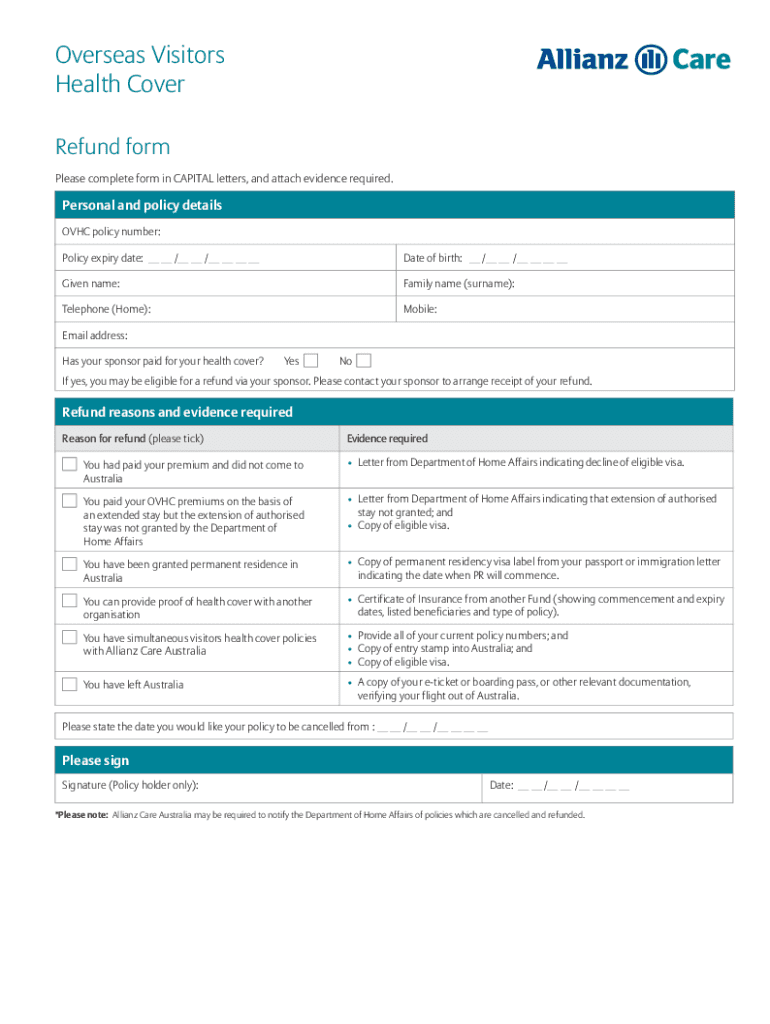
Refund Form Allianz Global Assistance OSHC Fill and


Understanding the Allianz Global Assistance OSHC Refund Form
The Allianz Global Assistance OSHC refund form is a crucial document for individuals seeking reimbursement for overseas health cover expenses incurred while studying or residing in Australia. This form allows you to request a refund for eligible medical services under your Australia overseas health cover plan. It is important to understand the specific requirements and details associated with this form to ensure a smooth refund process.
Steps to Complete the Allianz Global Assistance OSHC Refund Form
Completing the refund form accurately is essential for a successful submission. Here are the key steps:
- Gather all necessary documentation, including receipts for medical services and your OSHC membership details.
- Fill out the refund form with your personal information, including your name, contact details, and policy number.
- Detail the medical services you are claiming, including dates and types of treatment received.
- Attach all required documents, ensuring they are clear and legible.
- Review the completed form for accuracy before submission.
Key Elements of the Allianz Global Assistance OSHC Refund Form
The refund form includes several key elements that must be completed to ensure your request is processed efficiently. These elements typically include:
- Personal Information: Your full name, address, and contact details.
- Policy Information: Your OSHC membership number and the name of the policyholder.
- Claim Details: A comprehensive list of the medical services for which you are seeking reimbursement.
- Supporting Documents: Receipts and any additional documentation required to substantiate your claim.
Legal Use of the Allianz Global Assistance OSHC Refund Form
The Allianz Global Assistance OSHC refund form is legally binding once completed and submitted correctly. It is essential to provide accurate information, as any discrepancies may lead to delays or denial of your claim. The form must be signed by the policyholder or an authorized representative, ensuring that all claims are legitimate and comply with the terms of your health cover policy.
How to Obtain the Allianz Global Assistance OSHC Refund Form
Obtaining the refund form is straightforward. You can typically access it through the Allianz Global Assistance website or by contacting their customer service. Ensure you have the most current version of the form, as older versions may not be accepted. Additionally, some educational institutions may provide the form directly to students enrolled in their programs.
Examples of Using the Allianz Global Assistance OSHC Refund Form
Understanding how to use the refund form effectively can enhance your experience. For instance, if you visited a doctor for a consultation and received a prescription, you would fill out the form to claim the consultation fee and any costs associated with the medication. Documenting each service clearly and accurately will help streamline the reimbursement process.
Quick guide on how to complete refund form allianz global assistance oshc fill and
Finish Refund Form Allianz Global Assistance OSHC Fill And effortlessly on any gadget
Digital document management has gained traction among businesses and individuals alike. It serves as an ideal eco-friendly alternative to conventional printed and signed documents, allowing you to access the correct template and securely keep it online. airSlate SignNow equips you with all the necessary tools to create, alter, and eSign your documents quickly and without hassle. Handle Refund Form Allianz Global Assistance OSHC Fill And on any gadget with airSlate SignNow apps for Android or iOS and enhance any document-based process today.
How to alter and eSign Refund Form Allianz Global Assistance OSHC Fill And with ease
- Obtain Refund Form Allianz Global Assistance OSHC Fill And and then click Get Form to commence.
- Utilize our tools to finalize your document.
- Highlight important sections of the documents or obscure sensitive information using tools provided specifically for that purpose by airSlate SignNow.
- Create your eSignature using the Sign function, which takes mere seconds and carries the same legal force as a traditional handwritten signature.
- Review all the details and then click the Done button to store your changes.
- Choose your preferred delivery method for your form, either via email, text message (SMS), or an invite link, or download it to your computer.
Say goodbye to lost or mismanaged files, tedious document hunting, or errors that necessitate printing new document copies. airSlate SignNow addresses all your document management requirements within a few clicks from your chosen device. Modify and eSign Refund Form Allianz Global Assistance OSHC Fill And and ensure exceptional communication at any stage of the document preparation process with airSlate SignNow.
Create this form in 5 minutes or less
Create this form in 5 minutes!
People also ask
-
What is Australia overseas health cover?
Australia overseas health cover is a type of insurance designed for travelers and expatriates to ensure access to medical care while overseas. It provides coverage for hospital stays, medical treatments, and emergencies, tailored specifically for Australians abroad. This cover is essential for anyone looking to avoid hefty medical bills during their travels.
-
What are the benefits of obtaining Australia overseas health cover?
The main benefits of Australia overseas health cover include peace of mind knowing you're protected from unexpected medical expenses. It often includes services like trip interruption and emergency medical evacuation. Additionally, having this cover ensures that you have access to quality healthcare, which is crucial when you're far from home.
-
How much does Australia overseas health cover typically cost?
The cost of Australia overseas health cover can vary based on several factors including age, duration of travel, and specific coverage levels. On average, you can expect to pay anywhere from a few dollars a day to several hundred dollars for more comprehensive coverage. It's important to compare policies to find what fits your needs and budget.
-
What features should I look for in an Australia overseas health cover plan?
When choosing an Australia overseas health cover plan, look for features such as comprehensive hospital coverage, outpatient treatment options, and emergency evacuation services. Additionally, check for 24/7 customer support, seamless claim processes, and coverage for pre-existing conditions, as these can signNowly improve your overall experience.
-
Are there specific exclusions in Australia overseas health cover policies?
Yes, most Australia overseas health cover policies have exclusions, which commonly include pre-existing medical conditions, routine check-ups, and non-emergency treatments. It's essential to read the fine print and understand what is not covered. This knowledge can help you avoid unexpected costs during your travels.
-
How does Australia overseas health cover differ from travel insurance?
While both Australia overseas health cover and travel insurance provide some level of medical protection, their scopes differ. Australia overseas health cover focuses primarily on medical expenses, while travel insurance includes other protections such as trip cancellation and lost baggage. For comprehensive travel protection, many choose to combine both.
-
Can I get Australia overseas health cover if I have pre-existing medical conditions?
Many insurers offer Australia overseas health cover to people with pre-existing medical conditions, but coverage may be limited. It’s important to disclose all relevant medical history to ensure you understand what is and isn’t covered. Some plans may also offer additional coverage options tailored for pre-existing conditions.
Get more for Refund Form Allianz Global Assistance OSHC Fill And
Find out other Refund Form Allianz Global Assistance OSHC Fill And
- How Can I Sign Ohio Real Estate LLC Operating Agreement
- Sign Ohio Real Estate Quitclaim Deed Later
- How Do I Sign Wisconsin Sports Forbearance Agreement
- How To Sign Oregon Real Estate Resignation Letter
- Can I Sign Oregon Real Estate Forbearance Agreement
- Sign Pennsylvania Real Estate Quitclaim Deed Computer
- How Do I Sign Pennsylvania Real Estate Quitclaim Deed
- How Can I Sign South Dakota Orthodontists Agreement
- Sign Police PPT Alaska Online
- How To Sign Rhode Island Real Estate LLC Operating Agreement
- How Do I Sign Arizona Police Resignation Letter
- Sign Texas Orthodontists Business Plan Template Later
- How Do I Sign Tennessee Real Estate Warranty Deed
- Sign Tennessee Real Estate Last Will And Testament Free
- Sign Colorado Police Memorandum Of Understanding Online
- How To Sign Connecticut Police Arbitration Agreement
- Sign Utah Real Estate Quitclaim Deed Safe
- Sign Utah Real Estate Notice To Quit Now
- Sign Hawaii Police LLC Operating Agreement Online
- How Do I Sign Hawaii Police LLC Operating Agreement