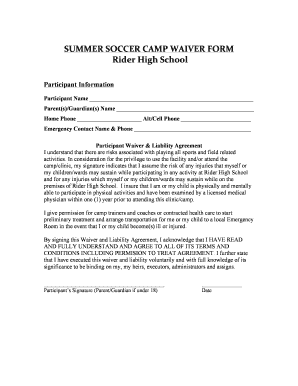
SUMMER SOCCER CAMP WAIVER FORM Rider High School


What is the soccer waiver form?
The soccer waiver form is a legal document designed to protect organizations, such as sports camps or schools, from liability in the event of injuries or accidents that may occur during soccer activities. This form typically requires participants or their guardians to acknowledge the inherent risks associated with the sport and agree not to hold the organization responsible for any resulting injuries. By signing the waiver, participants confirm their understanding of these risks and their voluntary participation in the activities.
Key elements of the soccer waiver form
A well-structured soccer waiver form includes several critical components to ensure its effectiveness and legal validity:
- Participant Information: Full name, contact details, and emergency contact information.
- Risk Acknowledgment: A clear statement outlining the potential risks associated with soccer activities.
- Liability Release: A clause that releases the organization from liability for injuries sustained during participation.
- Signature Section: Space for the participant or guardian to sign and date the form, indicating their agreement.
- Medical Information: Optional section for disclosing any medical conditions or allergies relevant to participation.
Steps to complete the soccer waiver form
Completing a soccer waiver form involves several straightforward steps:
- Obtain the Form: Access the soccer waiver form from the organization running the soccer program.
- Fill in Participant Details: Provide all required personal information, including name and contact details.
- Read the Terms: Carefully review the risk acknowledgment and liability release sections to understand the implications.
- Provide Medical Information: If applicable, fill out any medical information that may be relevant to your participation.
- Sign and Date: Ensure the form is signed and dated by the participant or their guardian if under eighteen.
Legal use of the soccer waiver form
The legal use of the soccer waiver form hinges on several factors. To be enforceable, the form must be clear, concise, and unambiguous. It should not contain any misleading language and must adequately inform participants of the risks involved. Additionally, the organization must ensure that the waiver is signed voluntarily and without coercion. Compliance with state laws regarding waivers is also essential, as some jurisdictions may have specific requirements or limitations on liability waivers.
How to obtain the soccer waiver form
Obtaining a soccer waiver form is typically straightforward. Most organizations provide the form through their official website or at the time of registration for the soccer program. It may also be available at the facility where the activities are held. If the form is not readily accessible, contacting the organization directly can help in acquiring the necessary documentation.
Examples of using the soccer waiver form
The soccer waiver form is commonly used in various contexts, including:
- Youth Soccer Camps: Parents sign waivers for their children participating in summer soccer camps.
- School Soccer Teams: Students may need to complete waivers before joining school-sponsored soccer teams.
- Community Soccer Leagues: Adult participants in local leagues often sign waivers before engaging in matches.
Quick guide on how to complete summer soccer camp waiver form rider high school
Effortlessly Prepare SUMMER SOCCER CAMP WAIVER FORM Rider High School on Any Device
Digital document management has gained traction among businesses and individuals alike. It serves as an ideal eco-friendly substitute for conventional printed and signed documents, allowing you to access the correct form and safely store it online. airSlate SignNow equips you with all the tools necessary to create, edit, and electronically sign your paperwork quickly without hassle. Manage SUMMER SOCCER CAMP WAIVER FORM Rider High School across any platform with airSlate SignNow's Android or iOS applications and streamline any document-related process today.
Steps to Edit and Electronically Sign SUMMER SOCCER CAMP WAIVER FORM Rider High School with Ease
- Locate SUMMER SOCCER CAMP WAIVER FORM Rider High School and click Get Form to begin.
- Utilize the tools we provide to fill out your document.
- Emphasize important sections of the documents or redact sensitive information using tools that airSlate SignNow offers specifically for this purpose.
- Create your signature with the Sign tool, which takes just seconds and has the same legal standing as a traditional handwritten signature.
- Review the details and click the Done button to save your modifications.
- Choose your preferred method to send your form—via email, text message (SMS), or shareable link, or download it to your computer.
Eliminate concerns about lost or misplaced documents, tedious form searches, or mistakes that necessitate the printing of new copies. airSlate SignNow addresses all your document management requirements in just a few clicks from any device you prefer. Edit and electronically sign SUMMER SOCCER CAMP WAIVER FORM Rider High School to ensure outstanding communication throughout your form preparation process with airSlate SignNow.
Create this form in 5 minutes or less
Create this form in 5 minutes!
People also ask
-
What is a soccer waiver form?
A soccer waiver form is a legal document that players or guardians sign to acknowledge the risks associated with participating in soccer. This form typically releases the organizers from liability in case of injuries or accidents. By using airSlate SignNow, you can create and manage your soccer waiver forms easily and efficiently.
-
How can airSlate SignNow help me with my soccer waiver form?
airSlate SignNow provides a user-friendly platform for creating and sending soccer waiver forms. You can customize the form to meet your specific needs and streamline the signing process. This empowers you to focus on your soccer events without worrying about paperwork.
-
Is there a cost associated with using airSlate SignNow for soccer waiver forms?
Yes, airSlate SignNow offers a variety of pricing plans to fit different budgets. Each plan includes features to create, send, and eSign your soccer waiver forms efficiently. Investing in this service ensures you have a reliable solution for managing your documents.
-
Can I customize my soccer waiver form on airSlate SignNow?
Absolutely! With airSlate SignNow, you can easily customize your soccer waiver form by adding your organization's logo, modifying text, and including specific terms and conditions. This level of customization helps you ensure that the form aligns with your unique requirements.
-
What features does airSlate SignNow offer for soccer waiver forms?
airSlate SignNow offers numerous features to enhance your soccer waiver forms, including customizable templates, electronic signatures, and real-time tracking. These features not only simplify document management but also ensure timely responses from participants. You’ll be able to manage signatures and approvals seamlessly.
-
Is airSlate SignNow secure for handling soccer waiver forms?
Yes, airSlate SignNow prioritizes security for all documents, including your soccer waiver forms. The platform uses industry-standard encryption to protect your sensitive information and ensures compliance with legal regulations. Your data safety is our top concern.
-
Can I integrate airSlate SignNow with other tools for my soccer waiver forms?
Yes, airSlate SignNow integrates with a variety of popular tools and applications, making it easy to incorporate your soccer waiver forms into your existing workflows. This includes integrations with CRMs, project management tools, and more, providing a streamlined experience for both you and your users.
Get more for SUMMER SOCCER CAMP WAIVER FORM Rider High School
- Ged certificate pdf form
- Printable energy assistance application form
- Telugu pdf to word converter form
- Myanmar passport application form pdf
- Handwriting without tears cursive pdf form
- Texas sr 22 form pdf
- Printable pa liheap application form
- Gny habitational supplemental edition 05 13 all except nhdoc form
Find out other SUMMER SOCCER CAMP WAIVER FORM Rider High School
- Help Me With eSign New Jersey Legal PDF
- How To eSign New York Legal Form
- How Can I eSign North Carolina Non-Profit Document
- How To eSign Vermont Non-Profit Presentation
- How Do I eSign Hawaii Orthodontists PDF
- How Can I eSign Colorado Plumbing PDF
- Can I eSign Hawaii Plumbing PDF
- How Do I eSign Hawaii Plumbing Form
- Can I eSign Hawaii Plumbing Form
- How To eSign Hawaii Plumbing Word
- Help Me With eSign Hawaii Plumbing Document
- How To eSign Hawaii Plumbing Presentation
- How To eSign Maryland Plumbing Document
- How Do I eSign Mississippi Plumbing Word
- Can I eSign New Jersey Plumbing Form
- How Can I eSign Wisconsin Plumbing PPT
- Can I eSign Colorado Real Estate Form
- How To eSign Florida Real Estate Form
- Can I eSign Hawaii Real Estate Word
- How Do I eSign Hawaii Real Estate Word