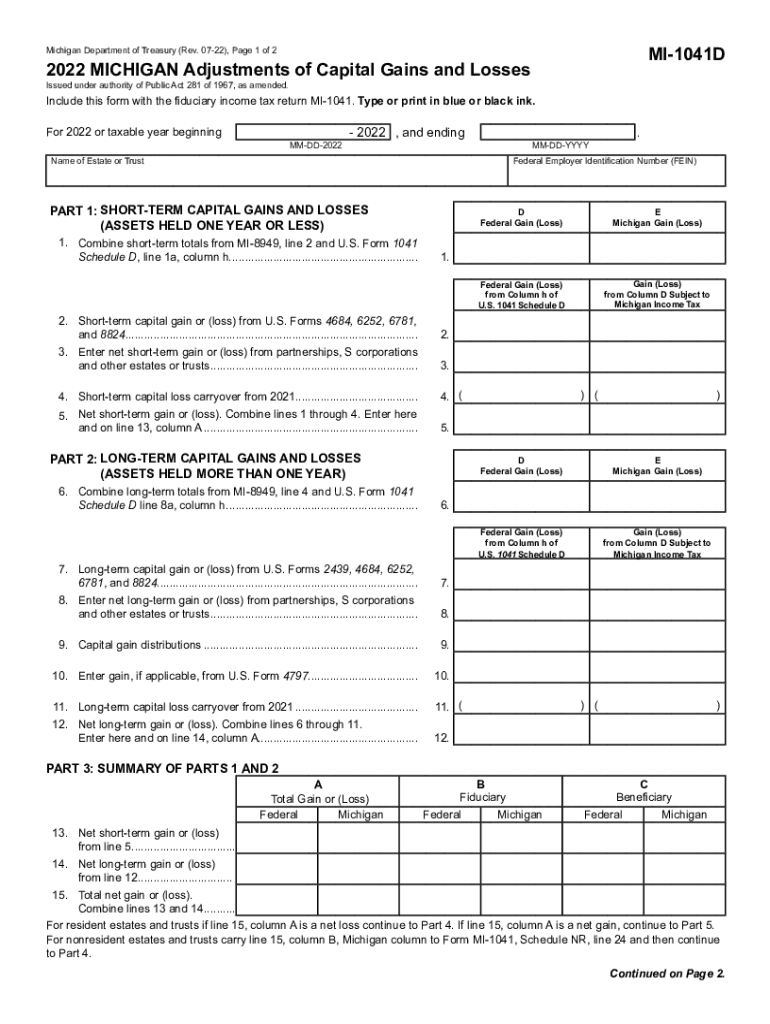
City Income Tax Ordinance PDF 2022


What is the City Income Tax Ordinance PDF
The City Income Tax Ordinance PDF is a legal document that outlines the requirements for individuals and businesses to report and pay city income taxes. This form is essential for residents and non-residents who earn income within the city limits. It serves as an official record of income earned and taxes owed, ensuring compliance with local tax laws.
How to use the City Income Tax Ordinance PDF
To effectively use the City Income Tax Ordinance PDF, individuals must first download the form from the appropriate city government website. After obtaining the form, it should be filled out with accurate financial information, including total income and any applicable deductions. Once completed, the form can be submitted according to the instructions provided, ensuring that all required signatures are included for validation.
Steps to complete the City Income Tax Ordinance PDF
Completing the City Income Tax Ordinance PDF involves several key steps:
- Download the form from the official city website.
- Gather necessary financial documents, such as W-2s or 1099s.
- Fill out the form with accurate income details and deductions.
- Review the form for completeness and accuracy.
- Sign the form electronically or manually, as required.
- Submit the completed form by the specified deadline.
Legal use of the City Income Tax Ordinance PDF
The City Income Tax Ordinance PDF is legally binding when completed and submitted in accordance with local laws. To ensure its validity, the form must meet specific requirements, such as containing the appropriate signatures and being submitted by the established deadlines. Compliance with local regulations is critical for avoiding penalties and ensuring that tax obligations are met.
Filing Deadlines / Important Dates
Filing deadlines for the City Income Tax Ordinance PDF vary by city but typically align with the federal tax deadlines. It is essential to check the specific deadline for your city to avoid late fees or penalties. Important dates may include the initial filing date, extension deadlines, and any dates for estimated tax payments.
Form Submission Methods (Online / Mail / In-Person)
The City Income Tax Ordinance PDF can be submitted through various methods, depending on the city’s regulations. Common submission methods include:
- Online submission via the city’s tax portal.
- Mailing the completed form to the designated tax office.
- In-person submission at local government offices.
Penalties for Non-Compliance
Failing to comply with the requirements of the City Income Tax Ordinance PDF can result in significant penalties. These may include fines, interest on unpaid taxes, and potential legal action. It is crucial for taxpayers to understand their obligations and ensure timely and accurate submission of the form to avoid these consequences.
Quick guide on how to complete city income tax ordinance pdf
Easily Prepare City Income Tax Ordinance PDF on Any Device
Managing documents online has become increasingly popular among businesses and individuals. It serves as an ideal eco-friendly alternative to traditional printed and signed documents, allowing you to locate the necessary form and securely store it online. airSlate SignNow equips you with all the tools required to create, modify, and electronically sign your documents quickly without delays. Handle City Income Tax Ordinance PDF on any device using the airSlate SignNow Android or iOS applications and enhance any document-centric process today.
Streamlined Method to Modify and Electronically Sign City Income Tax Ordinance PDF
- Locate City Income Tax Ordinance PDF and click Get Form to initiate.
- Utilize the tools we provide to fill out your document.
- Emphasize signNow sections of your documents or redact sensitive information with tools specifically designed by airSlate SignNow for this purpose.
- Create your signature using the Sign tool, which takes mere seconds and carries the same legal validity as a conventional wet ink signature.
- Review all details and click on the Done button to save your modifications.
- Choose your preferred method of delivering your form, whether by email, text message (SMS), invitation link, or download it to your computer.
Eliminate worries about lost or misplaced files, tedious form searches, or errors requiring new document copies. airSlate SignNow meets all your document management needs in just a few clicks from your chosen device. Edit and electronically sign City Income Tax Ordinance PDF and ensure exceptional communication throughout your form preparation process with airSlate SignNow.
Create this form in 5 minutes or less
Find and fill out the correct city income tax ordinance pdf
Create this form in 5 minutes!
How to create an eSignature for the city income tax ordinance pdf
How to create an electronic signature for a PDF online
How to create an electronic signature for a PDF in Google Chrome
How to create an e-signature for signing PDFs in Gmail
How to create an e-signature right from your smartphone
How to create an e-signature for a PDF on iOS
How to create an e-signature for a PDF on Android
People also ask
-
What is airSlate SignNow's pricing structure for businesses in the Michigan capital region?
airSlate SignNow offers a competitive pricing structure that is designed to meet the needs of businesses in the Michigan capital area. The pricing tiers are flexible, ensuring that small to large enterprises can find a cost-effective solution tailored to their signing and document management needs.
-
What key features does airSlate SignNow offer for businesses located in Michigan's capital?
airSlate SignNow includes essential features such as eSignature capabilities, document templates, and secure cloud storage, making it perfect for businesses in the Michigan capital. These features simplify the document workflow, enhance productivity, and ensure compliance with state regulations.
-
How can airSlate SignNow benefit businesses in Michigan's capital?
By using airSlate SignNow, businesses in the Michigan capital can streamline their document processes, reducing time and costs associated with traditional paperwork. The easy-to-use interface empowers teams to collaborate efficiently, ensuring that they can focus more on growth and less on administrative tasks.
-
Are there any integrations available for airSlate SignNow that cater to Michigan capital users?
Yes, airSlate SignNow offers multiple integrations with popular applications that are widely used by businesses in the Michigan capital. This allows users to seamlessly connect their existing workflows and enhance productivity further by incorporating the signing solution into their daily operations.
-
Is airSlate SignNow secure for businesses operating in the Michigan capital?
Absolutely! airSlate SignNow prioritizes security and compliance, which is vital for businesses in the Michigan capital. The platform uses advanced encryption and complies with legal standards to ensure that your documents remain secure throughout the signing process.
-
Can I access airSlate SignNow from anywhere in Michigan's capital?
Yes, you can access airSlate SignNow from anywhere in the Michigan capital as it is cloud-based. This flexibility allows team members to manage, send, and eSign documents from any device, ensuring that work can continue uninterrupted, regardless of location.
-
What types of documents can I sign using airSlate SignNow in Michigan's capital?
You can sign a wide variety of documents using airSlate SignNow, including contracts, agreements, and forms, all relevant for businesses in the Michigan capital. This versatility makes it a powerful tool across multiple industries, from real estate to healthcare.
Get more for City Income Tax Ordinance PDF
- Warranty deed from individual to corporation tennessee form
- Demand for acknowledgment of satisfaction by corporation or llc tennessee form
- Tennessee acknowledgment form
- Quitclaim deed from individual to llc tennessee form
- Warranty deed from individual to llc tennessee form
- Tennessee acknowledgment form
- Notice completion 497326718 form
- Tennessee quitclaim deed 497326719 form
Find out other City Income Tax Ordinance PDF
- How To eSignature Connecticut Living Will
- eSign Alaska Web Hosting Agreement Computer
- eSign Alaska Web Hosting Agreement Now
- eSign Colorado Web Hosting Agreement Simple
- How Do I eSign Colorado Joint Venture Agreement Template
- How To eSign Louisiana Joint Venture Agreement Template
- eSign Hawaii Web Hosting Agreement Now
- eSign New Jersey Joint Venture Agreement Template Online
- eSign Missouri Web Hosting Agreement Now
- eSign New Jersey Web Hosting Agreement Now
- eSign Texas Deposit Receipt Template Online
- Help Me With eSign Nebraska Budget Proposal Template
- eSign New Mexico Budget Proposal Template Now
- eSign New York Budget Proposal Template Easy
- eSign Indiana Debt Settlement Agreement Template Later
- eSign New York Financial Funding Proposal Template Now
- eSign Maine Debt Settlement Agreement Template Computer
- eSign Mississippi Debt Settlement Agreement Template Free
- eSign Missouri Debt Settlement Agreement Template Online
- How Do I eSign Montana Debt Settlement Agreement Template