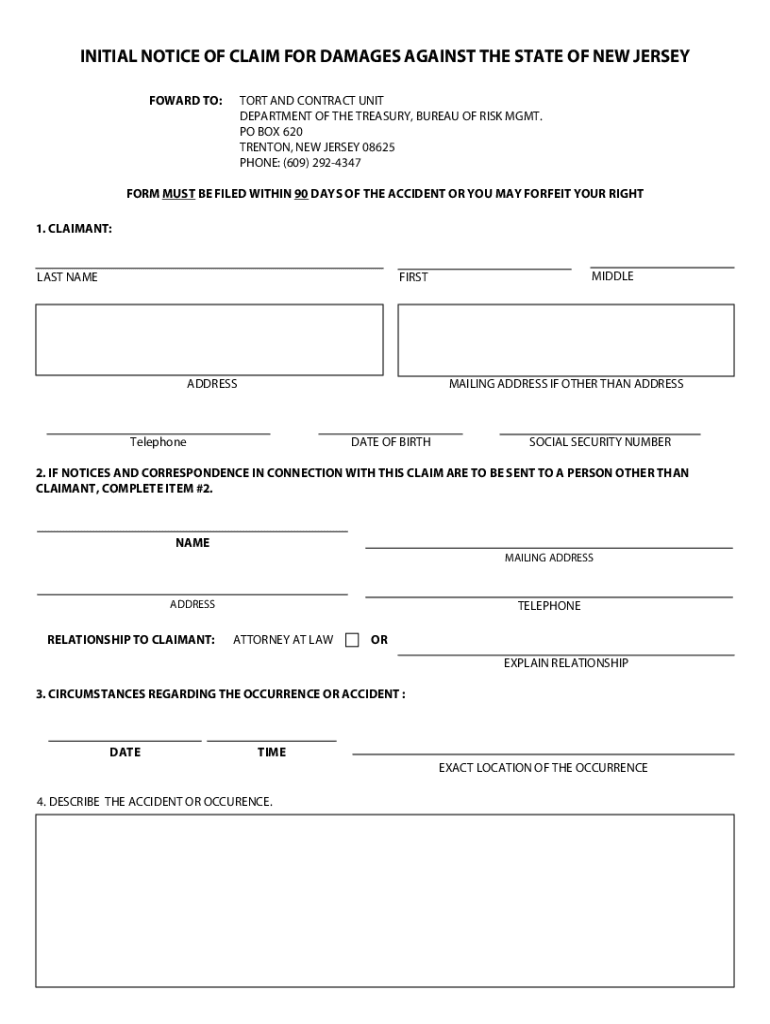
Nj State Title59 Chapter 9 Paragraph 2e Form 2007


What is the NJ State Title 59 Chapter 9 Paragraph 2e Form
The NJ State Title 59 Chapter 9 Paragraph 2e Form is a legal document used in New Jersey to file a claim for damages against a public entity. This form is essential for individuals seeking compensation for injuries or losses incurred due to the actions or negligence of government bodies. It outlines the details of the claim and serves as a formal request for redress under the New Jersey Tort Claims Act.
How to use the NJ State Title 59 Chapter 9 Paragraph 2e Form
Using the NJ State Title 59 Chapter 9 Paragraph 2e Form involves several key steps. First, gather all relevant information about the incident, including dates, locations, and any witnesses. Next, accurately fill out the form, ensuring that all required fields are completed. It is crucial to provide a detailed account of the circumstances surrounding the claim. Once completed, submit the form to the appropriate government agency within the specified time frame to ensure the claim is considered valid.
Steps to complete the NJ State Title 59 Chapter 9 Paragraph 2e Form
Completing the NJ State Title 59 Chapter 9 Paragraph 2e Form requires careful attention to detail. Follow these steps:
- Obtain the form from a reliable source, such as the state government website.
- Fill in your personal information, including your name, address, and contact details.
- Provide specific details about the incident, including the date, time, and place.
- Describe the nature of your claim and the damages incurred.
- Sign and date the form to certify the information is accurate.
Legal use of the NJ State Title 59 Chapter 9 Paragraph 2e Form
The legal use of the NJ State Title 59 Chapter 9 Paragraph 2e Form is governed by the New Jersey Tort Claims Act. This act outlines the procedures for filing claims against public entities, ensuring that claimants adhere to specific guidelines. Proper use of the form is crucial for the claim to be considered legally valid. Failure to comply with the requirements may result in the dismissal of the claim.
Key elements of the NJ State Title 59 Chapter 9 Paragraph 2e Form
Key elements of the NJ State Title 59 Chapter 9 Paragraph 2e Form include:
- Claimant's personal information
- Details of the incident, including date and location
- Description of the damages or injuries sustained
- Signature of the claimant to validate the information
Who Issues the Form
The NJ State Title 59 Chapter 9 Paragraph 2e Form is typically issued by the New Jersey state government. It is important for claimants to ensure they are using the most current version of the form, as updates may occur. The form can often be found on official state websites or through legal resources that provide guidance on filing claims against public entities.
Quick guide on how to complete nj state title59 chapter 9 paragraph 2e form
Complete Nj State Title59 Chapter 9 Paragraph 2e Form effortlessly on any device
Digital document management has gained considerable traction among businesses and individuals alike. It serves as an ideal eco-friendly substitute for traditional printed and signed documents, enabling you to access the necessary forms and securely store them online. airSlate SignNow equips you with all the tools required to create, edit, and electronically sign your documents swiftly without any holdups. Manage Nj State Title59 Chapter 9 Paragraph 2e Form on any platform using airSlate SignNow's Android or iOS applications and streamline any document-related task today.
How to edit and electronically sign Nj State Title59 Chapter 9 Paragraph 2e Form with ease
- Acquire Nj State Title59 Chapter 9 Paragraph 2e Form and then click Get Form to begin.
- Utilize the tools we offer to complete your document.
- Emphasize important sections of the documents or redact sensitive information with tools that airSlate SignNow specifically provides for that purpose.
- Create your signature using the Sign tool, which takes mere seconds and carries the same legal validity as a conventional wet ink signature.
- Review the information and click on the Done button to save your changes.
- Choose how you wish to send your form: via email, SMS, or shareable link, or download it to your computer.
Eliminate concerns about lost or misplaced files, tedious document searches, or mistakes that require printing new copies. airSlate SignNow fulfills your document management needs in just a few clicks from any device you prefer. Edit and electronically sign Nj State Title59 Chapter 9 Paragraph 2e Form to ensure excellent communication at any stage of your form preparation with airSlate SignNow.
Create this form in 5 minutes or less
Find and fill out the correct nj state title59 chapter 9 paragraph 2e form
Create this form in 5 minutes!
How to create an eSignature for the nj state title59 chapter 9 paragraph 2e form
The way to generate an e-signature for a PDF online
The way to generate an e-signature for a PDF in Google Chrome
How to create an e-signature for signing PDFs in Gmail
The way to generate an e-signature right from your smartphone
The way to create an e-signature for a PDF on iOS
The way to generate an e-signature for a PDF on Android
People also ask
-
What is airSlate SignNow and how does it work for new NJ businesses?
airSlate SignNow is a versatile eSignature platform that allows new NJ businesses to send, sign, and manage documents online. Its intuitive interface simplifies the signing process, making it easy for users to complete transactions quickly and efficiently. With robust security features, new NJ companies can trust that their sensitive information is protected while streamlining their workflows.
-
What pricing plans are available for new NJ users of airSlate SignNow?
airSlate SignNow offers various pricing plans to cater to the needs of new NJ users, including a free trial for first-time users. Paid plans provide additional features and resources suited for growing businesses, allowing new NJ users to choose a plan that fits their budget. All plans ensure access to essential eSignature functionalities, saving time and reducing paperwork.
-
What features make airSlate SignNow suitable for new NJ businesses?
airSlate SignNow has a comprehensive set of features perfect for new NJ businesses, including document templates, automated workflows, and real-time tracking. These tools enable businesses to quickly prepare and send documents while monitoring their status throughout the signing process. This efficiency is especially beneficial for new NJ companies looking to optimize their operations.
-
How can new NJ businesses benefit from using airSlate SignNow?
New NJ businesses can signNowly benefit from using airSlate SignNow by reducing the time spent on manual paperwork and improving the overall signing experience. The platform enhances productivity by allowing multiple stakeholders to sign documents simultaneously. Additionally, new NJ businesses can ensure compliance with industry standards through secured electronic signatures.
-
Does airSlate SignNow integrate with other tools useful for new NJ companies?
Yes, airSlate SignNow offers integrations with various business tools like Google Drive, Salesforce, and Microsoft Office, which are particularly useful for new NJ companies. These integrations facilitate seamless document management and enhance productivity by allowing users to work within their existing applications. This connectivity helps new NJ businesses develop a more efficient workflow.
-
Is airSlate SignNow secure for new NJ businesses to use?
Absolutely, airSlate SignNow prioritizes security and compliance, making it a safe choice for new NJ businesses. The platform utilizes advanced encryption methods to protect data and adheres to regulations such as GDPR and HIPAA. This commitment to security ensures that new NJ companies can confidently manage and send sensitive documents.
-
Can new NJ businesses access customer support with airSlate SignNow?
Yes, airSlate SignNow provides comprehensive customer support to assist new NJ businesses with any questions or concerns. Users can access a wealth of resources, including FAQs, tutorials, and live chat support. This commitment to customer service ensures that new NJ businesses can effectively use the platform and resolve any issues quickly.
Get more for Nj State Title59 Chapter 9 Paragraph 2e Form
- Italy tourist visa application form
- Missouri gas tax refund form 4925
- Bristol myers squibb patient assistance application 2022 pdf form
- Matric certificate replacement form pdf 2022
- Vahan vechan karar in gujarati form
- Ethekwini municipality refund form
- Vitc nanaimo form
- 3 day notice to pay rent or quit steven r hrdlicka attorney at law form
Find out other Nj State Title59 Chapter 9 Paragraph 2e Form
- How Can I eSign Washington Police Form
- Help Me With eSignature Tennessee Banking PDF
- How Can I eSignature Virginia Banking PPT
- How Can I eSignature Virginia Banking PPT
- Can I eSignature Washington Banking Word
- Can I eSignature Mississippi Business Operations Document
- How To eSignature Missouri Car Dealer Document
- How Can I eSignature Missouri Business Operations PPT
- How Can I eSignature Montana Car Dealer Document
- Help Me With eSignature Kentucky Charity Form
- How Do I eSignature Michigan Charity Presentation
- How Do I eSignature Pennsylvania Car Dealer Document
- How To eSignature Pennsylvania Charity Presentation
- Can I eSignature Utah Charity Document
- How Do I eSignature Utah Car Dealer Presentation
- Help Me With eSignature Wyoming Charity Presentation
- How To eSignature Wyoming Car Dealer PPT
- How To eSignature Colorado Construction PPT
- How To eSignature New Jersey Construction PDF
- How To eSignature New York Construction Presentation