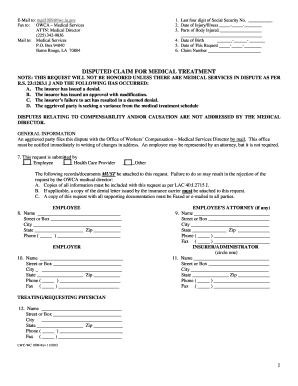
Claim Medical Treatment Form 2012


What is the Claim Medical Treatment Form
The claim medical treatment form is a document used to request reimbursement for medical expenses incurred by an individual. This form is essential for patients seeking to recover costs from their insurance providers or other responsible parties. It typically requires detailed information about the medical services received, the provider's details, and the expenses incurred. Understanding this form is crucial for ensuring that all necessary information is accurately provided to facilitate a smooth claims process.
How to use the Claim Medical Treatment Form
Using the claim medical treatment form involves several key steps. First, gather all relevant information, including medical bills, receipts, and any supporting documentation. Next, fill out the form accurately, ensuring that all sections are completed, including patient information, treatment details, and payment information. After completing the form, review it for accuracy before submitting it to the appropriate insurance company or claims department. This careful attention to detail can help prevent delays in processing your claim.
Steps to complete the Claim Medical Treatment Form
Completing the claim medical treatment form can be straightforward if you follow these steps:
- Collect all necessary documents, such as invoices and treatment records.
- Fill in your personal information, including your name, address, and policy number.
- Provide details about the medical treatment received, including dates, types of services, and providers' names.
- Itemize the costs associated with each service, ensuring accuracy in the amounts listed.
- Sign and date the form to validate your claim.
Legal use of the Claim Medical Treatment Form
The claim medical treatment form must comply with legal standards to be considered valid. This includes adhering to privacy regulations, such as HIPAA, which protects patient information. Additionally, the form must be signed by the claimant or an authorized representative to ensure that it is legally binding. Understanding these legal requirements is essential for both patients and providers to avoid complications during the claims process.
Key elements of the Claim Medical Treatment Form
Several key elements are essential for the effective completion of the claim medical treatment form:
- Patient Information: Full name, address, and insurance policy number.
- Treatment Details: Dates of service, type of treatment, and provider information.
- Cost Breakdown: Itemized list of expenses associated with each treatment.
- Signature: Required to validate the claim and authorize the release of information.
Form Submission Methods
The claim medical treatment form can typically be submitted through various methods, including:
- Online: Many insurance companies offer online portals for electronic submission.
- Mail: You can print the completed form and send it via postal service to the claims department.
- In-Person: Some providers may allow you to submit the form directly at their office.
Quick guide on how to complete claim medical treatment form
Effortlessly prepare Claim Medical Treatment Form on any device
Managing documents online has gained popularity among companies and individuals. It offers an ideal eco-friendly alternative to traditional printed and signed papers, as you can easily access the correct form and securely store it online. airSlate SignNow equips you with all the tools required to create, modify, and electronically sign your documents quickly without delays. Handle Claim Medical Treatment Form across any platform with airSlate SignNow's Android or iOS applications and enhance any document-based task today.
How to modify and electronically sign Claim Medical Treatment Form with ease
- Locate Claim Medical Treatment Form and click Get Form to begin.
- Utilize the tools provided to complete your form.
- Highlight important sections of the documents or cover sensitive information using the tools that airSlate SignNow specifically provides for that purpose.
- Create your electronic signature using the Sign feature, which takes mere seconds and carries the same legal validity as a conventional wet signature.
- Verify all the details and click on the Done button to save your modifications.
- Select how you wish to send your form, whether by email, text message (SMS), invitation link, or download it to your computer.
Eliminate concerns about lost or misplaced files, tedious searches for forms, or the need to print new document copies due to errors. airSlate SignNow fulfills all your document management requirements with a few clicks from any device of your choice. Edit and electronically sign Claim Medical Treatment Form to ensure clear communication at every stage of your form preparation process with airSlate SignNow.
Create this form in 5 minutes or less
Find and fill out the correct claim medical treatment form
Create this form in 5 minutes!
People also ask
-
What is a claim medical treatment form?
A claim medical treatment form is a document used to initiate a request for reimbursement or payment for medical services received. airSlate SignNow simplifies this process by allowing you to fill out, sign, and send your claim medical treatment form electronically, making it faster and more efficient.
-
How does airSlate SignNow help in managing claim medical treatment forms?
airSlate SignNow streamlines the management of claim medical treatment forms by offering template options, electronic signatures, and tracking features. This ensures that your documents are completed accurately and are submitted without delay, enhancing your overall workflow.
-
Is there a cost associated with using airSlate SignNow for claim medical treatment forms?
Yes, airSlate SignNow offers various pricing plans based on your needs. These plans cater to different business sizes and include features tailored for handling claim medical treatment forms efficiently, making it a cost-effective solution.
-
Can I integrate airSlate SignNow with my existing software for handling claim medical treatment forms?
Absolutely! airSlate SignNow provides seamless integration with numerous third-party applications, allowing you to manage claim medical treatment forms alongside your current systems. This integration enhances productivity and simplifies the overall document management process.
-
What are the security features offered for claim medical treatment forms?
When using airSlate SignNow for your claim medical treatment forms, you can rest assured knowing that our platform adheres to the highest security standards. Features include end-to-end encryption, secure data storage, and compliance with various regulations to protect sensitive information.
-
How does eSigning a claim medical treatment form work?
eSigning a claim medical treatment form via airSlate SignNow is straightforward. You simply upload your document, add necessary fields for signatures, and then send it to the required parties for signing, all within an intuitive interface. This electronic method is legally binding and expedites the process.
-
Are there any mobile options for completing claim medical treatment forms?
Yes, airSlate SignNow is fully mobile-responsive, allowing you to fill out and sign your claim medical treatment forms on the go. Whether you're at the office or at a medical facility, you can access your documents anytime and from anywhere, ensuring you never miss a deadline.
Get more for Claim Medical Treatment Form
Find out other Claim Medical Treatment Form
- Help Me With eSign Montana Banking Form
- Can I Sign Kentucky Courts Document
- How To eSign New York Banking Word
- Can I eSign South Dakota Banking PPT
- How Can I eSign South Dakota Banking PPT
- How Do I eSign Alaska Car Dealer Form
- How To eSign California Car Dealer Form
- Can I eSign Colorado Car Dealer Document
- How Can I eSign Colorado Car Dealer Document
- Can I eSign Hawaii Car Dealer Word
- How To eSign Hawaii Car Dealer PPT
- How To eSign Hawaii Car Dealer PPT
- How Do I eSign Hawaii Car Dealer PPT
- Help Me With eSign Hawaii Car Dealer PPT
- How Can I eSign Hawaii Car Dealer Presentation
- How Do I eSign Hawaii Business Operations PDF
- How Can I eSign Hawaii Business Operations PDF
- How To eSign Hawaii Business Operations Form
- How Do I eSign Hawaii Business Operations Form
- Help Me With eSign Hawaii Business Operations Presentation