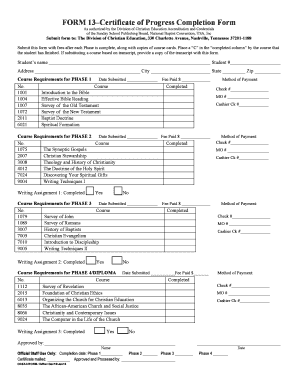
Certificate of Progress 2016-2026


What is the Certificate of Progress
The certificate of progress is an official document that signifies a student's advancement through an educational program or course. It serves as a formal acknowledgment of the achievements and milestones reached by the student. This certificate is often utilized in various educational settings, including primary, secondary, and post-secondary institutions. It may be required for further academic pursuits, job applications, or other formal recognitions.
How to Use the Certificate of Progress
Using the certificate of progress involves several steps to ensure it meets the necessary requirements. First, verify the specific guidelines provided by the institution issuing the certificate. This may include formatting, required signatures, and any accompanying documentation. Once completed, the certificate can be presented to educational institutions, employers, or other relevant parties as proof of progress. It is essential to keep a copy for personal records as well.
Steps to Complete the Certificate of Progress
Completing the certificate of progress requires careful attention to detail. Follow these steps:
- Gather necessary information, including the student's name, program details, and completion dates.
- Fill out the certificate form accurately, ensuring all required fields are completed.
- Obtain signatures from authorized personnel, such as educators or administrators.
- Review the certificate for any errors or omissions before finalizing it.
- Make copies for both the student and the issuing institution for record-keeping.
Legal Use of the Certificate of Progress
The legal use of the certificate of progress hinges on its authenticity and proper execution. For the document to be considered valid, it must be signed by authorized personnel and comply with any applicable educational regulations. Additionally, when submitted to employers or other institutions, the certificate may need to be accompanied by supporting documents to verify the student's achievements.
Key Elements of the Certificate of Progress
Several key elements must be included in the certificate of progress to ensure its validity:
- Full name of the student
- Name of the educational institution
- Details of the program or course completed
- Dates of attendance and completion
- Signatures of authorized personnel
Who Issues the Form
The certificate of progress is typically issued by educational institutions, including schools, colleges, and universities. The specific department responsible for issuing the certificate may vary depending on the institution's policies. It is essential to contact the appropriate office, such as the registrar or student services, to obtain the certificate.
Quick guide on how to complete certificate of progress
Complete Certificate Of Progress effortlessly on any device
Digital document management has become increasingly popular with businesses and individuals. It offers a perfect eco-friendly alternative to traditional printed and signed documents, as you can obtain the necessary form and securely store it online. airSlate SignNow provides you with all the tools required to create, modify, and electronically sign your documents swiftly without delays. Manage Certificate Of Progress on any device using airSlate SignNow’s Android or iOS apps and simplify any document-related task today.
How to modify and eSign Certificate Of Progress with ease
- Obtain Certificate Of Progress and then click Get Form to begin.
- Utilize the tools we provide to complete your form.
- Emphasize relevant sections of the documents or obscure sensitive information with tools specifically designed for that purpose by airSlate SignNow.
- Create your eSignature using the Sign tool, which takes seconds and carries the same legal standing as a standard wet ink signature.
- Review the information and then click on the Done button to save your changes.
- Choose how you want to send your form, by email, text message (SMS), or invite link, or download it to your computer.
Eliminate the worry of lost or misplaced documents, tedious form searches, or errors that necessitate printing new document copies. airSlate SignNow fulfills all your requirements in document management in just a few clicks from any device of your choice. Modify and eSign Certificate Of Progress and ensure excellent communication throughout the entire form preparation process with airSlate SignNow.
Create this form in 5 minutes or less
Find and fill out the correct certificate of progress
Create this form in 5 minutes!
People also ask
-
What is a certificate of progress?
A certificate of progress is a document that acknowledges a person's advancements in various projects or educational milestones. With airSlate SignNow, you can easily create, send, and eSign a certificate of progress, streamlining your documentation process.
-
How can airSlate SignNow help me manage my certificate of progress?
airSlate SignNow provides an intuitive platform for creating and managing your certificate of progress. You can customize the template, add signatures, and track the completion status of each document, making it easier to communicate progress to stakeholders.
-
What are the key features of airSlate SignNow for creating a certificate of progress?
Key features include customizable templates, electronic signatures, document tracking, and integration with other software. These features simplify the process of producing a certificate of progress, saving you time and effort while ensuring professionalism.
-
Is airSlate SignNow cost-effective for small businesses needing a certificate of progress?
Yes, airSlate SignNow offers competitive pricing plans that cater to small businesses. By using our service for your certificate of progress, you benefit from a cost-effective solution that enhances productivity without sacrificing quality.
-
Can airSlate SignNow integrate with other tools for managing a certificate of progress?
Absolutely! airSlate SignNow integrates seamlessly with various applications like Google Drive, Salesforce, and more. This makes it easy to sync your documents and manage your certificate of progress alongside your existing workflow.
-
What are the benefits of using airSlate SignNow for a certificate of progress?
Using airSlate SignNow for a certificate of progress streamlines your documentation process, improves workflow efficiency, and enhances collaboration. Additionally, the ease of eSigning allows for quicker approvals and document turnaround times.
-
Can I customize my certificate of progress using airSlate SignNow?
Yes, airSlate SignNow allows for extensive customization of your certificate of progress. You can modify text, adjust layouts, and apply branding elements so that each document reflects your unique style and organizational identity.
Get more for Certificate Of Progress
Find out other Certificate Of Progress
- How Can I Electronic signature Arizona Healthcare / Medical Form
- How Can I Electronic signature Arizona Healthcare / Medical Presentation
- How To Electronic signature Oklahoma Finance & Tax Accounting PDF
- How Can I Electronic signature Oregon Finance & Tax Accounting PDF
- How To Electronic signature Indiana Healthcare / Medical PDF
- How Do I Electronic signature Maryland Healthcare / Medical Presentation
- How To Electronic signature Tennessee Healthcare / Medical Word
- Can I Electronic signature Hawaii Insurance PDF
- Help Me With Electronic signature Colorado High Tech Form
- How To Electronic signature Indiana Insurance Document
- Can I Electronic signature Virginia Education Word
- How To Electronic signature Louisiana Insurance Document
- Can I Electronic signature Florida High Tech Document
- Can I Electronic signature Minnesota Insurance PDF
- How Do I Electronic signature Minnesota Insurance Document
- How To Electronic signature Missouri Insurance Form
- How Can I Electronic signature New Jersey Insurance Document
- How To Electronic signature Indiana High Tech Document
- How Do I Electronic signature Indiana High Tech Document
- How Can I Electronic signature Ohio Insurance Document