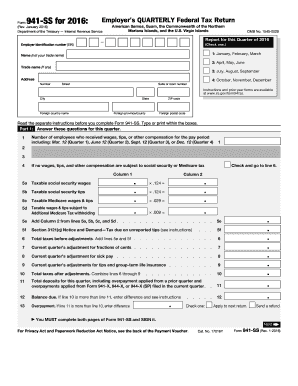
Form 941 Ss 2016


What is the Form 941 Ss
The Form 941 Ss is a tax form used by employers in the United States to report income taxes withheld from employee wages, as well as the employer's share of Social Security and Medicare taxes. This form is specifically designed for employers who operate in the U.S. territories, including American Samoa, Guam, the Northern Mariana Islands, Puerto Rico, and the U.S. Virgin Islands. It is crucial for maintaining compliance with federal tax regulations and ensuring accurate reporting of payroll taxes.
How to use the Form 941 Ss
To use the Form 941 Ss effectively, employers must first gather all necessary payroll information, including total wages paid, tips reported, and any adjustments for prior quarters. The form requires detailed entries for each employee's wages and the corresponding tax withholdings. Employers must also calculate the total taxes owed and ensure that the form is submitted by the appropriate deadline to avoid penalties. Utilizing electronic filing options can streamline this process and enhance accuracy.
Steps to complete the Form 941 Ss
Completing the Form 941 Ss involves several key steps:
- Gather employee payroll records for the reporting period.
- Calculate total wages, tips, and other compensation paid to employees.
- Determine the amount of federal income tax withheld, along with Social Security and Medicare taxes.
- Complete each section of the form, ensuring accuracy in all calculations.
- Review the form for any errors or omissions before submission.
- File the completed form electronically or via mail by the due date.
Legal use of the Form 941 Ss
The legal use of the Form 941 Ss is governed by the Internal Revenue Service (IRS) regulations. Employers must ensure that the information reported is accurate and submitted on time to avoid penalties. Electronic signatures can be utilized for filing, provided they comply with the Electronic Signatures in Global and National Commerce (ESIGN) Act. Maintaining records of submitted forms is essential for legal compliance and future reference.
Filing Deadlines / Important Dates
Filing deadlines for the Form 941 Ss are typically set on a quarterly basis. Employers must submit the form by the last day of the month following the end of each quarter. For example, the due dates for the 2023 tax year are as follows:
- First Quarter: April 30
- Second Quarter: July 31
- Third Quarter: October 31
- Fourth Quarter: January 31 of the following year
It is essential for employers to adhere to these deadlines to avoid late fees and penalties.
Form Submission Methods (Online / Mail / In-Person)
The Form 941 Ss can be submitted through various methods to accommodate different employer preferences. Employers may choose to file the form electronically using IRS-approved software, which often simplifies the process and provides immediate confirmation of submission. Alternatively, the form can be mailed to the appropriate IRS address based on the employer's location. In-person submissions are generally not available for this form, making electronic and mail options the most viable methods.
Quick guide on how to complete form 941 ss 2016
Effortlessly Prepare Form 941 Ss on Any Device
Managing documents online has gained signNow traction among organizations and individuals alike. It serves as an excellent eco-friendly substitute for conventional printed and signed documents, as you can easily access the appropriate form and safely store it online. airSlate SignNow equips you with all the tools necessary to create, alter, and eSign your documents rapidly without delays. Manage Form 941 Ss on any device with the airSlate SignNow applications for Android or iOS and enhance any document-centric process today.
The easiest way to modify and eSign Form 941 Ss seamlessly
- Obtain Form 941 Ss and click Get Form to begin.
- Use the tools we provide to fill out your form.
- Emphasize relevant sections of the documents or redact sensitive information with tools specifically designed by airSlate SignNow for that purpose.
- Create your eSignature using the Sign feature, which takes mere seconds and holds the same legal validity as a traditional handwritten signature.
- Review all the details and click on the Done button to save your modifications.
- Choose your preferred method of delivering your form, via email, SMS, or invitation link, or download it to your computer.
Eliminate worries about lost or misplaced files, tedious form searches, or corrections that require printing new document copies. airSlate SignNow addresses your document management needs in just a few clicks from any device you prefer. Alter and eSign Form 941 Ss while ensuring excellent communication throughout the document preparation procedure with airSlate SignNow.
Create this form in 5 minutes or less
Find and fill out the correct form 941 ss 2016
Create this form in 5 minutes!
How to create an eSignature for the form 941 ss 2016
How to create an eSignature for your Form 941 Ss 2016 in the online mode
How to generate an electronic signature for the Form 941 Ss 2016 in Chrome
How to create an eSignature for putting it on the Form 941 Ss 2016 in Gmail
How to generate an electronic signature for the Form 941 Ss 2016 right from your smart phone
How to make an eSignature for the Form 941 Ss 2016 on iOS devices
How to create an electronic signature for the Form 941 Ss 2016 on Android
People also ask
-
What is Form 941 Ss and how is it used?
Form 941 Ss is a tax form used by employers to report federal income tax, Social Security tax, and Medicare tax withheld from employees' wages. Businesses utilize Form 941 Ss to ensure compliance with tax regulations, helping to avoid penalties. Understanding how to fill out and file this form is essential for all employers.
-
How does airSlate SignNow facilitate signing Form 941 Ss?
airSlate SignNow provides an easy-to-use platform for businesses to electronically sign Form 941 Ss. With our digital signature capabilities, you can streamline the approval process, ensuring that your forms are completed quickly and securely. This eliminates the need for paper forms and speeds up submission times.
-
What features does airSlate SignNow offer for managing Form 941 Ss?
With airSlate SignNow, you can easily create, edit, and manage your Form 941 Ss online. Our platform offers customizable templates, collaboration tools, and secure document storage, allowing teams to work together efficiently. Additionally, you have access to in-depth tracking of document statuses for greater accountability.
-
Is there a pricing plan for using airSlate SignNow for Form 941 Ss?
Yes, airSlate SignNow offers flexible pricing plans tailored to meet the needs of various businesses. Whether you need a basic plan for small businesses or an advanced plan for larger enterprises, you can choose the option that best fits your requirements. The affordability of our plans makes managing Form 941 Ss convenient and budget-friendly.
-
Can I integrate airSlate SignNow with other tools to manage Form 941 Ss?
Absolutely! airSlate SignNow seamlessly integrates with various applications such as CRM systems, cloud storage services, and accounting software. This allows you to automate workflows involving Form 941 Ss and enhance overall productivity. Our integrations ensure that all your business processes can work together effectively.
-
What security features does airSlate SignNow provide for Form 941 Ss?
airSlate SignNow prioritizes the security of your documents, including Form 941 Ss. Our platform offers features like encryption, secure cloud storage, and access controls to protect sensitive information. You can collaborate securely without worrying about unauthorized access or data bsignNowes.
-
How does using airSlate SignNow for Form 941 Ss benefit my business?
Using airSlate SignNow for Form 941 Ss streamlines the signing and filing process, saving you time and reducing operational costs. Our user-friendly interface means that employees can easily navigate the platform, leading to improved efficiency. Ultimately, adopting this digital solution can enhance your compliance efforts and reduce the risk of errors.
Get more for Form 941 Ss
Find out other Form 941 Ss
- Help Me With Sign Wyoming High Tech Presentation
- How Do I Sign Florida Insurance PPT
- How To Sign Indiana Insurance Document
- Can I Sign Illinois Lawers Form
- How To Sign Indiana Lawers Document
- How To Sign Michigan Lawers Document
- How To Sign New Jersey Lawers PPT
- How Do I Sign Arkansas Legal Document
- How Can I Sign Connecticut Legal Document
- How Can I Sign Indiana Legal Form
- Can I Sign Iowa Legal Document
- How Can I Sign Nebraska Legal Document
- How To Sign Nevada Legal Document
- Can I Sign Nevada Legal Form
- How Do I Sign New Jersey Legal Word
- Help Me With Sign New York Legal Document
- How Do I Sign Texas Insurance Document
- How Do I Sign Oregon Legal PDF
- How To Sign Pennsylvania Legal Word
- How Do I Sign Wisconsin Legal Form