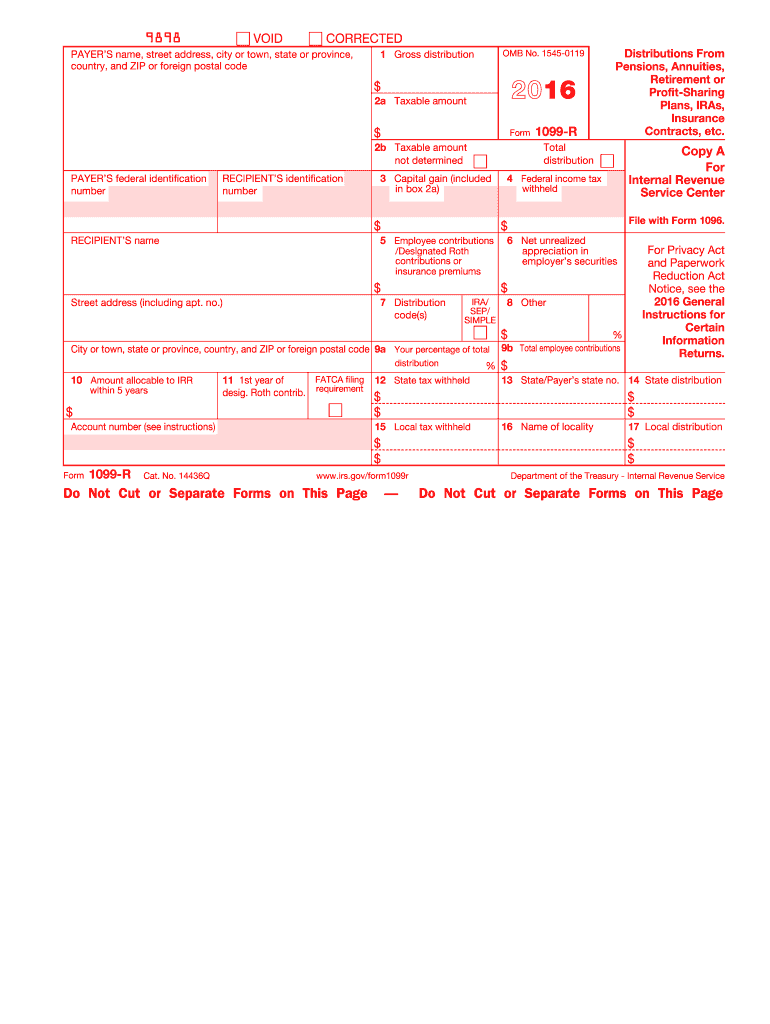
1099 R Form 2016


What is the 1099 R Form
The 1099 R Form is a tax document used in the United States to report distributions from pensions, annuities, retirement plans, and other similar financial products. This form is essential for individuals who receive retirement income, as it provides the Internal Revenue Service (IRS) with information about the amount distributed and any taxes withheld. Recipients of the 1099 R Form must include this information when filing their tax returns to ensure accurate reporting of income.
How to use the 1099 R Form
Using the 1099 R Form involves several steps. First, recipients should carefully review the information provided on the form, including the payer's details, the distribution amount, and any federal or state taxes withheld. Next, this information must be reported on the individual’s tax return, typically on Form 1040. It is crucial to ensure that all details match the records to avoid discrepancies that could lead to audits or penalties.
Steps to complete the 1099 R Form
Completing the 1099 R Form requires careful attention to detail. Follow these steps:
- Gather necessary information, including your Social Security number and details of the retirement plan.
- Fill in the payer's information, including their name, address, and identification number.
- Enter the total distribution amount received during the tax year.
- Indicate any federal income tax withheld from the distribution.
- Review the form for accuracy before submitting it to the IRS and retaining a copy for your records.
Legal use of the 1099 R Form
The legal use of the 1099 R Form is governed by IRS regulations. It must be filed by the payer when they make a distribution from a retirement account. The form serves as a record of income for the recipient and is legally binding when accurately completed and submitted. Failure to provide this form can result in penalties for the payer and potential tax liabilities for the recipient.
Filing Deadlines / Important Dates
Filing deadlines for the 1099 R Form are crucial for compliance. Generally, payers must send the form to recipients by January thirty-first of the year following the distribution. Additionally, the form must be filed with the IRS by the end of February if submitted by paper, or by the end of March if filed electronically. Adhering to these deadlines helps avoid penalties and ensures timely reporting of income.
Who Issues the Form
The 1099 R Form is typically issued by financial institutions, retirement plan administrators, or employers who manage pension plans. These entities are responsible for reporting distributions made to individuals and must ensure that the information provided is accurate and complete. Recipients should expect to receive this form from their respective payers following any distributions made during the tax year.
Quick guide on how to complete 1099 r form 2016
Complete 1099 R Form effortlessly on any device
Digital document management has gained traction among organizations and individuals. It serves as an ideal eco-friendly alternative to traditional printed and signed documents, as you can obtain the necessary form and securely store it online. airSlate SignNow provides all the tools you require to create, modify, and electronically sign your documents swiftly without delays. Manage 1099 R Form on any device with the airSlate SignNow Android or iOS applications and simplify any document-related tasks today.
How to modify and electronically sign 1099 R Form seamlessly
- Locate 1099 R Form and then click Get Form to initiate the process.
- Utilize the tools we provide to complete your document.
- Emphasize pertinent sections of the documents or obscure sensitive information using tools specifically designed for that purpose by airSlate SignNow.
- Create your signature using the Sign tool, which takes mere seconds and carries the same legal authority as a traditional ink signature.
- Review the details and then click on the Done button to save your changes.
- Select how you wish to send your form, via email, SMS, invite link, or download it to your computer.
Eliminate worries about lost or misplaced files, tedious form searches, or mistakes requiring new copies of documents. airSlate SignNow meets all your document management needs in just a few clicks from your preferred device. Modify and electronically sign 1099 R Form and ensure excellent communication at any stage of your document preparation process with airSlate SignNow.
Create this form in 5 minutes or less
Find and fill out the correct 1099 r form 2016
Create this form in 5 minutes!
How to create an eSignature for the 1099 r form 2016
How to make an eSignature for the 1099 R Form 2016 online
How to make an electronic signature for your 1099 R Form 2016 in Google Chrome
How to make an eSignature for signing the 1099 R Form 2016 in Gmail
How to generate an electronic signature for the 1099 R Form 2016 right from your smartphone
How to generate an electronic signature for the 1099 R Form 2016 on iOS devices
How to generate an eSignature for the 1099 R Form 2016 on Android
People also ask
-
What is a 1099 R Form?
The 1099 R Form is an IRS document used to report distributions from pensions, annuities, retirement plans, and other similar accounts. It is essential for taxpayers to accurately report any income received from these distributions when filing their taxes.
-
How can airSlate SignNow help with signing a 1099 R Form?
airSlate SignNow provides a user-friendly platform for electronically signing the 1099 R Form, ensuring a quick and compliant process. With advanced security features, users can rest assured that their sensitive information is protected during the signing process.
-
Is there a cost to eSign a 1099 R Form using airSlate SignNow?
Yes, airSlate SignNow offers various pricing plans that cater to different business needs. The cost to eSign a 1099 R Form depends on your chosen plan, but it is generally more cost-effective than traditional signing methods.
-
What features does airSlate SignNow offer for managing 1099 R Forms?
airSlate SignNow offers features such as customizable templates, automated workflows, and secure cloud storage for managing 1099 R Forms. These tools streamline the process, making it easier for businesses to handle their documents efficiently.
-
Can I integrate airSlate SignNow with other applications for my 1099 R Form tasks?
Yes, airSlate SignNow can be integrated with various applications and platforms, enhancing your ability to manage 1099 R Forms. Whether it's CRM systems, accounting software, or other productivity tools, integrations simplify your workflow.
-
What are the benefits of using airSlate SignNow for 1099 R Forms?
Using airSlate SignNow for 1099 R Forms offers numerous benefits, including faster processing times, improved accuracy, and enhanced compliance. The ease of use helps businesses save both time and resources in managing their documents.
-
Is airSlate SignNow compliant with IRS regulations for 1099 R Forms?
Yes, airSlate SignNow is compliant with IRS regulations for electronic signatures on documents like the 1099 R Form. This compliance ensures that your electronically signed forms are valid and recognized by the IRS.
Get more for 1099 R Form
Find out other 1099 R Form
- Can I eSignature Oregon Non-Profit Last Will And Testament
- Can I eSignature Oregon Orthodontists LLC Operating Agreement
- How To eSignature Rhode Island Orthodontists LLC Operating Agreement
- Can I eSignature West Virginia Lawers Cease And Desist Letter
- eSignature Alabama Plumbing Confidentiality Agreement Later
- How Can I eSignature Wyoming Lawers Quitclaim Deed
- eSignature California Plumbing Profit And Loss Statement Easy
- How To eSignature California Plumbing Business Letter Template
- eSignature Kansas Plumbing Lease Agreement Template Myself
- eSignature Louisiana Plumbing Rental Application Secure
- eSignature Maine Plumbing Business Plan Template Simple
- Can I eSignature Massachusetts Plumbing Business Plan Template
- eSignature Mississippi Plumbing Emergency Contact Form Later
- eSignature Plumbing Form Nebraska Free
- How Do I eSignature Alaska Real Estate Last Will And Testament
- Can I eSignature Alaska Real Estate Rental Lease Agreement
- eSignature New Jersey Plumbing Business Plan Template Fast
- Can I eSignature California Real Estate Contract
- eSignature Oklahoma Plumbing Rental Application Secure
- How Can I eSignature Connecticut Real Estate Quitclaim Deed