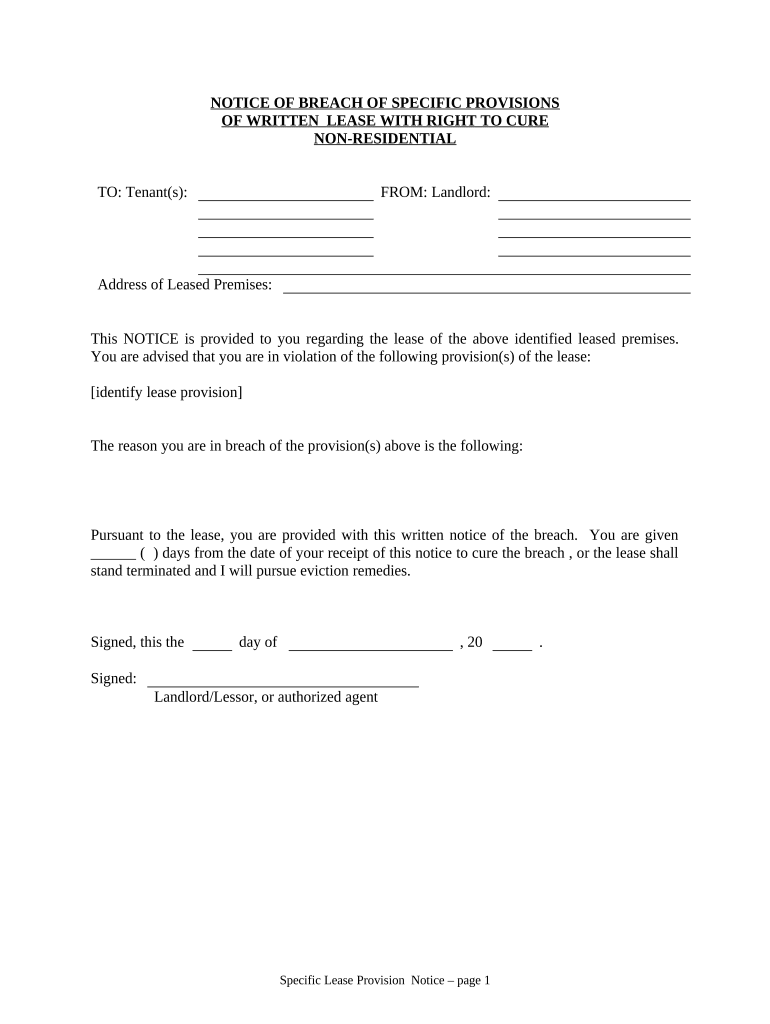
Co Right Property Form


What is the Co Right Property
The Co Right Property form is a legal document that outlines the rights and responsibilities of co-owners in a property. This form is essential for individuals who share ownership of real estate, ensuring that all parties understand their stakes and obligations. It typically includes details about ownership percentages, decision-making processes, and how profits or losses will be shared. Understanding this form is crucial for maintaining clear communication and preventing disputes among co-owners.
How to use the Co Right Property
Using the Co Right Property form involves several steps to ensure that all co-owners are on the same page. First, gather all relevant information about the property, including ownership details and any existing agreements. Next, fill out the form accurately, ensuring that all co-owners review and agree to the terms. Once completed, each party should sign the document electronically to maintain a legally binding agreement. Utilizing a reliable eSignature solution like signNow can streamline this process, providing security and compliance with legal standards.
Steps to complete the Co Right Property
Completing the Co Right Property form involves a series of straightforward steps:
- Gather necessary information about the property and co-owners.
- Fill out the form with accurate details, including ownership percentages and responsibilities.
- Review the document with all co-owners to ensure mutual understanding.
- Use an eSignature platform to sign the document electronically, ensuring it is legally binding.
- Store the signed document securely for future reference.
Legal use of the Co Right Property
The legal use of the Co Right Property form is vital for establishing a clear framework for co-ownership. This document serves as a binding agreement that can be upheld in court if disputes arise. It is important that all parties comply with relevant laws and regulations governing property ownership in their state. By ensuring that the form is filled out correctly and signed by all parties, co-owners can protect their rights and responsibilities effectively.
Key elements of the Co Right Property
Several key elements should be included in the Co Right Property form to ensure its effectiveness:
- Ownership percentages: Clearly outline how much of the property each co-owner holds.
- Decision-making processes: Specify how decisions regarding the property will be made, including voting rights.
- Financial obligations: Detail how costs such as taxes, maintenance, and repairs will be shared.
- Dispute resolution: Include methods for resolving disagreements among co-owners.
State-specific rules for the Co Right Property
Each state in the U.S. may have specific rules and regulations regarding the Co Right Property form. It is essential for co-owners to familiarize themselves with their state's laws to ensure compliance. This may include specific requirements for signatures, notarization, or filing with local authorities. Understanding these state-specific rules can help prevent legal issues and ensure that the document holds up in court if necessary.
Quick guide on how to complete co right property
Complete Co Right Property effortlessly on any device
Managing documents online has gained popularity among businesses and individuals alike. It serves as an ideal eco-friendly alternative to conventional printed and signed documents, allowing you to obtain the appropriate form and securely store it online. airSlate SignNow provides you with all the tools necessary to create, modify, and electronically sign your documents swiftly and without delays. Handle Co Right Property on any platform with airSlate SignNow's Android or iOS applications and enhance any document-related task today.
How to modify and eSign Co Right Property with ease
- Obtain Co Right Property and click on Get Form to begin.
- Make use of the tools we offer to fill out your document.
- Highlight pertinent sections of your documents or obscure sensitive information with tools that airSlate SignNow provides specifically for this purpose.
- Generate your signature using the Sign tool, which takes only seconds and has the same legal validity as a conventional wet ink signature.
- Review all the information and click on the Done button to save your modifications.
- Choose how you wish to send your form, via email, SMS, or invite link, or download it to your computer.
Forget about lost or misplaced documents, tedious form searches, or errors that require printing new copies. airSlate SignNow meets your document management needs in just a few clicks from any device of your choice. Modify and eSign Co Right Property and ensure outstanding communication at every stage of your form preparation process with airSlate SignNow.
Create this form in 5 minutes or less
Create this form in 5 minutes!
People also ask
-
What does co right property mean in the context of airSlate SignNow?
In the context of airSlate SignNow, co right property refers to the ownership and shared access to signed documents within a team. This feature allows multiple users to collaborate on document management seamlessly, ensuring everyone has the necessary rights to review and access important files.
-
How does airSlate SignNow ensure the security of co right property?
airSlate SignNow prioritizes the security of co right property through advanced encryption and secure server technology. This ensures that all electronically signed documents remain confidential and protected from unauthorized access, maintaining the trust and integrity of your business transactions.
-
What are the pricing options for using airSlate SignNow for managing co right property?
airSlate SignNow offers flexible pricing plans tailored for businesses of all sizes, which include features for effectively managing co right property. These plans range from a basic tier for small teams to advanced options suitable for larger enterprises, ensuring you can find a solution that fits your budget and needs.
-
Can I integrate airSlate SignNow with other applications to manage co right property more efficiently?
Yes, airSlate SignNow integrates seamlessly with various applications like Google Workspace, Salesforce, and Microsoft Teams. This integration enhances your ability to manage co right property efficiently by allowing you to access and share documents directly within the tools you already use.
-
What benefits does airSlate SignNow offer for teams managing co right property?
The primary benefits of using airSlate SignNow for managing co right property include streamlined collaboration, reduced turnaround times for document signing, and improved organization of files. These features can enhance overall productivity and help teams work more effectively together.
-
How can I track changes and updates to co right property documents in airSlate SignNow?
airSlate SignNow provides robust tracking features that allow you to monitor changes and updates to co right property documents. Users can easily access a history of modifications, ensuring transparency and accountability for all signed agreements and collaborative efforts.
-
Is there support available for businesses using airSlate SignNow to handle co right property?
Absolutely! airSlate SignNow offers extensive customer support, including live chat, email assistance, and a comprehensive knowledge base. This ensures that businesses can get the help they need in effectively managing co right property and resolving any issues that arise.
Get more for Co Right Property
Find out other Co Right Property
- Can I Electronic signature Maryland High Tech RFP
- Electronic signature Vermont Insurance Arbitration Agreement Safe
- Electronic signature Massachusetts High Tech Quitclaim Deed Fast
- Electronic signature Vermont Insurance Limited Power Of Attorney Easy
- Electronic signature Washington Insurance Last Will And Testament Later
- Electronic signature Washington Insurance Last Will And Testament Secure
- Electronic signature Wyoming Insurance LLC Operating Agreement Computer
- How To Electronic signature Missouri High Tech Lease Termination Letter
- Electronic signature Montana High Tech Warranty Deed Mobile
- Electronic signature Florida Lawers Cease And Desist Letter Fast
- Electronic signature Lawers Form Idaho Fast
- Electronic signature Georgia Lawers Rental Lease Agreement Online
- How Do I Electronic signature Indiana Lawers Quitclaim Deed
- How To Electronic signature Maryland Lawers Month To Month Lease
- Electronic signature North Carolina High Tech IOU Fast
- How Do I Electronic signature Michigan Lawers Warranty Deed
- Help Me With Electronic signature Minnesota Lawers Moving Checklist
- Can I Electronic signature Michigan Lawers Last Will And Testament
- Electronic signature Minnesota Lawers Lease Termination Letter Free
- Electronic signature Michigan Lawers Stock Certificate Mobile