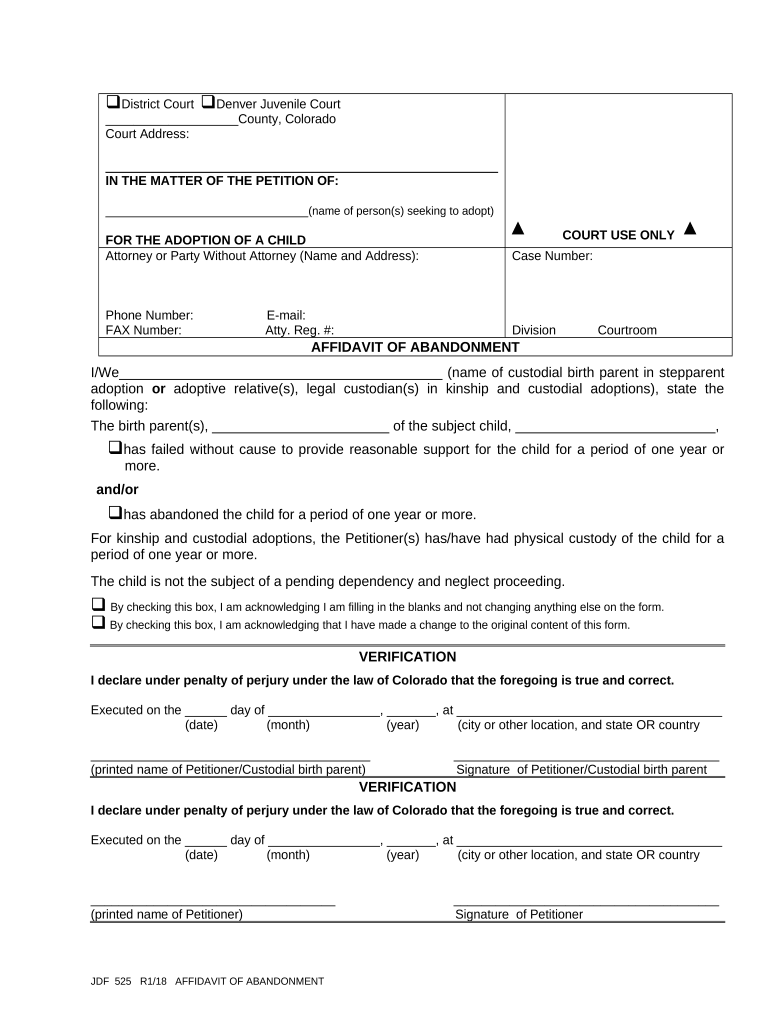
Colorado Affidavit Online Form


What is the Colorado Affidavit Online
The Colorado Affidavit Online is a legal document used to declare certain facts and affirm their truthfulness under penalty of perjury. This affidavit is typically required in various legal situations, such as property disputes, custody cases, or other formal proceedings. By utilizing an online platform, individuals can easily fill out and submit this affidavit without the need for physical paperwork, streamlining the process significantly.
How to use the Colorado Affidavit Online
To use the Colorado Affidavit Online, individuals must first access a reliable electronic document platform. Once there, users can select the appropriate form and begin filling it out. It is essential to provide accurate information, as any discrepancies could lead to legal complications. After completing the form, users can electronically sign it, ensuring that it meets legal standards for submission.
Steps to complete the Colorado Affidavit Online
Completing the Colorado Affidavit Online involves several key steps:
- Access the online platform that offers the Colorado Affidavit form.
- Select the specific affidavit type needed for your situation.
- Fill in the required fields with accurate and complete information.
- Review the document for any errors or omissions.
- Electronically sign the affidavit to validate it.
- Submit the completed affidavit as instructed by the platform.
Legal use of the Colorado Affidavit Online
The legal use of the Colorado Affidavit Online is governed by state laws that recognize electronic signatures and documents as valid. To ensure that the affidavit holds up in court, it must comply with the relevant legal frameworks, such as the Uniform Electronic Transactions Act (UETA) and the Electronic Signatures in Global and National Commerce Act (ESIGN). These laws provide the necessary guidelines to ensure that electronically signed documents are treated the same as their paper counterparts.
Key elements of the Colorado Affidavit Online
Key elements of the Colorado Affidavit Online include:
- The affiant's full name and contact information.
- A clear statement of the facts being affirmed.
- The date and location where the affidavit is signed.
- The affiant's signature, which must be legally binding.
- Any required witness signatures, if applicable.
Required Documents
When preparing to complete the Colorado Affidavit Online, it is important to have the necessary documents on hand. These may include identification proof, any relevant legal documents that support the claims made in the affidavit, and additional paperwork specific to the case at hand. Having these documents ready can facilitate a smoother completion process.
Quick guide on how to complete colorado affidavit online
Complete Colorado Affidavit Online effortlessly on any device
Online document management has gained traction among businesses and individuals. It serves as a perfect eco-friendly alternative to traditional printed and signed documents, allowing you to access the appropriate form and securely store it online. airSlate SignNow equips you with all the tools necessary to create, edit, and eSign your documents swiftly without interruptions. Manage Colorado Affidavit Online on any device using airSlate SignNow's Android or iOS applications and enhance any document-based procedure today.
How to edit and eSign Colorado Affidavit Online with ease
- Locate Colorado Affidavit Online and click Get Form to begin.
- Utilize the tools we offer to fill out your form.
- Select pertinent sections of the documents or redact sensitive information with tools that airSlate SignNow offers specifically for that purpose.
- Create your eSignature using the Sign tool, which takes only seconds and carries the same legal validity as a traditional wet ink signature.
- Review all the details and then click on the Done button to save your changes.
- Choose how you wish to share your form—via email, SMS, or invitation link, or download it to your computer.
Eliminate concerns about lost or misplaced documents, tedious form searches, or mistakes that necessitate printing new copies. airSlate SignNow meets all your document management needs in just a few clicks from your preferred device. Edit and eSign Colorado Affidavit Online and ensure effective communication at every stage of your form preparation process with airSlate SignNow.
Create this form in 5 minutes or less
Create this form in 5 minutes!
People also ask
-
What is co abandonment in the context of airSlate SignNow?
Co abandonment refers to the instances where a co-signer does not complete the signing process on documents. With airSlate SignNow, our solution helps minimize co abandonment by providing intuitive reminders and easy access for all parties involved, ensuring that documents are signed promptly and effectively.
-
How can airSlate SignNow help reduce co abandonment rates?
AirSlate SignNow employs smart features like automatic notifications and tracking to alert co-signers about pending documents. By staying informed and engaged, businesses can signNowly reduce co abandonment rates, ensuring a smooth signing experience for all parties.
-
What are the pricing options for airSlate SignNow?
Our pricing plans are designed to accommodate different business sizes and needs. Starting at competitive rates, we provide various tiers that include features to prevent co abandonment, helping businesses save time and costs associated with incomplete document processes.
-
What features of airSlate SignNow specifically address co abandonment?
Key features include customizable signing workflows, automatic reminders, and transaction tracking. These tools are designed to enhance communication between signers and alleviate issues of co abandonment by keeping everyone up to date on their signing obligations.
-
How does airSlate SignNow integrate with other tools to assist with co abandonment?
AirSlate SignNow offers seamless integrations with popular business tools such as CRM systems and cloud storage solutions. These integrations streamline the signing process and further minimize co abandonment by centralizing document management and enhancing collaboration.
-
What benefits does airSlate SignNow provide regarding document signing?
The benefits of using airSlate SignNow include faster turnaround times, improved compliance, and reduced chances of co abandonment. By simplifying the signing process, businesses can enhance productivity and ensure that all signatures are collected more efficiently.
-
Can airSlate SignNow help with preventing co abandonment in large teams?
Absolutely! AirSlate SignNow's robust management features allow you to handle multiple signers across large teams effectively. By using features like bulk sending and tracking, you can ensure that co abandonment incidents are minimized and documents are signed without delays.
Get more for Colorado Affidavit Online
- Excavation contractor package wisconsin form
- Renovation contractor package wisconsin form
- Concrete mason contractor package wisconsin form
- Demolition contractor package wisconsin form
- Security contractor package wisconsin form
- Insulation contractor package wisconsin form
- Paving contractor package wisconsin form
- Site work contractor package wisconsin form
Find out other Colorado Affidavit Online
- eSignature Iowa Courts Quitclaim Deed Now
- eSignature Kentucky Courts Moving Checklist Online
- eSignature Louisiana Courts Cease And Desist Letter Online
- How Can I Electronic signature Arkansas Banking Lease Termination Letter
- eSignature Maryland Courts Rental Application Now
- eSignature Michigan Courts Affidavit Of Heirship Simple
- eSignature Courts Word Mississippi Later
- eSignature Tennessee Sports Last Will And Testament Mobile
- How Can I eSignature Nevada Courts Medical History
- eSignature Nebraska Courts Lease Agreement Online
- eSignature Nebraska Courts LLC Operating Agreement Easy
- Can I eSignature New Mexico Courts Business Letter Template
- eSignature New Mexico Courts Lease Agreement Template Mobile
- eSignature Courts Word Oregon Secure
- Electronic signature Indiana Banking Contract Safe
- Electronic signature Banking Document Iowa Online
- Can I eSignature West Virginia Sports Warranty Deed
- eSignature Utah Courts Contract Safe
- Electronic signature Maine Banking Permission Slip Fast
- eSignature Wyoming Sports LLC Operating Agreement Later