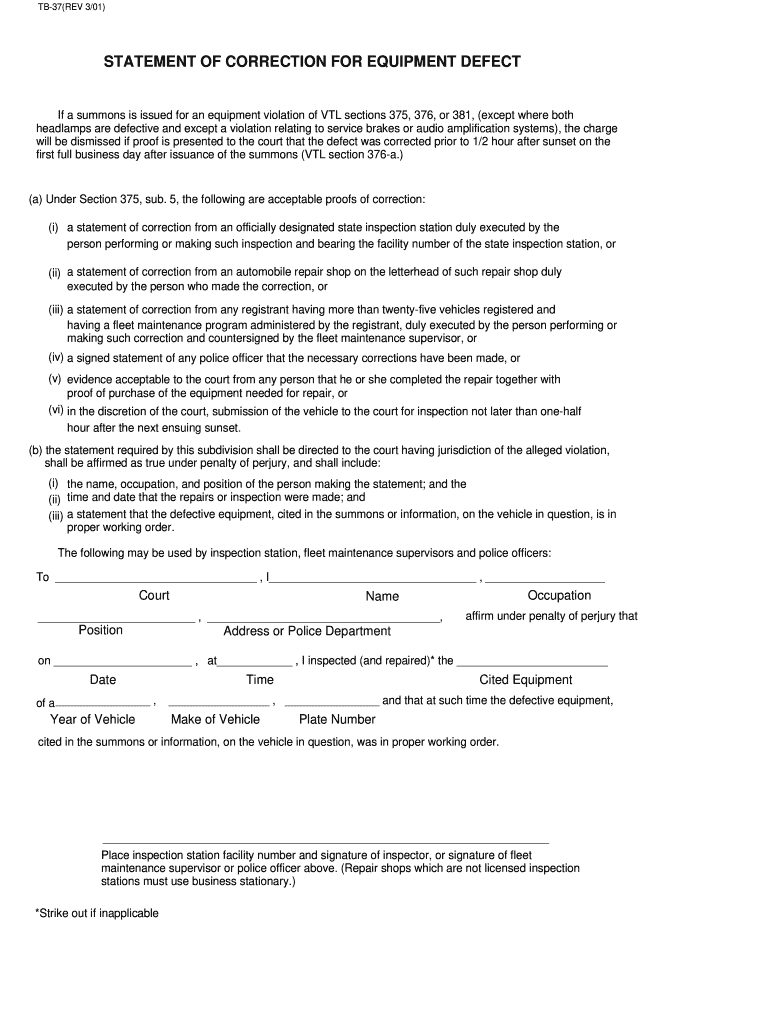
Statement of Correction for Equipment Defect 2001-2026


What is the statement of correction for equipment defect?
The statement of correction for equipment defect is a formal document used to address and rectify errors or issues related to equipment. This statement serves to notify relevant parties about the defect and outlines the necessary corrections. It is essential for maintaining compliance with legal and regulatory standards, ensuring that all equipment meets safety and operational guidelines. The statement typically includes details such as the nature of the defect, the corrective actions taken, and any relevant dates associated with the correction process.
Steps to complete the statement of correction for equipment defect
Completing the statement of correction for equipment defect involves several key steps to ensure accuracy and compliance:
- Identify the defect: Clearly describe the equipment defect, including specific details about how it affects functionality.
- Document corrective actions: Outline the steps taken to correct the defect, including repairs or replacements made.
- Gather supporting documentation: Include any relevant records, such as inspection reports or maintenance logs, that support your claims.
- Complete the form: Fill out the statement of correction form, ensuring all information is accurate and complete.
- Review for compliance: Check the completed form against legal requirements to ensure compliance with applicable regulations.
- Submit the form: Follow the appropriate submission method, whether online, by mail, or in person, to ensure it reaches the correct authority.
Legal use of the statement of correction for equipment defect
The legal use of the statement of correction for equipment defect is crucial for ensuring that all corrections are recognized and accepted by regulatory bodies. This document serves as a formal record that can be referenced in case of disputes or inspections. It is important to adhere to relevant laws and regulations, such as the Occupational Safety and Health Administration (OSHA) guidelines, when completing and submitting the statement. Proper legal use can protect businesses from potential liabilities and ensure that equipment remains compliant with safety standards.
Key elements of the statement of correction for equipment defect
Key elements of the statement of correction for equipment defect include:
- Identification of the equipment: Clearly state the equipment involved, including model and serial numbers.
- Description of the defect: Provide a detailed explanation of the defect and how it impacts equipment performance.
- Corrective actions taken: List all actions taken to rectify the defect, including timelines and responsible parties.
- Compliance statement: Include a statement confirming that the corrections comply with applicable laws and regulations.
- Signatures: Ensure that the document is signed by authorized personnel to validate its authenticity.
How to obtain the statement of correction for equipment defect
Obtaining the statement of correction for equipment defect can typically be done through the following methods:
- Online forms: Many regulatory agencies provide downloadable forms on their websites, allowing for easy access and completion.
- Request from authorities: Contact the relevant regulatory body to request the form directly if it is not available online.
- Consult with legal advisors: Seek guidance from legal professionals who specialize in equipment compliance to ensure that you have the correct form and understand the requirements.
Examples of using the statement of correction for equipment defect
Examples of using the statement of correction for equipment defect include:
- Manufacturing equipment: A factory may use the statement to document repairs made to a malfunctioning machine that poses safety risks.
- Construction tools: A construction company might issue a statement for a defective tool that was recalled, detailing the corrective measures taken.
- Medical devices: Healthcare facilities may utilize the statement to report and correct defects in medical equipment, ensuring patient safety.
Quick guide on how to complete statement of correction for equipment defect form
Learn how to effortlessly navigate the Statement Of Correction For Equipment Defect process with this simple guide
Completing and submitting forms electronically is becoming increasingly favored and the preferred choice for numerous clients. It offers numerous advantages over conventional printed documents, such as convenience, time savings, enhanced precision, and security.
With tools like airSlate SignNow, you can locate, edit, sign, improve, and send your Statement Of Correction For Equipment Defect without the hassle of ongoing printing and scanning. Follow this brief guide to begin and complete your paperwork.
Follow these steps to obtain and fill out Statement Of Correction For Equipment Defect
- Begin by clicking the Get Form button to access your document in our editor.
- Observe the green indicator on the left pointing to required fields so you do not overlook them.
- Utilize our advanced features to comment, adjust, sign, secure, and enhance your document.
- Protect your file or convert it into a fillable format using the appropriate tab tools.
- Review the document and check for mistakes or inconsistencies.
- Click DONE to conclude the editing process.
- Rename your document or keep it as it is.
- Select your preferred storage option to save your document, send it via USPS, or click the Download Now button to save your form.
If Statement Of Correction For Equipment Defect isn’t what you were looking for, you can explore our extensive repository of pre-uploaded forms that you can complete with little effort. Visit our platform now!
Create this form in 5 minutes or less
FAQs
-
Can I use broker statements to fill out form 8949 instead of a 1099-B?
Yes you can. Should you? Perhaps, but remember that the 1099 is what the IRS is going to receive. There could be differences.You may receive a 1099 which is missing basis information. You will indicate that, and use your records to fill in the missing information.My suggestion is to use the 1099, cross-referencing to your statements.
-
How can I fill out Google's intern host matching form to optimize my chances of receiving a match?
I was selected for a summer internship 2016.I tried to be very open while filling the preference form: I choose many products as my favorite products and I said I'm open about the team I want to join.I even was very open in the location and start date to get host matching interviews (I negotiated the start date in the interview until both me and my host were happy.) You could ask your recruiter to review your form (there are very cool and could help you a lot since they have a bigger experience).Do a search on the potential team.Before the interviews, try to find smart question that you are going to ask for the potential host (do a search on the team to find nice and deep questions to impress your host). Prepare well your resume.You are very likely not going to get algorithm/data structure questions like in the first round. It's going to be just some friendly chat if you are lucky. If your potential team is working on something like machine learning, expect that they are going to ask you questions about machine learning, courses related to machine learning you have and relevant experience (projects, internship). Of course you have to study that before the interview. Take as long time as you need if you feel rusty. It takes some time to get ready for the host matching (it's less than the technical interview) but it's worth it of course.
-
What happens to all of the paper forms you fill out for immigration and customs?
Years ago I worked at document management company. There is cool software that can automate aspects of hand-written forms. We had an airport as a customer - they scanned plenty and (as I said before) this was several years ago...On your airport customs forms, the "boxes" that you 'need' to write on - are basically invisible to the scanner - but are used because then us humans will tend to write neater and clearer which make sit easier to recognize with a computer. Any characters with less than X% accuracy based on a recognition engine are flagged and shown as an image zoomed into the particular character so a human operator can then say "that is an "A". This way, you can rapidly go through most forms and output it to say - an SQL database, complete with link to original image of the form you filled in.If you see "black boxes" at three corners of the document - it is likely set up for scanning (they help to identify and orient the page digitally). If there is a unique barcode on the document somewhere I would theorize there is an even higher likelihood of it being scanned - the document is of enough value to be printed individually which costs more, which means it is likely going to be used on the capture side. (I've noticed in the past in Bahamas and some other Caribbean islands they use these sorts of capture mechanisms, but they have far fewer people entering than the US does everyday)The real answer is: it depends. Depending on each country and its policies and procedures. Generally I would be surprised if they scanned and held onto the paper. In the US, they proably file those for a set period of time then destroy them, perhaps mining them for some data about travellers. In the end, I suspect the "paper-to-data capture" likelihood of customs forms ranges somewhere on a spectrum like this:Third world Customs Guy has paper to show he did his job, paper gets thrown out at end of shift. ------> We keep all the papers! everything is scanned as you pass by customs and unique barcodes identify which flight/gate/area the form was handed out at, so we co-ordinate with cameras in the airport and have captured your image. We also know exactly how much vodka you brought into the country. :)
-
How do I fill out the form of DU CIC? I couldn't find the link to fill out the form.
Just register on the admission portal and during registration you will get an option for the entrance based course. Just register there. There is no separate form for DU CIC.
-
When is it mandatory to fill out a personal financial statement for one's bank? The form states no deadline about when it must be returned.
The only time I know that financial statements are asked for is when one applies for a business or personal loan, or applying for a mortgage. Each bank or credit union can have their own document requirements, however for each transaction. It really is at their discretion.
Create this form in 5 minutes!
How to create an eSignature for the statement of correction for equipment defect form
How to make an electronic signature for the Statement Of Correction For Equipment Defect Form in the online mode
How to make an electronic signature for your Statement Of Correction For Equipment Defect Form in Google Chrome
How to make an electronic signature for signing the Statement Of Correction For Equipment Defect Form in Gmail
How to generate an eSignature for the Statement Of Correction For Equipment Defect Form straight from your smart phone
How to create an eSignature for the Statement Of Correction For Equipment Defect Form on iOS
How to create an eSignature for the Statement Of Correction For Equipment Defect Form on Android devices
People also ask
-
What is a statement correction defect and how does it impact my documents?
A statement correction defect refers to an error or inconsistency in a document that needs to be amended for accuracy. Identifying and correcting such defects is crucial, as they can lead to misunderstandings or legal issues. Using airSlate SignNow, you can quickly address statement correction defects in real time, ensuring your documents are accurate.
-
How does airSlate SignNow help in managing statement correction defects?
AirSlate SignNow provides tools that streamline the document editing process, which is essential for efficiently addressing statement correction defects. With features like collaborative editing and version history, all stakeholders can easily review and correct documents before signing. This reduces the risk of errors and accelerates the eSigning process.
-
What are the pricing options for airSlate SignNow related to fixing statement correction defects?
AirSlate SignNow offers various pricing plans that cater to different business needs, ensuring that even small teams can afford effective document management solutions. Each plan includes features that support the identification and correction of statement correction defects, making it a cost-effective choice for improving document accuracy. Visit our pricing page for detailed information on the best option for your business.
-
How does airSlate SignNow's eSigning feature help prevent statement correction defects?
The eSigning feature by airSlate SignNow includes built-in validation tools that help minimize statement correction defects before documents are signed. This means users can double-check the accuracy of their information, reducing the chance of oversight. By utilizing these features, you can ensure that statements are correct, bolstering the integrity of your signed documents.
-
Can I integrate airSlate SignNow with other tools to manage statement correction defects?
Yes, airSlate SignNow easily integrates with various applications such as CRM and project management tools. These integrations enhance your workflow by allowing you to manage statement correction defects more efficiently across platforms. You can track changes and corrections seamlessly, ensuring a consistent and accurate document handling process.
-
What benefits does airSlate SignNow provide for addressing statement correction defects?
AirSlate SignNow offers a user-friendly interface and powerful document management tools that simplify the process of correcting statement defects. The benefits include faster corrections, improved accuracy, and enhanced collaboration among team members. This leads to higher productivity and reduced turnaround times for document approvals and signatures.
-
Is there customer support available for issues related to statement correction defects?
Absolutely! AirSlate SignNow provides dedicated customer support to assist you with any issues, including those pertaining to statement correction defects. Whether you need help with using features or resolving technical problems, our support team is readily available through multiple channels to ensure you have a smooth experience.
Get more for Statement Of Correction For Equipment Defect
Find out other Statement Of Correction For Equipment Defect
- How Do I eSignature Alaska Life Sciences Presentation
- Help Me With eSignature Iowa Life Sciences Presentation
- How Can I eSignature Michigan Life Sciences Word
- Can I eSignature New Jersey Life Sciences Presentation
- How Can I eSignature Louisiana Non-Profit PDF
- Can I eSignature Alaska Orthodontists PDF
- How Do I eSignature New York Non-Profit Form
- How To eSignature Iowa Orthodontists Presentation
- Can I eSignature South Dakota Lawers Document
- Can I eSignature Oklahoma Orthodontists Document
- Can I eSignature Oklahoma Orthodontists Word
- How Can I eSignature Wisconsin Orthodontists Word
- How Do I eSignature Arizona Real Estate PDF
- How To eSignature Arkansas Real Estate Document
- How Do I eSignature Oregon Plumbing PPT
- How Do I eSignature Connecticut Real Estate Presentation
- Can I eSignature Arizona Sports PPT
- How Can I eSignature Wisconsin Plumbing Document
- Can I eSignature Massachusetts Real Estate PDF
- How Can I eSignature New Jersey Police Document