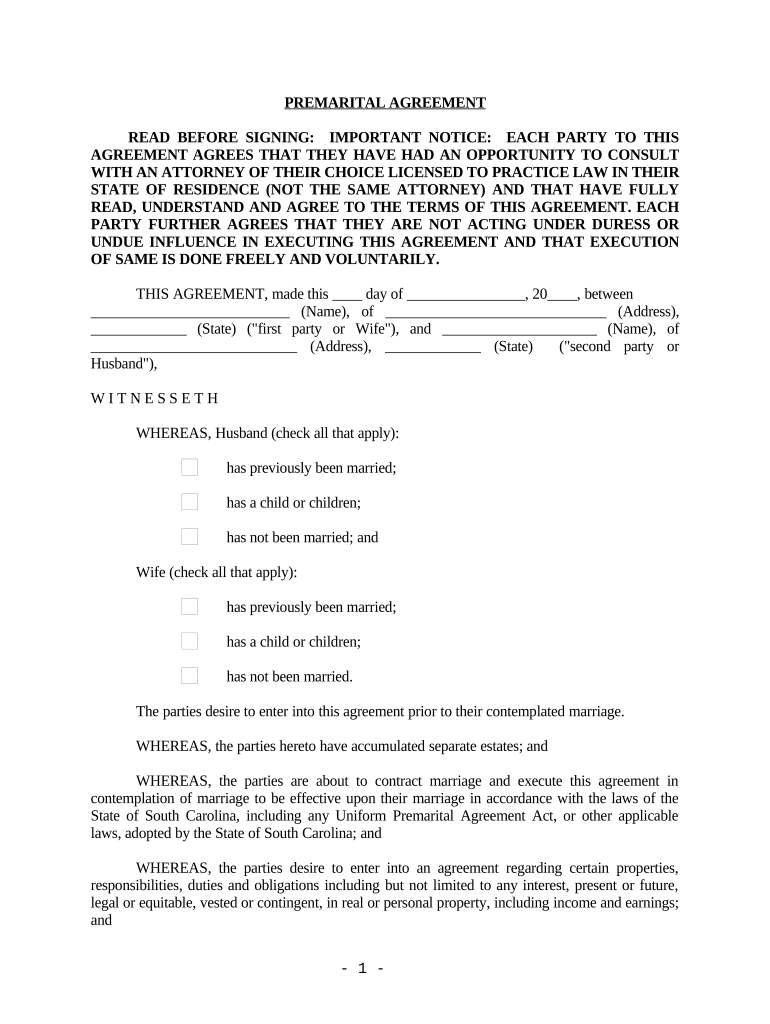
South Carolina Premarital Form


What is the South Carolina Prenuptial Agreement?
A South Carolina prenuptial agreement is a legal document created by two individuals before they marry. This agreement outlines the division of assets and responsibilities in the event of a divorce or separation. It serves to protect both parties' interests and can address various financial matters, including property ownership, debt responsibilities, and spousal support. The agreement must be in writing and signed by both parties to be enforceable in a court of law.
Key Elements of the South Carolina Prenuptial Agreement
When drafting a South Carolina prenuptial agreement, several key elements should be included to ensure its validity and effectiveness:
- Identification of Assets: A detailed list of each party's assets and liabilities should be provided.
- Property Division: Clear terms regarding how property will be divided in case of divorce.
- Spousal Support: Provisions regarding alimony or spousal support, if applicable.
- Disclosure of Financial Information: Both parties must fully disclose their financial situations to each other.
- Voluntary Agreement: Both parties must enter into the agreement voluntarily, without coercion.
Steps to Complete the South Carolina Prenuptial Agreement
Completing a South Carolina prenuptial agreement involves several important steps:
- Consult Legal Counsel: Each party should seek independent legal advice to understand their rights and obligations.
- Discuss Terms: Openly communicate about financial matters and agree on the terms to be included in the agreement.
- Draft the Agreement: Create a written document that includes all agreed-upon terms and provisions.
- Review and Revise: Both parties should review the agreement and make any necessary revisions.
- Sign the Agreement: Both parties must sign the agreement in the presence of a notary public to ensure its legality.
Legal Use of the South Carolina Prenuptial Agreement
For a South Carolina prenuptial agreement to be legally binding, it must adhere to state laws. This includes being in writing, signed by both parties, and executed voluntarily without duress. Courts may enforce the agreement as long as it does not violate public policy or include unconscionable terms. It is advisable to keep the agreement updated to reflect any significant changes in circumstances or financial situations.
State-Specific Rules for the South Carolina Prenuptial Agreement
South Carolina has specific rules that govern prenuptial agreements. These include:
- The agreement must be executed before marriage.
- Both parties must provide full financial disclosure.
- The agreement cannot include provisions that are illegal or against public policy.
- It must be signed voluntarily by both parties.
How to Obtain the South Carolina Prenuptial Agreement
Obtaining a South Carolina prenuptial agreement typically involves drafting the document with the assistance of legal counsel. Many attorneys provide templates or can create a customized agreement based on the couple's specific needs. Additionally, couples can find online resources that offer guidance and templates for creating a prenuptial agreement, ensuring compliance with South Carolina laws.
Quick guide on how to complete south carolina premarital
Effortlessly prepare South Carolina Premarital on any device
Managing documents online has gained popularity among organizations and individuals alike. It offers an excellent eco-friendly alternative to conventional printed and signed paperwork, enabling you to access the correct form and securely store it online. airSlate SignNow equips you with all the tools necessary to create, modify, and electronically sign your documents swiftly without delays. Handle South Carolina Premarital on any platform using airSlate SignNow's Android or iOS applications and simplify any document-related process today.
The easiest way to modify and eSign South Carolina Premarital with ease
- Find South Carolina Premarital and click Get Form to begin.
- Utilize the tools we provide to complete your form.
- Highlight pertinent sections of your documents or redact sensitive information using tools specifically provided by airSlate SignNow for that purpose.
- Create your electronic signature using the Sign tool, which takes mere seconds and carries the same legal validity as a traditional handwritten signature.
- Review the information and click on the Done button to finalize your changes.
- Select your preferred method of sharing your form, whether by email, SMS, invitation link, or download it to your computer.
Eliminate concerns about lost or misplaced documents, tedious form searching, or errors that necessitate printing new copies. airSlate SignNow meets your document management needs in just a few clicks from any device you choose. Edit and eSign South Carolina Premarital and ensure outstanding communication at every stage of your form preparation with airSlate SignNow.
Create this form in 5 minutes or less
Create this form in 5 minutes!
People also ask
-
What is a South Carolina prenuptial agreement?
A South Carolina prenuptial agreement is a legal contract made before marriage that outlines the distribution of assets and responsibilities in the event of a divorce. It helps both parties set clear expectations about financial matters and can protect individual assets. Creating a prenuptial agreement can be a vital step in ensuring a transparent partnership.
-
Why should I consider a South Carolina prenuptial agreement?
Considering a South Carolina prenuptial agreement can help safeguard your financial interests and clarify property rights. This document can reduce potential conflicts if a divorce occurs, allowing for a smoother and more amicable separation. Moreover, it can protect assets acquired before the marriage, providing peace of mind for both partners.
-
How much does a South Carolina prenuptial agreement cost?
The cost of a South Carolina prenuptial agreement can vary widely depending on the complexity of the agreement and the attorney's fees. On average, you might expect to spend between $1,000 to $3,000 for legal assistance in drafting your agreement. It's important to invest in quality legal guidance to ensure that your agreement is comprehensive and enforceable.
-
What features should be included in a South Carolina prenuptial agreement?
A well-crafted South Carolina prenuptial agreement should include provisions regarding asset division, debt responsibilities, and spousal support. It may also address issues like inheritance rights, property use during marriage, and specific financial obligations. Ensuring that all relevant topics are covered can help avoid misunderstandings later on.
-
Can a South Carolina prenuptial agreement protect my business?
Yes, a South Carolina prenuptial agreement can protect your business by clearly defining ownership rights and responsibilities. By outlining how the business will be treated in the event of a divorce, you can safeguard your investment and ensure that your partner's claims on the business are managed appropriately. This protection is particularly critical for business owners.
-
How can airSlate SignNow help in drafting a South Carolina prenuptial agreement?
airSlate SignNow offers an easy-to-use solution for drafting, sending, and eSigning your South Carolina prenuptial agreement. With customizable templates and secure electronic signatures, you can streamline the process and ensure all parties can review the agreement conveniently. Our platform simplifies document management, making legal processes more efficient.
-
Are South Carolina prenuptial agreements enforceable?
Yes, South Carolina prenuptial agreements are enforceable if they meet specific legal requirements outlined by state law. The agreement must be in writing, voluntarily signed by both parties, and should not involve any fraud or undue influence. It's advisable to consult with a lawyer to ensure that your agreement adheres to all necessary regulations.
Get more for South Carolina Premarital
Find out other South Carolina Premarital
- How To Electronic signature Tennessee Healthcare / Medical Word
- Can I Electronic signature Hawaii Insurance PDF
- Help Me With Electronic signature Colorado High Tech Form
- How To Electronic signature Indiana Insurance Document
- Can I Electronic signature Virginia Education Word
- How To Electronic signature Louisiana Insurance Document
- Can I Electronic signature Florida High Tech Document
- Can I Electronic signature Minnesota Insurance PDF
- How Do I Electronic signature Minnesota Insurance Document
- How To Electronic signature Missouri Insurance Form
- How Can I Electronic signature New Jersey Insurance Document
- How To Electronic signature Indiana High Tech Document
- How Do I Electronic signature Indiana High Tech Document
- How Can I Electronic signature Ohio Insurance Document
- Can I Electronic signature South Dakota Insurance PPT
- How Can I Electronic signature Maine Lawers PPT
- How To Electronic signature Maine Lawers PPT
- Help Me With Electronic signature Minnesota Lawers PDF
- How To Electronic signature Ohio High Tech Presentation
- How Can I Electronic signature Alabama Legal PDF