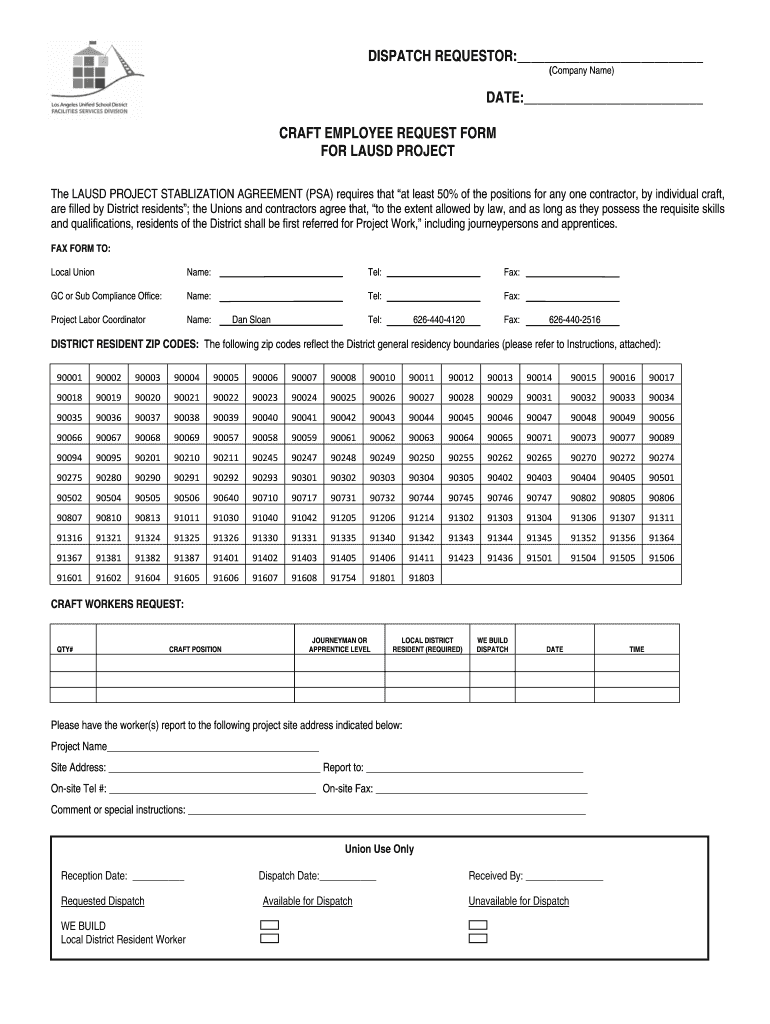
Lausd Hr Form 8152


What is the LAUSD HR Form 8152?
The LAUSD HR Form 8152 is an essential document used within the Los Angeles Unified School District for various human resources purposes. This form is primarily utilized for employee requests related to benefits, employment status changes, and other HR-related matters. It serves as a formal request that needs to be completed accurately to ensure proper processing by the HR department. Understanding the purpose of this form is crucial for employees seeking to make changes or requests regarding their employment.
How to Use the LAUSD HR Form 8152
Using the LAUSD HR Form 8152 involves several straightforward steps. First, ensure that you have the latest version of the form, which can typically be found on the LAUSD SharePoint site or through HR resources. Next, fill out the form with accurate information, including your personal details and the specific request you are making. It's important to follow any guidelines provided by HR regarding the completion of the form. Once filled out, submit the form as directed, either electronically or in person, depending on the requirements outlined by your HR department.
Steps to Complete the LAUSD HR Form 8152
Completing the LAUSD HR Form 8152 requires careful attention to detail. Begin by downloading the form from the appropriate source. Fill in your name, employee ID, and contact information at the top. Clearly state the purpose of your request, whether it is for a leave of absence, benefits inquiry, or another HR matter. Ensure that all required fields are filled out completely. After reviewing your entries for accuracy, sign and date the form. Finally, submit the form according to the specified submission methods outlined by HR, ensuring you keep a copy for your records.
Legal Use of the LAUSD HR Form 8152
The legal use of the LAUSD HR Form 8152 is governed by employment laws and district policies. This form must be filled out in compliance with relevant regulations to ensure that requests are processed legally and ethically. Proper use of the form helps protect both the employee's rights and the district's interests. It is essential to understand that submitting this form does not guarantee approval of the request; it merely initiates the process for HR review. Employees should familiarize themselves with LAUSD policies to ensure compliance when submitting this form.
Key Elements of the LAUSD HR Form 8152
The LAUSD HR Form 8152 includes several key elements that are critical for its proper use. These elements often include:
- Employee Information: Name, employee ID, and contact details.
- Request Details: Specific nature of the request, such as leave or benefits inquiry.
- Signature: Employee's signature and date of submission.
- HR Review Section: Space for HR to document their review and decision.
Ensuring that all these elements are accurately completed will facilitate a smoother processing of your request.
Form Submission Methods
The LAUSD HR Form 8152 can typically be submitted through various methods, depending on district guidelines. Common submission methods include:
- Online Submission: Many employees may submit the form electronically through the LAUSD SharePoint platform.
- Mail: Alternatively, the form can be printed and mailed to the HR department.
- In-Person: Employees may also choose to deliver the completed form directly to HR.
It is advisable to check with HR for the preferred submission method to ensure timely processing of your request.
Quick guide on how to complete lausd craft employee request form laschoolsorg laschools
Optimize your HR procedures with Lausd Hr Form 8152 Template
Each HR expert recognizes the importance of keeping employee information tidy and organized. With airSlate SignNow, you gain access to an extensive library of state-specific employment forms that signNowly enhance the organization, management, and preservation of all work-related documents in a single location. airSlate SignNow enables you to oversee Lausd Hr Form 8152 management from start to finish, with detailed editing and eSignature functionalities available whenever you need them. Improve your precision, document security, and eliminate minor manual mistakes in just a few clicks.
How to modify and eSign Lausd Hr Form 8152 efficiently:
- Select the appropriate state and search for the form you require.
- Access the form page and then click Get Form to begin editing it.
- Allow Lausd Hr Form 8152 to load in the editor and follow the prompts that highlight mandatory fields.
- Enter your information or add more fillable sections to the form.
- Utilize our tools and features to adjust your form as needed: annotate, obscure sensitive information, and create an eSignature.
- Review your form for mistakes before proceeding with its submission.
- Simply click Done to save changes and download your form.
- Alternatively, send your documents directly to your recipients and gather signatures and information.
- Securely keep completed documents within your airSlate SignNow account and access them whenever you wish.
Employing a versatile eSignature solution is crucial when handling Lausd Hr Form 8152. Make even the most intricate workflow as seamless as feasible with airSlate SignNow. Start your free trial today to explore what you can accomplish with your department.
Create this form in 5 minutes or less
FAQs
-
How do I respond to a request for a restraining order? Do I need to fill out a form?
As asked of me specifically;The others are right, you will likely need a lawyer. But to answer your question, there is a response form to respond to a restraining order or order of protection. Worst case the form is available at the courthouse where your hearing is set to be heard in, typically at the appropriate clerk's window, which may vary, so ask any of the clerk's when you get there.You only have so many days to respond, and it will specify in the paperwork.You will also have to appear in court on the date your hearing is scheduled.Most courts have a department that will help you respond to forms at no cost. I figure you are asking because you can't afford an attorney which is completely understandable.The problem is that if you aren't represented and the other person is successful in getting a temporary restraining order made permanent in the hearing you will not be allowed at any of the places the petitioner goes, without risking arrest.I hope this helps.Not given as legal advice-
-
Startup I am no longer working with is requesting that I fill out a 2014 w9 form. Is this standard, could someone please provide any insight as to why a startup may be doing this and how would I go about handling it?
It appears that the company may be trying to reclassify you as an independent contractor rather than an employee.Based on the information provided, it appears that such reclassification (a) would be a violation of applicable law by the employer and (b) potentially could be disadvantageous for you (e.g., depriving you of unemployment compensation if you are fired without cause).The most prudent approach would be to retain a lawyer who represents employees in employment matters.In any event, it appears that you would be justified in refusing to complete and sign the W-9, telling the company that there is no business or legal reason for you to do so.Edit: After the foregoing answer was written, the OP added Q details concerning restricted stock repurchase being the reason for the W-9 request. As a result, the foregoing answer appears to be irrelevant. However, I will leave it, for now, in case Q details are changed yet again in a way that reestablishes the answer's relevance.
Create this form in 5 minutes!
How to create an eSignature for the lausd craft employee request form laschoolsorg laschools
How to make an eSignature for your Lausd Craft Employee Request Form Laschoolsorg Laschools in the online mode
How to create an electronic signature for your Lausd Craft Employee Request Form Laschoolsorg Laschools in Chrome
How to make an electronic signature for putting it on the Lausd Craft Employee Request Form Laschoolsorg Laschools in Gmail
How to make an eSignature for the Lausd Craft Employee Request Form Laschoolsorg Laschools from your smartphone
How to generate an eSignature for the Lausd Craft Employee Request Form Laschoolsorg Laschools on iOS devices
How to generate an eSignature for the Lausd Craft Employee Request Form Laschoolsorg Laschools on Android devices
People also ask
-
What is LAUSD SharePoint, and how does it integrate with airSlate SignNow?
LAUSD SharePoint is a collaboration platform utilized by the Los Angeles Unified School District to manage documents and resources effectively. airSlate SignNow seamlessly integrates with LAUSD SharePoint, allowing users to eSign documents stored within the platform, enhancing productivity and streamlining workflows.
-
What features does airSlate SignNow offer for LAUSD SharePoint users?
airSlate SignNow provides a range of features tailored for LAUSD SharePoint users, including customizable templates, real-time tracking, and automated notifications. These features simplify the eSigning process and help ensure that all necessary documents are completed efficiently within the SharePoint ecosystem.
-
Is airSlate SignNow cost-effective for users of LAUSD SharePoint?
Yes, airSlate SignNow is a cost-effective solution for users of LAUSD SharePoint. With a variety of pricing plans available, customers can select an option that fits their budget while gaining access to a powerful eSigning tool that enhances their document management workflow.
-
How does airSlate SignNow improve document security for LAUSD SharePoint users?
airSlate SignNow takes document security seriously, providing LAUSD SharePoint users with advanced encryption, secure storage, and compliance with legal standards. These security measures ensure that sensitive educational documents remain confidential and protected throughout the signing process.
-
Can airSlate SignNow automate workflows in conjunction with LAUSD SharePoint?
Absolutely! airSlate SignNow can automate various workflows when integrated with LAUSD SharePoint. This means you can set up automated document routing, reminders, and approvals, which signNowly reduces administrative work and enhances productivity within educational institutions.
-
What are the benefits of using airSlate SignNow with LAUSD SharePoint?
The primary benefits of using airSlate SignNow with LAUSD SharePoint include increased efficiency, reduced paperwork, and enhanced collaboration among users. By leveraging both platforms, educational institutions can manage their documentation processes in a more streamlined and effective manner, ultimately supporting their educational goals.
-
How easy is it to get started with airSlate SignNow for LAUSD SharePoint?
Getting started with airSlate SignNow for LAUSD SharePoint is user-friendly and straightforward. After signing up, users can easily configure the integration within their SharePoint environment, enabling quick access to eSigning capabilities without extensive technical know-how.
Get more for Lausd Hr Form 8152
- Subcontractors lien notice of claim mechanic liens individual illinois form
- Quitclaim deed from individual to llc illinois form
- Il llc 497306109 form
- Illinois lien 497306110 form
- Illinois demand form
- Il quitclaim deed form
- Warranty deed from husband and wife to corporation illinois form
- Illinois uncontested form
Find out other Lausd Hr Form 8152
- eSignature Washington Life Sciences Permission Slip Now
- eSignature West Virginia Life Sciences Quitclaim Deed Free
- Can I eSignature West Virginia Life Sciences Residential Lease Agreement
- eSignature New York Non-Profit LLC Operating Agreement Mobile
- How Can I eSignature Colorado Orthodontists LLC Operating Agreement
- eSignature North Carolina Non-Profit RFP Secure
- eSignature North Carolina Non-Profit Credit Memo Secure
- eSignature North Dakota Non-Profit Quitclaim Deed Later
- eSignature Florida Orthodontists Business Plan Template Easy
- eSignature Georgia Orthodontists RFP Secure
- eSignature Ohio Non-Profit LLC Operating Agreement Later
- eSignature Ohio Non-Profit LLC Operating Agreement Easy
- How Can I eSignature Ohio Lawers Lease Termination Letter
- Can I eSignature Ohio Lawers Lease Termination Letter
- Can I eSignature Oregon Non-Profit Last Will And Testament
- Can I eSignature Oregon Orthodontists LLC Operating Agreement
- How To eSignature Rhode Island Orthodontists LLC Operating Agreement
- Can I eSignature West Virginia Lawers Cease And Desist Letter
- eSignature Alabama Plumbing Confidentiality Agreement Later
- How Can I eSignature Wyoming Lawers Quitclaim Deed