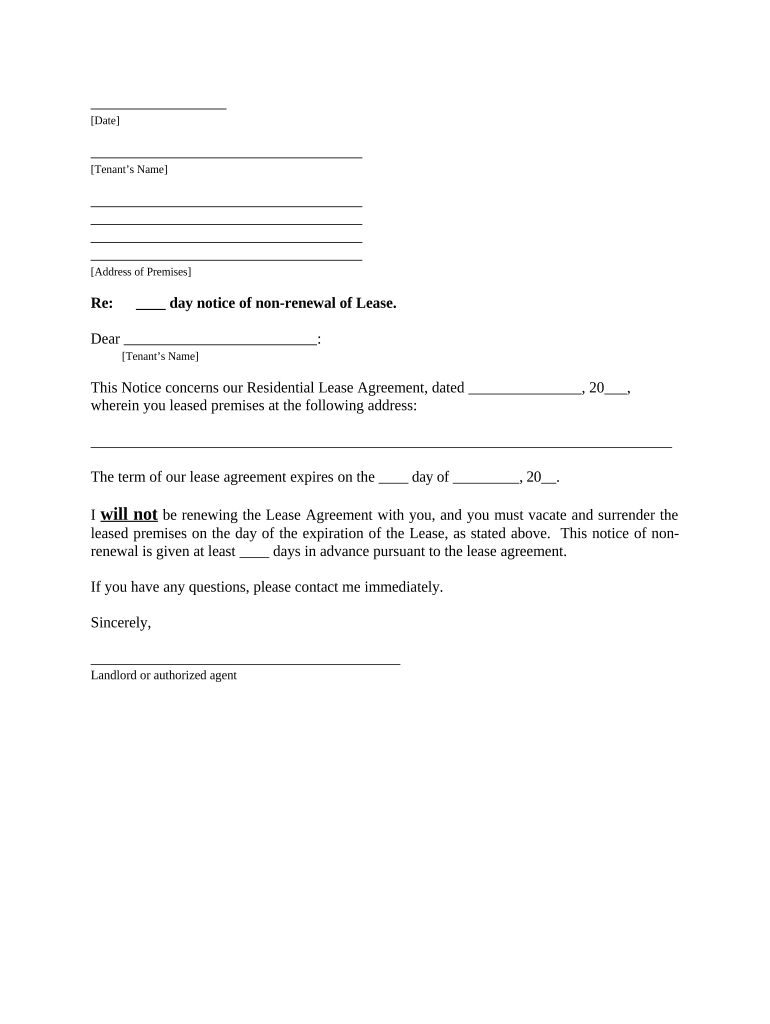
Letter from Landlord to Tenant with 30 Day Notice of Expiration of Lease and Nonrenewal by Landlord Vacate by Expiration Texas Form


Understanding the 60 Day Notice to Vacate in Texas
The 60 day notice to vacate in Texas is a formal document that a landlord provides to a tenant, indicating that the tenant must vacate the property within 60 days. This notice is typically used in situations where the lease is not being renewed, or when a tenant is on a month-to-month lease. It is essential for both parties to understand the legal implications of this notice, as it serves as a critical step in the eviction process if necessary.
Key Elements of the Notice
A well-structured 60 day notice to vacate should include several key elements to ensure its effectiveness and legality:
- Tenant's Name and Address: Clearly state the tenant's full name and the address of the rental property.
- Landlord's Information: Include the landlord's name and contact details.
- Notice Date: Indicate the date when the notice is issued.
- Vacate Date: Specify the exact date by which the tenant must vacate the premises.
- Reason for Notice: While not always required, providing a reason can clarify the situation for the tenant.
- Signature: The notice should be signed by the landlord or an authorized representative.
Steps to Complete the Notice
Completing the 60 day notice to vacate involves several straightforward steps:
- Gather Information: Collect all necessary details about the tenant and the property.
- Draft the Notice: Use a template or create a document that includes all key elements.
- Review for Accuracy: Ensure all information is correct and complies with Texas law.
- Deliver the Notice: Provide the notice to the tenant in person or via certified mail to ensure proper delivery.
- Keep a Copy: Retain a copy of the notice for your records, as it may be needed in future legal proceedings.
Legal Use of the Notice
The 60 day notice to vacate must comply with Texas law to be considered legally binding. Landlords should familiarize themselves with relevant statutes, including the Texas Property Code, to ensure that the notice meets all legal requirements. Failure to adhere to these regulations can result in delays or complications in the eviction process.
State-Specific Rules for Texas
In Texas, specific rules govern the issuance of a notice to vacate. For instance, landlords must provide adequate notice based on the terms of the lease agreement. If the tenant is on a month-to-month lease, a 60 day notice is typically required. Additionally, the notice must be delivered in a manner that ensures the tenant receives it, such as through certified mail or personal delivery.
Quick guide on how to complete letter from landlord to tenant with 30 day notice of expiration of lease and nonrenewal by landlord vacate by expiration texas
Effortlessly Prepare Letter From Landlord To Tenant With 30 Day Notice Of Expiration Of Lease And Nonrenewal By Landlord Vacate By Expiration Texas on Any Device
Digital document management has become increasingly favored by businesses and individuals alike. It offers an ideal eco-friendly substitute for traditional printed and signed documents, as you can access the correct template and securely store it online. airSlate SignNow equips you with all the tools necessary to create, edit, and electronically sign your documents promptly without any holdups. Manage Letter From Landlord To Tenant With 30 Day Notice Of Expiration Of Lease And Nonrenewal By Landlord Vacate By Expiration Texas on any device with the airSlate SignNow Android or iOS applications and enhance any document-related process today.
The Easiest Way to Edit and Electronically Sign Letter From Landlord To Tenant With 30 Day Notice Of Expiration Of Lease And Nonrenewal By Landlord Vacate By Expiration Texas with Ease
- Find Letter From Landlord To Tenant With 30 Day Notice Of Expiration Of Lease And Nonrenewal By Landlord Vacate By Expiration Texas and select Get Form to begin.
- Utilize the tools we provide to complete your document.
- Emphasize important sections of your documents or redact confidential information with tools specifically designed for that purpose by airSlate SignNow.
- Create your signature using the Sign tool, which takes mere seconds and carries the same legal validity as a traditional ink signature.
- Review all the details and click the Done button to save your updates.
- Select your preferred method for sending your form, whether by email, SMS, or invitation link, or download it to your computer.
Eliminate the hassle of lost or overlooked files, tedious document searching, or mistakes that require printing new copies. airSlate SignNow meets your document management requirements in just a few clicks from your chosen device. Edit and electronically sign Letter From Landlord To Tenant With 30 Day Notice Of Expiration Of Lease And Nonrenewal By Landlord Vacate By Expiration Texas to ensure outstanding communication at every stage of the document preparation process with airSlate SignNow.
Create this form in 5 minutes or less
Create this form in 5 minutes!
People also ask
-
What is a 60 day notice to vacate Texas template?
A 60 day notice to vacate Texas template is a legal document used by landlords and tenants in Texas to formally notify either party about the intention to terminate a lease agreement. This standardized template ensures that adequate notice is provided, complying with Texas rental laws. Using a template helps streamline the process and ensures all necessary information is included.
-
How can I create a 60 day notice to vacate Texas template using airSlate SignNow?
Creating a 60 day notice to vacate Texas template with airSlate SignNow is straightforward. Simply access our platform, select the template option, and customize it to meet your specific needs. You can easily add the relevant details and send it for electronic signature, making the process both efficient and legally binding.
-
Is there a cost associated with using the 60 day notice to vacate Texas template from airSlate SignNow?
Yes, there is a cost associated with using airSlate SignNow for your 60 day notice to vacate Texas template. However, we offer competitive pricing plans that cater to various business sizes and needs. You can start with a free trial to explore our features before making a commitment.
-
What features does the airSlate SignNow 60 day notice to vacate Texas template offer?
The airSlate SignNow 60 day notice to vacate Texas template offers features such as customizable fields, electronic signature capabilities, and secure document storage. Additionally, you can track the signing process in real-time, ensuring that you stay updated on the status of your notice. These features enhance efficiency and compliance with legal requirements.
-
How does using a 60 day notice to vacate Texas template benefit landlords?
Using a 60 day notice to vacate Texas template benefits landlords by ensuring compliance with Texas laws regarding tenant notification. It provides a clear, documented process for lease termination, reducing potential disputes. Additionally, with airSlate SignNow's eSigning feature, landlords can expedite the document delivery and signature process, saving time and resources.
-
Can tenants benefit from a 60 day notice to vacate Texas template?
Absolutely! Tenants can greatly benefit from using a 60 day notice to vacate Texas template to formally communicate their intention to move out. This helps ensure that they meet the required notice period and provides a written record of their intentions. Utilizing airSlate SignNow makes it easy for tenants to complete and send their notice promptly.
-
Are the 60 day notice to vacate Texas templates customizable?
Yes, the 60 day notice to vacate Texas templates from airSlate SignNow are fully customizable. You can easily modify the text to fit your specific circumstances, such as adding personal details or adjusting the language. This flexibility allows you to create a notice that accurately reflects your situation.
Get more for Letter From Landlord To Tenant With 30 Day Notice Of Expiration Of Lease And Nonrenewal By Landlord Vacate By Expiration Texas
- About form 8283 noncash charitable contributions
- Form 1098 c rev november 2019 internal revenue service
- About form 1098 internal revenue service irsgov
- 2019 form 1099 a acquisition or abandonment of secured property
- 2019 instructions for forms 1099 int and 1099 oid instructions for forms 1099 int and 1099 oid interest income and original
- 2019 form 1099 oid original issue discount
- 2019 instructions for form 1099 misc irsgov
- Form 2290 rev july 2019 heavy highway vehicle use tax return
Find out other Letter From Landlord To Tenant With 30 Day Notice Of Expiration Of Lease And Nonrenewal By Landlord Vacate By Expiration Texas
- Electronic signature North Carolina Legal Quitclaim Deed Secure
- How Can I Electronic signature North Carolina Legal Permission Slip
- Electronic signature Legal PDF North Dakota Online
- Electronic signature North Carolina Life Sciences Stock Certificate Fast
- Help Me With Electronic signature North Dakota Legal Warranty Deed
- Electronic signature North Dakota Legal Cease And Desist Letter Online
- Electronic signature North Dakota Legal Cease And Desist Letter Free
- Electronic signature Delaware Orthodontists Permission Slip Free
- How Do I Electronic signature Hawaii Orthodontists Lease Agreement Form
- Electronic signature North Dakota Life Sciences Business Plan Template Now
- Electronic signature Oklahoma Legal Bill Of Lading Fast
- Electronic signature Oklahoma Legal Promissory Note Template Safe
- Electronic signature Oregon Legal Last Will And Testament Online
- Electronic signature Life Sciences Document Pennsylvania Simple
- Electronic signature Legal Document Pennsylvania Online
- How Can I Electronic signature Pennsylvania Legal Last Will And Testament
- Electronic signature Rhode Island Legal Last Will And Testament Simple
- Can I Electronic signature Rhode Island Legal Residential Lease Agreement
- How To Electronic signature South Carolina Legal Lease Agreement
- How Can I Electronic signature South Carolina Legal Quitclaim Deed