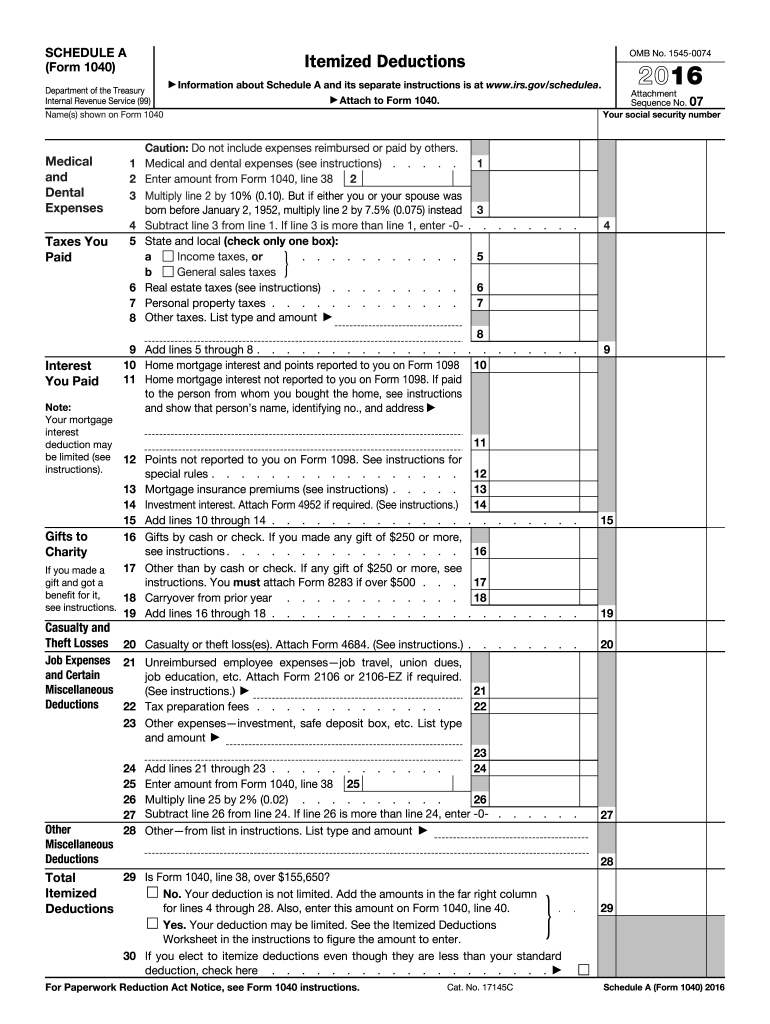
1040 Schedule a Form 2016


What is the 1040 Schedule A Form
The 1040 Schedule A Form is a crucial component of the U.S. individual income tax return. It allows taxpayers to itemize their deductions rather than taking the standard deduction. This form is particularly beneficial for individuals with significant deductible expenses, such as medical costs, mortgage interest, and charitable contributions. By itemizing deductions, taxpayers may reduce their taxable income, potentially leading to a lower overall tax liability.
How to use the 1040 Schedule A Form
To effectively use the 1040 Schedule A Form, taxpayers should first gather all relevant financial documents that support their itemized deductions. This includes receipts, bank statements, and any other documentation related to deductible expenses. Once the necessary documents are collected, the taxpayer can fill out the form by entering the amounts for each category of deductions. It is essential to accurately report these figures to ensure compliance with IRS regulations and maximize potential tax benefits.
Steps to complete the 1040 Schedule A Form
Completing the 1040 Schedule A Form involves several key steps:
- Gather documentation: Collect all necessary receipts and statements for deductible expenses.
- Fill out personal information: Enter your name, Social Security number, and filing status at the top of the form.
- Report deductions: Carefully input amounts in the corresponding categories, such as medical expenses, state and local taxes, and charitable contributions.
- Calculate total deductions: Sum the amounts from all applicable categories to determine your total itemized deductions.
- Transfer totals: Carry the total from the Schedule A to the appropriate line on your Form 1040.
Key elements of the 1040 Schedule A Form
The 1040 Schedule A Form includes several key elements that taxpayers should understand:
- Medical and dental expenses: This section allows taxpayers to deduct unreimbursed medical expenses exceeding a certain percentage of their adjusted gross income.
- Taxes paid: Taxpayers can deduct state and local income taxes, sales taxes, and property taxes.
- Interest paid: This includes mortgage interest and points paid on a mortgage.
- Gifts to charity: Taxpayers can deduct contributions made to qualified charitable organizations.
- Other deductions: This section may include miscellaneous deductions, subject to certain limitations.
IRS Guidelines
The IRS provides specific guidelines for using the 1040 Schedule A Form. Taxpayers should consult the IRS instructions for the form to understand eligibility requirements and limitations on deductions. The guidelines also detail record-keeping requirements and the importance of maintaining documentation for all claimed deductions. Adhering to these guidelines helps ensure compliance with tax laws and minimizes the risk of audits or penalties.
Form Submission Methods
Taxpayers can submit the 1040 Schedule A Form through various methods:
- Online filing: Many tax preparation software programs allow for electronic submission of the form.
- Mail: Taxpayers can print the completed form and mail it to the IRS, following the address specified in the form instructions.
- In-person: Some individuals may choose to deliver their forms directly to a local IRS office, although this method is less common.
Quick guide on how to complete 1040 schedule a 2016 form
Effectively Prepare 1040 Schedule A Form on Any Device
Web-based document handling has become increasingly popular among companies and individuals alike. It offers a perfect environmentally friendly substitute for traditional printed and signed documents, allowing you to locate the right form and securely store it online. airSlate SignNow equips you with all the features necessary to create, modify, and electronically sign your documents quickly and efficiently. Manage 1040 Schedule A Form on any device through airSlate SignNow's Android or iOS applications and streamline any document-related task today.
Edit and eSign 1040 Schedule A Form with Ease
- Obtain 1040 Schedule A Form and click Get Form to initiate.
- Utilize the tools we offer to complete your form.
- Emphasize pertinent parts of your documents or redact sensitive information using tools specifically designed by airSlate SignNow for that purpose.
- Generate your signature with the Sign tool, which takes mere seconds and carries the same legal validity as a conventional wet ink signature.
- Review the details and click on the Done button to save your changes.
- Select your preferred method of sending your form, whether by email, text message (SMS), invitation link, or download it to your computer.
Say goodbye to lost or misplaced papers, tedious form searching, or errors that necessitate printing new document copies. airSlate SignNow fulfills your document management requirements in just a few clicks from the device of your preference. Edit and eSign 1040 Schedule A Form and ensure outstanding communication at every stage of your form preparation with airSlate SignNow.
Create this form in 5 minutes or less
Find and fill out the correct 1040 schedule a 2016 form
Create this form in 5 minutes!
How to create an eSignature for the 1040 schedule a 2016 form
How to make an eSignature for your 1040 Schedule A 2016 Form online
How to create an electronic signature for your 1040 Schedule A 2016 Form in Chrome
How to create an electronic signature for putting it on the 1040 Schedule A 2016 Form in Gmail
How to create an electronic signature for the 1040 Schedule A 2016 Form straight from your mobile device
How to create an electronic signature for the 1040 Schedule A 2016 Form on iOS devices
How to create an electronic signature for the 1040 Schedule A 2016 Form on Android
People also ask
-
What is the purpose of the 1040 Schedule A Form?
The 1040 Schedule A Form is used to itemize your deductions on your federal income tax return. This form enables taxpayers to detail expenses like medical costs, mortgage interest, and charitable contributions, potentially reducing their taxable income. By properly filling out the 1040 Schedule A Form, you can maximize your tax benefits.
-
How can airSlate SignNow assist with eSigning the 1040 Schedule A Form?
airSlate SignNow streamlines the process of eSigning the 1040 Schedule A Form, making it easy to send, receive, and sign important documents quickly. Our platform is designed to enhance efficiency with secure electronic signatures, allowing you to finalize your tax forms without the hassles of printing or scanning. Sign the 1040 Schedule A Form effortlessly and securely with airSlate SignNow.
-
What features does airSlate SignNow offer for handling tax forms like the 1040 Schedule A Form?
airSlate SignNow provides a user-friendly interface for managing tax documents, including the 1040 Schedule A Form. Key features include customizable templates, status tracking, and automatic reminders for signers. These capabilities ensure a seamless experience when processing tax-related paperwork.
-
Is airSlate SignNow compatible with accounting software for the 1040 Schedule A Form?
Yes, airSlate SignNow integrates with various accounting software platforms, allowing users to efficiently manage their 1040 Schedule A Form. This integration simplifies the workflow by syncing data and ensuring that all necessary documents are readily accessible. You can streamline your tax preparation and filing process with these seamless connections.
-
What are the pricing options for airSlate SignNow when preparing the 1040 Schedule A Form?
airSlate SignNow offers flexible pricing plans to suit different needs, whether you're an individual or a business preparing the 1040 Schedule A Form. The pricing is competitive, providing a cost-effective solution without compromising on features. You can choose a plan that meets your document signing requirements efficiently.
-
How secure is airSlate SignNow for signing the 1040 Schedule A Form?
Security is a top priority for airSlate SignNow, especially when handling sensitive forms like the 1040 Schedule A Form. Our platform utilizes advanced encryption and secure storage practices to protect your data. You can confidently eSign your tax documents, knowing they are safeguarded against unauthorized access.
-
Can I track the signing process of the 1040 Schedule A Form with airSlate SignNow?
Absolutely! airSlate SignNow allows you to monitor the signing status of your 1040 Schedule A Form in real-time. You receive notifications when documents are viewed, signed, or require action, ensuring you stay updated throughout the signing process. This tracking capability enhances accountability and efficiency.
Get more for 1040 Schedule A Form
Find out other 1040 Schedule A Form
- Help Me With eSign Kansas Business Operations PPT
- How Can I eSign Mississippi Car Dealer Form
- Can I eSign Nebraska Car Dealer Document
- Help Me With eSign Ohio Car Dealer Document
- How To eSign Ohio Car Dealer Document
- How Do I eSign Oregon Car Dealer Document
- Can I eSign Oklahoma Car Dealer PDF
- How Can I eSign Oklahoma Car Dealer PPT
- Help Me With eSign South Carolina Car Dealer Document
- How To eSign Texas Car Dealer Document
- How Can I Sign South Carolina Courts Document
- How Do I eSign New Jersey Business Operations Word
- How Do I eSign Hawaii Charity Document
- Can I eSign Hawaii Charity Document
- How Can I eSign Hawaii Charity Document
- Can I eSign Hawaii Charity Document
- Help Me With eSign Hawaii Charity Document
- How Can I eSign Hawaii Charity Presentation
- Help Me With eSign Hawaii Charity Presentation
- How Can I eSign Hawaii Charity Presentation