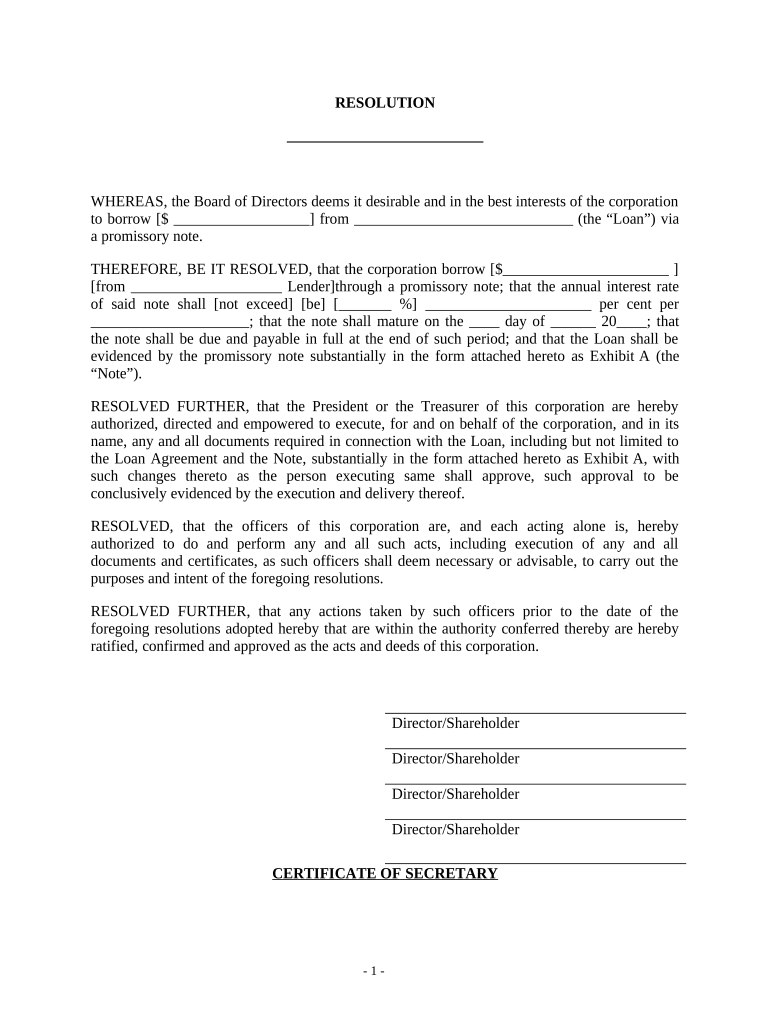
Borrowing Resolution Form


What is the Borrowing Resolution Form
The borrowing resolution for LLC is a formal document that authorizes a limited liability company to borrow funds. This resolution outlines the specific terms of the borrowing, including the amount, interest rate, and repayment schedule. It serves as a record of the decision made by the members or managers of the LLC, ensuring that the borrowing aligns with the company's operating agreement and legal obligations. By documenting this decision, the LLC can demonstrate compliance with corporate governance rules and provide clarity for all stakeholders involved.
How to use the Borrowing Resolution Form
Using the borrowing resolution form is straightforward. First, gather all necessary information regarding the loan, such as the lender's details, loan amount, and terms. Next, complete the form by filling in the required fields, which typically include the names of the LLC members or managers approving the resolution. Once the form is filled out, it should be signed by the authorized individuals, ensuring that the resolution is valid. After signing, retain a copy for your records and provide a copy to the lender as proof of authorization.
Key elements of the Borrowing Resolution Form
Several key elements must be included in the borrowing resolution form to ensure its effectiveness. These elements typically consist of:
- LLC Name: The official name of the limited liability company.
- Date: The date on which the resolution is adopted.
- Loan Details: Information about the loan, including the amount and terms.
- Authorized Signatures: Signatures of the members or managers who approve the borrowing.
- Purpose of the Loan: A brief description of how the borrowed funds will be used.
Including these elements ensures that the resolution is comprehensive and legally binding.
Steps to complete the Borrowing Resolution Form
Completing the borrowing resolution form involves several important steps:
- Gather Information: Collect all necessary details about the loan and the LLC.
- Fill Out the Form: Enter the required information accurately in the form.
- Review: Check the form for any errors or missing information.
- Obtain Signatures: Have the authorized members or managers sign the document.
- Distribute Copies: Provide copies to all relevant parties, including the lender.
Following these steps helps ensure that the borrowing resolution is completed correctly and is legally enforceable.
Legal use of the Borrowing Resolution Form
The borrowing resolution form is legally significant as it provides evidence that the LLC has properly authorized the borrowing of funds. This form must comply with state laws and the LLC's operating agreement. By using the form, the LLC protects itself against potential disputes regarding the authority to borrow and the terms of the loan. Additionally, having a documented resolution can be crucial in case of audits or legal reviews, demonstrating that the borrowing was conducted in accordance with corporate governance standards.
Examples of using the Borrowing Resolution Form
There are various scenarios in which an LLC might utilize a borrowing resolution form. For instance:
- An LLC may need to secure a loan to finance a new project or purchase equipment.
- When refinancing existing debt, a borrowing resolution can formalize the decision to obtain better loan terms.
- In situations where the LLC seeks to establish a line of credit, a borrowing resolution is essential to authorize the borrowing.
These examples illustrate the form's versatility in facilitating various financial transactions for LLCs.
Quick guide on how to complete borrowing resolution form
Complete Borrowing Resolution Form effortlessly on any device
Online document management has gained signNow traction among businesses and individuals. It offers an excellent eco-friendly alternative to traditional printed and signed documents, allowing you to find the necessary form and securely store it online. airSlate SignNow equips you with all the resources needed to create, modify, and electronically sign your documents quickly without any delays. Manage Borrowing Resolution Form on any device using airSlate SignNow's Android or iOS applications and streamline any document-centric process today.
How to modify and electronically sign Borrowing Resolution Form with ease
- Find Borrowing Resolution Form and click on Get Form to begin.
- Utilize the tools we offer to complete your document.
- Emphasize important sections of your documents or redact sensitive information with specific tools provided by airSlate SignNow.
- Create your electronic signature using the Sign tool, which takes just seconds and has the same legal validity as a conventional wet ink signature.
- Review all the details and click on the Done button to save your changes.
- Choose how you prefer to send your form, whether by email, text message (SMS), invitation link, or download it to your computer.
No more worries about lost or misfiled documents, tedious form searches, or errors that require new document copies to be printed. airSlate SignNow fulfills your document management needs in just a few clicks from any device you prefer. Modify and electronically sign Borrowing Resolution Form to ensure effective communication at every stage of your form preparation process with airSlate SignNow.
Create this form in 5 minutes or less
Create this form in 5 minutes!
People also ask
-
What is a borrow resolution corporate and how does it work?
A borrow resolution corporate is a formal document that authorizes a business to borrow funds under specific conditions. airSlate SignNow allows you to create, manage, and eSign these resolutions efficiently. This tool ensures compliance and streamlines the borrowing process for your organization.
-
How can airSlate SignNow help me create a borrow resolution corporate?
With airSlate SignNow, creating a borrow resolution corporate is simple and fast. Our platform offers customizable templates that you can personalize to fit your company’s needs. Additionally, the eSigning feature allows for quick approval from authorized signers.
-
What are the key features of airSlate SignNow for managing borrow resolutions?
Key features of airSlate SignNow include customizable templates for borrow resolutions, advanced eSigning capabilities, and real-time collaboration tools. These features simplify the process of document creation and ensure that everything is appropriately signed and stored for your corporate records.
-
Is airSlate SignNow cost-effective for small businesses looking for borrow resolution corporate solutions?
Yes, airSlate SignNow is designed to be a cost-effective solution for businesses of all sizes, including small businesses. Our pricing plans offer flexibility, allowing you to choose a solution that fits your budget while still providing essential features for creating and managing borrow resolutions corporate.
-
Can I integrate airSlate SignNow with other tools to manage borrow resolutions?
Absolutely. airSlate SignNow seamlessly integrates with various software tools such as CRMs, project management applications, and cloud storage solutions. This integration capability enhances the efficiency of managing your borrow resolution corporate and keeps all your documents in sync.
-
What benefits does airSlate SignNow offer for corporate teams managing borrow resolutions?
airSlate SignNow provides numerous benefits for corporate teams, including improved efficiency, enhanced compliance, and secure document management. By digitizing your borrow resolution corporate processes, your team can focus on core business activities rather than getting bogged down in paperwork.
-
Is it secure to eSign a borrow resolution corporate with airSlate SignNow?
Yes, security is a top priority for airSlate SignNow. Our platform uses industry-standard encryption to ensure that all documents, including borrow resolutions corporate, are protected during transmission and storage. You can confidently eSign knowing that your sensitive information is secure.
Get more for Borrowing Resolution Form
- Illinois sr1050 2013 2019 form
- Disaster form 2016 2019
- Kansas save verification 2013 2019 form
- Overweightoverdimensional proposed route survey form
- Overweightoverdimensional proposed route survey kentucky transportation ky form
- Ky form tc 96 215 2018 2019
- Get 455559284 form
- Self certification 2015 2019 form
Find out other Borrowing Resolution Form
- eSignature Idaho Real Estate Cease And Desist Letter Online
- eSignature Idaho Real Estate Cease And Desist Letter Simple
- eSignature Wyoming Plumbing Quitclaim Deed Myself
- eSignature Colorado Sports Living Will Mobile
- eSignature Iowa Real Estate Moving Checklist Simple
- eSignature Iowa Real Estate Quitclaim Deed Easy
- eSignature Real Estate Form Louisiana Simple
- eSignature Louisiana Real Estate LLC Operating Agreement Myself
- Can I eSignature Louisiana Real Estate Quitclaim Deed
- eSignature Hawaii Sports Living Will Safe
- eSignature Hawaii Sports LLC Operating Agreement Myself
- eSignature Maryland Real Estate Quitclaim Deed Secure
- eSignature Idaho Sports Rental Application Secure
- Help Me With eSignature Massachusetts Real Estate Quitclaim Deed
- eSignature Police Document Florida Easy
- eSignature Police Document Florida Safe
- How Can I eSignature Delaware Police Living Will
- eSignature Michigan Real Estate LLC Operating Agreement Mobile
- eSignature Georgia Police Last Will And Testament Simple
- How To eSignature Hawaii Police RFP