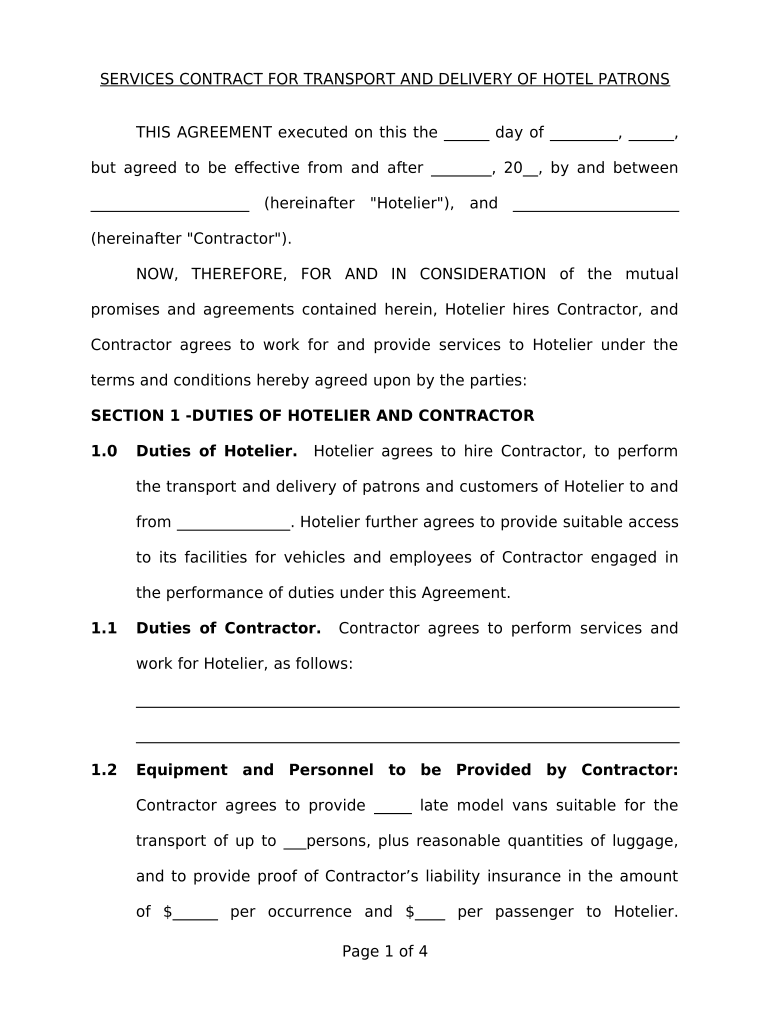
Services Contract Form


Understanding the Services Contract
A services contract is a legally binding agreement between parties that outlines the terms and conditions for the provision of services. This document typically includes details such as the scope of work, payment terms, deadlines, and responsibilities of each party. It serves to protect both the service provider and the client by clearly defining expectations and obligations. In the context of contract delivery, having a well-drafted services contract is essential to ensure that all parties are aligned on the project’s requirements and deliverables.
Steps to Complete the Services Contract
Completing a services contract involves several key steps to ensure clarity and compliance. Here is a straightforward process to follow:
- Identify the parties involved: Clearly state the names and contact information of all parties entering into the agreement.
- Define the scope of services: Specify what services will be provided, including any limitations or exclusions.
- Outline payment terms: Detail the payment structure, including amounts, due dates, and acceptable payment methods.
- Set deadlines: Establish timelines for service delivery and any milestones that must be met.
- Include legal clauses: Incorporate necessary legal provisions, such as confidentiality, dispute resolution, and termination conditions.
- Sign the contract: Ensure that all parties sign the document, indicating their agreement to the terms outlined.
Legal Use of the Services Contract
For a services contract to be legally enforceable, it must meet certain criteria. First, all parties must have the legal capacity to enter into a contract. This means they are of legal age and sound mind. Additionally, the contract must contain a lawful purpose and mutual consent. It is also essential to comply with any relevant state-specific regulations that may apply to the services being provided. By adhering to these legal requirements, parties can ensure that their contract delivery process is secure and recognized by the law.
Key Elements of the Services Contract
Several key elements are crucial for a comprehensive services contract. These include:
- Parties involved: Names and addresses of the service provider and the client.
- Description of services: A detailed account of the services to be performed.
- Compensation: The total payment amount and schedule.
- Duration: The time frame for service delivery and any renewal options.
- Termination clause: Conditions under which the contract can be terminated by either party.
- Liability limitations: Any disclaimers or limitations of liability to protect against unforeseen circumstances.
State-Specific Rules for the Services Contract
Each state may have unique regulations governing services contracts. It is important to understand these rules to ensure compliance. For instance, some states may require specific language to be included in contracts for certain services, while others may have particular licensing requirements for service providers. Researching state-specific rules can help avoid legal pitfalls and ensure that the contract delivery process adheres to local laws.
Examples of Using the Services Contract
Services contracts can be utilized across various industries. Some common examples include:
- Consulting services: Agreements between consultants and businesses outlining project scope and fees.
- Freelance work: Contracts between freelancers and clients detailing deliverables and payment terms.
- Maintenance services: Contracts for ongoing maintenance and support services for equipment or facilities.
These examples illustrate the versatility of services contracts in facilitating clear and mutually beneficial agreements across different sectors.
Quick guide on how to complete services contract
Effortlessly manage Services Contract on any device
Digital document management has gained traction among businesses and individuals alike. It offers an excellent environmentally friendly alternative to conventional printed and signed forms, allowing you to obtain the necessary paperwork and securely store it online. airSlate SignNow equips you with everything required to create, edit, and eSign your files quickly and without interruptions. Handle Services Contract across any platform with airSlate SignNow's Android or iOS applications and streamline any document-driven process today.
How to edit and eSign Services Contract with ease
- Find Services Contract and click on Get Form to begin.
- Use the tools we provide to fill out your document.
- Emphasize important sections of the documents or redact confidential information with the tools that airSlate SignNow offers explicitly for that purpose.
- Create your eSignature using the Sign feature, which takes moments and carries the same legal validity as a traditional handwritten signature.
- Review all the details and then click the Done button to save your changes.
- Select your preferred method for delivering your form, whether by email, SMS, invitation link, or downloading it to your computer.
Put an end to lost or misplaced documents, tedious form searches, or errors necessitating new printed copies. airSlate SignNow addresses all your document management needs in just a few clicks from any selected device. Edit and eSign Services Contract to ensure outstanding communication throughout the document preparation journey with airSlate SignNow.
Create this form in 5 minutes or less
Create this form in 5 minutes!
People also ask
-
What are transportation contract service descriptions?
Transportation contract service descriptions outline the specific services and terms involved in the transport of goods or individuals. They include details such as delivery timelines, pricing, and liability clauses. Understanding these descriptions is crucial for businesses to ensure compliance and clarity in their transportation agreements.
-
How can airSlate SignNow help with transportation contract service descriptions?
airSlate SignNow provides an easy-to-use platform that allows businesses to create, send, and eSign transportation contract service descriptions efficiently. With customizable templates, businesses can ensure that all necessary details are included and that contracts are legally binding. This streamlines the process and saves time compared to traditional methods.
-
What features does airSlate SignNow offer for crafting transportation contract service descriptions?
With airSlate SignNow, users can benefit from advanced editing tools, customizable workflows, and secure eSigning options for transportation contract service descriptions. The platform also supports real-time collaboration, enabling multiple stakeholders to review and edit contracts seamlessly. These features enhance both efficiency and accuracy.
-
Are there integrations available for managing transportation contract service descriptions?
Yes, airSlate SignNow integrates with various popular business applications to manage transportation contract service descriptions effectively. You can connect with CRM systems, project management tools, and cloud storage services, making it easier to access contract-related files and data. These integrations help streamline your workflow and enhance productivity.
-
What is the pricing structure for using airSlate SignNow for transportation contract service descriptions?
airSlate SignNow offers flexible pricing plans tailored to different business needs, making it cost-effective for creating and managing transportation contract service descriptions. Plans vary based on features, including eSigning capabilities and enterprise-level solutions. Prospective users can explore available options and select the best fit for their requirements.
-
How secure are the transportation contract service descriptions signed through airSlate SignNow?
Security is a top priority at airSlate SignNow, and all transportation contract service descriptions signed on the platform are protected with robust security measures. This includes encryption, secure cloud storage, and compliance with industry standards. Users can confidently send and manage their contracts knowing that their information is safeguarded.
-
What are the benefits of using airSlate SignNow for transportation contract service descriptions?
Using airSlate SignNow for transportation contract service descriptions offers numerous benefits, including improved turnaround times, reduced paperwork, and enhanced collaboration among stakeholders. The platform's intuitive interface makes it accessible for all users, enabling quicker execution of important contracts. These advantages help improve operational efficiency and client satisfaction.
Get more for Services Contract
Find out other Services Contract
- Electronic signature Louisiana LLC Operating Agreement Myself
- Can I Electronic signature Michigan LLC Operating Agreement
- How Can I Electronic signature Nevada LLC Operating Agreement
- Electronic signature Ohio LLC Operating Agreement Now
- Electronic signature Ohio LLC Operating Agreement Myself
- How Do I Electronic signature Tennessee LLC Operating Agreement
- Help Me With Electronic signature Utah LLC Operating Agreement
- Can I Electronic signature Virginia LLC Operating Agreement
- Electronic signature Wyoming LLC Operating Agreement Mobile
- Electronic signature New Jersey Rental Invoice Template Computer
- Electronic signature Utah Rental Invoice Template Online
- Electronic signature Louisiana Commercial Lease Agreement Template Free
- eSignature Delaware Sales Invoice Template Free
- Help Me With eSignature Oregon Sales Invoice Template
- How Can I eSignature Oregon Sales Invoice Template
- eSignature Pennsylvania Sales Invoice Template Online
- eSignature Pennsylvania Sales Invoice Template Free
- eSignature Pennsylvania Sales Invoice Template Secure
- Electronic signature California Sublease Agreement Template Myself
- Can I Electronic signature Florida Sublease Agreement Template