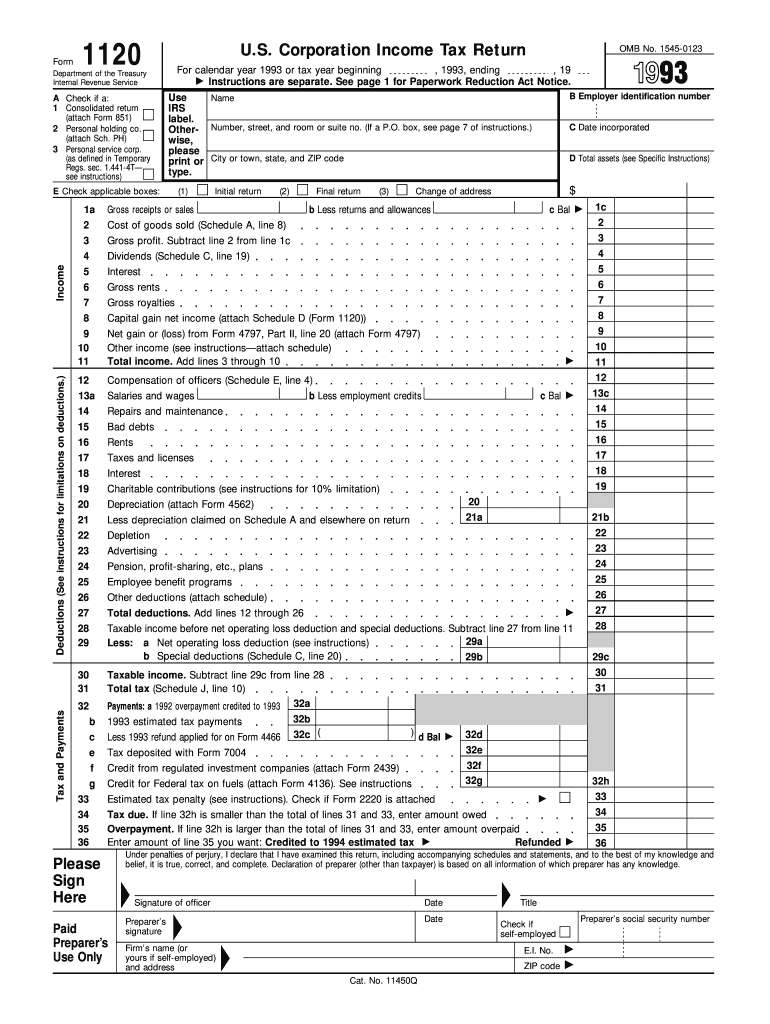
Form 1120 1993


What is the Form 1120
The Form 1120 is the U.S. Corporation Income Tax Return, which corporations use to report their income, gains, losses, deductions, and credits. This form is essential for C corporations, which are separate legal entities from their owners. It allows the IRS to assess the tax liability of the corporation based on its financial activities over the fiscal year. The form requires detailed financial information, including revenue, expenses, and tax calculations.
Steps to complete the Form 1120
Completing the Form 1120 involves several key steps to ensure accuracy and compliance with IRS regulations:
- Gather financial records, including income statements, balance sheets, and receipts for expenses.
- Fill out the basic information section, including the corporation's name, address, and Employer Identification Number (EIN).
- Report income by detailing gross receipts and any other income sources.
- Deduct allowable expenses, such as salaries, rent, and utilities, to determine taxable income.
- Calculate the corporation's tax liability using the appropriate tax rates.
- Review the completed form for accuracy before submission.
How to obtain the Form 1120
The Form 1120 can be obtained directly from the IRS website, where it is available for download in PDF format. Additionally, businesses can request a physical copy by contacting the IRS or visiting local IRS offices. It is advisable to ensure that the most current version of the form is used, as tax laws and forms may change annually.
Legal use of the Form 1120
The Form 1120 is legally binding when completed accurately and submitted to the IRS. It must be signed by an authorized officer of the corporation, affirming that the information provided is true and correct. Failure to file the form on time or providing false information can result in penalties, including fines and interest on unpaid taxes. Corporations must adhere to IRS guidelines to maintain compliance and avoid legal issues.
Filing Deadlines / Important Dates
The deadline for filing Form 1120 is typically the fifteenth day of the fourth month following the end of the corporation's tax year. For corporations operating on a calendar year, this means the due date is April 15. If the due date falls on a weekend or holiday, the deadline is extended to the next business day. Corporations can file for an automatic six-month extension, but this does not extend the time to pay any taxes owed.
Form Submission Methods (Online / Mail / In-Person)
Corporations can submit Form 1120 through various methods:
- Online: Many corporations choose to file electronically using IRS-approved tax software, which can streamline the process and reduce errors.
- Mail: The form can be printed and mailed to the appropriate IRS address, depending on the corporation's location and whether a payment is included.
- In-Person: Corporations may also deliver the form in person at designated IRS offices, although this method is less common.
Quick guide on how to complete 1993 form 1120
Effortlessly Prepare Form 1120 on Any Device
Digital document management has gained traction among companies and individuals. It offers an ideal eco-friendly alternative to conventional printed and signed documents, as you can locate the correct form and securely store it online. airSlate SignNow provides all the necessary tools to produce, modify, and electronically sign your documents swiftly without interruptions. Manage Form 1120 on any device with airSlate SignNow's Android or iOS applications and simplify any document-related task today.
Steps to Modify and eSign Form 1120 with Ease
- Obtain Form 1120 and then click Get Form to initiate the process.
- Utilize the tools available to fill out your form.
- Emphasize important sections of the documents or redact sensitive information using tools specifically designed for that purpose by airSlate SignNow.
- Generate your signature using the Sign tool, which takes mere seconds and holds the same legal validity as a conventional wet ink signature.
- Review the information, then click on the Done button to save your changes.
- Select your preferred method to send your form: via email, text message (SMS), invite link, or download it to your PC.
Eliminate concerns about lost or misfiled documents, the hassle of searching for forms, or mistakes that necessitate printing new copies. airSlate SignNow caters to your document management requirements in just a few clicks from your chosen device. Modify and eSign Form 1120 to ensure clear communication at every stage of your form preparation journey with airSlate SignNow.
Create this form in 5 minutes or less
Find and fill out the correct 1993 form 1120
Create this form in 5 minutes!
How to create an eSignature for the 1993 form 1120
The best way to make an electronic signature for a PDF document online
The best way to make an electronic signature for a PDF document in Google Chrome
The best way to generate an eSignature for signing PDFs in Gmail
The way to create an electronic signature straight from your smart phone
How to generate an eSignature for a PDF document on iOS
The way to create an electronic signature for a PDF document on Android OS
People also ask
-
What is Form 1120 and why is it important?
Form 1120 is the U.S. Corporate Income Tax Return required for corporations to report income, gains, losses, deductions, and credits. Completing Form 1120 accurately is essential for compliance with IRS regulations and avoiding penalties. Additionally, it helps businesses assess their financial performance.
-
How can airSlate SignNow assist with completing Form 1120?
airSlate SignNow allows businesses to securely send and eSign Form 1120, simplifying the signing process. By streamlining document workflows, airSlate SignNow helps ensure timely submission of Form 1120, minimizing the risk of delays or errors in tax reporting.
-
What are the pricing options for airSlate SignNow?
airSlate SignNow offers various pricing plans to accommodate different business needs when managing Form 1120. Our pricing is competitive and designed to provide an affordable eSignature solution without compromising on features. You can choose a plan based on the number of documents you need to send.
-
Are there any key features of airSlate SignNow that support Form 1120 processing?
Yes, airSlate SignNow offers key features such as advanced templates, automated reminders, and secure storage that enhance the processing of Form 1120. These features ensure that users can easily manage their tax documents and maintain an organized document trail throughout the year.
-
What benefits does using airSlate SignNow for Form 1120 offer?
Using airSlate SignNow for Form 1120 provides several benefits, including faster turnaround times for document signing and enhanced security. It also helps reduce paper usage and eliminates the need for physical document management, making it easier for businesses to stay compliant.
-
Can I integrate airSlate SignNow with other software for managing Form 1120?
Yes, airSlate SignNow integrates seamlessly with various software solutions, allowing for enhanced workflows surrounding Form 1120. Whether it's accounting software or CRM systems, these integrations enable businesses to streamline their processes and ensure consistency in document management.
-
Is support available for questions related to Form 1120 within airSlate SignNow?
Absolutely! airSlate SignNow provides dedicated support to assist users with any queries regarding Form 1120. Our team is trained to help navigate the eSigning process and resolve any issues, ensuring that you can complete your tax documents smoothly.
Get more for Form 1120
- Chapter history honor society the university of form
- For students that attended prior to 1989 intraweb stockton form
- Sga blue form rose hulman institute of technology rose hulman
- General education pattern sheet igetc napa valley college napavalley form
- Rutgers gre waiver form
- Emergency contact ampamp waiver of liability forms for students under
- Addendum closing form
- Spring creek towers application form
Find out other Form 1120
- eSign Education Word Oregon Secure
- How Do I eSign Hawaii Finance & Tax Accounting NDA
- eSign Georgia Finance & Tax Accounting POA Fast
- eSign Georgia Finance & Tax Accounting POA Simple
- How To eSign Oregon Education LLC Operating Agreement
- eSign Illinois Finance & Tax Accounting Resignation Letter Now
- eSign Texas Construction POA Mobile
- eSign Kansas Finance & Tax Accounting Stock Certificate Now
- eSign Tennessee Education Warranty Deed Online
- eSign Tennessee Education Warranty Deed Now
- eSign Texas Education LLC Operating Agreement Fast
- eSign Utah Education Warranty Deed Online
- eSign Utah Education Warranty Deed Later
- eSign West Virginia Construction Lease Agreement Online
- How To eSign West Virginia Construction Job Offer
- eSign West Virginia Construction Letter Of Intent Online
- eSign West Virginia Construction Arbitration Agreement Myself
- eSign West Virginia Education Resignation Letter Secure
- eSign Education PDF Wyoming Mobile
- Can I eSign Nebraska Finance & Tax Accounting Business Plan Template