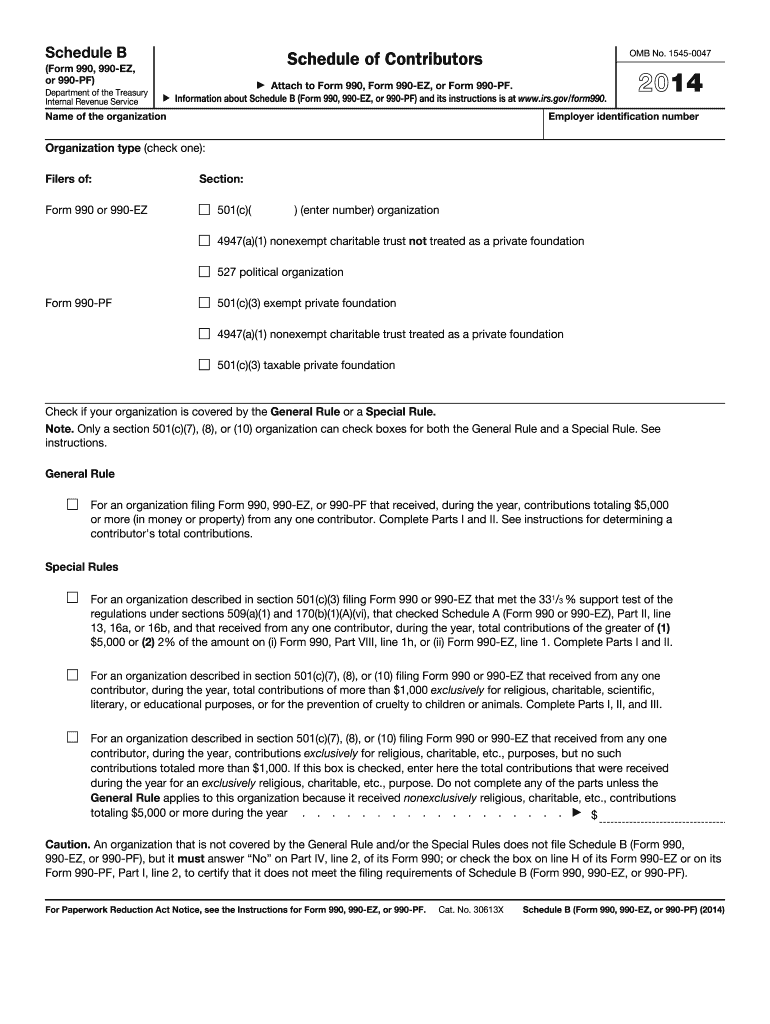
Irs Form 990 Schedule B 2014


What is the Irs Form 990 Schedule B
The Irs Form 990 Schedule B is a supplemental form that provides detailed information about a nonprofit organization's contributors. This form is required for organizations that receive significant contributions, ensuring transparency and accountability in financial reporting. Schedule B is filed alongside the main Form 990, which is the annual return for tax-exempt organizations. The information disclosed helps the IRS and the public understand the sources of funding for the organization, which is crucial for maintaining public trust.
How to use the Irs Form 990 Schedule B
To effectively use the Irs Form 990 Schedule B, organizations must accurately report all contributions received during the fiscal year. This includes identifying the donor's name, address, and the amount contributed. Organizations must also disclose any contributions that exceed a certain threshold, typically $100,000. It is essential to ensure that all information is complete and correct, as inaccuracies can lead to compliance issues with the IRS.
Steps to complete the Irs Form 990 Schedule B
Completing the Irs Form 990 Schedule B involves several key steps:
- Gather all relevant information about contributions received during the fiscal year.
- Identify and list each contributor's name and address.
- Record the amount contributed by each donor.
- Ensure that contributions above the reporting threshold are included.
- Review the completed form for accuracy and completeness.
- Attach Schedule B to the main Form 990 before submission.
Legal use of the Irs Form 990 Schedule B
The legal use of the Irs Form 990 Schedule B is crucial for maintaining compliance with federal tax regulations. Organizations must file this form accurately to avoid penalties and ensure their tax-exempt status is upheld. The information provided in Schedule B is subject to public disclosure, which reinforces the need for transparency in how nonprofit organizations operate and fund their activities.
Key elements of the Irs Form 990 Schedule B
Key elements of the Irs Form 990 Schedule B include:
- Donor information: Names and addresses of contributors.
- Contribution amounts: Total funds received from each donor.
- Type of contributions: Cash, property, or other forms of support.
- Disclosure of significant contributors: Those who donate above the reporting threshold.
Filing Deadlines / Important Dates
Filing deadlines for the Irs Form 990 Schedule B align with the main Form 990 submission dates. Typically, organizations must file their returns by the 15th day of the fifth month after the end of their fiscal year. For organizations operating on a calendar year, this means the deadline is May 15. Extensions may be available, but it is vital to adhere to these timelines to avoid penalties.
Quick guide on how to complete 2014 irs form 990 schedule b
Complete Irs Form 990 Schedule B seamlessly on any device
Digital document management has gained traction among businesses and individuals alike. It offers an ideal eco-friendly substitute for traditional printed and signed documents, allowing you to access the necessary form and securely store it online. airSlate SignNow equips you with all the tools required to create, modify, and electronically sign your documents swiftly without delays. Handle Irs Form 990 Schedule B on any device using airSlate SignNow applications for Android or iOS and enhance any document-related process today.
How to modify and electronically sign Irs Form 990 Schedule B with ease
- Find Irs Form 990 Schedule B and click Get Form to commence.
- Use the tools we provide to complete your document.
- Emphasize important sections of the documents or redact sensitive information with tools that airSlate SignNow specifically offers for that purpose.
- Generate your signature using the Sign tool, which takes seconds and carries the same legal validity as a conventional wet ink signature.
- Review the details and click the Done button to save your modifications.
- Select your preferred method of sharing your form, via email, text message (SMS), or invitation link, or download it to your computer.
Eliminate concerns over lost or misfiled documents, cumbersome form navigation, or errors that necessitate printing new document copies. airSlate SignNow meets your document management needs in just a few clicks from any device you choose. Alter and electronically sign Irs Form 990 Schedule B to ensure effective communication at every stage of your form preparation process with airSlate SignNow.
Create this form in 5 minutes or less
Find and fill out the correct 2014 irs form 990 schedule b
Create this form in 5 minutes!
How to create an eSignature for the 2014 irs form 990 schedule b
The best way to make an eSignature for a PDF online
The best way to make an eSignature for a PDF in Google Chrome
The way to create an eSignature for signing PDFs in Gmail
The way to generate an eSignature straight from your smartphone
How to make an eSignature for a PDF on iOS
The way to generate an eSignature for a PDF document on Android
People also ask
-
What is IRS Form 990 Schedule B and when should it be filed?
IRS Form 990 Schedule B is a supplemental schedule used by tax-exempt organizations to report contributions and grants. It must be filed annually along with Form 990, and it provides detailed information about the organization's donors. Timely submission of this form is essential to comply with IRS regulations and maintain tax-exempt status.
-
How can airSlate SignNow help with preparing IRS Form 990 Schedule B?
airSlate SignNow offers a streamlined process for completing IRS Form 990 Schedule B. With our document management features, you can easily gather and eSign contributions and grant details. This ensures that your form is accurately filled out and filed on time, minimizing compliance risks.
-
What features does airSlate SignNow provide for managing IRS Form 990 Schedule B?
airSlate SignNow includes templates, electronic signature capabilities, and robust document tracking, specifically designed for IRS Form 990 Schedule B. This makes it simpler to manage inputs and edits, ensuring that all data is correctly compiled before submission. With these features, organizations can focus on their mission while ensuring compliance.
-
Is airSlate SignNow cost-effective for organizations filing IRS Form 990 Schedule B?
Yes, airSlate SignNow is a cost-effective solution for organizations needing to file IRS Form 990 Schedule B. Our pricing plans are tailored to accommodate different organizational sizes and budgets, providing full access to our features without hidden fees. Investing in our platform can signNowly reduce administrative overhead.
-
Can I access and fill out IRS Form 990 Schedule B on my mobile device using airSlate SignNow?
Absolutely! airSlate SignNow is mobile-friendly, allowing users to access and fill out IRS Form 990 Schedule B from their smartphones or tablets. This flexibility enables professionals to complete necessary documents on the go, ensuring that deadlines are met efficiently and conveniently.
-
What integrations does airSlate SignNow offer to simplify the filing of IRS Form 990 Schedule B?
airSlate SignNow seamlessly integrates with various accounting and nonprofit management software, making it easier to compile the information needed for IRS Form 990 Schedule B. By connecting with your existing tools, you can automate data transfers and reduce manual entry errors, saving valuable time and resources.
-
How secure is the information when preparing IRS Form 990 Schedule B with airSlate SignNow?
Security is a top priority at airSlate SignNow. We utilize advanced encryption protocols to protect the data you use for IRS Form 990 Schedule B, ensuring that sensitive information remains confidential. Our platform is designed to keep your documents safe, giving you peace of mind as you manage your compliance obligations.
Get more for Irs Form 990 Schedule B
- District of columbia prenuptial premarital agreement without financial statements district of columbia form
- Amendment to prenuptial or premarital agreement district of columbia form
- Financial statements only in connection with prenuptial premarital agreement district of columbia form
- Revocation of premarital or prenuptial agreement district of columbia form
- Dc divorce packet form
- No fault agreed uncontested divorce package for dissolution of marriage for persons with no children with or without property 497301484 form
- Dc business form
- Agreement shareholders 497301486 form
Find out other Irs Form 990 Schedule B
- How To Integrate Sign in Banking
- How To Use Sign in Banking
- Help Me With Use Sign in Banking
- Can I Use Sign in Banking
- How Do I Install Sign in Banking
- How To Add Sign in Banking
- How Do I Add Sign in Banking
- How Can I Add Sign in Banking
- Can I Add Sign in Banking
- Help Me With Set Up Sign in Government
- How To Integrate eSign in Banking
- How To Use eSign in Banking
- How To Install eSign in Banking
- How To Add eSign in Banking
- How To Set Up eSign in Banking
- How To Save eSign in Banking
- How To Implement eSign in Banking
- How To Set Up eSign in Construction
- How To Integrate eSign in Doctors
- How To Use eSign in Doctors