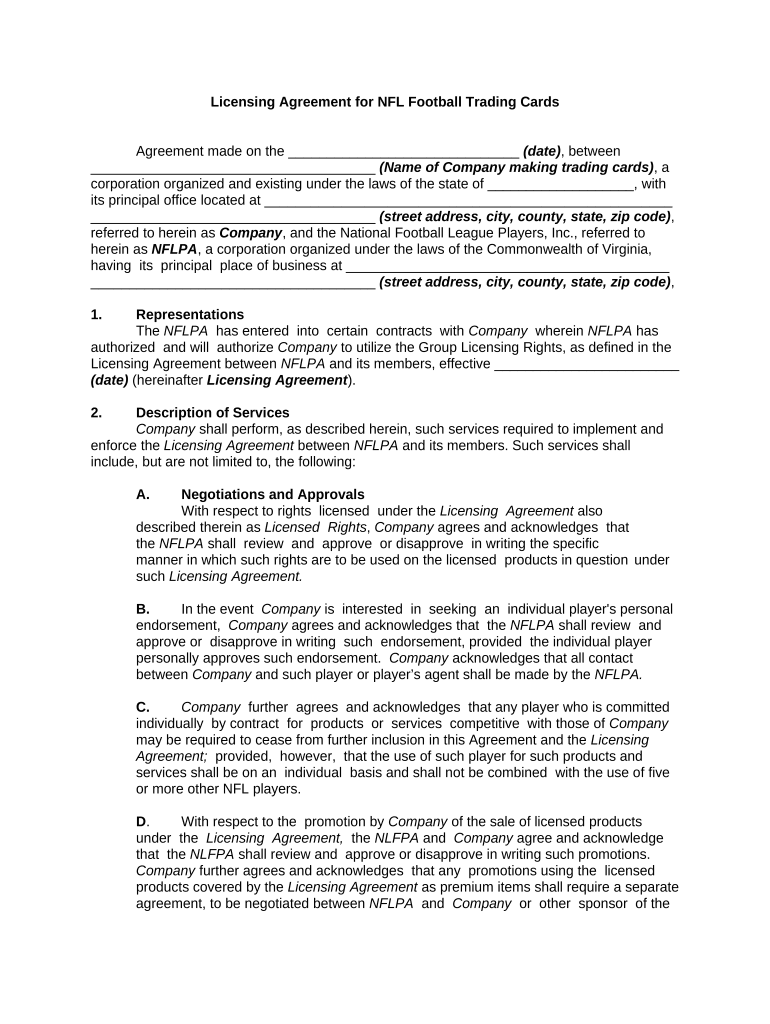
Nfl Licensing Form


What is the NFL Licensing?
The NFL licensing process involves granting permission to individuals or organizations to use the NFL's intellectual property, including logos, team names, and other branding elements. This licensing is crucial for maintaining the integrity and value of the NFL brand while allowing businesses to create products that resonate with fans. The licensing agreements typically outline the scope of use, duration, and any financial obligations involved, ensuring that both parties benefit from the arrangement.
How to Obtain the NFL Licensing
To obtain NFL licensing, applicants must follow a structured process. This includes submitting a detailed application that outlines the intended use of the NFL's intellectual property. Applicants should be prepared to provide information about their business, marketing strategies, and how they plan to promote NFL-related products. The NFL reviews applications to ensure they align with the league's standards and values. Once approved, a licensing agreement will be issued, detailing the terms and conditions of the license.
Steps to Complete the NFL Licensing
Completing the NFL licensing process involves several key steps:
- Research the requirements and guidelines set by the NFL for licensing.
- Prepare a comprehensive application that includes business details and proposed product information.
- Submit the application to the NFL for review.
- Await feedback or approval from the NFL licensing department.
- Once approved, review and sign the licensing agreement, ensuring all terms are understood.
Legal Use of the NFL Licensing
Legal use of NFL licensing is governed by the terms outlined in the licensing agreement. Licensees must adhere to specific guidelines regarding how the NFL's trademarks and logos can be used. This includes restrictions on modifying the logos, using them inappropriately, or associating them with products that do not meet the NFL's quality standards. Compliance with these guidelines is essential to avoid penalties or the termination of the licensing agreement.
Key Elements of the NFL Licensing
Several key elements define the NFL licensing process:
- Intellectual Property Rights: The agreement specifies what trademarks and logos are included.
- Duration: The length of time the license is valid, often ranging from one to several years.
- Financial Obligations: Details regarding royalties, fees, and any minimum sales requirements.
- Quality Control: The NFL retains the right to review products to ensure they meet brand standards.
Examples of Using the NFL Licensing
NFL licensing can be applied in various contexts. Common examples include:
- Merchandising: Apparel, accessories, and collectibles featuring NFL team logos.
- Promotional Products: Items like mugs, keychains, and banners for events or giveaways.
- Media and Entertainment: Collaborations for video games, movies, and television shows that feature NFL branding.
Quick guide on how to complete nfl licensing
Complete Nfl Licensing seamlessly on any device
Digital document management has gained signNow traction among businesses and individuals alike. It offers an ideal eco-friendly substitute to conventional printed and signed documents, as you can easily access the right form and securely store it online. airSlate SignNow equips you with all the necessary tools to create, edit, and electronically sign your documents promptly without delays. Manage Nfl Licensing on any device using the airSlate SignNow Android or iOS applications and enhance any document-related process today.
How to edit and electronically sign Nfl Licensing with ease
- Obtain Nfl Licensing and click on Get Form to begin.
- Utilize the tools we provide to fill out your form.
- Mark important sections of the documents or obscure sensitive information with tools that airSlate SignNow specifically offers for that purpose.
- Create your electronic signature using the Sign tool, which takes mere seconds and carries the same legal validity as a traditional wet ink signature.
- Review the details and click on the Done button to save your modifications.
- Select your preferred delivery method for your form, whether by email, SMS, or invitation link, or download it to your computer.
Eliminate concerns about lost or misplaced files, tedious form searches, or mistakes that lead to needing to print new document copies. airSlate SignNow fulfills all your document management needs in just a few clicks from any device you choose. Edit and electronically sign Nfl Licensing and ensure excellent communication at every stage of the form preparation process with airSlate SignNow.
Create this form in 5 minutes or less
Create this form in 5 minutes!
People also ask
-
What is the process for obtaining licensing NFL documents using airSlate SignNow?
To obtain licensing NFL documents using airSlate SignNow, simply create an account, upload your documents, and customize them as needed. Our platform allows for easy eSigning and ensures compliance with NFL licensing requirements. You can also track the status of your documents in real-time.
-
How does airSlate SignNow ensure compliance with licensing NFL standards?
airSlate SignNow is designed to help users stay compliant with licensing NFL standards by providing secure and legally binding eSignatures. Our platform offers templates and workflows that align with NFL regulations, making the documentation process seamless. Additionally, we offer support to guide you through compliance requirements.
-
What are the pricing options for airSlate SignNow when focusing on licensing NFL?
airSlate SignNow offers flexible pricing options depending on your business needs, starting with a free trial and ranging through various subscription tiers. Each tier provides features tailored for effective management of licensing NFL documents. For specifics, please visit our pricing page to find a plan that suits your requirements.
-
What features does airSlate SignNow provide for managing licensing NFL documents?
Key features of airSlate SignNow include customizable templates, secure eSigning, and real-time tracking of document status. Our platform also supports integrations with popular business tools, ensuring you can manage licensing NFL documents efficiently. The user-friendly interface makes document management straightforward and accessible.
-
Can airSlate SignNow integrate with other tools for licensing NFL management?
Yes, airSlate SignNow integrates with a variety of tools, allowing for efficient management of licensing NFL documents. Connect with applications like Google Drive, Salesforce, and Microsoft Office to streamline your document workflows. These integrations enhance collaboration and productivity within your organization.
-
What are the benefits of using airSlate SignNow for licensing NFL agreements?
Using airSlate SignNow for licensing NFL agreements provides several benefits including increased efficiency, enhanced security, and reduced turnaround times. Our platform allows for quick and easy signing, which speeds up the entire licensing process. Additionally, eSignatures are legally binding, ensuring your agreements hold up under scrutiny.
-
Is training available for using airSlate SignNow for licensing NFL?
Absolutely! airSlate SignNow offers a range of training resources including tutorials and webinars tailored to help users understand how to manage licensing NFL documents effectively. Our customer support is also available to assist you with any questions as you get started. We prioritize your success with our platform.
Get more for Nfl Licensing
Find out other Nfl Licensing
- Sign Michigan Standard rental agreement Online
- Sign Minnesota Standard residential lease agreement Simple
- How To Sign Minnesota Standard residential lease agreement
- Sign West Virginia Standard residential lease agreement Safe
- Sign Wyoming Standard residential lease agreement Online
- Sign Vermont Apartment lease contract Online
- Sign Rhode Island Tenant lease agreement Myself
- Sign Wyoming Tenant lease agreement Now
- Sign Florida Contract Safe
- Sign Nebraska Contract Safe
- How To Sign North Carolina Contract
- How Can I Sign Alabama Personal loan contract template
- Can I Sign Arizona Personal loan contract template
- How To Sign Arkansas Personal loan contract template
- Sign Colorado Personal loan contract template Mobile
- How Do I Sign Florida Personal loan contract template
- Sign Hawaii Personal loan contract template Safe
- Sign Montana Personal loan contract template Free
- Sign New Mexico Personal loan contract template Myself
- Sign Vermont Real estate contracts Safe