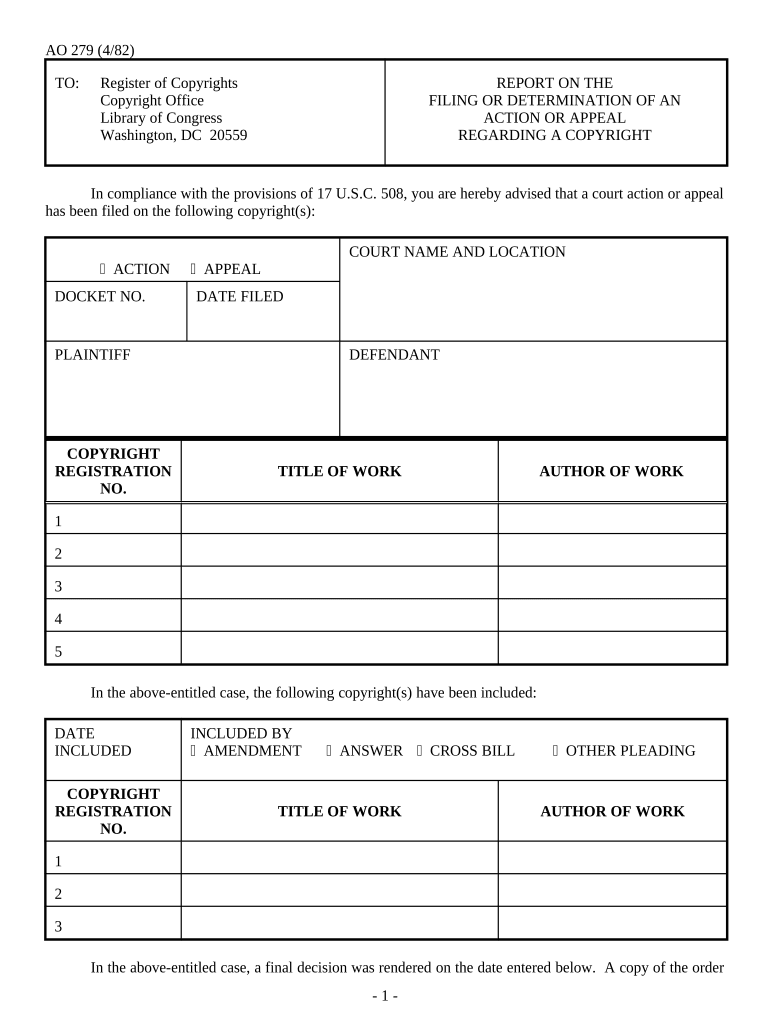
Filing of Appeal Form


Understanding the Filing of Appeal
The filing of appeal is a formal process that allows individuals or entities to challenge a decision made by a court or administrative body. This process is essential for ensuring that justice is served and that decisions can be reviewed for potential errors. In the United States, the filing of appeal typically involves submitting specific documents to a higher court, outlining the reasons for the appeal and the desired outcome. Understanding the legal framework and requirements is crucial for a successful appeal.
Steps to Complete the Filing of Appeal
Completing the filing of appeal involves several key steps that must be followed carefully to ensure compliance with legal standards. These steps typically include:
- Reviewing the original decision: Understand the basis for the decision you are appealing.
- Gathering necessary documents: Collect all relevant paperwork, including the original ruling and any evidence supporting your case.
- Drafting the notice of appeal: Prepare a formal document that states your intention to appeal and outlines the grounds for the appeal.
- Filing the appeal: Submit the notice of appeal and any required documents to the appropriate court within the specified timeframe.
- Paying any fees: Ensure that any filing fees are paid, as this is often a requirement for processing your appeal.
Legal Use of the Filing of Appeal
The filing of appeal serves a critical legal function in the judicial system. It allows for the review of decisions that may have been made in error or without proper consideration of the law. To be legally valid, the appeal must adhere to specific rules and regulations, including deadlines and procedural requirements. Understanding these legal aspects is essential for ensuring that your appeal is considered by the court.
Required Documents for the Filing of Appeal
When preparing to file an appeal, certain documents are typically required to support your case. These may include:
- Notice of appeal: A formal statement indicating your intention to appeal.
- Record on appeal: A compilation of all documents, evidence, and transcripts from the original case.
- Appellate brief: A written argument outlining the reasons for the appeal and the legal basis for the challenge.
- Proof of service: Documentation showing that all parties involved have been notified of the appeal.
Filing Deadlines for the Filing of Appeal
Filing deadlines are critical in the appeal process. Each jurisdiction has specific timelines within which an appeal must be filed, often ranging from thirty to ninety days from the date of the original decision. Missing these deadlines can result in the dismissal of the appeal, making it essential to be aware of and adhere to these timelines.
Examples of Using the Filing of Appeal
There are various scenarios in which the filing of appeal may be utilized, including:
- Criminal cases: A defendant may appeal a conviction based on claims of legal errors during the trial.
- Civil cases: A party may appeal a judgment that they believe was unjust or improperly decided.
- Administrative decisions: Individuals may appeal rulings made by government agencies affecting their rights or benefits.
Quick guide on how to complete filing of appeal
Execute Filing Of Appeal seamlessly on any gadget
Digital document management has gained traction among companies and individuals alike. It offers an ideal eco-friendly alternative to traditional printed and signed documents, allowing you to locate the necessary form and securely store it online. airSlate SignNow equips you with all the resources required to create, modify, and electronically sign your documents swiftly without holdups. Manage Filing Of Appeal on any gadget with the airSlate SignNow Android or iOS applications and enhance any document-related operation today.
How to edit and eSign Filing Of Appeal effortlessly
- Locate Filing Of Appeal and then click Get Form to begin.
- Utilize the tools we provide to fill out your form.
- Emphasize important sections of the documents or obscure sensitive information with features that airSlate SignNow offers specifically for that purpose.
- Generate your signature with the Sign tool, which takes mere seconds and has the same legal validity as a conventional wet ink signature.
- Review all the details and then click the Done button to save your changes.
- Choose your delivery method for the form—via email, text message (SMS), invitation link, or download it to your computer.
Eliminate concerns about lost or misplaced files, tedious form searches, or mistakes that necessitate printing new document versions. airSlate SignNow meets your document management needs in just a few clicks from any device you prefer. Edit and eSign Filing Of Appeal and guarantee outstanding communication at every stage of your form preparation process with airSlate SignNow.
Create this form in 5 minutes or less
Create this form in 5 minutes!
People also ask
-
What is report filing of documents with airSlate SignNow?
The report filing of documents with airSlate SignNow refers to our seamless process for preparing, sending, and electronically signing important documents. By utilizing our platform, businesses can ensure accurate document execution, which is crucial for compliance and record-keeping. This reduces the time spent on paperwork and enhances efficiency.
-
How does airSlate SignNow simplify the report filing of PDF documents?
airSlate SignNow enhances the report filing of PDF documents by allowing users to upload and convert PDFs into easily editable formats. Our platform supports electronic signatures, making it simple to finalize reports without printing or scanning. This not only streamlines your process but also maintains the integrity of your documents.
-
What are the pricing options for report filing of documents in airSlate SignNow?
airSlate SignNow offers various pricing plans to suit different business needs when it comes to report filing of documents. Our pricing is structured to be affordable and provides various tiers based on features and usage. For specific details, visit our pricing page to choose the plan that best fits your organization.
-
Can I integrate other applications with airSlate SignNow for report filing of?
Yes, airSlate SignNow provides integrations with a wide range of applications to facilitate the report filing of documents. You can effortlessly connect our platform with CRM systems, cloud storage services, and productivity tools to enhance document management. This ensures that your workflow remains continuous and efficient.
-
What features does airSlate SignNow offer for efficient report filing of?
airSlate SignNow boasts several powerful features designed for efficient report filing of, including customizable templates, bulk sending of documents, and multi-party signing. These tools enable users to manage multiple documents at once and enhance collaboration among teams. Our user-friendly interface also contributes to a smooth filing experience.
-
How secure is the report filing of documents using airSlate SignNow?
Security is a top priority for airSlate SignNow, especially in the report filing of documents. We utilize encryption and secure access protocols to safeguard your data throughout the process. Our compliance with various regulations ensures that your sensitive information remains protected at all times.
-
What benefits can my business expect from effective report filing of with airSlate SignNow?
By incorporating airSlate SignNow's solutions for report filing of, your business can expect improved efficiency, reduced turnaround times, and enhanced collaboration among teams. This translates into better resource management and the ability to focus more on core business activities. Additionally, the convenience of electronic signatures ensures that your documents are completed promptly.
Get more for Filing Of Appeal
- Illinois limited liability company act statement of change of registered agent andor registered office form
- Vat1a application for vat registration the vat1a form is used by distance selling businesses to apply for vat registration
- Telemarketing application rev 2016 1 form
- Foreign limited liability company application instructions 51 10 form
- P60 single sheet 2019 to 2020 p60 single sheet 2019 to 2020 form
- Self employment short 2020 if youre self employed have relatively simple tax affairs and your annual business turnover was form
- Form ftc1 application for permission to appeal and govuk
- Appointments and hours of operation for mildred nelson fort form
Find out other Filing Of Appeal
- How Do I Sign North Dakota Insurance Quitclaim Deed
- How To Sign Connecticut Legal Quitclaim Deed
- How Do I Sign Delaware Legal Warranty Deed
- Sign Delaware Legal LLC Operating Agreement Mobile
- Sign Florida Legal Job Offer Now
- Sign Insurance Word Ohio Safe
- How Do I Sign Hawaii Legal Business Letter Template
- How To Sign Georgia Legal Cease And Desist Letter
- Sign Georgia Legal Residential Lease Agreement Now
- Sign Idaho Legal Living Will Online
- Sign Oklahoma Insurance Limited Power Of Attorney Now
- Sign Idaho Legal Separation Agreement Online
- Sign Illinois Legal IOU Later
- Sign Illinois Legal Cease And Desist Letter Fast
- Sign Indiana Legal Cease And Desist Letter Easy
- Can I Sign Kansas Legal LLC Operating Agreement
- Sign Kansas Legal Cease And Desist Letter Now
- Sign Pennsylvania Insurance Business Plan Template Safe
- Sign Pennsylvania Insurance Contract Safe
- How Do I Sign Louisiana Legal Cease And Desist Letter