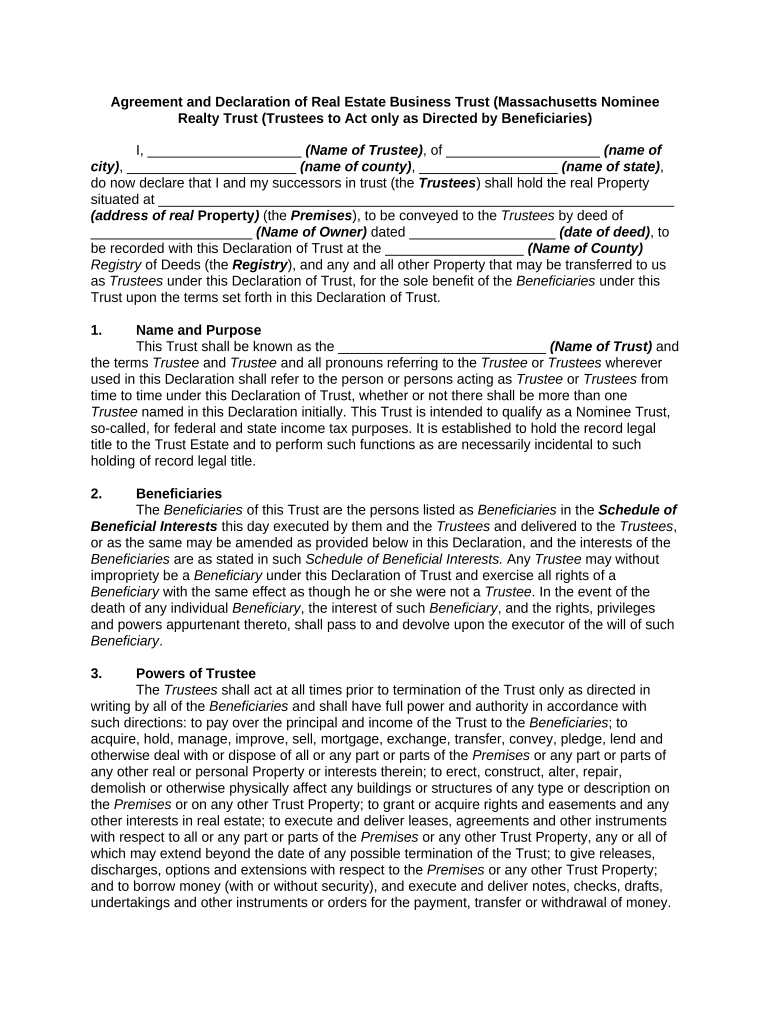
Trust Nominee Form


What is the Trust Nominee
The trust nominee is a legal arrangement where an individual or entity, known as the nominee, holds assets or property on behalf of another party, often referred to as the beneficiary. This arrangement is commonly used in estate planning and asset protection strategies. The nominee does not have ownership rights over the assets but is responsible for managing them according to the terms set forth in the trust agreement. This structure provides privacy and can help avoid probate, ensuring a smoother transition of assets upon the beneficiary's passing.
How to use the Trust Nominee
Using a trust nominee involves several steps to ensure that the arrangement is legally sound and meets the needs of the parties involved. First, it is essential to draft a trust agreement that outlines the roles, responsibilities, and rights of the nominee and the beneficiary. Once the agreement is in place, the nominee can take possession of the assets, which may include real estate, investments, or other valuable property. Regular communication between the nominee and the beneficiary is crucial to ensure that the assets are managed according to the beneficiary's wishes.
Steps to complete the Trust Nominee
Completing the trust nominee process involves a series of important steps:
- Draft the trust agreement: Clearly outline the terms, including the roles of the nominee and the beneficiary.
- Identify the assets: List all assets that will be held in trust.
- Transfer ownership: Legally transfer the assets to the nominee, ensuring proper documentation is completed.
- Maintain records: Keep detailed records of all transactions and communications related to the trust.
- Review regularly: Periodically review the trust agreement to ensure it still meets the needs of the beneficiary.
Legal use of the Trust Nominee
The legal use of a trust nominee is governed by state laws and regulations. It is vital to ensure that the trust nominee arrangement complies with these laws to avoid potential legal issues. This includes adhering to requirements for documentation, asset management, and reporting. Consulting with a legal professional experienced in trust and estate law can help ensure that the trust nominee is set up correctly and remains compliant with applicable laws.
Key elements of the Trust Nominee
Several key elements define a trust nominee arrangement:
- Nominee role: The individual or entity designated to hold and manage the assets.
- Beneficiary rights: The rights and expectations of the beneficiary regarding the management and distribution of assets.
- Trust agreement: A legally binding document that outlines the terms of the arrangement.
- Asset management: Guidelines on how the nominee should manage the assets, including investment strategies and distribution protocols.
Examples of using the Trust Nominee
Trust nominees can be utilized in various scenarios, such as:
- Estate planning: Individuals may use a trust nominee to ensure their assets are managed according to their wishes after their passing.
- Asset protection: Business owners might establish a trust nominee to protect personal assets from business liabilities.
- Privacy concerns: High-net-worth individuals may prefer a trust nominee to maintain confidentiality regarding their assets.
Quick guide on how to complete trust nominee
Complete Trust Nominee effortlessly on any device
Digital document management has become increasingly popular among businesses and individuals. It offers a perfect eco-friendly substitute for traditional printed and signed documents, as you can locate the correct form and securely keep it online. airSlate SignNow equips you with all the resources necessary to create, amend, and electronically sign your documents promptly without delays. Manage Trust Nominee on any platform with airSlate SignNow Android or iOS applications and streamline any document-related procedure today.
How to amend and electronically sign Trust Nominee seamlessly
- Find Trust Nominee and then click Get Form to begin.
- Utilize the tools we provide to finalize your document.
- Emphasize pertinent sections of your documents or conceal sensitive data with tools that airSlate SignNow offers specifically for that purpose.
- Create your signature using the Sign tool, which takes mere seconds and holds the same legal authority as a traditional wet ink signature.
- Review the details and then click on the Done button to save your modifications.
- Select your preferred method to deliver your form, whether by email, SMS, or invite link, or download it to your computer.
Say goodbye to lost or misplaced documents, tedious form searches, or mistakes that require printing new copies. airSlate SignNow meets all your document management needs in just a few clicks from any device of your choosing. Alter and electronically sign Trust Nominee and ensure effective communication at every stage of the form preparation process with airSlate SignNow.
Create this form in 5 minutes or less
Create this form in 5 minutes!
People also ask
-
What is a trust nominee in the context of electronic signatures?
A trust nominee is an individual or entity designated to act on behalf of another during the signing process of electronic documents. With airSlate SignNow, using a trust nominee ensures that your electronic signatures are valid and meet legal requirements, enhancing the security and integrity of your documents.
-
How does airSlate SignNow support the use of a trust nominee?
airSlate SignNow allows users to easily designate a trust nominee when preparing documents for electronic signature. This feature ensures that your documents are securely signed by the appropriate parties, protecting your interests and streamlining the signing process.
-
What are the pricing options for airSlate SignNow when using a trust nominee?
airSlate SignNow offers flexible pricing plans that cater to various business needs, including the ability to utilize a trust nominee. Each plan is cost-effective and designed to maximize value, ensuring smooth document signing processes at an affordable rate.
-
What features does airSlate SignNow provide for trust nominees?
The platform offers multiple features beneficial for trust nominees, including secure document storage, customizable signing workflows, and real-time tracking of document status. These features ensure that trust nominees can efficiently manage and oversee the signing process.
-
How can using a trust nominee benefit my business?
Employing a trust nominee enhances your business's operational efficiency by ensuring important documents are signed promptly and correctly. This can help prevent delays and misunderstandings, ultimately leading to faster decision-making and improved workflow.
-
Can I integrate airSlate SignNow with other tools while using a trust nominee?
Yes, airSlate SignNow can be integrated with various third-party applications, allowing for seamless workflows while utilizing a trust nominee. These integrations enhance your overall productivity and provide a comprehensive solution for document management and e-signing.
-
Is using a trust nominee compliant with legal standards?
Absolutely! airSlate SignNow ensures that using a trust nominee complies with all relevant legal standards for electronic signatures. This guarantees that your documents remain legally binding and enforceable across jurisdictions.
Get more for Trust Nominee
- Intake gender form
- Acsi childrenamp39s tuition fund 2014 2015 family application to be form
- North georgia honor orchestra ksu college of the arts form
- Yoga off the square intake form
- 00 902 university of texas system payor information form 00 902 university of texas system payor information form
- Spring 2018 registration appeal form hunter college
- Parent plus duplicate check request texas aampampm student form
- Ustla 5 real property questionnaire ustla 5 real property questionnaire justice form
Find out other Trust Nominee
- Electronic signature South Dakota Non-Profit Business Plan Template Now
- Electronic signature South Dakota Non-Profit Lease Agreement Template Online
- Electronic signature Legal Document Missouri Online
- Electronic signature Missouri Legal Claim Online
- Can I Electronic signature Texas Non-Profit Permission Slip
- Electronic signature Missouri Legal Rental Lease Agreement Simple
- Electronic signature Utah Non-Profit Cease And Desist Letter Fast
- Electronic signature Missouri Legal Lease Agreement Template Free
- Electronic signature Non-Profit PDF Vermont Online
- Electronic signature Non-Profit PDF Vermont Computer
- Electronic signature Missouri Legal Medical History Mobile
- Help Me With Electronic signature West Virginia Non-Profit Business Plan Template
- Electronic signature Nebraska Legal Living Will Simple
- Electronic signature Nevada Legal Contract Safe
- How Can I Electronic signature Nevada Legal Operating Agreement
- How Do I Electronic signature New Hampshire Legal LLC Operating Agreement
- How Can I Electronic signature New Mexico Legal Forbearance Agreement
- Electronic signature New Jersey Legal Residential Lease Agreement Fast
- How To Electronic signature New York Legal Lease Agreement
- How Can I Electronic signature New York Legal Stock Certificate