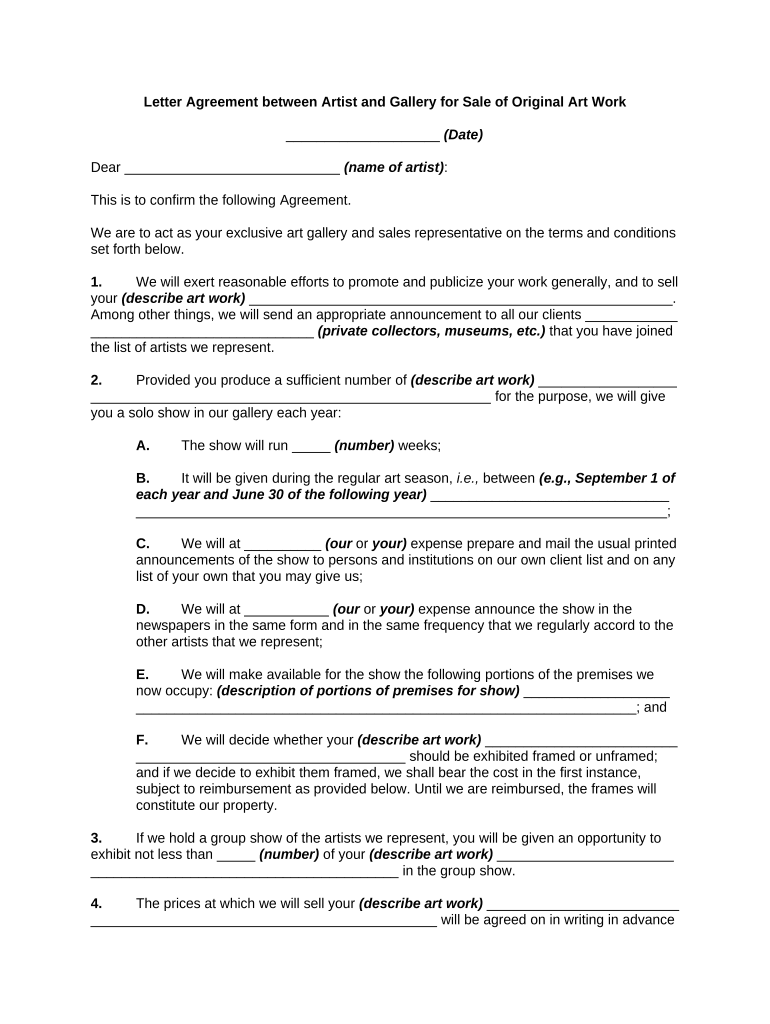
Letter Sale Form


What is the Letter Sale Form
The letter sale form is a legal document used to facilitate the sale of property or assets. This form outlines the terms and conditions of the sale, including the seller's and buyer's information, the description of the property, and the sale price. It serves as a formal agreement that both parties can refer to throughout the transaction process. The letter sale form is essential for ensuring that the sale is legally binding and that both parties understand their rights and obligations.
How to Use the Letter Sale Form
Using the letter sale form involves several key steps. First, both the seller and buyer should review the form to ensure they understand the terms. Next, they must fill out the necessary details, including their names, addresses, and specific information about the property being sold. Once completed, both parties should sign the form to validate the agreement. It is advisable to keep a copy of the signed document for future reference. Utilizing electronic signature solutions can streamline this process, making it easier to manage and store the document securely.
Steps to Complete the Letter Sale Form
Completing the letter sale form requires careful attention to detail. Here are the steps to follow:
- Gather necessary information, including property details and personal identification.
- Clearly state the sale price and any terms related to payment.
- Include any contingencies or conditions that must be met for the sale to proceed.
- Both parties should review the completed form for accuracy.
- Sign and date the form to formalize the agreement.
Legal Use of the Letter Sale Form
The letter sale form is legally binding when properly executed. For the document to hold up in court, it must meet specific legal requirements, such as having the signatures of both parties and being filled out completely. Additionally, it is important to comply with state laws regarding property sales, which may dictate specific language or clauses that must be included in the form. Ensuring that all legal stipulations are met can help prevent disputes in the future.
Key Elements of the Letter Sale Form
Several key elements should be included in the letter sale form to ensure its effectiveness and legality:
- Identifying information for both the seller and buyer.
- A detailed description of the property being sold.
- The agreed-upon sale price and payment terms.
- Any contingencies or conditions that must be fulfilled.
- Signatures of both parties, along with the date of signing.
Examples of Using the Letter Sale Form
The letter sale form can be used in various scenarios, including:
- Real estate transactions, such as the sale of a home or land.
- Sales of personal property, such as vehicles or valuable collectibles.
- Business asset sales, including equipment or inventory transfers.
Each example highlights the form's versatility in facilitating legal agreements between parties in different contexts.
Quick guide on how to complete letter sale form 497330936
Effortlessly Prepare Letter Sale Form on Any Device
Managing documents online has become increasingly common among businesses and individuals. It offers an ideal environmentally friendly substitute for conventional printed and signed documentation, as you can easily locate the appropriate form and securely archive it online. airSlate SignNow provides all the tools necessary to create, modify, and electronically sign your documents swiftly without delays. Manage Letter Sale Form on any device using airSlate SignNow’s Android or iOS applications and enhance any document-centric workflow today.
How to Modify and Electronically Sign Letter Sale Form with Ease
- Locate Letter Sale Form and click Get Form to begin.
- Utilize the tools we provide to fill out your document.
- Emphasize pertinent sections of your documents or conceal sensitive information with tools specifically offered by airSlate SignNow for that purpose.
- Generate your eSignature using the Sign tool, which takes just seconds and holds the same legal authority as a conventional wet ink signature.
- Review all the details and click on the Done button to preserve your changes.
- Choose your preferred method to send your form, by email, SMS, or invitation link, or download it to your computer.
Eliminate the hassle of lost or misplaced files, tedious form searches, or errors that necessitate printing new document copies. airSlate SignNow meets your document management needs in just a few clicks from your chosen device. Modify and electronically sign Letter Sale Form and ensure outstanding communication at every stage of your form preparation process with airSlate SignNow.
Create this form in 5 minutes or less
Create this form in 5 minutes!
People also ask
-
What is a letter sale form, and how does it work?
A letter sale form is a document used to facilitate the sale of personal or professional items, providing all necessary details in a legally binding format. With airSlate SignNow, you can create, send, and electronically sign letter sale forms easily, ensuring that your sale processes are smooth and efficient.
-
How can airSlate SignNow help me customize my letter sale form?
airSlate SignNow offers a variety of templates and editing tools that allow you to fully customize your letter sale form. You can add your branding, personalize terms, and adjust fields to meet specific requirements, all without needing any technical expertise.
-
Is there a cost associated with using airSlate SignNow for letter sale forms?
Yes, airSlate SignNow provides a range of pricing plans to cater to different user needs, starting from a free trial to paid options that unlock additional features. This means you can choose the plan that suits your volume of letter sale form usage and organizational budget.
-
What are the benefits of using airSlate SignNow for letter sale forms?
Using airSlate SignNow for your letter sale form streamlines the signing process, saves time, and enhances document security. Additionally, it provides real-time tracking and notifications, ensuring you and all parties involved stay updated throughout the sale process.
-
Can I integrate airSlate SignNow with other tools to manage my letter sale forms?
Absolutely! airSlate SignNow seamlessly integrates with various applications such as Google Drive, Salesforce, and more, allowing you to manage your letter sale forms within the tools you already use. This interoperability enhances your productivity and keeps your workflows efficient.
-
What types of documents can be created alongside the letter sale form?
Aside from the letter sale form, airSlate SignNow allows you to create a variety of documents including invoices, contracts, and agreements. This versatility ensures you have all the necessary paperwork for managing sales and other transactions in one place.
-
How secure is the information in my letter sale forms with airSlate SignNow?
Security is a top priority at airSlate SignNow, utilizing bank-level encryption and various compliance certifications to protect your data within your letter sale forms. You can have peace of mind knowing your sensitive information remains confidential and safeguarded against unauthorized access.
Get more for Letter Sale Form
- 2020 form 1 nrpy massachusetts nonresidentpart year tax return
- Excise must be made available to the department of revenue upon request form
- Massachusetts department of revenue form m 990t unrelated
- 2 date of charter in massachusetts form
- Pdf 2020 form 3k 1 partners massachusetts informationtax massgov
- Form ma nrcr nonresident composite return massgov
- 2021 pcr political contribution refund application form
- Httpswwwrevenuestatemnussitesdefaultfile form
Find out other Letter Sale Form
- How Can I eSign Washington Police Form
- Help Me With eSignature Tennessee Banking PDF
- How Can I eSignature Virginia Banking PPT
- How Can I eSignature Virginia Banking PPT
- Can I eSignature Washington Banking Word
- Can I eSignature Mississippi Business Operations Document
- How To eSignature Missouri Car Dealer Document
- How Can I eSignature Missouri Business Operations PPT
- How Can I eSignature Montana Car Dealer Document
- Help Me With eSignature Kentucky Charity Form
- How Do I eSignature Michigan Charity Presentation
- How Do I eSignature Pennsylvania Car Dealer Document
- How To eSignature Pennsylvania Charity Presentation
- Can I eSignature Utah Charity Document
- How Do I eSignature Utah Car Dealer Presentation
- Help Me With eSignature Wyoming Charity Presentation
- How To eSignature Wyoming Car Dealer PPT
- How To eSignature Colorado Construction PPT
- How To eSignature New Jersey Construction PDF
- How To eSignature New York Construction Presentation