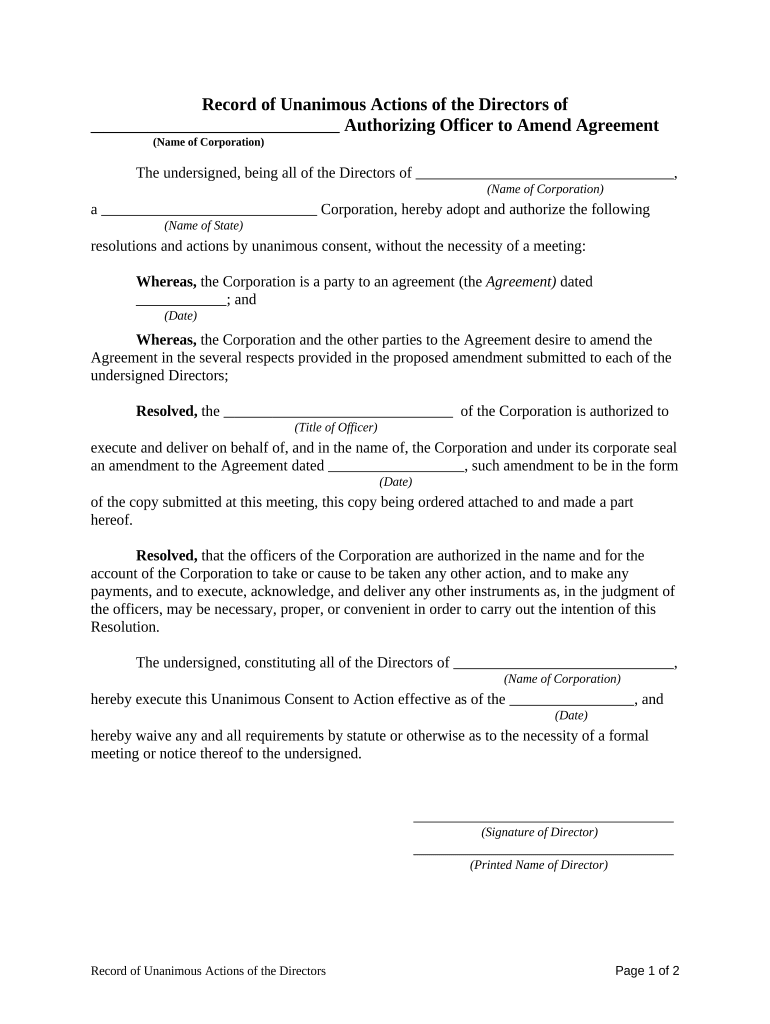
Record Directors Form


What is the Record Directors
The record directors form is a crucial document used primarily by businesses in the United States to designate individuals responsible for managing and maintaining official records. This form typically outlines the roles and responsibilities of the directors, ensuring that there is clarity regarding who is authorized to act on behalf of the organization. It plays a significant role in corporate governance and compliance, providing a clear legal framework for decision-making within the company.
How to use the Record Directors
Using the record directors form involves several key steps. First, the organization must identify the individuals who will serve as directors. Once selected, their details should be accurately filled out in the form, including names, titles, and contact information. It is important to ensure that all information is up-to-date and reflects the current leadership structure of the organization. After completing the form, it should be reviewed for accuracy and signed by the appropriate parties to validate its contents.
Steps to complete the Record Directors
Completing the record directors form can be straightforward when following these steps:
- Gather necessary information about each director, including full names, addresses, and contact details.
- Clearly outline the roles and responsibilities of each director as per the organization's bylaws.
- Fill in the form accurately, ensuring all sections are completed.
- Review the form for any errors or omissions before submission.
- Obtain the required signatures from the directors and any authorizing officers.
- Submit the form according to the organization’s filing procedures.
Legal use of the Record Directors
The legal validity of the record directors form hinges on compliance with state and federal regulations. It is essential that the form is filled out correctly and submitted in accordance with the governing laws of the state where the business operates. This ensures that the document is recognized as a legitimate record of the organization’s governance structure. Additionally, maintaining accurate records of directors is vital for legal protection and accountability within the organization.
Key elements of the Record Directors
Several key elements must be included in the record directors form to ensure its effectiveness:
- Director Information: Full names and contact information of all directors.
- Roles and Responsibilities: Clear description of each director's duties within the organization.
- Signatures: Required signatures from all directors and authorizing officers to validate the document.
- Date of Approval: The date when the form was completed and approved by the board.
State-specific rules for the Record Directors
It is important to note that rules governing the record directors form can vary by state. Each state may have specific requirements regarding the information that must be included, the format of the form, and the filing process. Organizations should consult their state’s business regulations to ensure compliance. Understanding these state-specific rules helps prevent legal issues and ensures that the form is recognized by local authorities.
Quick guide on how to complete record directors
Prepare Record Directors with ease on any device
Online document management has gained traction among businesses and individuals. It serves as an ideal environmentally friendly alternative to conventional printed and signed documents, allowing you to access the correct form and securely store it online. airSlate SignNow offers all the essential tools to create, modify, and eSign your documents quickly without delays. Manage Record Directors on any platform using airSlate SignNow's Android or iOS applications and streamline any document-related process today.
The simplest way to edit and eSign Record Directors effortlessly
- Obtain Record Directors and click on Get Form to begin.
- Utilize the tools we offer to complete your form.
- Emphasize essential parts of your documents or conceal sensitive information with special tools provided by airSlate SignNow.
- Generate your eSignature using the Sign tool, which takes mere seconds and holds the same legal validity as a conventional wet ink signature.
- Review the details and click on the Done button to store your modifications.
- Choose how you wish to send your form, via email, SMS, an invite link, or download it to your computer.
Say goodbye to misplaced or lost files, tedious form searching, or mistakes that require printing new document copies. airSlate SignNow fulfills all your document management needs in just a few clicks from any device you prefer. Edit and eSign Record Directors and ensure seamless communication at every step of the form preparation process with airSlate SignNow.
Create this form in 5 minutes or less
Create this form in 5 minutes!
People also ask
-
What are the key features of airSlate SignNow for record directors?
AirSlate SignNow offers a range of features tailored for record directors, including document routing, automated workflows, and customizable templates. These features enable record directors to efficiently manage their document processes, ensuring that signatures are collected in a timely manner. The user-friendly interface makes it easy for record directors to navigate and utilize these tools effectively.
-
How can airSlate SignNow benefit record directors in their daily operations?
By utilizing airSlate SignNow, record directors can streamline document management tasks, reducing paperwork and minimizing errors. The platform's eSigning capabilities allow record directors to receive signed documents faster, improving overall efficiency. Moreover, with automated notifications, record directors can stay updated on the status of their documents without manual tracking.
-
What pricing plans are available for airSlate SignNow for record directors?
AirSlate SignNow offers flexible pricing plans designed to accommodate the needs of record directors, ranging from basic to premium tiers. These plans provide various features and support levels, allowing record directors to choose an option that fits their budget and requirements. A free trial is also available, allowing record directors to explore the platform before committing to a subscription.
-
Are there integrations available for record directors using airSlate SignNow?
Yes, airSlate SignNow integrates seamlessly with popular applications such as Google Drive, Salesforce, and Microsoft Office. These integrations enable record directors to work within their preferred environment, enhancing productivity and simplifying the document signing process. Such connectivity allows record directors to maintain a smooth workflow without having to switch between multiple platforms.
-
Is airSlate SignNow suitable for small businesses with record directors?
Absolutely! AirSlate SignNow is designed to be cost-effective and scalable, making it an ideal solution for small businesses with record directors. The platform's straightforward pricing structure and intuitive interface allow small teams to manage documents efficiently without requiring extensive training. This empowers small businesses to leverage the benefits of digital signatures without a hefty upfront investment.
-
How secure is airSlate SignNow for record directors managing sensitive documents?
AirSlate SignNow prioritizes security, offering advanced encryption and compliance with industry standards like GDPR and HIPAA. This makes it a safe choice for record directors handling sensitive documents. Features such as audit trails and two-factor authentication further ensure that record directors can protect their information throughout the signing process.
-
Can record directors customize the signing experience with airSlate SignNow?
Yes, airSlate SignNow allows record directors to customize the signing experience, including branding options for documents and emails. This personalization helps maintain a professional image while providing an intuitive experience for signers. Customizable workflows also enable record directors to tailor the signing process to fit their specific operational needs.
Get more for Record Directors
Find out other Record Directors
- Electronic signature Oklahoma Business Operations Stock Certificate Mobile
- Electronic signature Pennsylvania Business Operations Promissory Note Template Later
- Help Me With Electronic signature North Dakota Charity Resignation Letter
- Electronic signature Indiana Construction Business Plan Template Simple
- Electronic signature Wisconsin Charity Lease Agreement Mobile
- Can I Electronic signature Wisconsin Charity Lease Agreement
- Electronic signature Utah Business Operations LLC Operating Agreement Later
- How To Electronic signature Michigan Construction Cease And Desist Letter
- Electronic signature Wisconsin Business Operations LLC Operating Agreement Myself
- Electronic signature Colorado Doctors Emergency Contact Form Secure
- How Do I Electronic signature Georgia Doctors Purchase Order Template
- Electronic signature Doctors PDF Louisiana Now
- How To Electronic signature Massachusetts Doctors Quitclaim Deed
- Electronic signature Minnesota Doctors Last Will And Testament Later
- How To Electronic signature Michigan Doctors LLC Operating Agreement
- How Do I Electronic signature Oregon Construction Business Plan Template
- How Do I Electronic signature Oregon Construction Living Will
- How Can I Electronic signature Oregon Construction LLC Operating Agreement
- How To Electronic signature Oregon Construction Limited Power Of Attorney
- Electronic signature Montana Doctors Last Will And Testament Safe