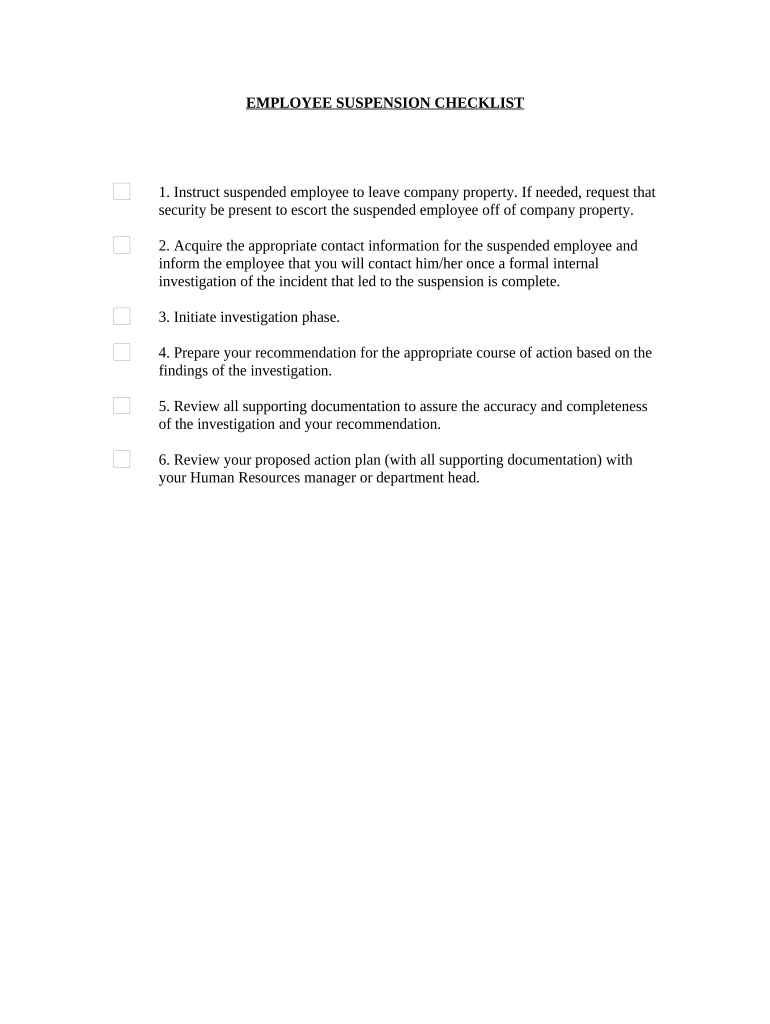
Employee Suspension Form


What is the employee suspension?
The employee suspension refers to a temporary removal of an employee from their job duties, often due to misconduct or pending investigations. This action allows the employer to maintain workplace order while addressing the issue at hand. The suspension can be paid or unpaid, depending on company policy and the circumstances surrounding the case. It is crucial for employers to document the reasons for the suspension and communicate them clearly to the affected employee.
Key elements of the employee suspension
When implementing an employee suspension, several key elements should be considered to ensure the process is fair and legally compliant:
- Documentation: Maintain thorough records of the incidents leading to the suspension.
- Communication: Clearly inform the employee about the reasons for the suspension and any expectations during this period.
- Duration: Specify the length of the suspension, whether it is indefinite or for a set period.
- Rights: Ensure the employee understands their rights during the suspension, including any appeal processes.
Steps to complete the employee suspension
Completing an employee suspension involves several important steps to ensure clarity and compliance:
- Identify the reason for the suspension and gather relevant evidence.
- Consult company policies and legal guidelines to determine appropriate actions.
- Prepare a suspension letter to the employee outlining the reasons and terms.
- Hold a meeting with the employee to discuss the suspension and provide them with the letter.
- Document the meeting and any communications related to the suspension.
Legal use of the employee suspension
Employers must adhere to legal standards when suspending an employee. This includes ensuring that the suspension is not discriminatory or retaliatory. It is essential to follow established procedures and maintain compliance with employment laws, such as the Family and Medical Leave Act (FMLA) and the Americans with Disabilities Act (ADA). Employers should also be aware of any collective bargaining agreements that may impact suspension policies.
How to obtain the employee suspension form
To obtain the employee suspension form, employers can typically create a customized document that aligns with their company's policies. Many organizations choose to utilize electronic signature solutions to streamline the process. This allows for easy distribution and signing of the suspension letter, ensuring that all parties have a clear record of the agreement.
Examples of using the employee suspension
Employee suspensions can occur in various scenarios, including:
- Investigation of allegations of misconduct, such as harassment or theft.
- Performance-related issues where the employee's behavior impacts the workplace.
- Violations of company policies, such as repeated tardiness or insubordination.
Quick guide on how to complete employee suspension
Complete Employee Suspension effortlessly on any device
Online document management has gained popularity among organizations and individuals. It offers a perfect eco-friendly substitute for conventional printed and signed paperwork, allowing you to locate the appropriate form and securely store it online. airSlate SignNow equips you with all the resources necessary to create, modify, and eSign your documents quickly without delays. Handle Employee Suspension on any device using airSlate SignNow Android or iOS applications and enhance any document-related process today.
How to alter and eSign Employee Suspension with ease
- Obtain Employee Suspension and click on Get Form to begin.
- Utilize the tools we provide to fill out your form.
- Emphasize relevant sections of your documents or obscure sensitive information with tools that airSlate SignNow offers specifically for that purpose.
- Create your eSignature with the Sign tool, which takes mere seconds and carries the same legal standing as a conventional wet ink signature.
- Review all the details and click the Done button to preserve your modifications.
- Decide how you'd like to share your form, whether by email, SMS, or invite link, or download it to your PC.
Forget about misplaced or lost documents, the hassle of searching for forms, or mistakes that necessitate printing new document copies. airSlate SignNow fulfills your document management needs in just a few clicks from any device of your choice. Edit and eSign Employee Suspension and ensure outstanding communication at every stage of the form preparation process with airSlate SignNow.
Create this form in 5 minutes or less
Create this form in 5 minutes!
People also ask
-
What is airSlate SignNow's role in managing employee suspension documentation?
airSlate SignNow is designed to streamline the documentation process related to employee suspension. By providing an easy-to-use eSigning solution, businesses can quickly send and sign suspension letters, ensuring that all legal requirements are met efficiently. This saves time and reduces paperwork errors during sensitive HR processes.
-
How does airSlate SignNow ensure compliance during employee suspension procedures?
With airSlate SignNow, compliance during employee suspension is guaranteed through legally binding electronic signatures. Our platform adheres to industry standards and regulations, ensuring that every document regarding employee suspension is secure and compliant. This reduces risk and fosters trust with your employees.
-
What pricing options does airSlate SignNow offer for businesses handling employee suspension?
airSlate SignNow offers flexible pricing plans tailored to the needs of businesses managing employee suspension documentation. Whether you are a small business or a large corporation, you can choose a plan that suits your budget while gaining access to comprehensive features for document management. This makes it a cost-effective solution for HR departments.
-
Can airSlate SignNow integrate with other HR software for employee suspension processes?
Yes, airSlate SignNow seamlessly integrates with various HR software solutions, facilitating the workflow around employee suspension. This integration allows for automated document generation and sharing, improving efficiency in handling sensitive employee matters. It ensures that all systems are aligned, making HR processes smoother.
-
What features does airSlate SignNow provide to support efficient employee suspension management?
airSlate SignNow offers features such as document templates, electronic signatures, and tracking capabilities that support efficient employee suspension management. These tools help HR personnel create, send, and monitor suspension documents easily. With these features, organizations can maintain a professional handling of sensitive employee situations.
-
How can airSlate SignNow help reduce delays in processing employee suspension?
By using airSlate SignNow, businesses can signNowly reduce delays in processing employee suspension through real-time document tracking and instant notifications. The platform allows HR professionals to monitor the status of each document, ensuring that there are no bottlenecks. This leads to quicker resolutions and maintains better employee relations.
-
Is airSlate SignNow user-friendly for staff involved in employee suspension?
Absolutely! airSlate SignNow is designed with user-friendliness in mind, making it easy for staff involved in employee suspension to navigate. The intuitive interface allows HR teams to quickly learn how to use the platform, providing an efficient way to manage important documentation without extensive training.
Get more for Employee Suspension
Find out other Employee Suspension
- How To Electronic signature Oklahoma Real Estate Business Plan Template
- How Can I Electronic signature Georgia Sports Medical History
- Electronic signature Oregon Real Estate Quitclaim Deed Free
- Electronic signature Kansas Police Arbitration Agreement Now
- Electronic signature Hawaii Sports LLC Operating Agreement Free
- Electronic signature Pennsylvania Real Estate Quitclaim Deed Fast
- Electronic signature Michigan Police Business Associate Agreement Simple
- Electronic signature Mississippi Police Living Will Safe
- Can I Electronic signature South Carolina Real Estate Work Order
- How To Electronic signature Indiana Sports RFP
- How Can I Electronic signature Indiana Sports RFP
- Electronic signature South Dakota Real Estate Quitclaim Deed Now
- Electronic signature South Dakota Real Estate Quitclaim Deed Safe
- Electronic signature Indiana Sports Forbearance Agreement Myself
- Help Me With Electronic signature Nevada Police Living Will
- Electronic signature Real Estate Document Utah Safe
- Electronic signature Oregon Police Living Will Now
- Electronic signature Pennsylvania Police Executive Summary Template Free
- Electronic signature Pennsylvania Police Forbearance Agreement Fast
- How Do I Electronic signature Pennsylvania Police Forbearance Agreement