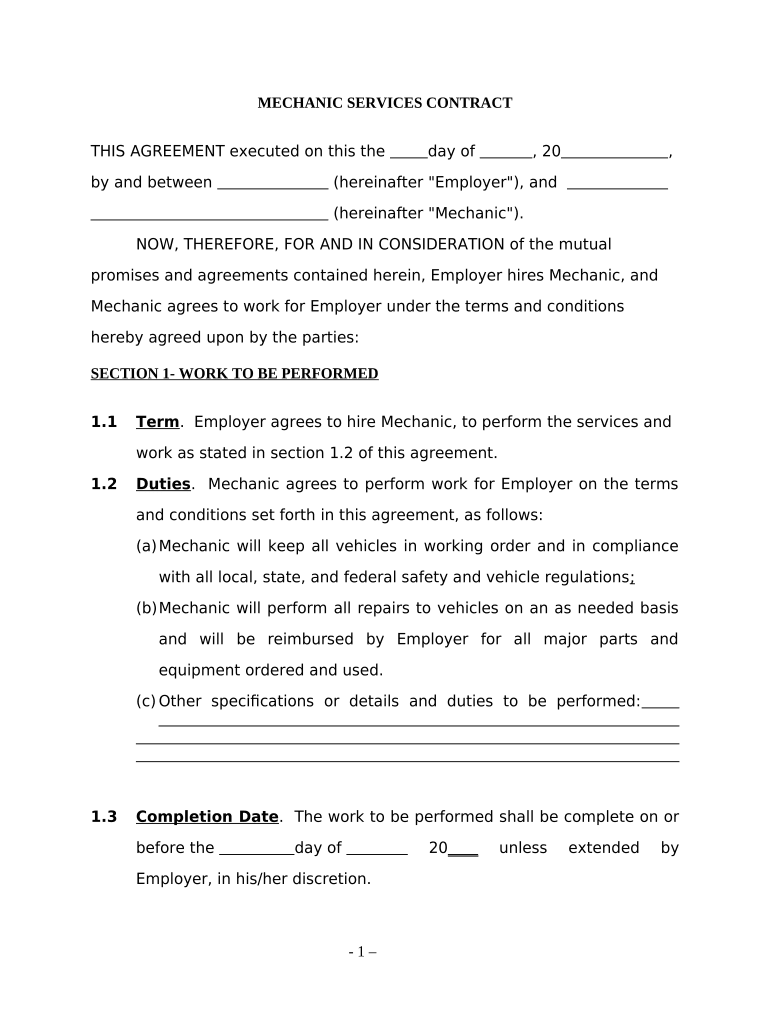
Mechanic Contract Form


What is the Mechanic Contract
A mechanic employment contract template outlines the terms of employment between a mechanic and their employer. This document serves as a formal agreement that specifies the rights and responsibilities of both parties. It typically includes details such as job duties, compensation, work hours, and benefits. Having a well-structured mechanic contract is essential for ensuring clarity and preventing misunderstandings in the workplace.
Key Elements of the Mechanic Contract
When creating a mechanic employment contract template, it is important to include several key elements to ensure it is comprehensive and legally binding. These elements typically include:
- Job Title and Description: Clearly define the role and responsibilities of the mechanic.
- Compensation: Specify the salary or hourly wage, payment schedule, and any bonuses or commissions.
- Work Hours: Outline the expected work hours, including overtime policies.
- Duration of Employment: Indicate whether the employment is at-will, temporary, or permanent.
- Termination Conditions: Detail the conditions under which either party may terminate the contract.
- Confidentiality and Non-Compete Clauses: Include any restrictions on sharing proprietary information or working with competitors.
Steps to Complete the Mechanic Contract
Completing a mechanic employment contract template involves several important steps to ensure that all necessary information is accurately captured. Here is a straightforward process to follow:
- Gather Information: Collect all relevant details about the job position, including responsibilities and compensation.
- Draft the Contract: Use a reliable template to draft the contract, ensuring all key elements are included.
- Review the Contract: Both parties should review the document to ensure accuracy and mutual agreement on the terms.
- Sign the Contract: Utilize a secure digital signing platform to sign the contract electronically, ensuring compliance with eSignature laws.
- Store the Contract: Keep a copy of the signed contract in a secure location for future reference.
Legal Use of the Mechanic Contract
The mechanic employment contract template must comply with relevant laws and regulations to be legally binding. In the United States, contracts are generally enforceable if they meet specific criteria, such as mutual consent, a lawful purpose, and consideration. It is crucial to ensure that the contract adheres to state-specific employment laws, which may vary regarding minimum wage, overtime pay, and termination rights.
How to Use the Mechanic Contract
Utilizing a mechanic employment contract template effectively involves understanding its purpose and how to implement it in the hiring process. This contract serves as a foundation for the employer-employee relationship, providing clarity on expectations and responsibilities. Employers should present the contract to prospective employees during the hiring process, allowing time for questions and discussions. Once both parties agree on the terms, the contract should be signed and stored securely.
Quick guide on how to complete mechanic contract 497337227
Effortlessly Manage Mechanic Contract on Any Device
The popularity of online document management has surged among businesses and individuals alike. It serves as a superb eco-friendly substitute for traditional printed and signed papers, allowing you to access the correct format and store it securely online. airSlate SignNow equips you with all the necessary tools to create, modify, and electronically sign your documents quickly and without delays. Manage Mechanic Contract on any platform with airSlate SignNow's Android or iOS applications and enhance any document-related process today.
How to Modify and Electronically Sign Mechanic Contract with Ease
- Obtain Mechanic Contract and click Get Form to begin.
- Utilize the tools we offer to complete your form.
- Emphasize key sections of the documents or obscure sensitive information with tools that airSlate SignNow provides specifically for that purpose.
- Generate your signature using the Sign feature, which takes only seconds and holds the same legal validity as a conventional wet ink signature.
- Review all the details and click on the Done button to save your modifications.
- Choose how you want to share your form, via email, SMS, or invitation link, or download it to your computer.
Say goodbye to lost or misplaced documents, tedious form navigation, or mistakes that necessitate printing new document copies. airSlate SignNow addresses your document management needs in just a few clicks from any device you prefer. Modify and electronically sign Mechanic Contract, ensuring outstanding communication at every phase of the document preparation process with airSlate SignNow.
Create this form in 5 minutes or less
Create this form in 5 minutes!
People also ask
-
What is a mechanic employment contract template?
A mechanic employment contract template is a preformatted document that outlines the terms and conditions of employment for mechanics. This template helps ensure both employers and employees understand their rights, duties, and compensation details. Using a professional template can streamline the hiring process and reduce the risk of misunderstandings.
-
How can I customize a mechanic employment contract template?
You can easily customize a mechanic employment contract template by filling in specific details such as job title, salary, and responsibilities. Many digital platforms, like airSlate SignNow, allow you to edit and adapt templates to fit your unique business needs. This ensures that the final contract reflects your business standards while protecting both parties.
-
What are the benefits of using a mechanic employment contract template?
Using a mechanic employment contract template offers several benefits, including time savings and legal protection. It ensures you cover all necessary aspects of employment agreements, reducing potential disputes. Furthermore, it helps maintain professionalism and builds trust with your employees.
-
Is there a cost associated with the mechanic employment contract template?
The cost of a mechanic employment contract template can vary based on the provider. airSlate SignNow offers an affordable solution that allows for unlimited access to customizable document templates. This cost-effective approach enables businesses of all sizes to create professional contracts without breaking the bank.
-
Can I sign the mechanic employment contract template electronically?
Yes, you can sign the mechanic employment contract template electronically using airSlate SignNow's eSignature feature. This not only saves time but also provides a secure way to manage documents. Electronic signatures are legally binding and compliant with most regulations, making the signing process seamless.
-
Are there integrations available for managing mechanic employment contracts?
Yes, airSlate SignNow offers various integrations that simplify managing mechanic employment contracts. You can connect with popular platforms such as Google Drive, Dropbox, and more. These integrations facilitate easy access and sharing of templates, enhancing the overall efficiency of your document management.
-
How long does it take to create a mechanic employment contract using a template?
Creating a mechanic employment contract using a template can take as little as 15 minutes. With an intuitive platform like airSlate SignNow, you can quickly fill in the necessary details and have a professionally formatted document ready to go. This efficiency allows you to focus more on your core business activities.
Get more for Mechanic Contract
Find out other Mechanic Contract
- How Can I Sign Indiana High Tech PDF
- How To Sign Oregon High Tech Document
- How Do I Sign California Insurance PDF
- Help Me With Sign Wyoming High Tech Presentation
- How Do I Sign Florida Insurance PPT
- How To Sign Indiana Insurance Document
- Can I Sign Illinois Lawers Form
- How To Sign Indiana Lawers Document
- How To Sign Michigan Lawers Document
- How To Sign New Jersey Lawers PPT
- How Do I Sign Arkansas Legal Document
- How Can I Sign Connecticut Legal Document
- How Can I Sign Indiana Legal Form
- Can I Sign Iowa Legal Document
- How Can I Sign Nebraska Legal Document
- How To Sign Nevada Legal Document
- Can I Sign Nevada Legal Form
- How Do I Sign New Jersey Legal Word
- Help Me With Sign New York Legal Document
- How Do I Sign Texas Insurance Document