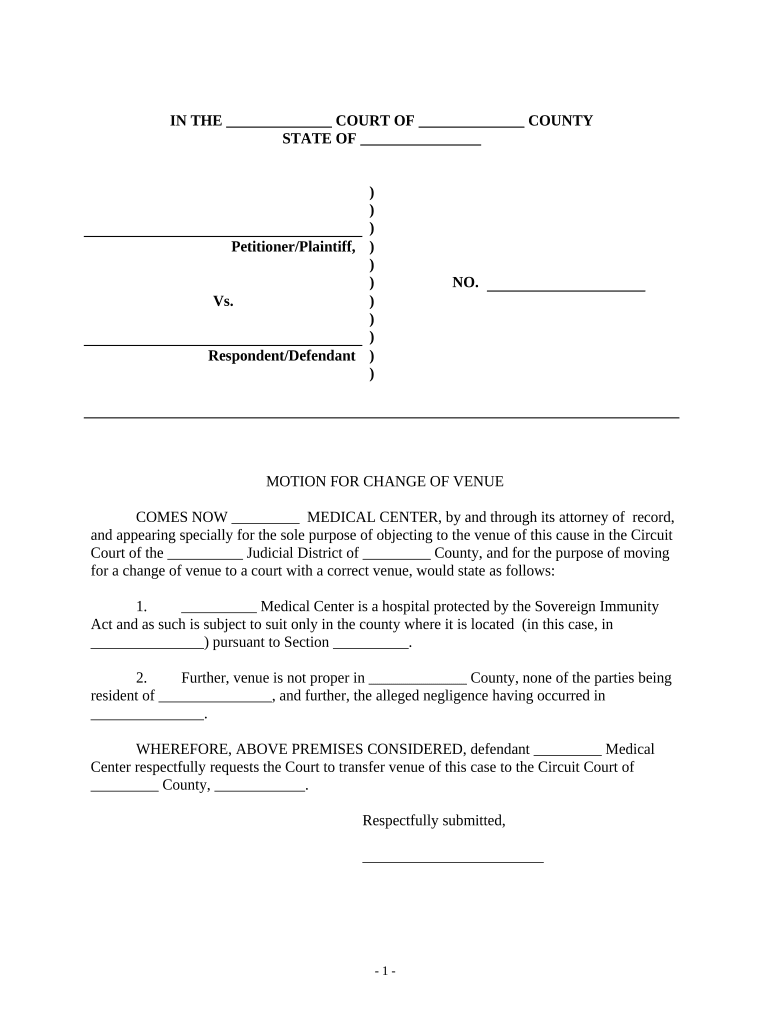
Change Venue Form


Understanding the Motion to Change Jurisdiction
The motion to change jurisdiction form is a legal document used in court proceedings to request a transfer of a case from one jurisdiction to another. This may be necessary for various reasons, such as ensuring a fair trial or addressing conflicts of interest. The form typically outlines the grounds for the request, including relevant facts and legal arguments that support the need for a change in jurisdiction. Understanding the specific requirements and implications of this motion is crucial for individuals seeking to navigate the legal system effectively.
Steps to Complete the Motion to Change Jurisdiction Form
Completing the motion to change jurisdiction form involves several key steps to ensure accuracy and compliance with legal standards. Begin by gathering all necessary information, including case details and the reasons for the jurisdiction change. Next, fill out the form carefully, ensuring that all sections are completed thoroughly. After completing the form, review it for any errors or omissions. Finally, submit the form to the appropriate court, following any specific submission guidelines that may apply.
Legal Use of the Motion to Change Jurisdiction
The legal use of the motion to change jurisdiction form hinges on adherence to established laws and procedures. Courts require that the motion be filed in accordance with jurisdictional rules, which can vary by state. It is essential to provide a compelling rationale for the change, supported by evidence and legal precedents. Understanding the legal framework surrounding jurisdiction changes can enhance the likelihood of a successful motion.
Required Documents for Filing
When filing a motion to change jurisdiction, certain documents may be required to support the request. These typically include the completed motion form, any relevant court documents from the original jurisdiction, and supporting affidavits or evidence that justify the request for a change. It is advisable to check with the specific court for any additional documentation that may be needed to ensure a complete submission.
State-Specific Rules for Motion to Change Jurisdiction
Each state in the U.S. has its own rules and procedures regarding the motion to change jurisdiction. These rules dictate how the motion should be filed, the timelines for submission, and the criteria that must be met for approval. Familiarizing oneself with the specific requirements of the relevant state court is essential for ensuring compliance and increasing the chances of a favorable outcome.
Examples of Using the Motion to Change Jurisdiction
Real-world scenarios often illustrate the application of the motion to change jurisdiction form. For instance, a defendant in a criminal case may file this motion if they believe that a fair trial cannot be achieved in their current jurisdiction due to pre-existing biases. Similarly, in civil cases, a party may seek a change if the original jurisdiction lacks the necessary legal framework to address the issues at hand. These examples highlight the practical implications of the motion and its importance in the legal process.
Quick guide on how to complete change venue 497337583
Effortlessly Prepare Change Venue on Any Device
Digital document management has become increasingly popular among businesses and individuals alike. It offers an ideal eco-friendly substitute for traditional printed and signed documents, as you can easily find the appropriate form and securely keep it online. airSlate SignNow equips you with all the necessary tools to create, modify, and electronically sign your documents quickly and without delays. Manage Change Venue across any platform using the airSlate SignNow apps for Android or iOS and enhance any document-related process today.
How to edit and electronically sign Change Venue with ease
- Obtain Change Venue and click Get Form to begin.
- Utilize the tools available to complete your document.
- Emphasize important sections of the documents or redact sensitive information with tools specifically provided by airSlate SignNow for that purpose.
- Create your electronic signature using the Sign tool, which takes mere seconds and holds the same legal validity as a conventional wet ink signature.
- Review all the details and click on the Done button to finalize your edits.
- Select how you wish to send your form: via email, text message (SMS), invitation link, or download it to your computer.
Eliminate worries about lost or misplaced documents, tedious form searches, or mistakes that necessitate printing new document copies. airSlate SignNow addresses all your document management needs in just a few clicks from any device of your choosing. Edit and electronically sign Change Venue and ensure effective communication at every stage of the form preparation process with airSlate SignNow.
Create this form in 5 minutes or less
Create this form in 5 minutes!
People also ask
-
What is a motion to change venue form?
A motion to change venue form is a legal document that requests a court to move a case to a different location. This form is typically used when a party believes that a fair trial cannot be conducted in the current venue. It is essential to fill out the form accurately to ensure the request is properly considered by the court.
-
How can airSlate SignNow help with filing a motion to change venue form?
airSlate SignNow simplifies the process of preparing and filing a motion to change venue form by providing a user-friendly platform for eSigning and sharing documents. Our service ensures that your motion is securely sent and signed, reducing the time and effort required to complete the filing process. Streamline your legal procedures with our efficient solutions.
-
Is there a cost associated with using airSlate SignNow for a motion to change venue form?
Yes, there is a cost associated with using airSlate SignNow, but it is designed to be cost-effective for businesses and individuals. Our pricing plans are competitive, offering various features to meet your needs, including the capability to handle a motion to change venue form efficiently. Visit our pricing page for detailed information on subscription options.
-
What features does airSlate SignNow offer for managing legal forms like the motion to change venue form?
airSlate SignNow offers comprehensive features such as customizable templates, secure eSigning, document tracking, and cloud storage. These features ensure that your motion to change venue form and other legal documents are managed effectively. Additionally, our platform allows for easy collaboration and communication between all parties involved.
-
Are there any integrations available with airSlate SignNow for the motion to change venue form?
Yes, airSlate SignNow integrates with numerous applications and tools to enhance document management and streamline workflows. You can sync your motion to change venue form with CRM systems, cloud storage solutions, and other business applications. This integration helps you maintain an organized and efficient legal documentation process.
-
Can I save time when preparing a motion to change venue form with airSlate SignNow?
Absolutely! airSlate SignNow is designed to save you time by providing easy access to templates and a straightforward eSigning process. Preparing your motion to change venue form can be done quickly, allowing you to focus on other important aspects of your case. Our platform is built for efficiency and ease of use.
-
Is my motion to change venue form secure with airSlate SignNow?
Yes, security is a top priority at airSlate SignNow. We use advanced encryption and security measures to protect your motion to change venue form and any sensitive information contained within. You can trust that your documents are safe and securely managed throughout the signing process.
Get more for Change Venue
- Sexual harassment prohibited policies complaint form sexual harassment
- Application for professional soil scientist pss licensure by comity form
- Application for fundamentals of engineering fe exam form
- Application for eit certificate minnesotagov form
- Big game small game and or rough fish with crossbow form
- Home school driver education materials minnesota department of form
- Form c post secondary transition plan
- Missouri feed tonnage report missouri department of form
Find out other Change Venue
- How To Sign Nebraska Healthcare / Medical Living Will
- Sign Nevada Healthcare / Medical Business Plan Template Free
- Sign Nebraska Healthcare / Medical Permission Slip Now
- Help Me With Sign New Mexico Healthcare / Medical Medical History
- Can I Sign Ohio Healthcare / Medical Residential Lease Agreement
- How To Sign Oregon Healthcare / Medical Living Will
- How Can I Sign South Carolina Healthcare / Medical Profit And Loss Statement
- Sign Tennessee Healthcare / Medical Business Plan Template Free
- Help Me With Sign Tennessee Healthcare / Medical Living Will
- Sign Texas Healthcare / Medical Contract Mobile
- Sign Washington Healthcare / Medical LLC Operating Agreement Now
- Sign Wisconsin Healthcare / Medical Contract Safe
- Sign Alabama High Tech Last Will And Testament Online
- Sign Delaware High Tech Rental Lease Agreement Online
- Sign Connecticut High Tech Lease Template Easy
- How Can I Sign Louisiana High Tech LLC Operating Agreement
- Sign Louisiana High Tech Month To Month Lease Myself
- How To Sign Alaska Insurance Promissory Note Template
- Sign Arizona Insurance Moving Checklist Secure
- Sign New Mexico High Tech Limited Power Of Attorney Simple