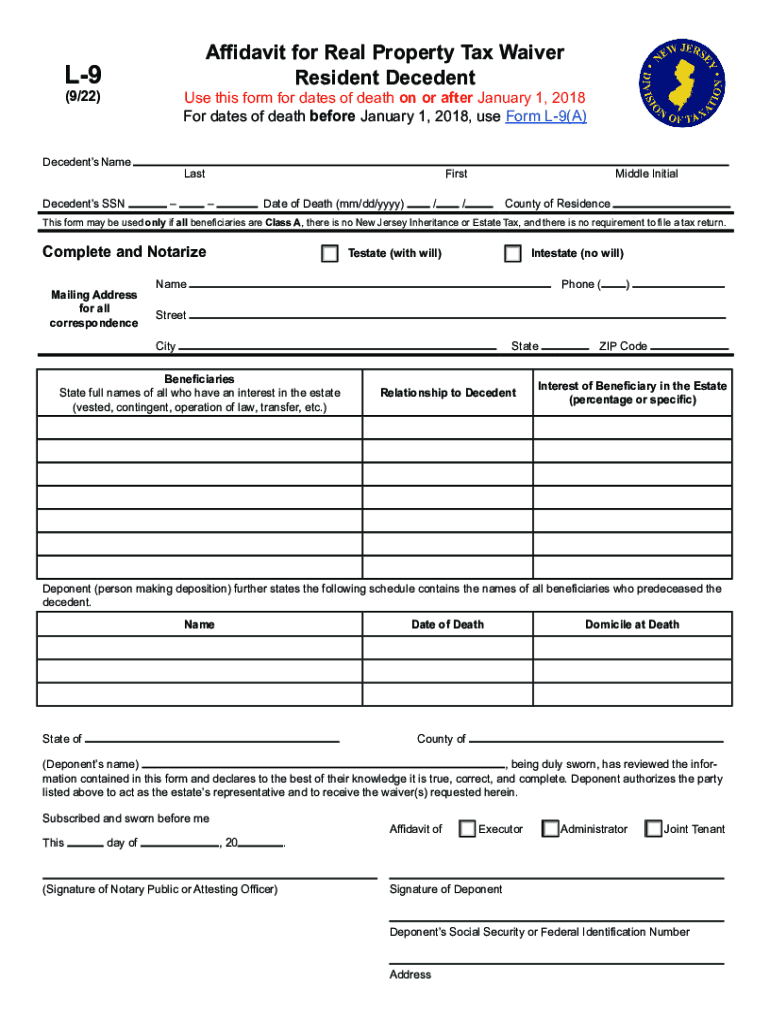
Fill Fillable Form L 9 Affidavit for Real Property Tax Waiver 2022-2026


What is the Fillable Form L-9 Affidavit for Real Property Tax Waiver
The Fillable Form L-9, also known as the L-9 Affidavit for Real Property Tax Waiver, is a legal document used in New Jersey. This form is primarily designed for property owners seeking a waiver of real property taxes under specific circumstances. It allows individuals to declare their eligibility for tax relief based on criteria set forth by state regulations. Understanding the purpose of this form is essential for those looking to navigate the tax waiver process effectively.
Steps to Complete the Fillable Form L-9 Affidavit for Real Property Tax Waiver
Completing the Fillable Form L-9 requires careful attention to detail. Here are the steps to ensure accurate submission:
- Gather Required Information: Collect all necessary documentation, including property details and personal identification.
- Fill Out the Form: Enter the required information in each section of the L-9 form, ensuring accuracy.
- Review the Form: Double-check all entries for completeness and correctness to avoid delays.
- Sign and Date: Ensure that you sign and date the form, as this is crucial for its validity.
- Submit the Form: Choose your submission method, whether online, by mail, or in person, based on your preference.
Legal Use of the Fillable Form L-9 Affidavit for Real Property Tax Waiver
The legal use of the Fillable Form L-9 is governed by New Jersey tax laws. This form must be filled out accurately and submitted within the specified time frame to be considered valid. It serves as a formal request for tax waiver and must be accompanied by any required supporting documents. Failure to comply with legal requirements may result in denial of the waiver request, making it essential to understand the legal implications of submitting this form.
Eligibility Criteria for the Fillable Form L-9 Affidavit for Real Property Tax Waiver
To qualify for the Fillable Form L-9, applicants must meet specific eligibility criteria outlined by New Jersey state regulations. Common requirements include:
- Ownership of the property for which the tax waiver is being requested.
- Demonstration of financial hardship or other qualifying circumstances.
- Compliance with any additional local requirements that may apply.
Understanding these criteria is crucial for applicants to determine their eligibility before submitting the form.
Form Submission Methods for the Fillable Form L-9 Affidavit for Real Property Tax Waiver
The Fillable Form L-9 can be submitted through various methods, providing flexibility for applicants. The available submission methods include:
- Online Submission: Many applicants prefer to submit the form electronically for convenience and speed.
- Mail Submission: Completing the form and mailing it to the appropriate tax authority is another option.
- In-Person Submission: Applicants may choose to deliver the form directly to their local tax office for immediate processing.
Each method has its own processing times and requirements, so applicants should choose the one that best suits their needs.
Key Elements of the Fillable Form L-9 Affidavit for Real Property Tax Waiver
The Fillable Form L-9 includes several key elements that applicants must be aware of. These elements typically consist of:
- Property Information: Details about the property for which the tax waiver is requested.
- Applicant Information: Personal details of the individual submitting the form.
- Affidavit Statement: A declaration affirming the accuracy of the information provided.
Familiarity with these elements can aid in the accurate completion of the form.
Quick guide on how to complete fill free fillable form l 9 affidavit for real property tax waiver
Effortlessly Prepare Fill Fillable Form L 9 Affidavit For Real Property Tax Waiver on Any Device
Digital document management has gained traction among companies and individuals. It offers an excellent environmentally friendly substitute for conventional printed and signed documents, as you can easily find the right form and securely store it online. airSlate SignNow provides you with all the necessary tools to create, edit, and electronically sign your documents quickly and efficiently. Manage Fill Fillable Form L 9 Affidavit For Real Property Tax Waiver on any device using the airSlate SignNow apps for Android or iOS and enhance any document-centric workflow today.
The easiest way to edit and eSign Fill Fillable Form L 9 Affidavit For Real Property Tax Waiver with minimal effort
- Locate Fill Fillable Form L 9 Affidavit For Real Property Tax Waiver and click Get Form to begin.
- Utilize the tools we provide to fill out your form.
- Emphasize pertinent sections of the documents or obscure sensitive information with tools specifically designed for that purpose by airSlate SignNow.
- Create your signature using the Sign feature, which takes mere seconds and holds the same legal validity as a traditional handwritten signature.
- Review all the details and then click on the Done button to save your modifications.
- Select your preferred method to share your form, whether by email, SMS, or invitation link, or download it to your computer.
Say goodbye to lost or misfiled documents, cumbersome form navigation, or mistakes that require printing new copies. airSlate SignNow meets your document management needs in just a few clicks from any device you choose. Edit and eSign Fill Fillable Form L 9 Affidavit For Real Property Tax Waiver and ensure exceptional communication at every stage of your form preparation process with airSlate SignNow.
Create this form in 5 minutes or less
Find and fill out the correct fill free fillable form l 9 affidavit for real property tax waiver
Create this form in 5 minutes!
People also ask
-
What is the l 9 form nj and why do I need it?
The l 9 form nj is a necessary document for employers in New Jersey to verify an employee's identity and eligibility to work in the U.S. Completing this form is essential to ensure compliance with federal immigration laws and avoid potential penalties. By using airSlate SignNow, businesses can easily send and eSign the l 9 form nj to streamline the hiring process.
-
How can airSlate SignNow help with the l 9 form nj?
airSlate SignNow simplifies the process of managing the l 9 form nj by allowing businesses to send, receive, and eSign documents securely online. Our platform ensures that all forms are compliant and easy to fill out, making it a convenient solution for HR teams. Additionally, it reduces the paperwork burden and speeds up the onboarding process for new employees.
-
What are the pricing options for using airSlate SignNow for the l 9 form nj?
airSlate SignNow offers flexible pricing plans to fit various business needs, including options for teams that regularly utilize documents like the l 9 form nj. Users can choose from individual, small business, or enterprise packages, and all plans include essential features to manage eSigning and document workflows efficiently. A free trial is available to test the platform's capabilities firsthand.
-
Are there any key features of airSlate SignNow that support the l 9 form nj process?
Yes, airSlate SignNow includes numerous features that enhance the completion and management of the l 9 form nj. These features include template creation for quick access, customizable workflows to suit your business needs, and comprehensive tracking of document status. Additionally, automated reminders help ensure the timely submission of forms.
-
Can I integrate airSlate SignNow with other software for the l 9 form nj?
Absolutely! airSlate SignNow offers seamless integrations with popular HR and business software, which can enhance your workflow when handling the l 9 form nj. This allows you to sync employee data, track progress, and manage documents within one centralized hub. Integrations with platforms like Salesforce, Google Workspace, and others make the process even smoother.
-
What are the benefits of using airSlate SignNow for my l 9 form nj needs?
Using airSlate SignNow for the l 9 form nj offers increased efficiency, security, and compliance. The platform's electronic signature capabilities ensure that forms are signed quickly and stored securely in a cloud environment. This not only speeds up the onboarding process but also provides peace of mind knowing that you are adhering to regulations.
-
Is airSlate SignNow mobile-friendly for completing the l 9 form nj?
Yes, airSlate SignNow is mobile-friendly, allowing you to complete the l 9 form nj from any device. Whether you're using a smartphone, tablet, or laptop, you can access and eSign documents on the go. This flexibility ensures that your hiring process remains efficient, even when you're away from the office.
Get more for Fill Fillable Form L 9 Affidavit For Real Property Tax Waiver
Find out other Fill Fillable Form L 9 Affidavit For Real Property Tax Waiver
- How Can I Sign Indiana High Tech PDF
- How To Sign Oregon High Tech Document
- How Do I Sign California Insurance PDF
- Help Me With Sign Wyoming High Tech Presentation
- How Do I Sign Florida Insurance PPT
- How To Sign Indiana Insurance Document
- Can I Sign Illinois Lawers Form
- How To Sign Indiana Lawers Document
- How To Sign Michigan Lawers Document
- How To Sign New Jersey Lawers PPT
- How Do I Sign Arkansas Legal Document
- How Can I Sign Connecticut Legal Document
- How Can I Sign Indiana Legal Form
- Can I Sign Iowa Legal Document
- How Can I Sign Nebraska Legal Document
- How To Sign Nevada Legal Document
- Can I Sign Nevada Legal Form
- How Do I Sign New Jersey Legal Word
- Help Me With Sign New York Legal Document
- How Do I Sign Texas Insurance Document