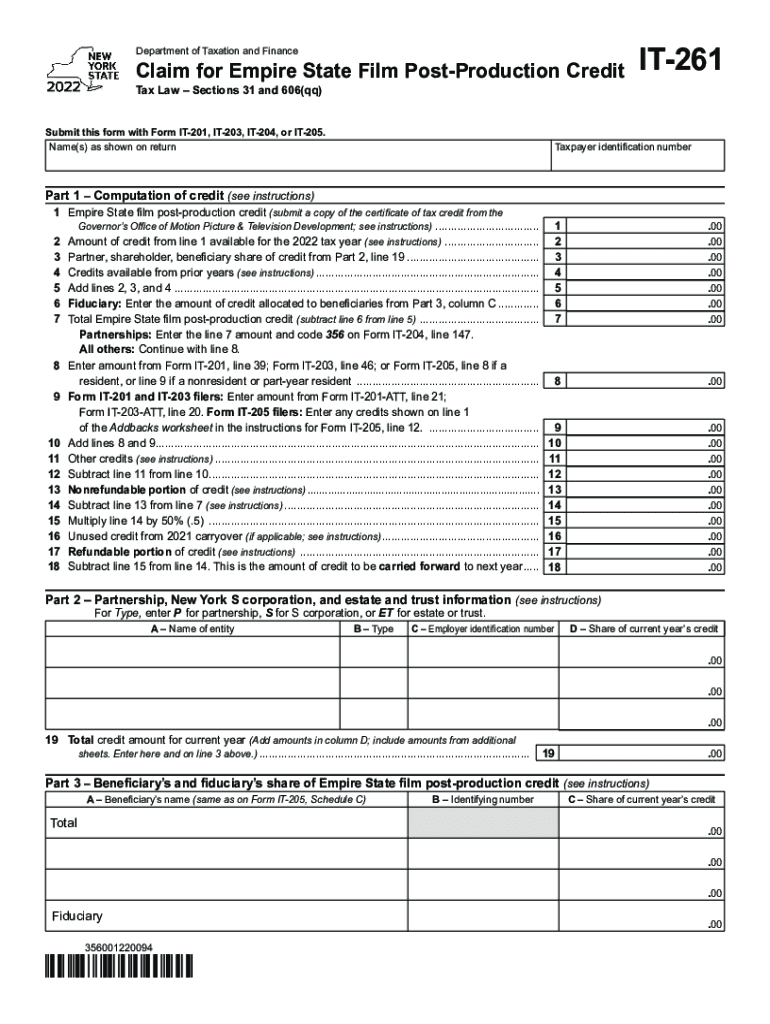
New York Form it 261 Claim for Empire State Film Post 2022


What is the New York Form IT 261 Claim For Empire State Film Post
The New York Form IT 261 is a specific tax form used to claim a credit for qualified film production expenses incurred in New York State. This form is part of the Empire State Film Post-Production Credit program, which aims to encourage film and television production in the state. By submitting this form, eligible production companies can receive a tax credit that can significantly reduce their overall tax liability, thereby promoting economic growth in the film industry within New York.
How to use the New York Form IT 261 Claim For Empire State Film Post
To utilize the New York Form IT 261 effectively, production companies must first ensure they meet the eligibility criteria set forth by the New York State Department of Taxation and Finance. Once eligibility is confirmed, the form must be completed accurately, detailing all qualified expenses related to the film production. After filling out the form, it should be submitted along with the necessary supporting documentation to substantiate the claim. This may include receipts, payroll records, and other financial statements that demonstrate the incurred expenses.
Steps to complete the New York Form IT 261 Claim For Empire State Film Post
Completing the New York Form IT 261 involves several key steps:
- Gather all relevant financial documents, including receipts and expense reports related to the film production.
- Ensure that all expenses claimed are eligible under the Empire State Film Post-Production Credit guidelines.
- Fill out the form accurately, providing all required information, including the production company’s details and the total amount of qualified expenses.
- Review the completed form for accuracy and completeness.
- Submit the form along with any required documentation to the appropriate tax authority.
Key elements of the New York Form IT 261 Claim For Empire State Film Post
Several key elements must be included in the New York Form IT 261 to ensure a successful claim:
- Production Company Information: Details about the production company, including name, address, and tax identification number.
- Qualified Expenses: A detailed breakdown of all expenses that qualify for the tax credit, including labor costs, equipment rentals, and location fees.
- Certification: A declaration that the information provided is true and accurate, which must be signed by an authorized representative of the production company.
Filing Deadlines / Important Dates
It is crucial for production companies to be aware of the filing deadlines associated with the New York Form IT 261. Typically, the form must be submitted within a specific timeframe following the completion of the film production. Failure to meet these deadlines may result in the denial of the tax credit claim. It is advisable to check the New York State Department of Taxation and Finance website for the most current deadlines and any updates related to the filing process.
Eligibility Criteria
To qualify for the Empire State Film Post-Production Credit and successfully use the New York Form IT 261, production companies must meet certain eligibility criteria. These may include:
- The film must be produced in New York State.
- At least seventy-five percent of the production costs must be incurred within the state.
- The production must meet minimum expenditure thresholds as set by the state.
Production companies should review the specific eligibility requirements outlined by the New York State Department of Taxation and Finance to ensure compliance.
Quick guide on how to complete new york form it 261 claim for empire state film post
Complete New York Form IT 261 Claim For Empire State Film Post effortlessly on any gadget
Digital document management has gained popularity among corporations and individuals. It offers an ideal eco-friendly substitute to conventional printed and signed paperwork, as you can easily locate the right form and securely preserve it online. airSlate SignNow provides you with all the tools necessary to create, modify, and electronically sign your documents rapidly without delays. Manage New York Form IT 261 Claim For Empire State Film Post on any device using airSlate SignNow Android or iOS applications and enhance any document-centric procedure today.
The easiest way to modify and electronically sign New York Form IT 261 Claim For Empire State Film Post without hassle
- Obtain New York Form IT 261 Claim For Empire State Film Post and then click Get Form to initiate the process.
- Use the tools we offer to fill out your form.
- Emphasize important sections of your documents or obscure sensitive information with tools that airSlate SignNow provides specifically for that purpose.
- Generate your eSignature with the Sign tool, which takes just a few seconds and carries the same legal validity as a traditional handwritten signature.
- Review all the details and then click on the Done button to save your changes.
- Choose how you wish to send your form, via email, text message (SMS), or invitation link, or download it to your computer.
Eliminate worries about lost or misplaced documents, tedious form searches, or mistakes that require printing new document copies. airSlate SignNow meets all your document management needs in just a few clicks from any device you prefer. Modify and electronically sign New York Form IT 261 Claim For Empire State Film Post and ensure excellent communication at any stage of the form preparation process with airSlate SignNow.
Create this form in 5 minutes or less
Find and fill out the correct new york form it 261 claim for empire state film post
Create this form in 5 minutes!
How to create an eSignature for the new york form it 261 claim for empire state film post
How to create an electronic signature for a PDF online
How to create an electronic signature for a PDF in Google Chrome
How to create an e-signature for signing PDFs in Gmail
How to create an e-signature right from your smartphone
How to create an e-signature for a PDF on iOS
How to create an e-signature for a PDF on Android
People also ask
-
What is the New York Form IT 261 Claim For Empire State Film Post?
The New York Form IT 261 Claim For Empire State Film Post is a tax form designed for film and movie production companies to claim tax credits in New York. It allows eligible productions to receive financial incentives that can signNowly reduce their overall costs. Using this form correctly is crucial to maximizing your tax benefits and ensuring compliance.
-
How can airSlate SignNow assist in submitting the New York Form IT 261 Claim For Empire State Film Post?
airSlate SignNow simplifies the submission of the New York Form IT 261 Claim For Empire State Film Post by allowing users to eSign and send documents quickly and securely. Our platform streamlines the document workflow, ensuring that all necessary forms are completed accurately and can be submitted directly to the relevant authorities without delays.
-
What are the benefits of using airSlate SignNow for the New York Form IT 261 Claim For Empire State Film Post?
Using airSlate SignNow for the New York Form IT 261 Claim For Empire State Film Post provides numerous benefits including efficiency, cost-effectiveness, and enhanced security. Users can easily track document status and ensure compliance with tax regulations, ultimately simplifying the claims process and speeding up potential refunds.
-
Is airSlate SignNow cost-effective for small production companies filing the New York Form IT 261 Claim For Empire State Film Post?
Yes, airSlate SignNow offers affordable pricing plans tailored to meet the needs of small production companies filing the New York Form IT 261 Claim For Empire State Film Post. With flexible subscription options, businesses can choose a plan that fits their budget while still accessing robust eSigning features, thus maximizing their investment.
-
What features does airSlate SignNow provide for managing the New York Form IT 261 Claim For Empire State Film Post?
airSlate SignNow provides features such as customizable templates, real-time tracking, and secure cloud storage which are invaluable for managing the New York Form IT 261 Claim For Empire State Film Post. These functionalities ensure that all documents are organized, easily accessible, and securely stored, simplifying the eSigning and submission processes.
-
How does airSlate SignNow integrate with other software for filing the New York Form IT 261 Claim For Empire State Film Post?
airSlate SignNow seamlessly integrates with a variety of applications including cloud storage services and project management tools, enhancing your capabilities when filing the New York Form IT 261 Claim For Empire State Film Post. This integration means you can import and export documents easily, collaborate with team members, and keep all your project-related documents in one place.
-
Can I use airSlate SignNow on mobile devices for the New York Form IT 261 Claim For Empire State Film Post?
Absolutely! airSlate SignNow is compatible with mobile devices, making it convenient for users to manage the New York Form IT 261 Claim For Empire State Film Post on the go. Whether you are out in the field or away from your desk, you can access, complete, and eSign documents from your smartphone or tablet anytime, anywhere.
Get more for New York Form IT 261 Claim For Empire State Film Post
- Inventory and condition of leased premises for pre lease and post lease south dakota form
- Letter from landlord to tenant with directions regarding cleaning and procedures for move out south dakota form
- Property manager agreement south dakota form
- Agreement for delayed or partial rent payments south dakota form
- Tenants maintenance repair request form south dakota
- Guaranty attachment to lease for guarantor or cosigner south dakota form
- Amendment to lease or rental agreement south dakota form
- Warning notice due to complaint from neighbors south dakota form
Find out other New York Form IT 261 Claim For Empire State Film Post
- Sign Rhode Island Courts Warranty Deed Online
- Sign Tennessee Courts Residential Lease Agreement Online
- How Do I eSign Arkansas Charity LLC Operating Agreement
- eSign Colorado Charity LLC Operating Agreement Fast
- eSign Connecticut Charity Living Will Later
- How Can I Sign West Virginia Courts Quitclaim Deed
- Sign Courts Form Wisconsin Easy
- Sign Wyoming Courts LLC Operating Agreement Online
- How To Sign Wyoming Courts Quitclaim Deed
- eSign Vermont Business Operations Executive Summary Template Mobile
- eSign Vermont Business Operations Executive Summary Template Now
- eSign Virginia Business Operations Affidavit Of Heirship Mobile
- eSign Nebraska Charity LLC Operating Agreement Secure
- How Do I eSign Nevada Charity Lease Termination Letter
- eSign New Jersey Charity Resignation Letter Now
- eSign Alaska Construction Business Plan Template Mobile
- eSign Charity PPT North Carolina Now
- eSign New Mexico Charity Lease Agreement Form Secure
- eSign Charity PPT North Carolina Free
- eSign North Dakota Charity Rental Lease Agreement Now