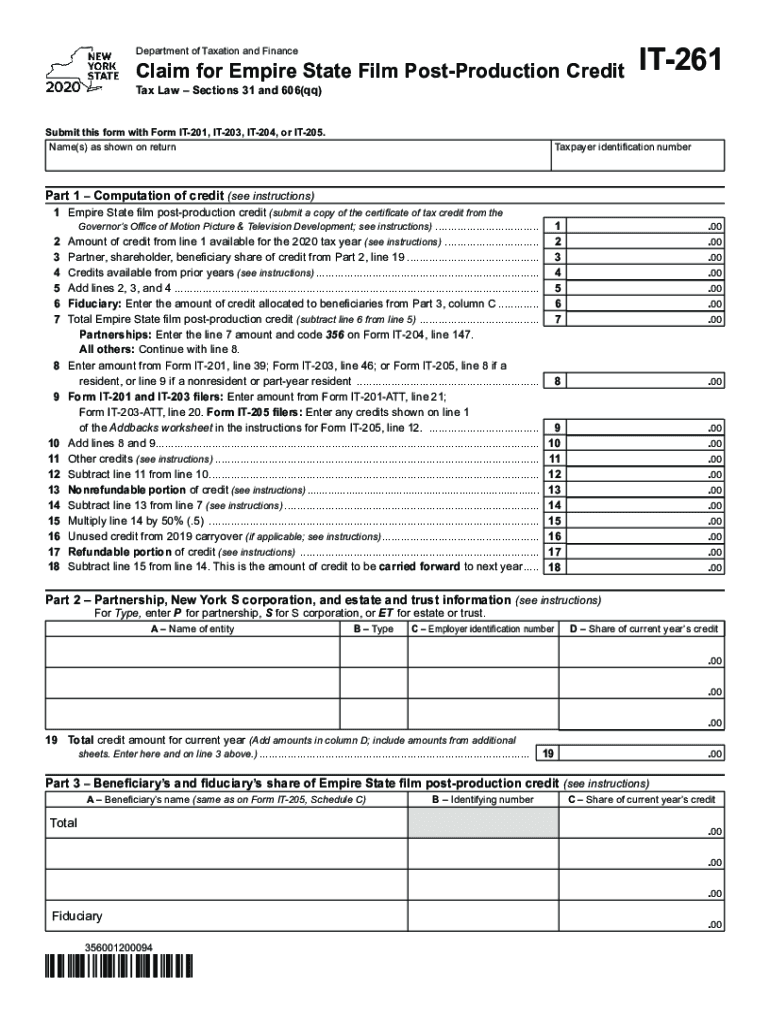
Printable New York Form it 261 Claim for Empire State Film Post Production Credit 2020


What is the Printable New York Form IT-261 Claim For Empire State Film Post Production Credit
The Printable New York Form IT-261 is specifically designed for claiming the Empire State Film Post Production Credit. This form is utilized by eligible film production companies that have incurred qualified post-production expenses in New York State. By filing this form, businesses can receive a tax credit that helps offset their costs, promoting film production within the state. The credit is applicable to various types of productions, including feature films, television shows, and documentaries, provided they meet certain criteria outlined by New York State regulations.
How to use the Printable New York Form IT-261 Claim For Empire State Film Post Production Credit
To effectively use the Printable New York Form IT-261, businesses must first ensure they meet the eligibility requirements set by the state. After confirming eligibility, the next step is to gather all necessary documentation that supports the claimed expenses. This includes invoices, payroll records, and any other relevant financial documents. Once the form is filled out accurately, it should be submitted to the New York State Department of Taxation and Finance, either electronically or via mail, depending on the submission preferences outlined by the department.
Steps to complete the Printable New York Form IT-261 Claim For Empire State Film Post Production Credit
Completing the Printable New York Form IT-261 involves several key steps:
- Gather Documentation: Collect all necessary financial records that detail the post-production expenses incurred.
- Fill Out the Form: Accurately complete the IT-261 form, ensuring all information is correct and complete.
- Calculate the Credit: Determine the total amount of the credit based on the eligible expenses.
- Review for Accuracy: Double-check all entries for accuracy to avoid delays in processing.
- Submit the Form: Send the completed form along with supporting documents to the appropriate state department.
Eligibility Criteria
To qualify for the Empire State Film Post Production Credit using the IT-261 form, productions must meet specific eligibility criteria. These include:
- The production must have a minimum of $500,000 in qualified post-production expenses.
- At least 75% of the post-production work must be completed in New York State.
- The production must be a qualified film, television show, or documentary as defined by New York State law.
- All expenses must be substantiated with proper documentation and receipts.
Required Documents
When filing the Printable New York Form IT-261, several documents are required to substantiate the claim. These include:
- Invoices for all post-production services rendered.
- Payroll records for individuals working on the production.
- Proof of payment for all claimed expenses.
- Any additional documentation that demonstrates compliance with the eligibility criteria.
Form Submission Methods
The Printable New York Form IT-261 can be submitted through various methods. Businesses may choose to file electronically via the New York State Department of Taxation and Finance website, which often allows for quicker processing times. Alternatively, the form can be printed and mailed to the appropriate office. It is essential to follow the specific submission guidelines provided by the state to ensure timely processing of the claim.
Quick guide on how to complete printable 2020 new york form it 261 claim for empire state film post production credit
Complete Printable New York Form IT 261 Claim For Empire State Film Post Production Credit effortlessly on any device
Managing documents online has gained popularity among businesses and individuals alike. It serves as an ideal eco-friendly alternative to conventional printed and signed documents, allowing you to locate the right form and securely store it in the cloud. airSlate SignNow provides you with all the necessary tools to create, edit, and electronically sign your documents quickly and without complications. Handle Printable New York Form IT 261 Claim For Empire State Film Post Production Credit on any device with airSlate SignNow's Android or iOS applications and simplify any document-related tasks today.
The easiest way to modify and eSign Printable New York Form IT 261 Claim For Empire State Film Post Production Credit without hassle
- Find Printable New York Form IT 261 Claim For Empire State Film Post Production Credit and click Get Form to proceed.
- Utilize the tools we provide to complete your form.
- Emphasize important sections of the documents or obscure sensitive information with specialized tools available from airSlate SignNow.
- Create your signature using the Sign feature, which takes just seconds and holds the same legal validity as a traditional ink signature.
- Review the details and then click the Done button to finalize your edits.
- Select how you wish to send your form, whether by email, SMS, or a sharing link, or download it to your computer.
Say goodbye to lost or misplaced documents, tedious form searching, or errors that necessitate printing new copies. airSlate SignNow addresses all your document management requirements in just a few clicks from any device you prefer. Modify and eSign Printable New York Form IT 261 Claim For Empire State Film Post Production Credit and ensure effective communication throughout any stage of the form preparation process with airSlate SignNow.
Create this form in 5 minutes or less
Find and fill out the correct printable 2020 new york form it 261 claim for empire state film post production credit
Create this form in 5 minutes!
How to create an eSignature for the printable 2020 new york form it 261 claim for empire state film post production credit
The best way to make an eSignature for a PDF document online
The best way to make an eSignature for a PDF document in Google Chrome
The way to generate an eSignature for signing PDFs in Gmail
The way to generate an electronic signature right from your smart phone
How to make an eSignature for a PDF document on iOS
The way to generate an electronic signature for a PDF on Android OS
People also ask
-
What is the 261 state form and why is it important?
The 261 state form is a crucial document used by businesses to comply with specific state regulations. It often pertains to various legal and tax-related requirements, making it essential for smooth operations. Using airSlate SignNow to eSign and manage this form simplifies the process and ensures accuracy.
-
How does airSlate SignNow assist in filling out the 261 state form?
airSlate SignNow provides a user-friendly interface that allows businesses to easily fill out the 261 state form online. The platform streamlines the input of necessary information and helps avoid common errors. Additionally, users can save time with reusable templates specific to the 261 state form.
-
What are the pricing options for using airSlate SignNow to manage the 261 state form?
airSlate SignNow offers several pricing plans that cater to different business needs, ensuring affordability for managing the 261 state form. Each plan provides a range of features, including document storage and eSigning capabilities. It's wise to review the pricing tiers to find the one that best fits your requirements.
-
Can I integrate airSlate SignNow with other software for handling the 261 state form?
Yes, airSlate SignNow offers robust integration capabilities with various third-party applications and software. This feature allows users to sync their data seamlessly while managing the 261 state form across multiple platforms. Streamlining workflows this way enhances efficiency and productivity.
-
What security features does airSlate SignNow offer for the 261 state form?
Security is paramount when handling the 261 state form and sensitive information. airSlate SignNow utilizes advanced encryption protocols and complies with industry standards to protect your documents. Additionally, access controls ensure that only authorized users can view or edit the form.
-
How can airSlate SignNow improve the efficiency of submitting the 261 state form?
By utilizing airSlate SignNow, businesses can expedite the submission process of the 261 state form signNowly. The platform allows for quick eSigning, reducing turnaround time for approvals. Moreover, automated reminders help ensure that stakeholders complete their parts promptly.
-
Are there any templates available for the 261 state form on airSlate SignNow?
Absolutely! airSlate SignNow provides customizable templates for the 261 state form, which can save you time and reduce errors. These templates can be tailored to meet specific business needs, ensuring that all required information is accurately captured.
Get more for Printable New York Form IT 261 Claim For Empire State Film Post Production Credit
- Hawaii fact sheet for father minor by parent form
- Hawaii name change for family form
- Hawaii consent of minor minor by parent form
- How to form a trust wwwdownload appco
- 1 land court regular system return by mail x pick form
- Name changes josh green hawaiigov form
- State of hawaii online name change system hawaiigov form
- Form a name change of individual hawaiigov
Find out other Printable New York Form IT 261 Claim For Empire State Film Post Production Credit
- How To Sign Kentucky Lease agreement form
- Can I Sign Michigan Lease agreement sample
- How Do I Sign Oregon Lease agreement sample
- How Can I Sign Oregon Lease agreement sample
- Can I Sign Oregon Lease agreement sample
- How To Sign West Virginia Lease agreement contract
- How Do I Sign Colorado Lease agreement template
- Sign Iowa Lease agreement template Free
- Sign Missouri Lease agreement template Later
- Sign West Virginia Lease agreement template Computer
- Sign Nevada Lease template Myself
- Sign North Carolina Loan agreement Simple
- Sign Maryland Month to month lease agreement Fast
- Help Me With Sign Colorado Mutual non-disclosure agreement
- Sign Arizona Non disclosure agreement sample Online
- Sign New Mexico Mutual non-disclosure agreement Simple
- Sign Oklahoma Mutual non-disclosure agreement Simple
- Sign Utah Mutual non-disclosure agreement Free
- Sign Michigan Non disclosure agreement sample Later
- Sign Michigan Non-disclosure agreement PDF Safe