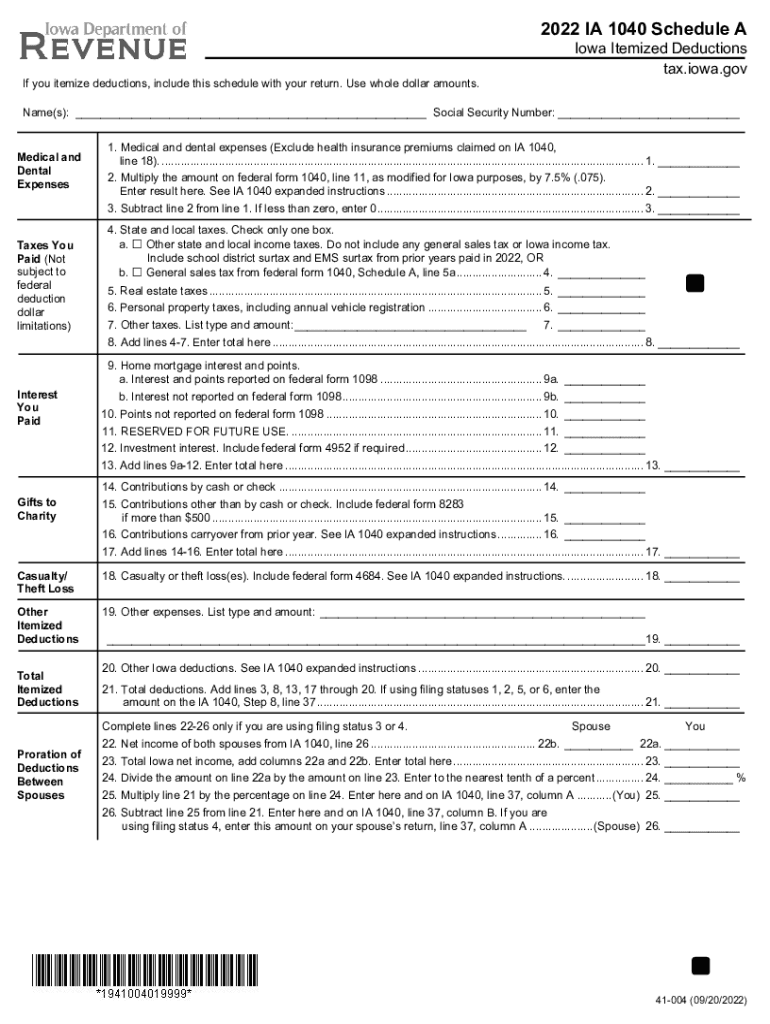
Use Whole Dollar Amounts 2022-2026


What is the Use Whole Dollar Amounts
The Use Whole Dollar Amounts is a guideline that applies to the completion of the Iowa Form 1040 and its associated schedules, such as the Iowa Schedule A. This guideline requires taxpayers to report their income and deductions in whole dollar amounts, which simplifies the calculation and reporting process. By rounding to the nearest dollar, taxpayers can avoid complexities associated with cents, making their tax submissions clearer and more straightforward.
Steps to Complete the Use Whole Dollar Amounts
To correctly apply the Use Whole Dollar Amounts on the Iowa Form 1040, follow these steps:
- Review all income and deduction figures to ensure accuracy.
- Round each figure to the nearest whole dollar. For example, if your income is $2,345.67, report it as $2,346.
- Ensure that all entries on the form, including the Iowa Schedule A, reflect these rounded amounts.
- Double-check your calculations to confirm that rounding does not affect your overall tax liability.
Legal Use of the Use Whole Dollar Amounts
The Use Whole Dollar Amounts is legally accepted by the Iowa Department of Revenue. It is important to adhere to this guideline when completing the Iowa Form 1040 to ensure compliance with state tax regulations. Failure to follow this guideline may result in discrepancies in your tax return, potentially leading to delays in processing or issues with your tax liability.
IRS Guidelines
The Internal Revenue Service (IRS) also encourages taxpayers to report amounts in whole dollars on federal tax forms. While the Iowa Form 1040 is a state-specific form, following IRS guidelines can help maintain consistency in tax reporting practices. This alignment can be beneficial, especially for individuals who file both state and federal taxes.
Filing Deadlines / Important Dates
For the Iowa Form 1040, it is crucial to be aware of the filing deadlines to avoid penalties. Typically, the deadline for filing state income tax returns is April 30 of the following year. If this date falls on a weekend or holiday, the deadline may be extended. Additionally, taxpayers may request an extension, but it is important to ensure that any taxes owed are paid by the original deadline to avoid interest and penalties.
Required Documents
To complete the Iowa Form 1040, you will need several documents, including:
- W-2 forms from employers, detailing your income.
- 1099 forms for any additional income sources.
- Documentation for itemized deductions, such as receipts for medical expenses or charitable contributions.
- Any other relevant financial documents that support your income and deductions.
Form Submission Methods (Online / Mail / In-Person)
Taxpayers have various options for submitting the Iowa Form 1040. You can file online through the Iowa Department of Revenue's e-filing system, which is a convenient and efficient method. Alternatively, you can mail a paper copy of your completed form to the appropriate address provided by the state. Some taxpayers may also choose to file in person at designated tax offices, especially if they require assistance.
Quick guide on how to complete use whole dollar amounts
Effortlessly Prepare Use Whole Dollar Amounts on Any Device
Online document management has gained immense popularity among businesses and individuals alike. It serves as an ideal environmentally friendly substitute for conventional printed and signed documents, allowing you to obtain the right forms and securely store them online. airSlate SignNow equips you with all the tools necessary to create, edit, and electronically sign your documents quickly and without delay. Manage Use Whole Dollar Amounts on any device using airSlate SignNow’s Android or iOS applications and simplify any document-related task today.
How to Edit and Electronically Sign Use Whole Dollar Amounts with Ease
- Find Use Whole Dollar Amounts and click Get Form to begin.
- Utilize the tools we provide to complete your document.
- Emphasize important sections of your documents or obscure sensitive information with the tools specifically offered by airSlate SignNow for that purpose.
- Generate your signature using the Sign feature, which takes just seconds and carries the same legal validity as a traditional handwritten signature.
- Review the details and click the Done button to finalize your changes.
- Choose how you wish to share your form: via email, text message (SMS), invitation link, or download it to your computer.
No need to worry about lost or misplaced documents, the hassle of searching for forms, or errors that necessitate printing new copies. airSlate SignNow meets your document management needs in just a few clicks from any device you prefer. Edit and electronically sign Use Whole Dollar Amounts to ensure outstanding communication at every stage of the form preparation process with airSlate SignNow.
Create this form in 5 minutes or less
Find and fill out the correct use whole dollar amounts
Create this form in 5 minutes!
How to create an eSignature for the use whole dollar amounts
How to create an electronic signature for a PDF online
How to create an electronic signature for a PDF in Google Chrome
How to create an e-signature for signing PDFs in Gmail
How to create an e-signature right from your smartphone
How to create an e-signature for a PDF on iOS
How to create an e-signature for a PDF on Android
People also ask
-
What is the iowa form 1040 and why do I need it?
The iowa form 1040 is a state income tax return that residents of Iowa must file annually. It is essential for reporting your income, claiming deductions, and calculating your tax liability. By using airSlate SignNow, you can easily complete and eSign your iowa form 1040, simplifying the filing process.
-
How can airSlate SignNow assist me with the iowa form 1040?
airSlate SignNow provides an intuitive platform that allows users to fill out and eSign the iowa form 1040 quickly and securely. With our user-friendly features, you can ensure that your tax documents are completed accurately and submitted on time, enhancing your overall tax filing experience.
-
Is there a cost associated with using airSlate SignNow for the iowa form 1040?
Yes, there is a cost for using airSlate SignNow, but it is a cost-effective solution compared to traditional methods. We offer various pricing plans that cater to different needs, ensuring you get the best value while efficiently managing your iowa form 1040 and other documents.
-
What features does airSlate SignNow offer for eSigning the iowa form 1040?
With airSlate SignNow, you can easily eSign the iowa form 1040 using a secure and legally-binding electronic signature. Our platform includes features such as template creation, document tracking, and reminders to streamline the signing process and ensure you meet all deadlines.
-
Can I integrate airSlate SignNow with other tools for my iowa form 1040?
Absolutely! airSlate SignNow offers seamless integrations with a variety of tools and applications you may already use. This allows you to automate workflows and manage your iowa form 1040 effectively, enhancing productivity while keeping all your documents in one place.
-
What benefits can I expect when using airSlate SignNow for my iowa form 1040?
Using airSlate SignNow for your iowa form 1040 provides several benefits, including increased efficiency, secure document handling, and reduced risk of errors. Our platform ensures that your filing process is straightforward, giving you peace of mind while managing your tax responsibilities.
-
How do I get started with airSlate SignNow for the iowa form 1040?
Getting started with airSlate SignNow is easy! Simply sign up for an account, select the iowa form 1040, and begin filling it out. Our platform guides you through the process, allowing you to eSign and submit your form effortlessly.
Get more for Use Whole Dollar Amounts
- Mn wife form
- Warranty deed from husband and wife to llc minnesota form
- Minnesota satisfaction judgment form
- Minnesota lien form
- Minnesota lien 497311976 form
- Letter landlord tenant template form
- Landlord tenant notice 497311978 form
- Letter from tenant to landlord containing notice that premises in uninhabitable in violation of law and demand immediate repair 497311979 form
Find out other Use Whole Dollar Amounts
- eSign Massachusetts Plumbing Job Offer Mobile
- How To eSign Pennsylvania Orthodontists Letter Of Intent
- eSign Rhode Island Orthodontists Last Will And Testament Secure
- eSign Nevada Plumbing Business Letter Template Later
- eSign Nevada Plumbing Lease Agreement Form Myself
- eSign Plumbing PPT New Jersey Later
- eSign New York Plumbing Rental Lease Agreement Simple
- eSign North Dakota Plumbing Emergency Contact Form Mobile
- How To eSign North Dakota Plumbing Emergency Contact Form
- eSign Utah Orthodontists Credit Memo Easy
- How To eSign Oklahoma Plumbing Business Plan Template
- eSign Vermont Orthodontists Rental Application Now
- Help Me With eSign Oregon Plumbing Business Plan Template
- eSign Pennsylvania Plumbing RFP Easy
- Can I eSign Pennsylvania Plumbing RFP
- eSign Pennsylvania Plumbing Work Order Free
- Can I eSign Pennsylvania Plumbing Purchase Order Template
- Help Me With eSign South Carolina Plumbing Promissory Note Template
- How To eSign South Dakota Plumbing Quitclaim Deed
- How To eSign South Dakota Plumbing Affidavit Of Heirship