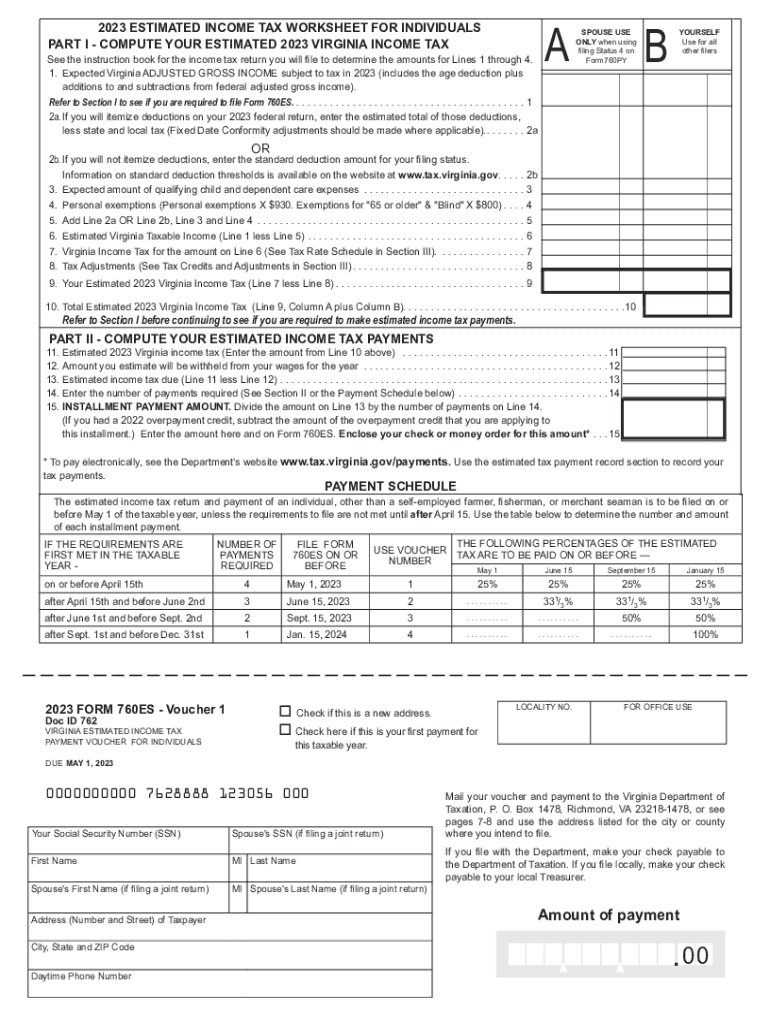
Form 760ES, Estimated Income Tax Payment Vouchers for Individuals Form 760ES, Estimated Income Tax Payment Vouchers for Individu 2023


What is the Form 760ES?
The Form 760ES, also known as the Estimated Income Tax Payment Vouchers for Individuals, is a crucial document for taxpayers in Virginia. It is used to report and pay estimated income taxes throughout the year. This form is particularly important for individuals who expect to owe a certain amount in taxes when they file their annual return. By submitting the 760ES, taxpayers can avoid penalties and interest associated with underpayment of taxes. The form allows for four separate payments, typically due quarterly, ensuring that individuals can manage their tax obligations in a structured manner.
How to Obtain the Form 760ES
Individuals can easily obtain the Form 760ES through several methods. The form is available on the Virginia Department of Taxation's official website, where taxpayers can download and print it. Additionally, paper copies may be requested through local tax offices or by contacting the Virginia Department of Taxation directly. It is advisable to ensure that you are using the correct version of the form for the current tax year, as forms are updated periodically to reflect changes in tax laws and regulations.
Steps to Complete the Form 760ES
Completing the Form 760ES involves several key steps to ensure accuracy and compliance. First, gather your financial information, including your expected income and deductions for the year. Next, calculate your estimated tax liability using the appropriate tax rates. Fill out the form by entering your personal information, including your name, address, and Social Security number. Then, indicate the amount of estimated tax you plan to pay for each quarter. Finally, review the form for any errors before submitting it. It is important to keep a copy for your records.
Legal Use of the Form 760ES
The Form 760ES is legally binding when completed and submitted according to the guidelines set forth by the Virginia Department of Taxation. To ensure its validity, taxpayers must adhere to specific regulations regarding estimated tax payments. This includes making timely payments and accurately reporting income. Failure to comply with these requirements can result in penalties or interest charges. Utilizing a reliable platform like signNow can enhance the security and legality of your submission through digital signatures and compliance with eSignature laws.
Key Elements of the Form 760ES
Several key elements are essential for the proper completion of the Form 760ES. These include:
- Taxpayer Information: Name, address, and Social Security number.
- Estimated Tax Payments: Amount due for each quarter.
- Payment Methods: Options for submitting payments, including online, by mail, or in person.
- Signature: Required to validate the form.
Understanding these elements helps ensure that the form is filled out correctly and submitted on time, minimizing the risk of penalties.
Filing Deadlines / Important Dates
Timely submission of the Form 760ES is crucial to avoid penalties. The deadlines for estimated tax payments typically fall on the 15th of April, June, September, and January of the following year. It is essential for taxpayers to mark these dates on their calendars and prepare their payments in advance. Missing these deadlines can lead to interest and penalties, making it important to stay organized and proactive in managing tax obligations.
Quick guide on how to complete 2023 form 760es estimated income tax payment vouchers for individuals 2023 form 760es estimated income tax payment vouchers for
Complete Form 760ES, Estimated Income Tax Payment Vouchers For Individuals Form 760ES, Estimated Income Tax Payment Vouchers For Individu effortlessly on any device
Online document management has gained traction among businesses and individuals alike. It offers an ideal eco-friendly alternative to conventional printed and signed documents, as you can easily find the right form and securely save it online. airSlate SignNow equips you with all the resources necessary to create, edit, and eSign your documents quickly and efficiently. Manage Form 760ES, Estimated Income Tax Payment Vouchers For Individuals Form 760ES, Estimated Income Tax Payment Vouchers For Individu on any device using airSlate SignNow's Android or iOS applications and enhance any document-centric operation today.
How to modify and eSign Form 760ES, Estimated Income Tax Payment Vouchers For Individuals Form 760ES, Estimated Income Tax Payment Vouchers For Individu without hassle
- Find Form 760ES, Estimated Income Tax Payment Vouchers For Individuals Form 760ES, Estimated Income Tax Payment Vouchers For Individu and then click Get Form to begin.
- Utilize the tools we provide to complete your form.
- Highlight important sections of the documents or black out sensitive information with features that airSlate SignNow supplies specifically for that purpose.
- Create your eSignature using the Sign tool, which takes only moments and carries the same legal validity as a traditional handwritten signature.
- Review all the details and then click the Done button to store your changes.
- Choose your preferred method to send your form, either via email, text message (SMS), invitation link, or download it to your computer.
Say goodbye to lost or misplaced documents, tedious form searching, or mistakes that require printing new copies. airSlate SignNow fulfills your document management needs in just a few clicks from any device you select. Modify and eSign Form 760ES, Estimated Income Tax Payment Vouchers For Individuals Form 760ES, Estimated Income Tax Payment Vouchers For Individu and ensure excellent communication throughout the form preparation process with airSlate SignNow.
Create this form in 5 minutes or less
Find and fill out the correct 2023 form 760es estimated income tax payment vouchers for individuals 2023 form 760es estimated income tax payment vouchers for
Create this form in 5 minutes!
How to create an eSignature for the 2023 form 760es estimated income tax payment vouchers for individuals 2023 form 760es estimated income tax payment vouchers for
How to create an electronic signature for a PDF online
How to create an electronic signature for a PDF in Google Chrome
How to create an e-signature for signing PDFs in Gmail
How to create an e-signature right from your smartphone
How to create an e-signature for a PDF on iOS
How to create an e-signature for a PDF on Android
People also ask
-
What is the 2024 form 760es and why is it important?
The 2024 form 760es is an essential document for individuals and businesses to report their estimated tax payments in Virginia. Filing this form ensures compliance with state tax regulations, helping you avoid penalties and interest on unpaid taxes. Understanding its significance can help streamline your tax planning for the year.
-
How can airSlate SignNow assist with submitting the 2024 form 760es?
airSlate SignNow provides an efficient platform for signing and submitting the 2024 form 760es digitally. With our user-friendly interface, you can easily fill out, sign, and send your form securely from anywhere. This eliminates the hassles associated with manual paperwork and enhances the speed of your tax submission.
-
What are the key features of airSlate SignNow related to tax forms like the 2024 form 760es?
AirSlate SignNow offers features tailored for convenient document management, such as cloud storage, customizable templates, and secure electronic signatures. These features help you maintain accuracy and compliance while processing the 2024 form 760es. Additionally, our platform supports real-time collaboration, making it easier to gather necessary signatures.
-
Is there a cost associated with using airSlate SignNow for the 2024 form 760es?
Yes, there is a subscription fee for using airSlate SignNow, but it provides a cost-effective solution for managing your documents, including the 2024 form 760es. Our pricing plans are designed to cater to various business needs. Furthermore, the efficiency gained through our platform can lead to savings on time and resources.
-
Can airSlate SignNow integrate with other software for handling the 2024 form 760es?
Absolutely! airSlate SignNow integrates seamlessly with various accounting and tax preparation software. This enables users to easily import and export data related to the 2024 form 760es, streamlining overall workflow and ensuring your information is consistent across platforms.
-
What are the benefits of using airSlate SignNow for my 2024 form 760es submissions?
Using airSlate SignNow for your 2024 form 760es submissions offers numerous benefits such as increased security, faster processing times, and reduced paper waste. Our platform ensures that your documents are safely stored and easily accessible whenever needed. Additionally, electronic signatures expedite the approval process, allowing for timely submissions.
-
What security measures does airSlate SignNow implement for the 2024 form 760es?
AirSlate SignNow prioritizes security with advanced encryption standards, ensuring that your 2024 form 760es and other documents are protected. We also provide secure access controls and authentication options to safeguard your sensitive information. You can trust that your data remains confidential and secure while using our platform.
Get more for Form 760ES, Estimated Income Tax Payment Vouchers For Individuals Form 760ES, Estimated Income Tax Payment Vouchers For Individu
Find out other Form 760ES, Estimated Income Tax Payment Vouchers For Individuals Form 760ES, Estimated Income Tax Payment Vouchers For Individu
- eSign Missouri Real Estate Affidavit Of Heirship Simple
- eSign New Jersey Real Estate Limited Power Of Attorney Later
- eSign Alabama Police LLC Operating Agreement Fast
- eSign North Dakota Real Estate Business Letter Template Computer
- eSign North Dakota Real Estate Quitclaim Deed Myself
- eSign Maine Sports Quitclaim Deed Easy
- eSign Ohio Real Estate LLC Operating Agreement Now
- eSign Ohio Real Estate Promissory Note Template Online
- How To eSign Ohio Real Estate Residential Lease Agreement
- Help Me With eSign Arkansas Police Cease And Desist Letter
- How Can I eSign Rhode Island Real Estate Rental Lease Agreement
- How Do I eSign California Police Living Will
- Can I eSign South Dakota Real Estate Quitclaim Deed
- How To eSign Tennessee Real Estate Business Associate Agreement
- eSign Michigan Sports Cease And Desist Letter Free
- How To eSign Wisconsin Real Estate Contract
- How To eSign West Virginia Real Estate Quitclaim Deed
- eSign Hawaii Police Permission Slip Online
- eSign New Hampshire Sports IOU Safe
- eSign Delaware Courts Operating Agreement Easy