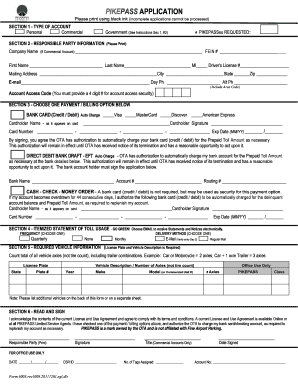
Oklahoma Pikepass Application 2011


What is the Oklahoma Pikepass Application
The Oklahoma Pikepass application is a digital form that allows users to obtain a Pikepass, which is an electronic toll collection system used on various highways and turnpikes in Oklahoma. This application streamlines the process of acquiring a Pikepass, enabling users to travel more efficiently without stopping to pay tolls at booths. The Pikepass is linked to a prepaid account, allowing for automatic toll deductions as vehicles pass through designated toll plazas.
Steps to Complete the Oklahoma Pikepass Application
Completing the Oklahoma Pikepass application involves several straightforward steps:
- Access the application: Visit the official website where the application is hosted.
- Provide personal information: Fill in required details such as your name, address, and contact information.
- Vehicle information: Enter the details of the vehicle for which the Pikepass is being requested, including make, model, and license plate number.
- Account funding: Choose a method to fund your Pikepass account, which may involve providing payment information.
- Review and submit: Check all entered information for accuracy before submitting the application.
How to Obtain the Oklahoma Pikepass Application
The Oklahoma Pikepass application can be obtained online, making it convenient for users to apply from anywhere. To begin, navigate to the official Pikepass website. From there, locate the application section and follow the prompts to access the form. Users may also find printable versions of the application for those who prefer to fill it out manually.
Legal Use of the Oklahoma Pikepass Application
The Oklahoma Pikepass application is legally binding when completed according to specific requirements. Digital signatures provided through an e-signature platform must comply with legal standards such as the ESIGN Act and UETA. This ensures that the application holds the same weight as a traditional paper application, provided that all necessary information is accurately filled out and submitted.
Eligibility Criteria
To be eligible for a Pikepass, applicants must meet certain criteria. This includes having a valid driver's license and providing accurate vehicle information. Additionally, applicants must be able to fund their Pikepass account upon application submission. There are no residency restrictions, allowing both residents and visitors to apply for a Pikepass.
Key Elements of the Oklahoma Pikepass Application
Several key elements are essential for the Oklahoma Pikepass application. These include:
- Personal identification: Full name and contact details.
- Vehicle details: Information about the vehicle that will use the Pikepass.
- Payment information: Method for funding the Pikepass account.
- Signature: A digital signature to validate the application.
Form Submission Methods
The Oklahoma Pikepass application can be submitted through various methods to accommodate user preferences. The primary method is online submission via the official Pikepass website. Alternatively, users may download and print the application to submit it by mail or in person at designated Pikepass offices. Each method ensures that the application is processed efficiently.
Quick guide on how to complete oklahoma pikepass application
Accomplish Oklahoma Pikepass Application effortlessly on any device
Web-based document management has become increasingly popular among businesses and individuals. It serves as an ideal eco-friendly alternative to traditional printed and signed documents, allowing you to find the appropriate form and securely store it online. airSlate SignNow provides you with all the tools necessary to create, revise, and eSign your documents quickly without any hold-ups. Manage Oklahoma Pikepass Application on any platform with airSlate SignNow's Android or iOS applications and streamline any document-related process today.
How to revise and eSign Oklahoma Pikepass Application with ease
- Find Oklahoma Pikepass Application and click on Get Form to begin.
- Utilize the tools we offer to fill out your form.
- Highlight signNow sections of your documents or redact sensitive information using tools specifically provided by airSlate SignNow for that purpose.
- Create your eSignature with the Sign tool, which takes moments and carries the same legal validity as a conventional wet ink signature.
- Review all the information and click on the Done button to save your modifications.
- Choose how you wish to send your form, via email, SMS, invitation link, or download it to your computer.
Forget about lost or misplaced files, tedious form searches, or errors that necessitate printing new document copies. airSlate SignNow addresses your needs in document management in just a few clicks from any device of your choice. Edit and eSign Oklahoma Pikepass Application and ensure excellent communication at any stage of the form preparation process with airSlate SignNow.
Create this form in 5 minutes or less
Find and fill out the correct oklahoma pikepass application
Create this form in 5 minutes!
How to create an eSignature for the oklahoma pikepass application
How to create an electronic signature for a PDF online
How to create an electronic signature for a PDF in Google Chrome
How to create an e-signature for signing PDFs in Gmail
How to create an e-signature right from your smartphone
How to create an e-signature for a PDF on iOS
How to create an e-signature for a PDF on Android
People also ask
-
What is the pikepass application and how does it work?
The pikepass application is a digital tool that allows users to manage their PikePass accounts efficiently. With this app, you can easily view your account balance, add funds, and check your toll transactions. It's designed to streamline your toll payment process and enhance your travel experience.
-
How can I apply for a PikePass through the pikepass application?
To apply for a PikePass using the pikepass application, simply download the app from your device's app store. Once installed, follow the prompts to create an account and submit your application. Ensure that you have the necessary identification and payment information ready for a smooth application process.
-
Is there a cost associated with the PikePass application?
There are no fees to download the pikepass application itself, but there may be initial costs associated with obtaining your PikePass. Additionally, you will need to fund your account for toll payments. The app aids in managing these expenses efficiently.
-
What features does the pikepass application offer?
The pikepass application includes numerous features such as account management, real-time balance updates, and transaction history. Additionally, users can receive notifications for low balances and manage multiple vehicles from a single account. This makes planning your travel budget easier and more efficient.
-
How does the pikepass application benefit frequent travelers?
The pikepass application offers signNow benefits for frequent travelers by allowing them to bypass toll booths and save time. It automatically deducts tolls from your prepaid account, making toll payment seamless. This feature not only improves travel efficiency but also helps you to avoid unexpected expenses.
-
Can I integrate the pikepass application with other travel apps?
Currently, the pikepass application does not have direct integrations with other travel apps, but it works seamlessly alongside most GPS navigation tools. You can use it in conjunction with such apps to plan your route, ensuring that you can utilize your PikePass effectively during your travels.
-
What should I do if I experience issues with the pikepass application?
If you experience any issues with the pikepass application, you can contact customer support directly through the app or visit their official website for assistance. They provide detailed FAQs and support resources to help you troubleshoot common issues. Prompt support ensures your toll payment experience remains uninterrupted.
Get more for Oklahoma Pikepass Application
- New hampshire corporation search form
- Quitclaim deed from individual to two individuals in joint tenancy new hampshire form
- Renunciation and disclaimer of property from will by testate new hampshire form
- Notice of furnishing individual new hampshire form
- Quitclaim deed by two individuals to husband and wife new hampshire form
- Warranty deed from two individuals to husband and wife new hampshire form
- Nh corporation 497318590 form
- Notice to financial institution of furnishing of labor or materials individual new hampshire form
Find out other Oklahoma Pikepass Application
- eSignature Michigan Internship Contract Computer
- Can I eSignature Nebraska Student Data Sheet
- How To eSignature Michigan Application for University
- eSignature North Carolina Weekly Class Evaluation Now
- eSignature Colorado Medical Power of Attorney Template Fast
- Help Me With eSignature Florida Medical Power of Attorney Template
- eSignature Iowa Medical Power of Attorney Template Safe
- eSignature Nevada Medical Power of Attorney Template Secure
- eSignature Arkansas Nanny Contract Template Secure
- eSignature Wyoming New Patient Registration Mobile
- eSignature Hawaii Memorandum of Agreement Template Online
- eSignature Hawaii Memorandum of Agreement Template Mobile
- eSignature New Jersey Memorandum of Agreement Template Safe
- eSignature Georgia Shareholder Agreement Template Mobile
- Help Me With eSignature Arkansas Cooperative Agreement Template
- eSignature Maryland Cooperative Agreement Template Simple
- eSignature Massachusetts Redemption Agreement Simple
- eSignature North Carolina Redemption Agreement Mobile
- eSignature Utah Equipment Rental Agreement Template Now
- Help Me With eSignature Texas Construction Contract Template