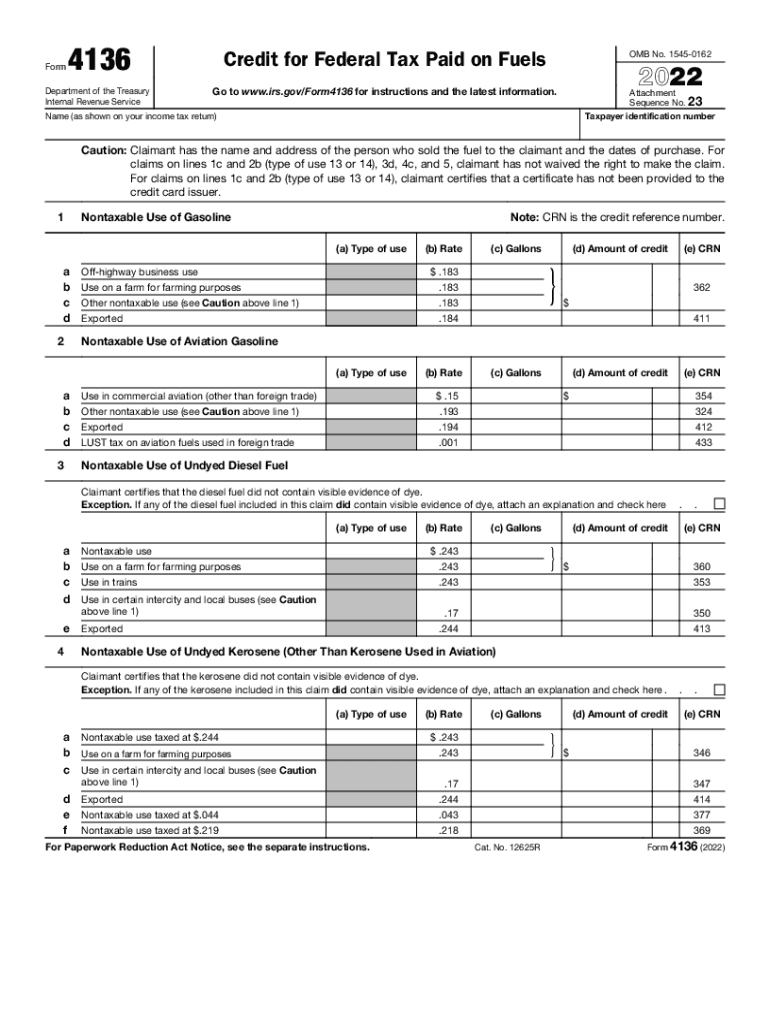
4136 Credit 2022-2026 Form


About Form 4136, Credit For Federal Tax Paid On Fuels
Form 4136 is utilized to claim a credit for federal tax paid on fuels. This form is particularly relevant for taxpayers who have incurred fuel expenses in their business operations or personal use, allowing them to recover some of the federal fuel taxes they have paid. The credit can apply to various types of fuels, including gasoline, diesel, and kerosene, and is designed to alleviate the financial burden on those who use these fuels for specific qualified purposes.
How to Obtain Form 4136
Taxpayers can obtain Form 4136 from the Internal Revenue Service (IRS) website or through tax preparation software that supports IRS forms. The form is available for download in PDF format, which can be printed and filled out manually. Additionally, many tax professionals can assist in obtaining and completing this form as part of their services. It is essential to ensure that you are using the correct version of the form for the tax year you are filing.
Steps to Complete Form 4136
Completing Form 4136 involves several key steps:
- Gather all necessary documentation related to fuel purchases, including receipts and invoices.
- Fill out your personal information, including your name, address, and taxpayer identification number.
- Provide details about the fuel used, including the type of fuel and the amount for which you are claiming a credit.
- Calculate the total credit by applying the appropriate rates for the fuel types listed.
- Review the completed form for accuracy before submission.
IRS Guidelines for Form 4136
The IRS has specific guidelines regarding the use of Form 4136. Taxpayers must ensure they meet the eligibility criteria for claiming the credit, which includes using the fuel for qualified purposes. The IRS also outlines the record-keeping requirements, emphasizing the importance of maintaining accurate records of fuel purchases and usage. It is advisable to consult the IRS instructions for Form 4136 to understand all requirements and ensure compliance.
Filing Deadlines for Form 4136
Form 4136 must be filed in accordance with the IRS deadlines for tax returns. Typically, the deadline for filing your federal tax return is April 15 of the following year, unless you have filed for an extension. It is crucial to submit Form 4136 along with your tax return to ensure that you receive the credit in a timely manner. Late submissions may result in the forfeiture of the credit.
Eligibility Criteria for Form 4136
To qualify for the credit on Form 4136, taxpayers must meet specific eligibility criteria. This includes being the purchaser of the fuel and using it for qualified purposes, such as in a trade or business, or for certain exempt uses. Additionally, the fuel must have been subject to federal excise tax. Understanding these criteria is essential to ensure that your claim is valid and can withstand scrutiny from the IRS.
Quick guide on how to complete 4136 2020 tax
Effortlessly Prepare 4136 2020 tax on Any Device
Managing documents online has gained prominence among companies and individuals alike. It serves as an ideal environmentally friendly substitute for traditional printed and signed documents, as you can obtain the necessary form and securely save it online. airSlate SignNow provides you with all the resources required to create, modify, and eSign your documents swiftly without any delays. Handle 4136 2021 credit on any device with the airSlate SignNow applications for Android or iOS and streamline any document-related process today.
How to Modify and eSign 2020 form 4136 Easily
- Find form 4136 2020 and click Get Form to initiate the process.
- Utilize the tools we provide to complete your document.
- Emphasize important sections of the documents or redact sensitive information with tools that airSlate SignNow specifically offers for that purpose.
- Create your signature using the Sign feature, which takes just seconds and carries the same legal validity as a conventional wet ink signature.
- Review the information and click the Done button to save your changes.
- Select how you wish to share your form, via email, SMS, or an invitation link, or download it to your computer.
Eliminate concerns about lost or misplaced files, tedious form navigation, or mistakes that require printing new document copies. airSlate SignNow meets your document management needs in just a few clicks from any device of your preference. Modify and eSign 2020 4136 to ensure effective communication at every stage of your form preparation process with airSlate SignNow.
Create this form in 5 minutes or less
Find and fill out the correct 4136 2020
Related searches to 4136 irs 2020
Create this form in 5 minutes!
How to create an eSignature for the fuel
How to create an electronic signature for a PDF online
How to create an electronic signature for a PDF in Google Chrome
How to create an e-signature for signing PDFs in Gmail
How to create an e-signature right from your smartphone
How to create an e-signature for a PDF on iOS
How to create an e-signature for a PDF on Android
People also ask form 4136
-
What is the 4136 2021 credit and how does it relate to airSlate SignNow?
The 4136 2021 credit is a tax credit that helps eligible businesses offset certain costs. By using airSlate SignNow, you can easily manage and eSign documents related to this credit, ensuring a smooth and efficient process that saves you time and resources.
-
How can airSlate SignNow help me claim the 4136 2021 credit?
airSlate SignNow streamlines the documentation process for claiming the 4136 2021 credit. With features like electronic signatures and customizable templates, you can prepare and submit all required forms quickly and securely, enhancing your chances of a successful claim.
-
Is airSlate SignNow a cost-effective solution for managing the 4136 2021 credit documents?
Yes, airSlate SignNow offers a cost-effective solution tailored to businesses of all sizes. By reducing the time spent on paperwork through its eSigning capabilities, businesses can lower operational costs while efficiently managing the documentation for the 4136 2021 credit.
-
What features does airSlate SignNow offer for handling the 4136 2021 credit?
airSlate SignNow includes features such as document templates, team collaboration, and secure cloud storage, all designed to support the management of your 4136 2021 credit documents. These features enable users to efficiently draft, review, and sign important forms without hassle.
-
Can airSlate SignNow integrate with other software for the 4136 2021 credit process?
Absolutely! airSlate SignNow integrates seamlessly with various applications, making it easier to gather data and manage the documentation for the 4136 2021 credit. This integration simplifies workflows, allowing for better organization and accessibility of important tax documents.
-
What benefits do users gain from airSlate SignNow when applying for the 4136 2021 credit?
Using airSlate SignNow offers numerous benefits for businesses applying for the 4136 2021 credit, such as expedited document processing and improved accuracy. The platform ensures that all signatures and approvals are obtained promptly, reducing the risk of delay or errors in your credit application.
-
Is it easy to get started with airSlate SignNow for managing the 4136 2021 credit?
Getting started with airSlate SignNow is very easy. With a user-friendly interface and an intuitive setup process, you can begin managing your 4136 2021 credit documents in no time, even if you're not tech-savvy.
Get more for 4136 2020 irs
- Fema vendor profile form
- 9179 f 888 form
- Interim unconditional release progress payments form
- Vendorsubcontractor unconditional interim waiver amp release form
- Biloxi seafood festival event at the gulfport form
- Page 1 of 3 public disclosure form suffolk county form 22 suffolkcountyny
- Dealer lease application pdf us cooler form
- Midwest academy strategy chart form
Find out other irs form 4138
- How To Electronic signature Washington Government PDF
- How Can I Electronic signature New Mexico Finance & Tax Accounting Word
- How Do I Electronic signature New York Education Form
- How To Electronic signature North Carolina Education Form
- How Can I Electronic signature Arizona Healthcare / Medical Form
- How Can I Electronic signature Arizona Healthcare / Medical Presentation
- How To Electronic signature Oklahoma Finance & Tax Accounting PDF
- How Can I Electronic signature Oregon Finance & Tax Accounting PDF
- How To Electronic signature Indiana Healthcare / Medical PDF
- How Do I Electronic signature Maryland Healthcare / Medical Presentation
- How To Electronic signature Tennessee Healthcare / Medical Word
- Can I Electronic signature Hawaii Insurance PDF
- Help Me With Electronic signature Colorado High Tech Form
- How To Electronic signature Indiana Insurance Document
- Can I Electronic signature Virginia Education Word
- How To Electronic signature Louisiana Insurance Document
- Can I Electronic signature Florida High Tech Document
- Can I Electronic signature Minnesota Insurance PDF
- How Do I Electronic signature Minnesota Insurance Document
- How To Electronic signature Missouri Insurance Form