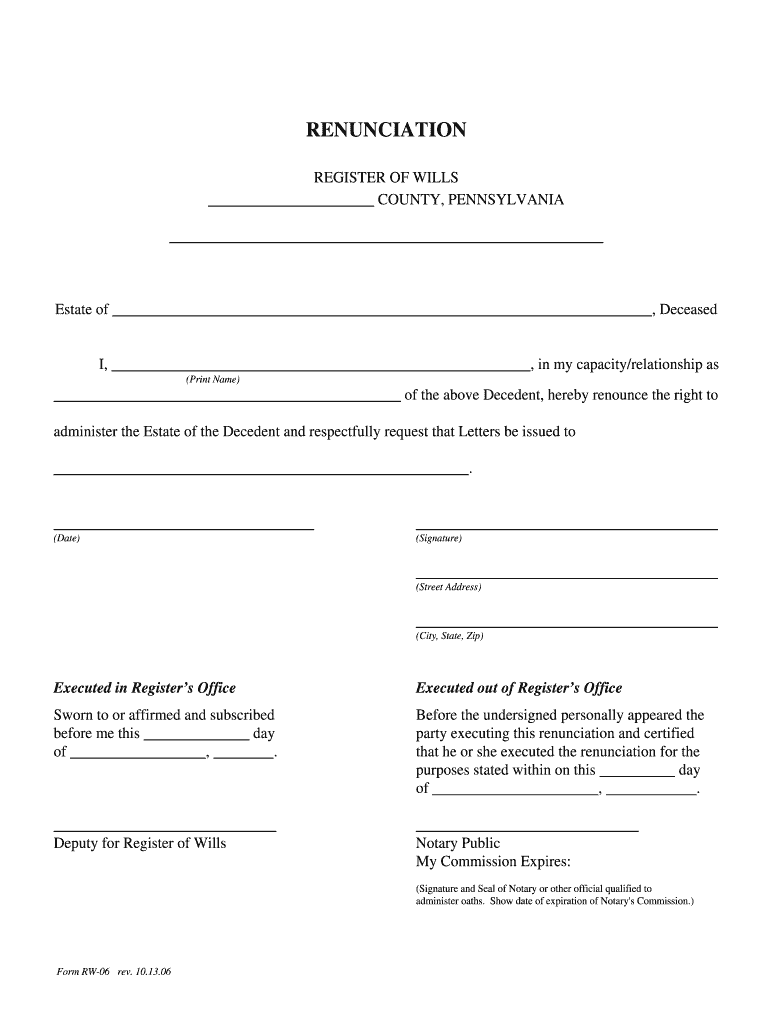
Renunciation Form Philadelphia 2006


What is the Renunciation Form Philadelphia
The Renunciation Form in Philadelphia, often referred to as the RW-06, is a legal document used by individuals who wish to formally renounce their rights or responsibilities, such as those related to an estate or executor duties. This form is essential for ensuring that the renouncing party is legally recognized as having relinquished their claims, which can help prevent future disputes. It is particularly relevant in cases involving inheritance or estate management, where clarity of roles is crucial.
Steps to complete the Renunciation Form Philadelphia
Completing the Renunciation Form RW-06 involves several key steps to ensure accuracy and compliance with legal standards:
- Obtain the form: Download the RW-06 from the appropriate government website or request a physical copy from the local courthouse.
- Fill in personal information: Provide your full name, address, and any relevant identification numbers. Ensure that all details are accurate to avoid processing delays.
- Specify the renunciation: Clearly state the rights or responsibilities you are renouncing. Be specific about the context, such as the estate or executor role.
- Sign and date: Your signature is crucial. Ensure you sign the form in the presence of a notary if required, and include the date of signing.
- Submit the form: Follow the submission guidelines, which may include mailing the form or delivering it in person to the appropriate office.
Legal use of the Renunciation Form Philadelphia
The legal use of the Renunciation Form RW-06 is governed by Pennsylvania state law. This form must be executed correctly to be considered valid. It is essential that the individual renouncing rights fully understands the implications of their decision. The form serves as a formal declaration and must be filed with the appropriate court or agency to ensure that it is recognized legally. Failure to do so may result in continued liability or responsibilities.
Key elements of the Renunciation Form Philadelphia
Several key elements must be included in the Renunciation Form RW-06 to ensure its validity:
- Personal Information: Full name and address of the individual renouncing their rights.
- Details of Renunciation: A clear statement of what rights or responsibilities are being renounced.
- Signature: The signature of the individual, which must be notarized if required by law.
- Date: The date on which the form is signed, which is important for legal timelines.
Who Issues the Form
The Renunciation Form RW-06 is typically issued by the local court or probate office in Philadelphia. Individuals can obtain the form directly from these offices or through official state websites. It is important to ensure that the most current version of the form is used to avoid any issues during the renunciation process.
Form Submission Methods (Online / Mail / In-Person)
Submitting the Renunciation Form RW-06 can be done through various methods, depending on local regulations:
- Online: Some jurisdictions may allow electronic submission through official government portals.
- Mail: The completed form can be mailed to the appropriate court or agency. Ensure that it is sent via a traceable method.
- In-Person: Individuals can also deliver the form directly to the court or agency office. This method allows for immediate confirmation of receipt.
Quick guide on how to complete renunciation form philadelphia
Effortlessly Prepare Renunciation Form Philadelphia on Any Device
Digital document management has gained traction among businesses and individuals alike. It serves as an ideal eco-friendly alternative to conventional printed and signed documents, allowing you to locate the correct form and securely store it online. airSlate SignNow equips you with all the tools necessary to create, edit, and electronically sign your documents swiftly and without delays. Manage Renunciation Form Philadelphia on any platform using the airSlate SignNow Android or iOS applications and enhance any document-related process today.
How to Edit and Electronically Sign Renunciation Form Philadelphia with Ease
- Find Renunciation Form Philadelphia and then click Get Form to begin.
- Utilize the tools available to complete your document.
- Emphasize important sections of the documents or redact sensitive information using features offered by airSlate SignNow specifically for that purpose.
- Create your electronic signature with the Sign tool, which takes only seconds and carries the same legal significance as a traditional handwritten signature.
- Verify all details and then click on the Done button to save your changes.
- Select your preferred method to send your form, via email, text message (SMS), or invitation link, or download it to your computer.
Eliminate concerns about lost or misplaced documents, tedious form searches, or mistakes that require reprinting new copies. airSlate SignNow fulfills your document management needs in just a few clicks from any device you choose. Edit and electronically sign Renunciation Form Philadelphia and ensure clear communication at any stage of your form preparation process with airSlate SignNow.
Create this form in 5 minutes or less
Find and fill out the correct renunciation form philadelphia
Create this form in 5 minutes!
How to create an eSignature for the renunciation form philadelphia
How to create an electronic signature for a PDF online
How to create an electronic signature for a PDF in Google Chrome
How to create an e-signature for signing PDFs in Gmail
How to create an e-signature right from your smartphone
How to create an e-signature for a PDF on iOS
How to create an e-signature for a PDF on Android
People also ask
-
What is a renunciation form and why would I need to fill one out in Pennsylvania?
A renunciation form is a legal document that allows an individual to formally decline a particular right or position, such as inheritance or property. If you're wondering how to fill out a renunciation form PA, it's essential to ensure that the form is completed accurately to avoid any legal complications. airSlate SignNow provides an intuitive platform to facilitate this process.
-
How can airSlate SignNow assist me in filling out a renunciation form PA?
airSlate SignNow offers an easy-to-use interface that guides you through the steps of completing a renunciation form PA. With customizable templates and eSigning features, you can efficiently fill out and finalize your form online. This streamlines the process and ensures that your document is both compliant and properly executed.
-
Is there a cost associated with filling out a renunciation form PA using airSlate SignNow?
Yes, airSlate SignNow provides a variety of pricing plans to suit different needs, including options for individual users and businesses. The cost-effectiveness of our solution allows you to fill out a renunciation form PA without unnecessary expenses. Check our pricing page for detailed information and choose the plan that works best for you.
-
Can I save and store my completed renunciation forms securely on airSlate SignNow?
Absolutely! airSlate SignNow offers secure cloud storage for all your completed documents, including renunciation forms PA. This ensures you can access your forms anytime, anywhere, and have peace of mind knowing they are safely stored with top-notch security measures.
-
What features does airSlate SignNow offer for filling out renunciation forms?
Our platform includes features like customizable templates, electronic signatures, and real-time tracking of document status. If you're looking to learn how to fill out a renunciation form PA effectively, our user-friendly tools simplify the process. Additionally, you can collaborate with other parties directly within the platform.
-
Does airSlate SignNow support integrations with other applications?
Yes, airSlate SignNow integrates seamlessly with various applications such as Google Drive, Dropbox, and more, making it easier to manage your documents, including renunciation forms PA. This integration capability enhances your workflow efficiency and ensures all your tools work together seamlessly.
-
What support options are available if I have trouble filling out a renunciation form PA?
airSlate SignNow offers extensive customer support options, including a help center, live chat, and email assistance. If you're unsure about how to fill out a renunciation form PA, our team is ready to help you navigate the process and address any questions you may have.
Get more for Renunciation Form Philadelphia
Find out other Renunciation Form Philadelphia
- Can I eSignature Alaska Orthodontists PDF
- How Do I eSignature New York Non-Profit Form
- How To eSignature Iowa Orthodontists Presentation
- Can I eSignature South Dakota Lawers Document
- Can I eSignature Oklahoma Orthodontists Document
- Can I eSignature Oklahoma Orthodontists Word
- How Can I eSignature Wisconsin Orthodontists Word
- How Do I eSignature Arizona Real Estate PDF
- How To eSignature Arkansas Real Estate Document
- How Do I eSignature Oregon Plumbing PPT
- How Do I eSignature Connecticut Real Estate Presentation
- Can I eSignature Arizona Sports PPT
- How Can I eSignature Wisconsin Plumbing Document
- Can I eSignature Massachusetts Real Estate PDF
- How Can I eSignature New Jersey Police Document
- How Can I eSignature New Jersey Real Estate Word
- Can I eSignature Tennessee Police Form
- How Can I eSignature Vermont Police Presentation
- How Do I eSignature Pennsylvania Real Estate Document
- How Do I eSignature Texas Real Estate Document