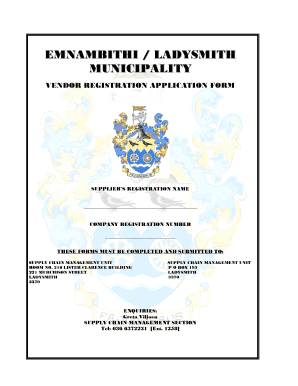
Uthukela District Municipality Database Forms


What is the Uthukela District Municipality Database Forms
The Uthukela District Municipality Database Forms are essential documents used for registration and participation in various municipal activities within the Uthukela region. These forms facilitate the collection of necessary information from individuals and businesses, enabling the municipality to maintain an accurate and comprehensive database. This database is vital for managing tenders, vacancies, and other municipal services effectively.
How to use the Uthukela District Municipality Database Forms
Using the Uthukela District Municipality Database Forms involves several straightforward steps. First, access the forms online through the municipality's official website or designated portals. Once you have the appropriate form, fill it out with accurate and complete information. Ensure that all required fields are completed, as incomplete forms may lead to delays or rejections. After filling out the form, review it for accuracy before submission.
Steps to complete the Uthukela District Municipality Database Forms
Completing the Uthukela District Municipality Database Forms requires attention to detail. Follow these steps:
- Download the appropriate form from the official Uthukela District Municipality website.
- Provide personal details, including your name, contact information, and address.
- If applicable, include business details such as the business name, registration number, and type of business.
- Attach any required supporting documents, such as identification or proof of residence.
- Review the completed form for accuracy and completeness.
- Submit the form electronically or as instructed by the municipality.
Legal use of the Uthukela District Municipality Database Forms
The Uthukela District Municipality Database Forms are legally binding documents once completed and submitted in accordance with municipal regulations. To ensure their legal standing, it is crucial to adhere to the guidelines set forth by the municipality. This includes providing truthful information and ensuring that the form is signed and dated appropriately. Electronic submissions may require additional verification steps to comply with eSignature laws.
Key elements of the Uthukela District Municipality Database Forms
Key elements of the Uthukela District Municipality Database Forms include:
- Personal Information: This section captures the individual's or business's name, address, and contact details.
- Business Information: If applicable, this includes the business name, registration number, and type of business.
- Supporting Documents: Required attachments that validate the information provided, such as identification or proof of residence.
- Signature: A signature or electronic signature is necessary to authenticate the submission.
Form Submission Methods
The Uthukela District Municipality Database Forms can typically be submitted through various methods to accommodate different preferences. These methods include:
- Online Submission: Many forms can be filled out and submitted electronically through the municipality's website.
- Mail: Completed forms can also be printed and sent via postal service to the designated municipal office.
- In-Person: Individuals may choose to deliver their forms directly to the municipal office for immediate processing.
Quick guide on how to complete municipality database registration online
Easily Prepare municipality database registration online on Any Device
Online document management has become increasingly popular among businesses and individuals. It offers an ideal eco-friendly substitute for conventional printed and signed papers, allowing you to locate the appropriate form and securely store it online. airSlate SignNow provides all the tools necessary to create, edit, and eSign your documents quickly and without delays. Handle uthukela district municipality database forms on any device using the airSlate SignNow Android or iOS applications and enhance any document-related process today.
The Easiest Way to Modify and eSign uthukela district municipality application form Effortlessly
- Locate uthukela application form and click Get Form to begin.
- Use the tools we provide to complete your form.
- Highlight pertinent sections of your documents or redact sensitive information with tools that airSlate SignNow provides specifically for that purpose.
- Generate your signature with the Sign tool, which takes mere seconds and holds the same legal validity as a traditional wet ink signature.
- Review all the details and click on the Done button to save your modifications.
- Select your preferred method for sending your form—via email, SMS, or invitation link, or download it to your computer.
Say goodbye to lost or misplaced documents, tedious form searches, and errors that necessitate printing new copies. airSlate SignNow meets all your document management needs in just a few clicks from any device you choose. Edit and eSign uthukela district municipality logo and ensure excellent communication at every stage of the form preparation process with airSlate SignNow.
Create this form in 5 minutes or less
Related searches to uthukela district municipality tenders 2020
Create this form in 5 minutes!
How to create an eSignature for the uthukela district municipality database registration form
How to create an electronic signature for a PDF online
How to create an electronic signature for a PDF in Google Chrome
How to create an e-signature for signing PDFs in Gmail
How to create an e-signature right from your smartphone
How to create an e-signature for a PDF on iOS
How to create an e-signature for a PDF on Android
People also ask emnambithi
-
What are uThukela District Municipality Database Forms?
uThukela District Municipality Database Forms are official documents required for various administrative processes within the uThukela District. These forms facilitate the submission of information needed for municipal services and can be easily integrated into your workflow using airSlate SignNow.
-
How can airSlate SignNow help with uThukela District Municipality Database Forms?
airSlate SignNow simplifies the process of filling out and submitting uThukela District Municipality Database Forms by allowing users to eSign and send documents securely. The platform's user-friendly interface ensures a smooth experience for managing municipal forms.
-
Are there any costs associated with using airSlate SignNow for uThukela District Municipality Database Forms?
airSlate SignNow offers a variety of pricing plans to fit different needs, including options for those utilizing uThukela District Municipality Database Forms. Users can choose a plan that aligns with their budget and requirements, ensuring cost-effectiveness.
-
What features does airSlate SignNow offer for managing uThukela District Municipality Database Forms?
airSlate SignNow provides several features tailored for handling uThukela District Municipality Database Forms, including document templates, automated workflows, and secure cloud storage. These tools help users streamline their document management processes.
-
Can I integrate airSlate SignNow with other applications for uThukela District Municipality Database Forms?
Yes, airSlate SignNow allows seamless integrations with popular applications, which is beneficial when managing uThukela District Municipality Database Forms. Integrating with tools like Google Drive, Dropbox, and CRM systems enhances your workflow efficiency.
-
What are the benefits of using airSlate SignNow for uThukela District Municipality Database Forms?
Using airSlate SignNow for uThukela District Municipality Database Forms boosts efficiency by reducing the time spent on filling out and processing documents. The solution also enhances security and compliance by utilizing encryption and secure signing protocols.
-
Is it easy to track the status of uThukela District Municipality Database Forms sent via airSlate SignNow?
Yes, airSlate SignNow provides tracking features for all sent uThukela District Municipality Database Forms. Users can easily monitor the status of their documents in real-time, ensuring that no important forms are overlooked.
Get more for uthukela district municipality online database forms
- Indiana property tax benefits state form 51781 r14
- Form 8962 premium tax credit ptc
- Form ss 8 rev december determination of worker status for purposes of federal employment taxes and income tax withholding
- Just the facts public school employees retirement system form
- Form 1098 t tuition statement
- About form w 12 irs paid preparer tax identification
- Board of appeals epetition center business tax e services form
- Schedule a form 1040 itemized deductions
Find out other uthukela database form
- Can I Electronic signature Michigan Trademark License Agreement
- Electronic signature Indiana Letter Bankruptcy Inquiry Now
- eSignature Oklahoma Payroll Deduction Authorization Easy
- How To eSignature Texas Payroll Deduction Authorization
- Can I Electronic signature Connecticut Retainer for Attorney
- How Do I Electronic signature Idaho Assignment of License
- Electronic signature New Jersey Lease Renewal Free
- Electronic signature Texas Lease Renewal Fast
- How Can I Electronic signature Colorado Notice of Intent to Vacate
- eSignature Delaware Employee Compliance Survey Later
- eSignature Kansas Employee Compliance Survey Myself
- Can I Electronic signature Colorado Bill of Sale Immovable Property
- How Can I Electronic signature West Virginia Vacation Rental Short Term Lease Agreement
- How Do I Electronic signature New Hampshire Bill of Sale Immovable Property
- Electronic signature North Dakota Bill of Sale Immovable Property Myself
- Can I Electronic signature Oregon Bill of Sale Immovable Property
- How To Electronic signature West Virginia Bill of Sale Immovable Property
- Electronic signature Delaware Equipment Sales Agreement Fast
- Help Me With Electronic signature Louisiana Assignment of Mortgage
- Can I Electronic signature Minnesota Assignment of Mortgage