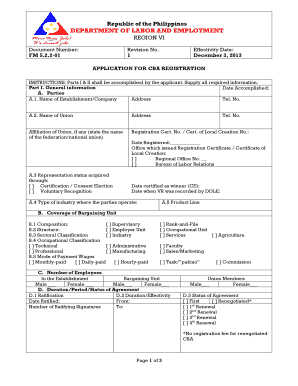
Dole Requirements for Registration of Farmers Association Form


What are the Dole requirements for registration of farmers association?
The Dole requirements for registration of farmers associations encompass various legal and procedural stipulations that must be met for successful registration. These requirements ensure that the association operates within the framework of applicable laws and regulations. Typically, the requirements include the submission of a completed Dole registration form for association, which outlines the association's purpose, membership, and governance structure. Additionally, the application must include supporting documents such as a list of founding members, the association's bylaws, and proof of compliance with local agricultural regulations.
Steps to complete the Dole requirements for registration of farmers association
Completing the Dole requirements for registration involves several key steps:
- Gather necessary documents, including the Dole registration form for farmers association, bylaws, and member lists.
- Ensure all documents are filled out accurately and completely to avoid delays.
- Submit the registration form along with required documents to the appropriate Dole office, either online or in person.
- Pay any applicable registration fees as specified in the guidelines.
- Await confirmation of registration from the Dole office, which may take several weeks.
Required documents for Dole registration
To successfully register a farmers association under Dole requirements, specific documents are necessary. These typically include:
- The completed Dole registration form for association.
- Bylaws that govern the operation of the association.
- A list of founding members, including their contact information.
- Proof of compliance with local agricultural regulations, if applicable.
- Any additional documentation that may be required by the local Dole office.
Eligibility criteria for registration of farmers association
Eligibility to register a farmers association under Dole requirements generally includes several criteria. The association must be formed for agricultural purposes, with members primarily engaged in farming activities. Additionally, the founding members must demonstrate a commitment to the goals of the association, which may include promoting sustainable farming practices, improving market access, or providing educational resources. Compliance with local and state agricultural laws is also a critical factor in determining eligibility.
Form submission methods for Dole registration
Farmers associations can submit their registration forms through various methods. The most common submission methods include:
- Online submission: Many regions allow for the electronic submission of the Dole registration form, streamlining the process.
- Mail: Completed forms can be sent via postal service to the designated Dole office.
- In-person submission: Associations may choose to deliver their registration forms directly to the local Dole office for immediate processing.
Legal use of the Dole registration form for farmers association
The Dole registration form for farmers association serves as a legally binding document once submitted and approved. It establishes the association's legitimacy and allows it to operate within the legal framework set by agricultural regulations. Proper completion and submission of this form ensure that the association can access various benefits, including government support, grants, and resources aimed at enhancing agricultural productivity. It is essential for associations to adhere to the guidelines outlined in the registration form to maintain compliance and avoid potential legal issues.
Quick guide on how to complete dole requirements for registration of farmers association
Complete Dole Requirements For Registration Of Farmers Association seamlessly on any device
Online document management has become increasingly favored by organizations and individuals. It serves as an ideal environmentally-friendly alternative to traditional printed and signed documents, allowing you to access the necessary forms and securely store them online. airSlate SignNow equips you with all the tools required to create, modify, and electronically sign your documents swiftly without hold-ups. Handle Dole Requirements For Registration Of Farmers Association across any platform using airSlate SignNow's Android or iOS applications and enhance any document-related process today.
How to edit and electronically sign Dole Requirements For Registration Of Farmers Association with ease
- Find Dole Requirements For Registration Of Farmers Association and click on Get Form to begin.
- Utilize the tools we provide to fill out your form.
- Emphasize essential sections of your documents or redact sensitive information using the tools specifically designed by airSlate SignNow for this purpose.
- Create your signature with the Sign tool, which takes mere seconds and holds the same legal validity as a conventional wet ink signature.
- Review the information and click the Done button to save your modifications.
- Choose your preferred method for submitting your form, whether by email, text message (SMS), invite link, or download it to your computer.
Forget about lost or misfiled documents, tedious form searches, or errors that necessitate printing new document copies. airSlate SignNow addresses all your document management needs in just a few clicks from any device you select. Edit and electronically sign Dole Requirements For Registration Of Farmers Association and ensure outstanding communication at every phase of your form preparation process with airSlate SignNow.
Create this form in 5 minutes or less
Create this form in 5 minutes!
How to create an eSignature for the dole requirements for registration of farmers association
How to create an electronic signature for a PDF online
How to create an electronic signature for a PDF in Google Chrome
How to create an e-signature for signing PDFs in Gmail
How to create an e-signature right from your smartphone
How to create an e-signature for a PDF on iOS
How to create an e-signature for a PDF on Android
People also ask
-
What are the DOLE requirements for registration of farmers association?
The DOLE requirements for registration of farmers association include the submission of a comprehensive application form, a list of members, and the association's bylaws. Additionally, the group must provide documentation proving their compliance with the necessary labor laws and regulations. It's essential to adhere to these requirements to ensure a smooth registration process.
-
How can airSlate SignNow help with registering a farmers association?
airSlate SignNow can streamline the document management process for farmers associations by providing easy access to necessary forms and eSigning capabilities. This means that all members can sign critical documents online, reducing the time and effort needed to gather signatures physically. This efficiency is particularly useful when meeting DOLE requirements for registration of farmers association.
-
What is the pricing structure for using airSlate SignNow?
airSlate SignNow offers a variety of pricing plans to cater to different needs, including a free trial period. The pricing is competitive and designed to provide flexibility for small to large farming associations seeking to comply with DOLE requirements for registration of farmers association. Discounts are often available for annual subscriptions, allowing for further cost savings.
-
Are there any integrations available with airSlate SignNow?
Yes, airSlate SignNow offers a range of integrations with popular productivity tools to enhance your workflow. These integrations can help your farmers association manage registration documentation more effectively while ensuring compliance with DOLE requirements for registration of farmers association. By connecting with tools you already use, you can improve collaboration and document handling.
-
What features does airSlate SignNow provide to ensure compliance?
Key features of airSlate SignNow include secure eSigning, document templates, and robust tracking capabilities. These tools enable farmers associations to manage their paperwork efficiently, ensuring that all documents meet DOLE requirements for registration of farmers association. With real-time updates and notifications, nothing gets overlooked during the registration process.
-
How does airSlate SignNow enhance the efficiency of farmers associations?
airSlate SignNow enhances the efficiency of farmers associations by digitizing the document signing process, eliminating the need for in-person meetings. This not only saves time but also reduces the risk of errors and lost paperwork, which is crucial when preparing to meet DOLE requirements for registration of farmers association. Automation simplifies routine tasks and allows members to focus on more strategic activities.
-
Can airSlate SignNow assist with document storage for farmers associations?
Absolutely! airSlate SignNow provides cloud-based document storage, making it easy for farmers associations to keep all their important records, including those required for DOLE registration, organized and accessible. This ensures that you can retrieve documents quickly whenever needed, maintaining compliance and supporting efficient operations.
Get more for Dole Requirements For Registration Of Farmers Association
- Form 941 x rev july 2020 adjusted employers quarterly federal tax return or claim for refund
- 2020 form 1099 a acquisition or abandonment of secured property
- 2020 instructions forforms 1099 miscand 1099 nec instructions forforms 1099 miscand 1099 nec miscellaneous income
- 2020 form 1099 misc miscellaneous income
- Pdf general instructions for forms w 2 and w 3 pdf internal revenue
- 2020 form 1096 annual summary and transmittal of us information returns
- Form 1099bpdf attention copy a of this form is provided
- 2019 form 1099 div internal revenue servicean official
Find out other Dole Requirements For Registration Of Farmers Association
- eSignature West Virginia Construction Lease Agreement Myself
- How To eSignature Alabama Education POA
- How To eSignature California Education Separation Agreement
- eSignature Arizona Education POA Simple
- eSignature Idaho Education Lease Termination Letter Secure
- eSignature Colorado Doctors Business Letter Template Now
- eSignature Iowa Education Last Will And Testament Computer
- How To eSignature Iowa Doctors Business Letter Template
- Help Me With eSignature Indiana Doctors Notice To Quit
- eSignature Ohio Education Purchase Order Template Easy
- eSignature South Dakota Education Confidentiality Agreement Later
- eSignature South Carolina Education Executive Summary Template Easy
- eSignature Michigan Doctors Living Will Simple
- How Do I eSignature Michigan Doctors LLC Operating Agreement
- How To eSignature Vermont Education Residential Lease Agreement
- eSignature Alabama Finance & Tax Accounting Quitclaim Deed Easy
- eSignature West Virginia Education Quitclaim Deed Fast
- eSignature Washington Education Lease Agreement Form Later
- eSignature Missouri Doctors Residential Lease Agreement Fast
- eSignature Wyoming Education Quitclaim Deed Easy