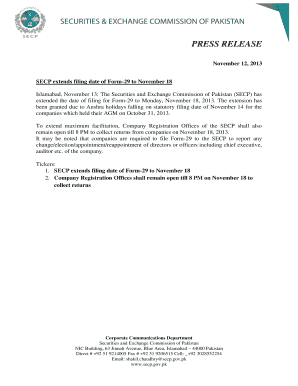
Form 29 Secp


What is the Form 29 Secp
The Form 29 Secp is a legal document used in Pakistan under the Companies Act. It serves as a declaration for the registration of a company, detailing essential information about the entity, including its name, registered office, and particulars of its directors and shareholders. This form is crucial for businesses looking to formalize their operations and ensure compliance with local regulations. Understanding the purpose and requirements of Form 29 is essential for any business entity seeking to establish itself legally.
How to use the Form 29 Secp
Using the Form 29 Secp involves several key steps. First, ensure that you have all necessary information about your company, including details of directors and shareholders. Next, download the form from a reliable source in PDF format. Fill out the form accurately, ensuring that all information is correct and complete. Once completed, the form must be submitted to the relevant authority for processing. This submission can often be done online, which simplifies the process and speeds up registration.
Steps to complete the Form 29 Secp
Completing the Form 29 Secp requires careful attention to detail. Follow these steps for a smooth process:
- Gather all required information about your company, including names and addresses of directors and shareholders.
- Download the Form 29 Secp in PDF format.
- Fill out the form, ensuring all sections are completed accurately.
- Review the form for any errors or omissions.
- Submit the completed form to the appropriate regulatory body.
By following these steps, you can ensure that your Form 29 is filled out correctly and submitted in a timely manner.
Legal use of the Form 29 Secp
The legal use of Form 29 Secp is governed by the Companies Act in Pakistan. This form must be filled out and submitted to register a company legally. It ensures that all necessary disclosures about the company are made, which is vital for transparency and accountability. Failure to submit this form can lead to penalties or delays in the registration process. Therefore, understanding the legal implications of this form is essential for compliance.
Key elements of the Form 29 Secp
Key elements of the Form 29 Secp include:
- Company name and registration number
- Details of directors, including their names and addresses
- Information about shareholders and their respective shares
- Registered office address
Each of these elements plays a crucial role in the registration process and must be accurately represented to ensure compliance with local laws.
Form Submission Methods
The Form 29 Secp can be submitted through various methods, enhancing convenience for users. Typically, submissions can be made online via the official regulatory portal, which allows for quicker processing. Alternatively, businesses may choose to submit the form by mail or in person at designated offices. Each method has its own set of requirements and processing times, so it is advisable to choose the one that best suits your needs.
Quick guide on how to complete form 29 secp
Manage Form 29 Secp easily on any device
Digital document management has gained popularity among organizations and individuals. It offers an ideal environmentally friendly alternative to conventional printed and signed documents, allowing you to obtain the necessary form and securely save it online. airSlate SignNow equips you with all the necessary tools to create, edit, and electronically sign your documents swiftly without delays. Handle Form 29 Secp on any platform using airSlate SignNow Android or iOS applications and enhance any document-driven workflow today.
How to edit and electronically sign Form 29 Secp effortlessly
- Locate Form 29 Secp and then click Get Form to begin.
- Utilize the tools we offer to complete your document.
- Highlight important sections of the documents or redact sensitive information with tools that airSlate SignNow provides specifically for that purpose.
- Create your signature using the Sign feature, which takes mere seconds and holds the same legal validity as a conventional wet ink signature.
- Review the information carefully and then click the Done button to save your modifications.
- Choose how you wish to share your form—via email, text message (SMS), invitation link, or download it to your computer.
Eliminate the hassle of lost or misplaced documents, tedious form searches, or mistakes that require printing new document copies. airSlate SignNow meets your needs in document management in just a few clicks from any device of your choice. Edit and electronically sign Form 29 Secp and ensure excellent communication throughout your form preparation process with airSlate SignNow.
Create this form in 5 minutes or less
Create this form in 5 minutes!
How to create an eSignature for the form 29 secp
How to create an electronic signature for a PDF online
How to create an electronic signature for a PDF in Google Chrome
How to create an e-signature for signing PDFs in Gmail
How to create an e-signature right from your smartphone
How to create an e-signature for a PDF on iOS
How to create an e-signature for a PDF on Android
People also ask
-
What is the process for form 29 secp pdf download?
To initiate the form 29 secp pdf download, simply navigate to the airSlate SignNow platform and locate the form in our template library. After selecting the form, you can easily download it in PDF format for your convenience. This user-friendly process ensures that you can access your essential documents quickly.
-
Is there a cost associated with the form 29 secp pdf download?
The form 29 secp pdf download is available as part of our subscription packages at airSlate SignNow. We offer several pricing tiers tailored to businesses of all sizes, ensuring that you find a plan that fits your budget. Our cost-effective solutions make it easy to access important forms without breaking the bank.
-
What features are included with the form 29 secp pdf download?
When you download the form 29 secp pdf from airSlate SignNow, you gain access to various features, such as eSigning capabilities and customizable templates. Additionally, our platform allows for seamless collaboration, enabling multiple users to work on documents simultaneously. These features enhance the efficiency of your workflow.
-
How does airSlate SignNow ensure the security of my form 29 secp pdf download?
At airSlate SignNow, we prioritize the security of your documents, including the form 29 secp pdf download. Our platform employs robust encryption technologies and secure cloud storage to keep your sensitive information protected. You can trust us to safeguard your data throughout the document signing process.
-
Can I integrate other tools with my form 29 secp pdf download?
Yes, airSlate SignNow offers various integrations with other popular tools and applications, enhancing your experience with the form 29 secp pdf download. You can connect with platforms like Google Drive, Salesforce, and more to streamline your workflows. These integrations make it easier to manage your documents efficiently.
-
What benefits does using airSlate SignNow provide for the form 29 secp pdf download?
Using airSlate SignNow for the form 29 secp pdf download offers numerous benefits. Our platform reduces paperwork, speeds up the signing process, and increases accessibility for users. Additionally, eSigning helps you maintain compliance and track document status in real-time.
-
Is support available if I have issues downloading the form 29 secp pdf?
Absolutely! Our customer support team is available to assist you with any issues related to the form 29 secp pdf download. Whether you need help navigating the platform or troubleshooting a specific problem, our dedicated support staff is here to ensure a smooth experience. Don’t hesitate to signNow out to us!
Get more for Form 29 Secp
- Irs ct 1 2019 fill out tax template onlineus legal forms
- Dtf form 95
- Pay online using our free tax portal mydorway at dor form
- Nonresident real estate withholding form
- New york state e file signature authorization for tax year 2020 for forms it 201 it 201 x it 203 it 203 x it 214 and nyc 210
- Sc1120s scgov form
- Sc1065 k 1 form
- It 2664 department of taxation and finance form
Find out other Form 29 Secp
- How Do I eSignature Arizona Real Estate PDF
- How To eSignature Arkansas Real Estate Document
- How Do I eSignature Oregon Plumbing PPT
- How Do I eSignature Connecticut Real Estate Presentation
- Can I eSignature Arizona Sports PPT
- How Can I eSignature Wisconsin Plumbing Document
- Can I eSignature Massachusetts Real Estate PDF
- How Can I eSignature New Jersey Police Document
- How Can I eSignature New Jersey Real Estate Word
- Can I eSignature Tennessee Police Form
- How Can I eSignature Vermont Police Presentation
- How Do I eSignature Pennsylvania Real Estate Document
- How Do I eSignature Texas Real Estate Document
- How Can I eSignature Colorado Courts PDF
- Can I eSignature Louisiana Courts Document
- How To Electronic signature Arkansas Banking Document
- How Do I Electronic signature California Banking Form
- How Do I eSignature Michigan Courts Document
- Can I eSignature Missouri Courts Document
- How Can I Electronic signature Delaware Banking PDF