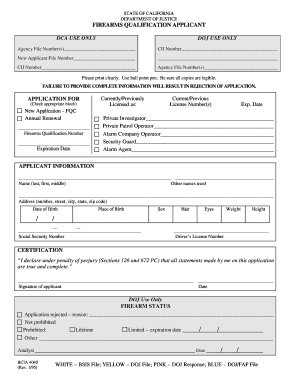
Doj Firearms Qualification Applicant Form


What is the DOJ Firearms Qualification Applicant Form
The DOJ Firearms Qualification Applicant Form is a crucial document for individuals seeking to obtain or renew a firearms permit in the United States. This form is part of the process overseen by the Department of Justice (DOJ) and is necessary for demonstrating compliance with legal requirements related to firearms ownership and use. The form collects essential information about the applicant, including personal details, background checks, and qualifications related to firearms training.
How to Use the DOJ Firearms Qualification Applicant Form
Using the DOJ Firearms Qualification Applicant Form involves several steps to ensure proper completion and submission. First, applicants should carefully read all instructions provided with the form. It is important to fill out the form accurately, providing all requested information. After completing the form, applicants must sign it, either electronically or in ink, depending on the submission method chosen. Finally, the form should be submitted according to the guidelines specified by the DOJ, which may include online submission or mailing the completed document.
Steps to Complete the DOJ Firearms Qualification Applicant Form
Completing the DOJ Firearms Qualification Applicant Form requires attention to detail. Follow these steps for successful submission:
- Obtain the latest version of the form from the DOJ website or authorized sources.
- Fill in personal information, including your name, address, and contact details.
- Provide any required background information, such as previous firearm training or certifications.
- Review the form for accuracy and completeness.
- Sign the form, ensuring that your signature is consistent with any identification documents.
- Submit the form via the designated method, either online or by mail.
Legal Use of the DOJ Firearms Qualification Applicant Form
The DOJ Firearms Qualification Applicant Form must be used in accordance with federal and state laws governing firearms ownership. Legal use of this form ensures that applicants meet the necessary qualifications for firearm possession and use. This includes adhering to regulations regarding background checks, training requirements, and any other stipulations set forth by the DOJ. Failure to comply with these legal requirements can result in penalties or denial of the application.
Required Documents for the DOJ Firearms Qualification Applicant Form
When submitting the DOJ Firearms Qualification Applicant Form, certain documents may be required to support your application. Commonly required documents include:
- Proof of identity, such as a government-issued photo ID.
- Documentation of firearms training or certification, if applicable.
- Any previous permits or licenses related to firearms.
- Background check consent forms, if required by your state.
Form Submission Methods
The DOJ Firearms Qualification Applicant Form can typically be submitted through various methods, depending on the regulations of your state. Common submission methods include:
- Online submission through the official DOJ website.
- Mailing a physical copy of the completed form to the appropriate DOJ office.
- In-person submission at designated locations, if available.
Quick guide on how to complete doj firearms qualification applicant form
Easily prepare Doj Firearms Qualification Applicant Form on any device
Digital document management has become increasingly favored by businesses and individuals alike. It serves as an ideal environmentally friendly substitute to conventional printed and signed documents, as you can easily locate the correct form and securely store it online. airSlate SignNow provides all the necessary tools for you to create, edit, and electronically sign your documents swiftly without any hitches. Manage Doj Firearms Qualification Applicant Form on any platform with the airSlate SignNow apps for Android or iOS and streamline your document-based processes today.
The simplest method to edit and electronically sign Doj Firearms Qualification Applicant Form hassle-free
- Locate Doj Firearms Qualification Applicant Form and click Get Form to begin.
- Utilize the tools available to complete your document.
- Emphasize key sections of the documents or redact sensitive information using the tools that airSlate SignNow offers for that purpose.
- Generate your electronic signature with the Sign tool, which takes only moments and carries the same legal validity as a conventional ink signature.
- Review all the details and click on the Done button to save your changes.
- Select your preferred method of delivering your form, whether by email, text message (SMS), invitation link, or download it directly to your computer.
Put an end to lost or misplaced documents, tedious form searches, or errors that necessitate printing additional document copies. airSlate SignNow meets all your document management needs with just a few clicks from any device of your choice. Edit and electronically sign Doj Firearms Qualification Applicant Form to ensure excellent communication at any stage of your document preparation process with airSlate SignNow.
Create this form in 5 minutes or less
Create this form in 5 minutes!
How to create an eSignature for the doj firearms qualification applicant form
How to create an electronic signature for a PDF online
How to create an electronic signature for a PDF in Google Chrome
How to create an e-signature for signing PDFs in Gmail
How to create an e-signature right from your smartphone
How to create an e-signature for a PDF on iOS
How to create an e-signature for a PDF on Android
People also ask
-
What is the DOF firearms qualification applicant form?
The DOJ firearms qualification applicant form is a document required for individuals seeking to qualify for firearms in accordance with California regulations. This form ensures that applicants meet necessary safety and training standards before obtaining a firearms qualification. It's essential to have this form completed accurately to comply with legal requirements.
-
How can airSlate SignNow assist with the DOJ firearms qualification applicant form?
AirSlate SignNow provides a user-friendly platform to easily fill out and eSign the DOJ firearms qualification applicant form. Our solution streamlines the application process, making it faster and more efficient for applicants to manage their documentation. By integrating eSigning, you can ensure your application is submitted quickly and securely.
-
Is there a cost associated with using airSlate SignNow for the DOJ firearms qualification applicant form?
Yes, there is a cost associated with using airSlate SignNow for preparing the DOJ firearms qualification applicant form, but it is designed to be cost-effective. We offer various subscription plans suited for individual users and businesses, ensuring you only pay for what you need. The investment is well worth the time saved and the convenience it provides.
-
What features does airSlate SignNow offer for eSigning the DOJ firearms qualification applicant form?
AirSlate SignNow offers features such as reusable templates, cloud storage, and personalized workflows specifically for eSigning the DOJ firearms qualification applicant form. You can keep track of your documents in real-time and receive notifications when actions are taken. These features enhance security and streamline the signing process.
-
Can I integrate airSlate SignNow with other software for the DOJ firearms qualification applicant form?
Yes, airSlate SignNow supports integrations with various popular software applications, making it easy to manage your DOJ firearms qualification applicant form alongside other tools you use. By linking SignNow with your existing systems, you can improve efficiency and maintain a centralized document management process. Check our integration options to learn more.
-
What are the benefits of using airSlate SignNow for the DOJ firearms qualification applicant form?
Using airSlate SignNow for the DOJ firearms qualification applicant form offers numerous benefits, including efficiency, security, and compliance. Our platform allows you to quickly fill out, eSign, and send documents, signNowly reducing the time spent on manual paperwork. Additionally, our advanced security features ensure your data is protected.
-
How can I access the DOJ firearms qualification applicant form on airSlate SignNow?
You can access the DOJ firearms qualification applicant form on airSlate SignNow by creating an account and navigating to our document templates section. After logging in, simply search for the form and begin filling it out. The intuitive interface makes it simple to get started with your application.
Get more for Doj Firearms Qualification Applicant Form
Find out other Doj Firearms Qualification Applicant Form
- How Can I Electronic signature New Mexico Finance & Tax Accounting Word
- How Do I Electronic signature New York Education Form
- How To Electronic signature North Carolina Education Form
- How Can I Electronic signature Arizona Healthcare / Medical Form
- How Can I Electronic signature Arizona Healthcare / Medical Presentation
- How To Electronic signature Oklahoma Finance & Tax Accounting PDF
- How Can I Electronic signature Oregon Finance & Tax Accounting PDF
- How To Electronic signature Indiana Healthcare / Medical PDF
- How Do I Electronic signature Maryland Healthcare / Medical Presentation
- How To Electronic signature Tennessee Healthcare / Medical Word
- Can I Electronic signature Hawaii Insurance PDF
- Help Me With Electronic signature Colorado High Tech Form
- How To Electronic signature Indiana Insurance Document
- Can I Electronic signature Virginia Education Word
- How To Electronic signature Louisiana Insurance Document
- Can I Electronic signature Florida High Tech Document
- Can I Electronic signature Minnesota Insurance PDF
- How Do I Electronic signature Minnesota Insurance Document
- How To Electronic signature Missouri Insurance Form
- How Can I Electronic signature New Jersey Insurance Document