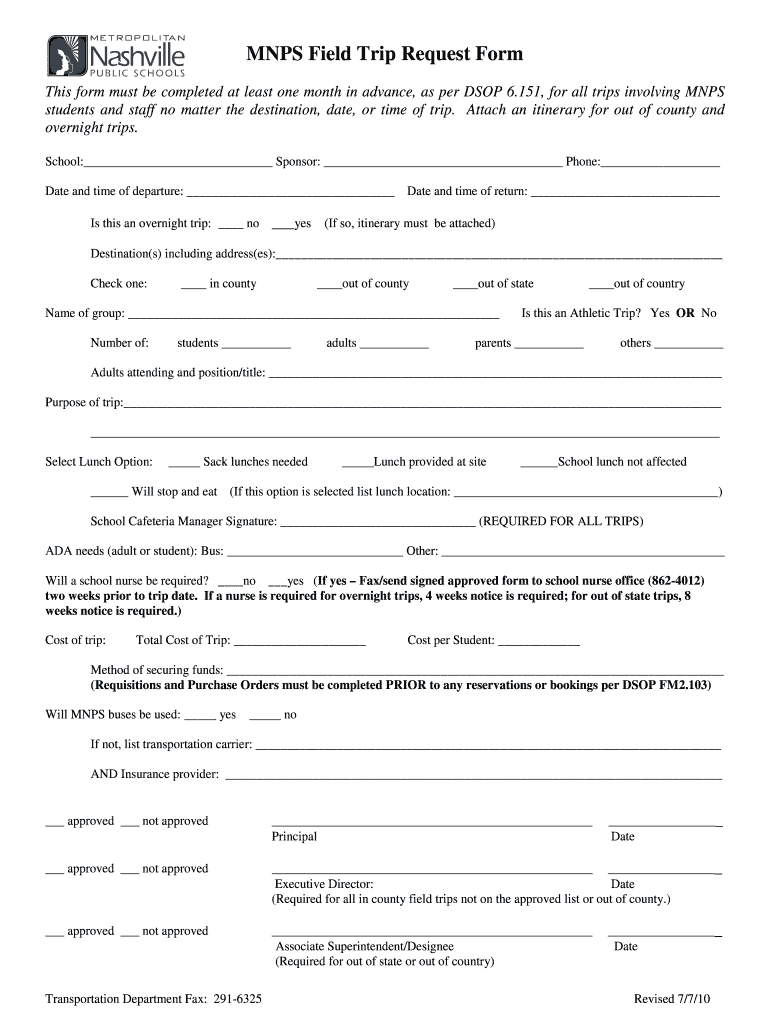
Mnps Field Trip Request Form 2010-2026


Understanding the IFTA Daily Trip Report Forms PDF
The IFTA Daily Trip Report Forms PDF is a crucial document for commercial vehicle operators who travel across state lines. This form is designed to track miles driven in each jurisdiction and fuel purchased, ensuring compliance with the International Fuel Tax Agreement (IFTA). By accurately completing this form, drivers can report their mileage and fuel consumption, which is essential for calculating the taxes owed to each state based on fuel usage. The form must be filled out daily to maintain accurate records and facilitate smooth tax reporting.
Steps to Complete the IFTA Daily Trip Report Forms PDF
Completing the IFTA Daily Trip Report Forms PDF involves several key steps:
- Gather Necessary Information: Collect details about your trip, including the date, vehicle identification number, starting and ending odometer readings, and fuel purchases.
- Fill in Mileage: Record the total miles driven in each jurisdiction. This includes all states traveled through during the trip.
- Document Fuel Purchases: List the gallons of fuel purchased in each jurisdiction, ensuring to include the type of fuel used.
- Review for Accuracy: Double-check all entries for correctness. Accurate reporting is essential for compliance and avoiding penalties.
- Submit the Form: Once completed, the form can be submitted electronically or printed for record-keeping.
Legal Use of the IFTA Daily Trip Report Forms PDF
The IFTA Daily Trip Report Forms PDF is legally recognized as a valid document for reporting fuel usage and mileage across state lines. It is essential for compliance with IFTA regulations, which require accurate record-keeping for tax purposes. Failure to maintain proper documentation can lead to penalties, including fines or audits by state authorities. Therefore, it is important to ensure that the form is completed correctly and submitted in a timely manner to avoid any legal complications.
Key Elements of the IFTA Daily Trip Report Forms PDF
Several key elements must be included in the IFTA Daily Trip Report Forms PDF to ensure it meets legal and regulatory standards:
- Date: The specific date of the trip.
- Vehicle Information: Identification number and type of vehicle used.
- Odometer Readings: Starting and ending mileage to calculate total miles driven.
- Mileage by Jurisdiction: Breakdown of miles driven in each state or province.
- Fuel Purchases: Details of fuel bought, including gallons and type.
Form Submission Methods for the IFTA Daily Trip Report Forms PDF
Submitting the IFTA Daily Trip Report Forms PDF can be done through various methods, depending on state requirements:
- Online Submission: Many jurisdictions allow electronic filing through their official websites.
- Mail: The completed form can be printed and mailed to the appropriate state agency.
- In-Person: Some drivers may prefer to submit the form in person at local tax offices.
Penalties for Non-Compliance with IFTA Regulations
Non-compliance with IFTA regulations can result in significant penalties for commercial vehicle operators. These penalties may include:
- Fines: Monetary penalties for failing to submit reports or for inaccuracies in reporting.
- Audits: Increased scrutiny from state tax authorities, leading to potential audits.
- Loss of IFTA Privileges: In severe cases, operators may lose their IFTA license, restricting their ability to operate across state lines.
Quick guide on how to complete request form
The simplest method to obtain and endorse Mnps Field Trip Request Form
On the scale of an entire organization, ineffective workflows concerning document approval can consume a signNow amount of productive time. Endorsing documents such as Mnps Field Trip Request Form is a standard element of operations in any organization, which is why the effectiveness of each contract’s lifecycle is crucial to the organization’s overall performance. With airSlate SignNow, endorsing your Mnps Field Trip Request Form is as uncomplicated and swift as it gets. This platform provides you with the latest version of nearly any document. Even better, you can endorse it instantly without the need to install additional software on your system or to print anything as physical copies.
Steps to obtain and endorse your Mnps Field Trip Request Form
- Browse our library by category or use the search bar to find the document you require.
- Check the document preview by clicking Learn more to confirm it’s the correct one.
- Press Get form to begin editing immediately.
- Fill out your document and input any necessary details using the toolbar.
- When finished, click the Sign tool to endorse your Mnps Field Trip Request Form.
- Choose the signing method that suits you best: Draw, Create initials, or upload an image of your handwritten signature.
- Click Done to finish editing and move on to document-sharing options if needed.
With airSlate SignNow, you possess everything required to handle your paperwork efficiently. You can locate, complete, modify, and even send your Mnps Field Trip Request Form in a single window without any trouble. Optimize your workflows with one intelligent eSignature solution.
Create this form in 5 minutes or less
FAQs
-
How do I respond to a request for a restraining order? Do I need to fill out a form?
As asked of me specifically;The others are right, you will likely need a lawyer. But to answer your question, there is a response form to respond to a restraining order or order of protection. Worst case the form is available at the courthouse where your hearing is set to be heard in, typically at the appropriate clerk's window, which may vary, so ask any of the clerk's when you get there.You only have so many days to respond, and it will specify in the paperwork.You will also have to appear in court on the date your hearing is scheduled.Most courts have a department that will help you respond to forms at no cost. I figure you are asking because you can't afford an attorney which is completely understandable.The problem is that if you aren't represented and the other person is successful in getting a temporary restraining order made permanent in the hearing you will not be allowed at any of the places the petitioner goes, without risking arrest.I hope this helps.Not given as legal advice-
-
How expensive is it to setup a POS solution in India?
For a Basic POS solution you need following thingA computer (Laptop or desktop)A Point of Sale software based on your business.A bar code Scanner (optional)A receipt Printer (optional)Cash Drawer (optional)Cost of a computer starts from Rs 10000Cost of a Point of Sale software costs you around Rs 15000 per year if you choose cloud based solution or something around Rs 10000 if you take Desktop based softwareBarcode Scanner will cost you around Rs 1500Reciept Printer will cost you around Rs 8000
-
Startup I am no longer working with is requesting that I fill out a 2014 w9 form. Is this standard, could someone please provide any insight as to why a startup may be doing this and how would I go about handling it?
It appears that the company may be trying to reclassify you as an independent contractor rather than an employee.Based on the information provided, it appears that such reclassification (a) would be a violation of applicable law by the employer and (b) potentially could be disadvantageous for you (e.g., depriving you of unemployment compensation if you are fired without cause).The most prudent approach would be to retain a lawyer who represents employees in employment matters.In any event, it appears that you would be justified in refusing to complete and sign the W-9, telling the company that there is no business or legal reason for you to do so.Edit: After the foregoing answer was written, the OP added Q details concerning restricted stock repurchase being the reason for the W-9 request. As a result, the foregoing answer appears to be irrelevant. However, I will leave it, for now, in case Q details are changed yet again in a way that reestablishes the answer's relevance.
-
How can I get a Vietnamese visa on arrival?
Holidays or spending vacation out somewhere in a foreign land is one of the ways majority of tourists love to spend at. Spending vacation in a faraway place brings refreshment from a monotonous life. But sometimes it is not possible to spend a great amount of money on a luxurious trip and so few places that fit in your budget seem good. Vietnam is among one such place that is attracting tourists day by day. So are you up for holidays and looking forward to spend some quality time with your friends or family on a trip to Vietnam?Vietnam Visa is required for most of the foreigners for entry and exit from the three international airports of Vietnam; Da Nang, Hanoi, and Ho Chi Minh City.But one thing that you might be wondering is how to get Visa on arrival. Continue reading to know how can apply for Visa on arrival for Vietnam.How to Apply for Vietnam Visa on Arrival:Things have been made much easier now for tourists as now you don’t need to bother about getting Visas before handed. Visa on arrival has made things much easier and worry free now. You just need to follow simple steps and instructions and you are done with the process.Visa on arrival application Form: Before departure tourists are advised to arrange for Vietnam Visa. For this they need to apply online for the “Approval Letter” first. Then they receive a letter by email, and then on their passports they get Visa stamped on arriving at Vietnam Airport. This is known as “Visa on Arrival”. You get the approval letter within two days.First you have to fill up the entry and exit form. You can complete the fill up process before arriving on Vietnam’s International airport to save time. Click the link here “Visa form” to download the PDF form and then take a print out to fill up. For photo requirements see the document notes.Tourist/Business Visa: First fill out this easy ‘’application form” online. For this you will need to know at which airport you will be arriving and also the arrival date.Next through online only you will have pay the servicing fee for Visa.Then within next two days after this you will receive an email of the official Approval Letter of Vietnam Visa, issued by the Immigration Department of Vietnam.Then download and print the Approval letter. According to noted instruction on the letter arrange two (4x6) cm photos of yourself.Then bring all of these photos, Approval Letter, and the stamping fee of the Government along with any other necessary documents and passport with on your Vietnam trip.Once you arrive at the destination on your allotted Vietnam airport, you have the show the approval letter and the photo at the Immigration office.Pick up Visa at the Airport: On landing you will get to see Visa on Arrival office or landing visa counter. Then hand over the passport, copy of the approval letter, and one stamp size photo of yours.Stamping fee that you need to pay is 25 for single entry, and for multiple entry $50. Then you get back your passport along with Visa.This is how you can get Visa on arrival for Vietnam. Once all the procedures are done enjoy a lovely trip to Vietnam. The process area easy and smooth so no worries just follow the above instruction carefully and go through them as it is said, fill up the form correctly and you are all done.
-
How do essay writing services work?
Although every essay writing service provider has a unique way of doing things, I can summarize their operations in four simple steps.You register with the company by filling a form that needs your personal information.Place your order detailing all the requirements of the paper.Sit back and let the writers do the work.Receive the paper and review it, then pay.However, most will let you request a revision if you are not satisfied even though some will charge you.Though that sounds quite easy, I would also suggest working with a writer or consultant directly to help you interact one on one.The advantage of working with clients directly is that;You can follow the progress by interacting with the writer at intervals.You can bargain the cost of the work unlike with companies where the prices are fixed.Also, you get instant feedback and clarifications whenever there are issues.You build trust with a single writer, which creates consistent quality and writing style.Although you may recommend the same writer with the writing companies, you might not get them every time you need their service.Having been in this industry for the last five years, I understand the nitty gritty of the essay writing services. If you need high quality, unique, and timely essays, get to me through the following firstgradeessays@gmail.comThank you
-
How easy is it to change your name?
In the United States it is very easy to change your name. You go to the local courthouse and request a change of name form. You fill it out, with the most important question on the form being, 'Why do you want to change your name?. You give the completed paper and money to the receptionist and receive a court date in exchange. You appear before the judge and explain why you want to change your name. They give you the documents to use to show every business, etc and your name is officially changed. At least, that is what I did seven years ago when I changed mine.
-
Does a girlfriend have to fill out a leave request form for a US Army Soldier in Special Operations in Africa?
Let me guess, you've been contacted via email by somebody you’ve never met. they've told you a story about being a deployed soldier. At some stage in the dialogue they’ve told you about some kind of emotional drama, sick relative/kid etc. They tell you that because they are in a dangerous part of the world with no facilities they need you to fill in a leave application for them. Some part of this process will inevitably involve you having to pay some money on their behalf. The money will need to be paid via ‘Western Union’. Since you havent had much involvement with the military in the past you dont understand and are tempted to help out this poor soldier. they promise to pay you back once they get back from war.if this sounds familiar you are being scammed. There is no soldier just an online criminal trying to steal your money. If you send any money via Western Union it is gone, straight into the pockets of the scammer. you cant get it back, it is not traceable, this is why scammers love Western Union. They aernt going to pay you back, once they have your money you will only hear from them again if they think they can double down and squeeze more money out of you.Leave applications need to be completed by soldiers themselves. They are normally approved by their unit chain of command. If there is a problem the soldier’s commander will summon them internally to resolve the issue. This is all part of the fun of being a unit commander!! If the leave is not urgent they will wait for a convenient time during a rotation etc to work out the problems, if the leave is urgent (dying parent/spouse/kid etc) they will literally get that soldier out of an operational area ASAP. Operational requirements come first but it would need to be something unthinkable to prevent the Army giving immediate emergency leave to somebody to visit their dying kid in hospital etc.The process used by the scammers is known as ‘Advance fee fraud’ and if you want to read about the funny things people do to scam the scammers have a read over on The largest scambaiting community on the planet!
Create this form in 5 minutes!
How to create an eSignature for the request form
How to make an electronic signature for your Request Form in the online mode
How to make an electronic signature for your Request Form in Google Chrome
How to create an electronic signature for putting it on the Request Form in Gmail
How to create an eSignature for the Request Form right from your mobile device
How to generate an electronic signature for the Request Form on iOS
How to generate an electronic signature for the Request Form on Android devices
People also ask
-
What are IFTA daily trip report forms PDF and why are they important?
IFTA daily trip report forms PDF are essential documents used by trucking companies to record fuel usage and miles driven across different jurisdictions. These reports ensure compliance with International Fuel Tax Agreement regulations and help businesses streamline their fuel tax reporting. Keeping accurate records through these forms can save you from penalties and audits.
-
How can airSlate SignNow help me manage my IFTA daily trip report forms PDF?
AirSlate SignNow offers a user-friendly platform that allows you to easily create, edit, and sign IFTA daily trip report forms PDF. With our digital solutions, you can quickly share these forms with your team, ensuring that all necessary data is collected accurately and promptly. Our platform simplifies the entire process of managing your IFTA reports.
-
Is there a cost associated with using airSlate SignNow for IFTA daily trip report forms PDF?
Yes, airSlate SignNow offers various pricing plans based on your business needs. Our plans are cost-effective and tailored to provide value for businesses managing IFTA daily trip report forms PDF. You can choose a plan that fits your budget while benefiting from advanced features and excellent support.
-
What features does airSlate SignNow provide for managing IFTA daily trip report forms PDF?
AirSlate SignNow provides key features such as customizable templates for IFTA daily trip report forms PDF, electronic signing capabilities, and cloud storage for easy access. Our platform also integrates with various accounting and fleet management software, enhancing your workflow and making it easier to manage compliance tasks.
-
Can I integrate airSlate SignNow with other apps for managing my IFTA daily trip report forms PDF?
Absolutely! airSlate SignNow seamlessly integrates with various applications, allowing you to manage your IFTA daily trip report forms PDF alongside your existing tools. Whether you use accounting software or fleet management systems, our integrations help streamline your operations and improve efficiency.
-
What are the benefits of using airSlate SignNow for IFTA daily trip report forms PDF?
Using airSlate SignNow for IFTA daily trip report forms PDF signNowly reduces paperwork and enhances efficiency. The platform allows for real-time collaboration, ensuring all stakeholders can easily access and review documents. Additionally, the secure electronic signature feature helps you comply with regulations while saving time and resources.
-
How secure is airSlate SignNow when handling IFTA daily trip report forms PDF?
AirSlate SignNow prioritizes security, utilizing advanced encryption and authentication measures to protect your IFTA daily trip report forms PDF. Our platform ensures that your sensitive information remains confidential and secure during the signing process. You can trust us to keep your documents safe while complying with industry standards.
Get more for Mnps Field Trip Request Form
Find out other Mnps Field Trip Request Form
- eSignature Delaware Healthcare / Medical NDA Secure
- eSignature Florida Healthcare / Medical Rental Lease Agreement Safe
- eSignature Nebraska Finance & Tax Accounting Business Letter Template Online
- Help Me With eSignature Indiana Healthcare / Medical Notice To Quit
- eSignature New Jersey Healthcare / Medical Credit Memo Myself
- eSignature North Dakota Healthcare / Medical Medical History Simple
- Help Me With eSignature Arkansas High Tech Arbitration Agreement
- eSignature Ohio Healthcare / Medical Operating Agreement Simple
- eSignature Oregon Healthcare / Medical Limited Power Of Attorney Computer
- eSignature Pennsylvania Healthcare / Medical Warranty Deed Computer
- eSignature Texas Healthcare / Medical Bill Of Lading Simple
- eSignature Virginia Healthcare / Medical Living Will Computer
- eSignature West Virginia Healthcare / Medical Claim Free
- How To eSignature Kansas High Tech Business Plan Template
- eSignature Kansas High Tech Lease Agreement Template Online
- eSignature Alabama Insurance Forbearance Agreement Safe
- How Can I eSignature Arkansas Insurance LLC Operating Agreement
- Help Me With eSignature Michigan High Tech Emergency Contact Form
- eSignature Louisiana Insurance Rental Application Later
- eSignature Maryland Insurance Contract Safe