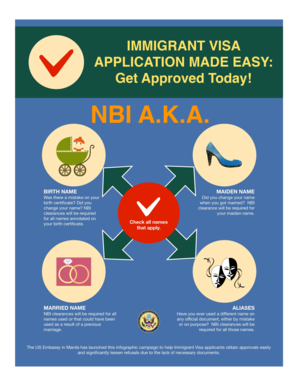
Nbi with Aka Form


What is the NBI with AKA?
The NBI with AKA refers to the National Bureau of Investigation clearance that includes an "also known as" (AKA) designation. This clearance is crucial for individuals who have used different names in their lifetime, such as maiden names or aliases. The NBI clearance serves as a background check document, confirming that the individual has no criminal record in the Philippines. This document is often required for various legal and administrative purposes, including employment, immigration, or travel.
How to Obtain the NBI with AKA
To obtain the NBI clearance with an AKA, individuals must follow a specific process. First, they need to gather necessary documents, such as valid identification and any supporting documents that demonstrate the use of an AKA. Next, they should visit the official NBI website or an authorized NBI office to schedule an appointment. During the appointment, applicants will complete a form, provide fingerprints, and pay the required fee. After processing, the NBI will issue the clearance, which may take a few days to a couple of weeks, depending on the volume of applications.
Steps to Complete the NBI with AKA
Completing the NBI clearance with an AKA involves several key steps:
- Gather required documents, including identification and proof of any aliases.
- Schedule an appointment through the NBI's official channels.
- Attend the appointment, fill out the necessary forms, and provide fingerprints.
- Pay the applicable fees, which may vary based on the processing speed chosen.
- Wait for the clearance to be processed, which can take from a few days to weeks.
Legal Use of the NBI with AKA
The NBI clearance with AKA is legally recognized and can be used for various purposes. It is often required for employment applications, visa applications, and legal proceedings. The document serves as proof of an individual's criminal history, or lack thereof, and is essential for ensuring compliance with legal and regulatory requirements. It is important to ensure that the information provided during the application process is accurate to avoid any legal complications.
Key Elements of the NBI with AKA
Several key elements make the NBI clearance with AKA significant:
- Identification: The clearance must clearly identify the individual and any aliases used.
- Criminal Record Status: It confirms whether the individual has any criminal records.
- Official Seal: The document should bear the official seal of the NBI for authenticity.
- Validity Period: The clearance is typically valid for a specific period, after which it may need to be renewed.
Examples of Using the NBI with AKA
The NBI clearance with AKA can be utilized in various scenarios:
- Employment verification for positions that require background checks.
- Visa applications for travel or immigration purposes.
- Legal proceedings where proof of character is necessary.
- Licensing requirements for certain professions.
Quick guide on how to complete nbi with aka
Effortlessly Prepare Nbi With Aka on Any Device
The management of online documents has gained traction among businesses and individuals alike. It offers an ideal eco-friendly substitute for traditional printed and signed paperwork, as you can access the necessary form and securely keep it online. airSlate SignNow equips you with all the tools necessary to create, edit, and eSign your documents swiftly and without interruptions. Manage Nbi With Aka on any device using the airSlate SignNow Android or iOS applications and elevate your document-centric processes today.
The Easiest Way to Edit and eSign Nbi With Aka with Ease
- Find Nbi With Aka and then select Get Form to begin.
- Utilize the features we provide to fill out your document.
- Emphasize important areas of your documents or redact sensitive information with tools that airSlate SignNow specifically offers for these tasks.
- Produce your signature using the Sign tool, which takes mere seconds and holds the same legal validity as a conventional wet ink signature.
- Verify all the details and then click the Done button to save your changes.
- Select your preferred method to send your form, whether by email, SMS, or invitation link, or download it to your computer.
Eliminate worries about lost or misplaced documents, tedious form searches, or mistakes that necessitate printing new document copies. airSlate SignNow meets your document management needs in just a few clicks from any device you prefer. Edit and eSign Nbi With Aka to ensure outstanding communication throughout every phase of your form preparation process with airSlate SignNow.
Create this form in 5 minutes or less
Create this form in 5 minutes!
How to create an eSignature for the nbi with aka
How to create an electronic signature for a PDF online
How to create an electronic signature for a PDF in Google Chrome
How to create an e-signature for signing PDFs in Gmail
How to create an e-signature right from your smartphone
How to create an e-signature for a PDF on iOS
How to create an e-signature for a PDF on Android
People also ask
-
What is an NBI with AKA sample in airSlate SignNow?
An NBI with AKA sample in airSlate SignNow refers to a sample document that includes a National Bureau of Investigation clearance as well as any aliases. This sample serves as a template for users needing to send or sign official documents that verify their identity and background.
-
How can I create an NBI with AKA sample using airSlate SignNow?
Creating an NBI with AKA sample in airSlate SignNow is straightforward. Simply select the template option when creating a new document, choose the appropriate NBI clearance format, and customize it by adding your aliases and other necessary information before sending it for eSignature.
-
What are the benefits of using airSlate SignNow for NBI with AKA samples?
Using airSlate SignNow for NBI with AKA samples allows for a seamless eSigning experience, ensuring documents are completed quickly and securely. Additionally, the platform offers features like tracking and reminders, enhancing the efficiency of your document management process.
-
Is airSlate SignNow cost-effective for handling multiple NBI with AKA samples?
Yes, airSlate SignNow offers competitive pricing plans that are ideal for businesses needing to handle multiple NBI with AKA samples. The subscription models are designed to fit various budgets while providing ample functionality to manage all your eSigning needs efficiently.
-
Can I integrate airSlate SignNow with other applications for NBI with AKA samples?
Absolutely! airSlate SignNow provides integrations with a wide range of applications, making it easy to manage your NBI with AKA samples alongside other tools. This enhances workflow efficiency as you can seamlessly pull in data or send documents to different platforms.
-
What security features does airSlate SignNow offer for NBI with AKA samples?
airSlate SignNow takes security seriously, particularly when it comes to sensitive documents like NBI with AKA samples. The platform utilizes encryption, secure storage, and compliant practices, ensuring that all signed documents are safe from unauthorized access.
-
How long does it take to sign an NBI with AKA sample on airSlate SignNow?
The time it takes to sign an NBI with AKA sample on airSlate SignNow depends on the number of signers and their availability. However, our platform is designed for speed, and most users can complete the signing process within minutes, ensuring swift document management.
Get more for Nbi With Aka
- How to fill water cess return online form
- Request for issue or turn in da form 3161 aug vdf virginia
- Mortgage servicing transfer letter sample form
- Triple elimination bracket 8 teams form
- Summary graphic organizer bcps form
- Form cg efr 546765626
- Asha net newsitem2022 ashba journal available now asha net form
- Bank validation letter form
Find out other Nbi With Aka
- Sign Washington Sports Last Will And Testament Free
- How Can I Sign Ohio Real Estate LLC Operating Agreement
- Sign Ohio Real Estate Quitclaim Deed Later
- How Do I Sign Wisconsin Sports Forbearance Agreement
- How To Sign Oregon Real Estate Resignation Letter
- Can I Sign Oregon Real Estate Forbearance Agreement
- Sign Pennsylvania Real Estate Quitclaim Deed Computer
- How Do I Sign Pennsylvania Real Estate Quitclaim Deed
- How Can I Sign South Dakota Orthodontists Agreement
- Sign Police PPT Alaska Online
- How To Sign Rhode Island Real Estate LLC Operating Agreement
- How Do I Sign Arizona Police Resignation Letter
- Sign Texas Orthodontists Business Plan Template Later
- How Do I Sign Tennessee Real Estate Warranty Deed
- Sign Tennessee Real Estate Last Will And Testament Free
- Sign Colorado Police Memorandum Of Understanding Online
- How To Sign Connecticut Police Arbitration Agreement
- Sign Utah Real Estate Quitclaim Deed Safe
- Sign Utah Real Estate Notice To Quit Now
- Sign Hawaii Police LLC Operating Agreement Online