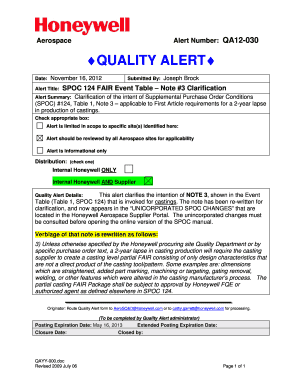
Quality Alert Template Form


What is the Quality Alert Template
The quality alert template is a structured document used to communicate issues related to product quality within various industries, particularly in manufacturing. This template serves as a formal notification to stakeholders about quality concerns, ensuring that necessary actions are taken to address these issues promptly. It typically includes details such as the nature of the quality issue, affected products, and recommended corrective actions.
How to Use the Quality Alert Template
Using the quality alert template involves several key steps. First, identify the quality issue that needs to be reported. Next, fill in the template with relevant information, including the date of the alert, a description of the issue, and any immediate actions taken. Ensure that all stakeholders are informed by distributing the completed template to relevant parties, such as quality control teams and management. Regularly review and update the alert as necessary to track the resolution process.
Steps to Complete the Quality Alert Template
Completing the quality alert template requires careful attention to detail. Follow these steps:
- Begin with the date of the alert.
- Provide a clear and concise description of the quality issue.
- List the products or batches affected by the issue.
- Document any immediate corrective actions taken.
- Include the names of individuals responsible for follow-up actions.
- Set a timeline for resolution and review.
Key Elements of the Quality Alert Template
A well-structured quality alert template includes several essential elements. These typically consist of:
- Title: Clearly state that it is a quality alert.
- Date: The date when the alert is issued.
- Description: A detailed account of the quality issue.
- Impact: Information on how the issue affects products or processes.
- Actions Taken: Any immediate measures implemented to mitigate the issue.
- Follow-Up: Details on who is responsible for further investigation and resolution.
Legal Use of the Quality Alert Template
The legal use of the quality alert template is vital for compliance with industry regulations. To ensure that the document is legally binding, it must be completed accurately and stored securely. Adhering to relevant standards, such as those set by the FDA or ISO, can help organizations maintain compliance. Additionally, having a clear audit trail of quality alerts can provide legal protection in case of disputes or regulatory scrutiny.
Examples of Using the Quality Alert Template
Examples of quality alert templates can vary based on industry and specific issues. For instance, in manufacturing, a quality alert might be issued for a batch of products that fails to meet safety standards. In the food industry, a quality alert could address contamination concerns. Each example illustrates the importance of timely communication and action to mitigate risks associated with quality failures.
Quick guide on how to complete quality alert template 83842442
Effortlessly Manage Quality Alert Template on Any Device
The management of online documents has become increasingly popular among businesses and individuals alike. It offers an ideal environmentally friendly alternative to conventional printed and signed documents, as you can find the appropriate form and securely store it online. airSlate SignNow provides all the tools necessary to swiftly create, modify, and eSign your documents without any delays. Handle Quality Alert Template on any platform with airSlate SignNow's Android or iOS applications and enhance any document-driven process today.
How to Modify and eSign Quality Alert Template with Ease
- Find Quality Alert Template and click Get Form to begin.
- Utilize the tools we offer to complete your form.
- Highlight relevant sections of the documents or redact sensitive information using tools specifically provided by airSlate SignNow for this purpose.
- Create your eSignature using the Sign feature, which only takes seconds and has the same legal validity as a traditional handwritten signature.
- Review the information and click on the Done button to save your changes.
- Select your preferred method to send your form, whether by email, text message (SMS), shareable link, or download it to your computer.
Eliminate concerns about lost or misfiled documents, tedious form searching, or errors that necessitate printing new document copies. airSlate SignNow meets all your document management needs in just a few clicks from any device of your choice. Edit and eSign Quality Alert Template to ensure excellent communication throughout your form preparation process with airSlate SignNow.
Create this form in 5 minutes or less
Create this form in 5 minutes!
How to create an eSignature for the quality alert template 83842442
How to create an electronic signature for a PDF online
How to create an electronic signature for a PDF in Google Chrome
How to create an e-signature for signing PDFs in Gmail
How to create an e-signature right from your smartphone
How to create an e-signature for a PDF on iOS
How to create an e-signature for a PDF on Android
People also ask
-
What is a quality alert template and how can it benefit my business?
A quality alert template is a predefined document that helps organizations report and manage quality issues efficiently. By using a quality alert template within airSlate SignNow, businesses can streamline their processes, ensure compliance, and improve communication among teams. This ultimately enhances overall productivity and quality management.
-
How does the quality alert template integrate with other tools?
The quality alert template can seamlessly integrate with various applications and platforms within airSlate SignNow. This integration allows users to send and sign documents effortlessly while maintaining consistency across different systems. Leveraging integrations enhances data flow, ensuring that all quality alerts are tracked and acted upon efficiently.
-
Is there a cost associated with using the quality alert template?
The quality alert template is available as part of the airSlate SignNow subscription plans, which cater to different business needs and budgets. By choosing a plan that suits your organization, you can access the quality alert template alongside other powerful features. This cost-effective solution is designed to deliver value without compromising on quality.
-
Can I customize the quality alert template for my specific industry?
Yes, you can easily customize the quality alert template to meet the specific needs of your industry. airSlate SignNow provides flexible options that allow you to modify fields and layouts, ensuring the template aligns with your company's requirements. Customization enhances the relevance of the quality alert template, making it more effective for your use case.
-
How do I create a quality alert template in airSlate SignNow?
Creating a quality alert template in airSlate SignNow is a straightforward process. Simply navigate to the templates section, select 'Create New Template', and customize it with your desired fields and settings. Once saved, your quality alert template will be ready for use, allowing for quick and easy document handling.
-
What features does the quality alert template offer?
The quality alert template comes with features like customizable fields, electronic signatures, and automated workflows. These functionalities help ensure that all necessary information is captured and that alerts are processed efficiently. Utilizing these features improves response times and enhances overall quality management practices.
-
How can the quality alert template streamline our reporting process?
By utilizing the quality alert template, your team can standardize the reporting process, making it quicker and more reliable. The template simplifies how quality issues are documented and communicated, reducing potential errors and miscommunication. This streamlining ensures that all stakeholders are on the same page regarding quality management.
Get more for Quality Alert Template
Find out other Quality Alert Template
- Help Me With eSign South Carolina Car Dealer Document
- How To eSign Texas Car Dealer Document
- How Can I Sign South Carolina Courts Document
- How Do I eSign New Jersey Business Operations Word
- How Do I eSign Hawaii Charity Document
- Can I eSign Hawaii Charity Document
- How Can I eSign Hawaii Charity Document
- Can I eSign Hawaii Charity Document
- Help Me With eSign Hawaii Charity Document
- How Can I eSign Hawaii Charity Presentation
- Help Me With eSign Hawaii Charity Presentation
- How Can I eSign Hawaii Charity Presentation
- How Do I eSign Hawaii Charity Presentation
- How Can I eSign Illinois Charity Word
- How To eSign Virginia Business Operations Presentation
- How To eSign Hawaii Construction Word
- How Can I eSign Hawaii Construction Word
- How Can I eSign Hawaii Construction Word
- How Do I eSign Hawaii Construction Form
- How Can I eSign Hawaii Construction Form