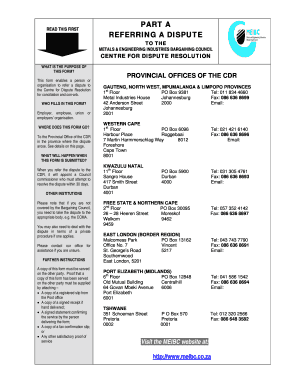
Meibc Forms


What are Meibc Forms?
The Meibc forms are essential documents used within the framework of the Meibc grading system, which governs employment conditions and job classifications in various sectors. These forms are designed to facilitate the registration and grading of employees according to established criteria. They include various types of documents, such as the Meibc job grade descriptions and registration forms, which are crucial for both employers and employees to understand their rights and obligations under the agreement.
How to Use the Meibc Forms
Using the Meibc forms effectively requires an understanding of the specific requirements and processes involved. To begin, identify the appropriate form needed for your situation, such as the Meibc registration forms or the Meibc job grade descriptions. Next, fill out the forms accurately, ensuring that all required information is provided. After completing the forms, they should be submitted according to the guidelines provided, either online or through traditional mail, depending on the specific form's submission instructions.
Steps to Complete the Meibc Forms
Completing the Meibc forms involves several key steps to ensure accuracy and compliance:
- Gather all necessary information, including personal details and employment history.
- Select the correct form based on your needs, such as the Meibc 7-11 form or referral forms.
- Carefully fill out each section of the form, paying attention to any specific instructions or requirements.
- Review the completed form for any errors or omissions before submission.
- Submit the form through the designated method, ensuring you keep a copy for your records.
Legal Use of the Meibc Forms
The legal use of Meibc forms is governed by specific regulations that ensure their validity. These forms must be filled out correctly and submitted according to the established guidelines to be considered legally binding. Compliance with relevant laws, such as the ESIGN Act, is crucial for the electronic submission of these forms. Additionally, retaining a copy of the submitted forms can provide legal protection in case of disputes or misunderstandings regarding employment terms.
Key Elements of the Meibc Forms
Key elements of the Meibc forms include essential information that must be accurately provided to ensure proper processing. This includes:
- Employee identification details, such as name and contact information.
- Job title and grade classification as per the Meibc grading system.
- Employer's details, including company name and address.
- Any relevant dates, such as the effective date of employment or submission date.
Examples of Using the Meibc Forms
Examples of using the Meibc forms can vary widely depending on the context. For instance, an employee may use the Meibc registration forms to officially register their employment status with their employer. Alternatively, an employer might utilize the Meibc job grade descriptions to classify a new position within their organization. Each use case highlights the importance of these forms in maintaining clear communication and compliance within the workplace.
Quick guide on how to complete meibc forms
Complete Meibc Forms effortlessly on any device
Digital document management has gained popularity among businesses and individuals alike. It serves as an ideal eco-friendly alternative to traditional printed and signed paperwork, allowing you to locate the necessary form and securely store it online. airSlate SignNow equips you with all the tools needed to create, modify, and electronically sign your documents swiftly and without delays. Manage Meibc Forms on any device using airSlate SignNow's Android or iOS applications and enhance any document-centric process today.
The easiest way to modify and eSign Meibc Forms seamlessly
- Locate Meibc Forms and click Get Form to begin.
- Utilize the tools we offer to fill out your document.
- Emphasize important sections of the documents or redact sensitive information with tools that airSlate SignNow provides specifically for that purpose.
- Generate your eSignature using the Sign tool, which takes just seconds and carries the same legal authority as a traditional handwritten signature.
- Review the details and click on the Done button to save your changes.
- Choose your preferred method to send your form—via email, SMS, or invitation link, or download it to your computer.
Say goodbye to lost or misplaced documents, tedious form searches, and errors that require printing new document copies. airSlate SignNow meets your document management needs in a few clicks, from any device you prefer. Modify and eSign Meibc Forms while ensuring excellent communication throughout the form preparation process with airSlate SignNow.
Create this form in 5 minutes or less
Create this form in 5 minutes!
How to create an eSignature for the meibc forms
How to create an electronic signature for a PDF online
How to create an electronic signature for a PDF in Google Chrome
How to create an e-signature for signing PDFs in Gmail
How to create an e-signature right from your smartphone
How to create an e-signature for a PDF on iOS
How to create an e-signature for a PDF on Android
People also ask
-
What is meibc durban and how does airSlate SignNow relate to it?
Meibc durban refers to the business catering and networking environment in Durban. AirSlate SignNow complements this by providing an easy-to-use eSigning solution that helps businesses streamline document workflows in the vibrant Durban area, ensuring efficiency and professionalism.
-
What are the pricing options for airSlate SignNow in meibc durban?
AirSlate SignNow offers different pricing tiers suitable for businesses of all sizes in meibc durban. By providing flexible subscription plans, users can select a package that best fits their budget and needs, making document signing accessible for everyone.
-
What features does airSlate SignNow offer for users in meibc durban?
AirSlate SignNow offers a range of features such as customizable templates, secure cloud storage, and real-time tracking. These features enable users in meibc durban to enhance their document management and eSigning processes effectively.
-
How can airSlate SignNow benefit businesses in meibc durban?
By using airSlate SignNow, businesses in meibc durban can save time and reduce paper usage. The platform simplifies the eSigning process, allowing for quicker turnaround on documents and improved client engagement.
-
Is airSlate SignNow easy to integrate with other software used in meibc durban?
Yes, airSlate SignNow seamlessly integrates with various business applications commonly used in meibc durban. This enables companies to enhance their existing workflows without introducing complex systems.
-
Can airSlate SignNow help with compliance in a regulated environment in meibc durban?
Absolutely! AirSlate SignNow meets industry standards for security and compliance, making it suitable for businesses operating in regulated environments in meibc durban. This ensures that your eSigned documents are legally binding and secure.
-
What customer support options are available for airSlate SignNow users in meibc durban?
AirSlate SignNow offers robust customer support to users in meibc durban, including live chat, phone assistance, and extensive online resources. This ensures that any issues or questions can be addressed promptly and effectively.
Get more for Meibc Forms
Find out other Meibc Forms
- How To eSignature West Virginia Police POA
- eSignature Rhode Island Real Estate Letter Of Intent Free
- eSignature Rhode Island Real Estate Business Letter Template Later
- eSignature South Dakota Real Estate Lease Termination Letter Simple
- eSignature Tennessee Real Estate Cease And Desist Letter Myself
- How To eSignature New Mexico Sports Executive Summary Template
- Can I eSignature Utah Real Estate Operating Agreement
- eSignature Vermont Real Estate Warranty Deed Online
- eSignature Vermont Real Estate Operating Agreement Online
- eSignature Utah Real Estate Emergency Contact Form Safe
- eSignature Washington Real Estate Lease Agreement Form Mobile
- How Can I eSignature New York Sports Executive Summary Template
- eSignature Arkansas Courts LLC Operating Agreement Now
- How Do I eSignature Arizona Courts Moving Checklist
- eSignature Wyoming Real Estate Quitclaim Deed Myself
- eSignature Wyoming Real Estate Lease Agreement Template Online
- How Can I eSignature Delaware Courts Stock Certificate
- How Can I eSignature Georgia Courts Quitclaim Deed
- Help Me With eSignature Florida Courts Affidavit Of Heirship
- Electronic signature Alabama Banking RFP Online