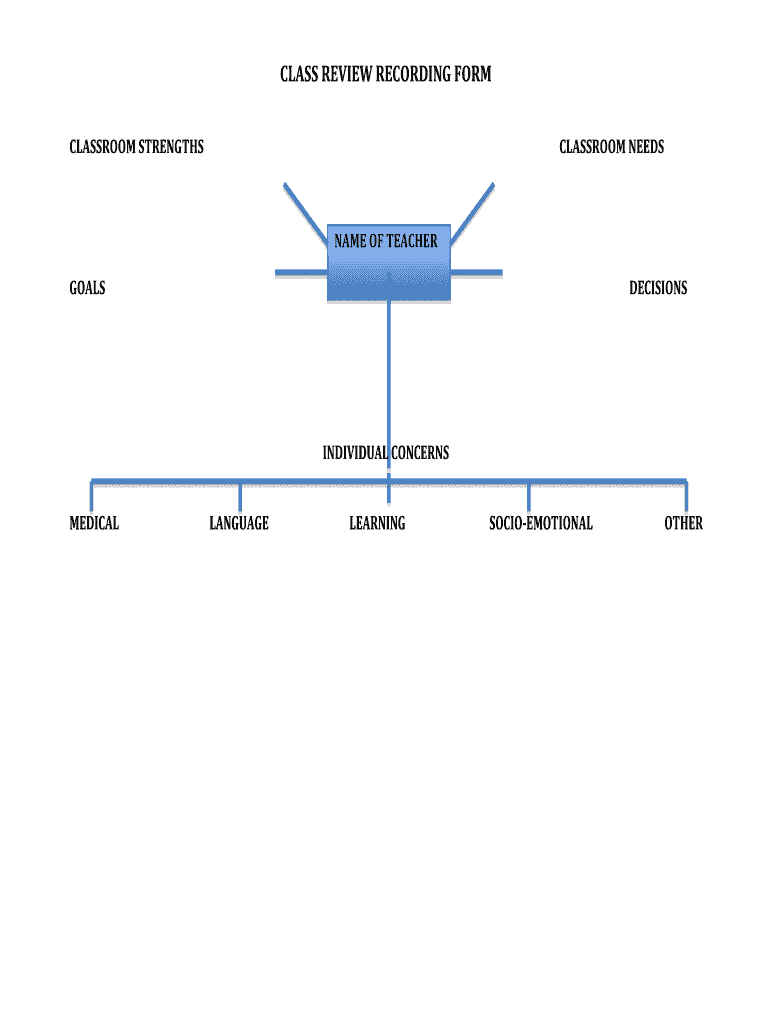
Review Recording Form


What is the LLI Class Recording Form
The LLI class recording form is a crucial document used in educational settings to record and assess student participation and performance. This form serves as an official record that helps educators track attendance, engagement, and learning outcomes. It is essential for maintaining accurate records for administrative purposes and ensuring compliance with educational standards.
How to Use the LLI Class Recording Form
Using the LLI class recording form is straightforward. First, ensure you have the correct version of the form, which can be obtained online or through educational institutions. Fill in the required fields, such as student names, dates, and specific class activities. It is important to be consistent in your entries to maintain accurate records. Once completed, the form can be saved digitally or printed for physical submission.
Key Elements of the LLI Class Recording Form
The LLI class recording form typically includes several key elements that are essential for effective documentation. These elements often consist of:
- Student Information: Names, IDs, and contact details.
- Class Details: Course title, instructor name, and session dates.
- Attendance Records: Dates of attendance and participation levels.
- Performance Metrics: Grades, feedback, and notes on student progress.
Steps to Complete the LLI Class Recording Form
Completing the LLI class recording form involves several organized steps:
- Gather all necessary information about the students and class sessions.
- Access the form, either digitally or in print.
- Fill in the required fields accurately, ensuring all data is current.
- Review the completed form for any errors or omissions.
- Submit the form as instructed, either electronically or in person.
Legal Use of the LLI Class Recording Form
The LLI class recording form must comply with various legal standards to ensure its validity. Adhering to regulations such as the Family Educational Rights and Privacy Act (FERPA) is crucial for protecting student information. Proper handling and storage of the form are necessary to maintain confidentiality and ensure that records are only accessible to authorized personnel.
Examples of Using the LLI Class Recording Form
There are several practical applications for the LLI class recording form in educational settings. For instance, teachers may use it to document attendance for state reporting requirements. Additionally, it can serve as a tool for evaluating student participation in group activities or projects. Schools may also utilize this form to track progress over time, helping to identify students who may need additional support.
Quick guide on how to complete class review recording form example
Discover how to effortlessly navigate the Review Recording Form process with this simple guide
Submitting and verifying forms online is becoming increasingly favored and is the primary choice for numerous users. It offers various advantages over outdated printed materials, such as ease of use, time savings, enhanced accuracy, and security.
With applications like airSlate SignNow, you can locate, modify, signNow, and send your Review Recording Form without the hassle of endless printing and scanning. Follow this concise tutorial to begin and complete your form.
Follow these instructions to acquire and complete Review Recording Form
- Begin by clicking the Get Form button to access your form in our editor.
- Observe the green label on the left that highlights mandatory fields so you don’t overlook them.
- Utilize our advanced features to annotate, modify, sign, secure, and refine your form.
- Protect your document or convert it into a fillable format using the tools available in the right panel.
- Review the form and ensure it is free of errors or inconsistencies.
- Press DONE to complete the editing process.
- Change the name of your form or keep it as is.
- Select the storage service where you wish to save your form, send it via USPS, or click the Download Now button to save your file.
If Review Recording Form isn’t what you needed, feel free to explore our extensive collection of pre-added forms that can be filled out with minimal effort. Give our platform a try today!
Create this form in 5 minutes or less
FAQs
-
How and when can I fill out the CBSE private form for class 12th?
Judt keep searching on Google for improvement exam form release date, and when they will release, Google will show up the cbse link of the form. most of times it may release on September on October. They ask you previous year roll no. and you have to fill details which exams you wanna give. All instructions would be written on the improvement exam site.
-
How do I fill out the form for PU class 11 in Jawahar Navodaya?
Visit your nearest navodaya and enquire about the available vacancies and apply there itself. Form isn't available online
Create this form in 5 minutes!
How to create an eSignature for the class review recording form example
How to generate an electronic signature for the Class Review Recording Form Example in the online mode
How to generate an eSignature for the Class Review Recording Form Example in Google Chrome
How to create an electronic signature for signing the Class Review Recording Form Example in Gmail
How to create an eSignature for the Class Review Recording Form Example from your smart phone
How to create an eSignature for the Class Review Recording Form Example on iOS
How to generate an electronic signature for the Class Review Recording Form Example on Android devices
People also ask
-
What is a class recording form and how can it help my organization?
A class recording form is a tool that allows organizations to document and store information from various classes or sessions efficiently. By using this form, you can maintain accurate records, ensuring compliance and organization. This feature streamlines data entry, making it easy to access and reference past class information.
-
How does airSlate SignNow enhance the functionality of a class recording form?
airSlate SignNow offers advanced features that integrate seamlessly with a class recording form, such as eSigning and automated reminders. This enhances the way you collect and manage class-related documents while ensuring all necessary approvals are secured electronically. As a result, it simplifies the administrative process and enhances productivity.
-
Is there a mobile version available for the class recording form?
Yes, airSlate SignNow provides a mobile-friendly version for the class recording form, allowing users to access and fill out forms from their smartphones or tablets. This flexibility means you can collect class information on-the-go, making it convenient for both instructors and participants. It's perfect for remote or in-field situations.
-
What kind of businesses can benefit from using a class recording form?
Businesses in education, training, and workshops can signNowly benefit from implementing a class recording form. This form allows them to systematically capture important class data and feedback, leading to improved future sessions. Additionally, it can support compliance and regulatory requirements across various industries.
-
Are there any integration options for the class recording form with other tools?
Absolutely! airSlate SignNow allows integration with numerous productivity tools and platforms, making the class recording form even more versatile. Whether you use CRM systems, document management tools, or communication applications, you can streamline your workflow and keep everything connected with ease.
-
What are the pricing options for airSlate SignNow and the class recording form feature?
airSlate SignNow offers flexible pricing options that cater to businesses of all sizes, including packages specifically designed for organizations that need a class recording form. You can choose a plan that fits your budget and requirements, ensuring you get the best value for your business needs without compromising on functionality.
-
How secure is the information collected through the class recording form?
Security is a top priority for airSlate SignNow, and the information collected via the class recording form is protected with robust encryption and secure server practices. This ensures that sensitive data remains confidential and accessible only to authorized users. You can trust that your class information is safe at all times.
Get more for Review Recording Form
- Instructions for forms 1099 int and 1099 oid rev january 2022 instructions for forms 1099 int and 1099 oid interest income and
- Download instructions for irs form 1040 schedule e supplemental income
- About form 8949 sales and other dispositions of capitalabout form 8949 sales and other dispositions of capitalfederal form 8949
- 2022 form 8865 return of us persons with respect to certain foreign partnerships
- Form 2587 rev 3 2022 application for special enrollment examination
- Department of the treasury instructions for form ct 1
- 2022 schedule o form 990 supplemental information to form 990 or 990 ez
- Please refer to the above purchase order no form
Find out other Review Recording Form
- Electronic signature Montana Courts Limited Power Of Attorney Safe
- Electronic signature Oklahoma Sports Contract Safe
- Electronic signature Oklahoma Sports RFP Fast
- How To Electronic signature New York Courts Stock Certificate
- Electronic signature South Carolina Sports Separation Agreement Easy
- Electronic signature Virginia Courts Business Plan Template Fast
- How To Electronic signature Utah Courts Operating Agreement
- Electronic signature West Virginia Courts Quitclaim Deed Computer
- Electronic signature West Virginia Courts Quitclaim Deed Free
- Electronic signature Virginia Courts Limited Power Of Attorney Computer
- Can I Sign Alabama Banking PPT
- Electronic signature Washington Sports POA Simple
- How To Electronic signature West Virginia Sports Arbitration Agreement
- Electronic signature Wisconsin Sports Residential Lease Agreement Myself
- Help Me With Sign Arizona Banking Document
- How Do I Sign Arizona Banking Form
- How Can I Sign Arizona Banking Form
- How Can I Sign Arizona Banking Form
- Can I Sign Colorado Banking PPT
- How Do I Sign Idaho Banking Presentation