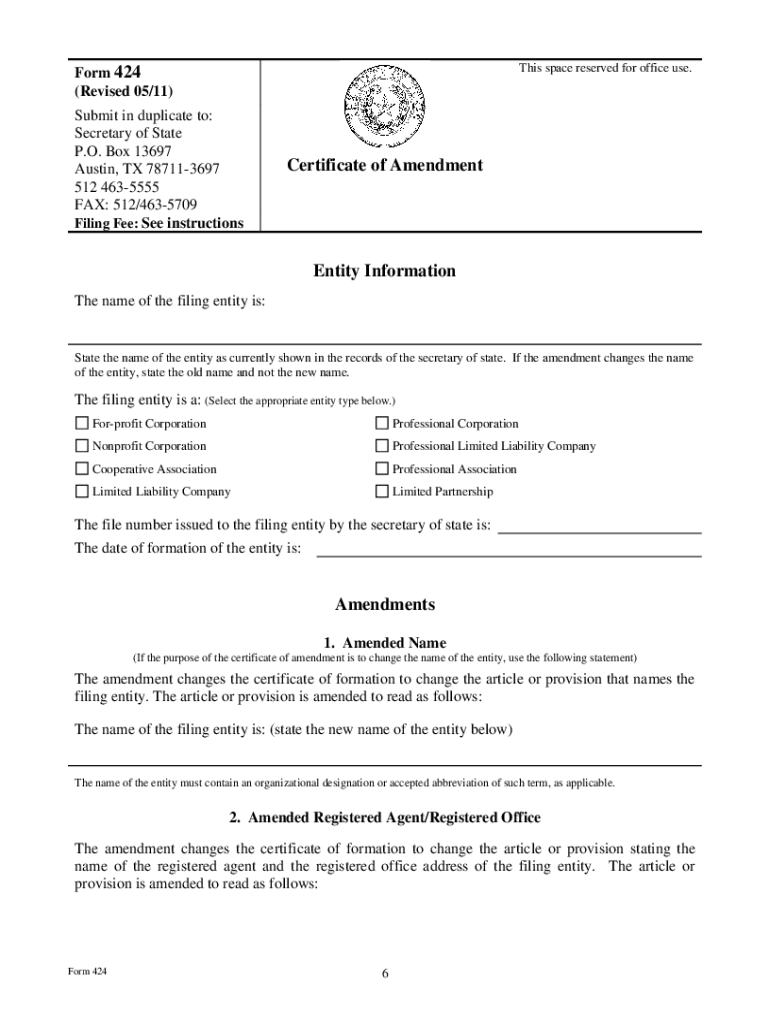
Form 424


What is the Form 424
The Form 424, also known as the LLC amendment form in Texas, is a legal document used to officially alter the details of an existing limited liability company (LLC). This form is essential for making changes such as modifying the company's name, changing the registered agent, or updating the business address. Filing this form ensures that the Texas Secretary of State has the most current information about your LLC, which is crucial for maintaining good standing and compliance with state regulations.
How to use the Form 424
Using the Form 424 involves several steps to ensure proper completion and submission. First, you must download the form from the Texas Secretary of State's website or obtain it through authorized channels. Next, fill out the required sections, providing accurate information regarding the amendments you wish to make. After completing the form, it must be signed by the appropriate parties, typically the members or managers of the LLC. Finally, submit the form either online, by mail, or in person, accompanied by the necessary filing fee.
Steps to complete the Form 424
Completing the Form 424 requires attention to detail. Follow these steps:
- Download the Form 424 from the Texas Secretary of State's website.
- Provide the LLC's current name and the proposed changes clearly.
- Fill in the registered agent's information if it is being updated.
- Include the date of the amendment and the signatures of the authorized members.
- Review the form for accuracy before submission.
Ensure that all required fields are filled out to avoid delays in processing.
Legal use of the Form 424
The legal use of the Form 424 is governed by Texas state law. To ensure that the amendments are recognized, the form must be completed accurately and submitted in compliance with the Texas Business Organizations Code. This includes adhering to any specific requirements related to signatures and notarization, if applicable. Failure to comply with these legal standards may result in the rejection of the amendment or potential penalties.
Required Documents
When submitting the Form 424, certain documents may be required to support the amendment. These can include:
- A copy of the original Certificate of Formation, if applicable.
- Any previous amendments that may affect the current changes.
- Payment for the filing fee, which varies depending on the nature of the amendment.
It is important to check the latest requirements on the Texas Secretary of State's website to ensure all necessary documents are included.
Form Submission Methods
The Form 424 can be submitted through various methods, providing flexibility for LLC owners. The submission options include:
- Online through the Texas Secretary of State's website, which may offer expedited processing.
- By mail, sending the completed form and payment to the appropriate address.
- In person at designated state offices, allowing for immediate confirmation of receipt.
Each method has its own processing times and fees, so it is advisable to choose the option that best suits your needs.
Quick guide on how to complete form 424 general information certificate of amendment texas sos texas
Easily Prepare Form 424 on Any Device
Managing documents online has gained popularity among businesses and individuals alike. It offers an excellent environmentally-friendly substitute for traditional printed and signed paperwork, as you can access the necessary forms and securely store them online. airSlate SignNow equips you with all the tools required to create, edit, and electronically sign your documents quickly and efficiently. Manage Form 424 on any platform using airSlate SignNow's Android or iOS applications and enhance any documentation process today.
The Easiest Way to Edit and Electronically Sign Form 424
- Locate Form 424 and click Get Form to begin.
- Utilize the features we offer to complete your form.
- Emphasize key sections of your documents or obscure sensitive information using tools designed specifically for that purpose by airSlate SignNow.
- Generate your electronic signature with the Sign tool, which takes mere seconds and carries the same legal validity as a conventional wet ink signature.
- Review all information and click the Done button to finalize your changes.
- Select your preferred method for delivering your form, whether by email, SMS, invitation link, or download it to your computer.
Eliminate concerns about lost or misplaced documents, tedious form searching, or errors requiring new copies to be printed. airSlate SignNow meets your document management needs in a few clicks from any device you choose. Edit and electronically sign Form 424 and ensure effective communication at every stage of your form preparation process with airSlate SignNow.
Create this form in 5 minutes or less
FAQs
-
A NEET candidate filled out the form as an SC but failed to show certificates at the time of admission. Can they apply as general or does the entire exam get cancelled?
There is a process to apply in general category if you are unable to produce the relevant certificates. If your rank allows you to get a rank in general category then you can get admission based on that. The college staff will change your category during admission but they'll ask reason. Good luck
-
If a candidate fills out any form from the OBC category but after selection he was selected under the general category, then is it necessary or not to produce an OBC certificate at the time of document verification?
I strongly advise that you keep the original OBC caste certificate in prescribed format with you and present it before the panel during document verification.The selection procedure hasn’t been formerly completed and your selection till now is only provisional. Its best to be on the safe side. If the panel says that caste certificate is not required then its fine. Good luck.
Create this form in 5 minutes!
How to create an eSignature for the form 424 general information certificate of amendment texas sos texas
How to make an eSignature for the Form 424 General Information Certificate Of Amendment Texas Sos Texas online
How to generate an eSignature for your Form 424 General Information Certificate Of Amendment Texas Sos Texas in Google Chrome
How to make an electronic signature for putting it on the Form 424 General Information Certificate Of Amendment Texas Sos Texas in Gmail
How to make an electronic signature for the Form 424 General Information Certificate Of Amendment Texas Sos Texas from your smartphone
How to create an eSignature for the Form 424 General Information Certificate Of Amendment Texas Sos Texas on iOS
How to create an electronic signature for the Form 424 General Information Certificate Of Amendment Texas Sos Texas on Android devices
People also ask
-
What is the form 424 and who needs it?
The form 424 is a crucial document used primarily for grant applications and requests for funding from federal agencies. Organizations or entities applying for federal assistance will need to complete the form 424 to provide detailed information about their proposed project and budget.
-
How can airSlate SignNow help with completing the form 424?
With airSlate SignNow, users can easily fill out and sign the form 424 electronically, streamlining the submission process. Our platform simplifies document management, allowing you to complete the form efficiently while ensuring compliance with the necessary guidelines.
-
Is there a cost associated with using airSlate SignNow for the form 424?
Yes, airSlate SignNow offers various pricing plans tailored to fit different business needs. Each plan provides access to features that help you manage documents, including the efficient completion of forms like the form 424, at a cost-effective rate.
-
What features does airSlate SignNow offer for managing the form 424?
airSlate SignNow offers essential features for managing the form 424, including easy document editing and customizable templates. You can also utilize secure e-signatures and real-time collaboration options to streamline the approval process.
-
Can I integrate airSlate SignNow with other tools for managing form 424 submissions?
Absolutely! airSlate SignNow integrates seamlessly with various tools, enhancing your ability to manage the form 424 submissions. This allows you to combine document signing with project management, CRM, and email tools, ensuring a smooth workflow.
-
What benefits does using airSlate SignNow offer for businesses completing the form 424?
Using airSlate SignNow provides businesses with signNow advantages, including time-saving features and reduced reliance on paper documents. By automating the completion and signing process for the form 424, organizations can enhance productivity and ensure timely submissions.
-
How secure is the information I provide in the form 424 using airSlate SignNow?
Security is a top priority at airSlate SignNow. All information provided in the form 424 is protected through advanced encryption and secure storage protocols, ensuring that sensitive data remains confidential and accessible only to authorized users.
Get more for Form 424
- Enter income year beginning form
- Icymifirst look at the tax provisions of the new york state form
- Indiana it 20 corporate e form rs login
- Tsc online ctgov form
- State form updates for tax preparation software hampampr block
- Form ct w4 trumbull ct
- Fillable form it 248 claim for empire state film production credit
- Form it 603 claim for ez investment tax credit and ez
Find out other Form 424
- How To Sign Maine Legal Warranty Deed
- Sign Maine Legal Last Will And Testament Fast
- How To Sign Maine Legal Quitclaim Deed
- Sign Mississippi Legal Business Plan Template Easy
- How Do I Sign Minnesota Legal Residential Lease Agreement
- Sign South Carolina Insurance Lease Agreement Template Computer
- Sign Missouri Legal Last Will And Testament Online
- Sign Montana Legal Resignation Letter Easy
- How Do I Sign Montana Legal IOU
- How Do I Sign Montana Legal Quitclaim Deed
- Sign Missouri Legal Separation Agreement Myself
- How Do I Sign Nevada Legal Contract
- Sign New Jersey Legal Memorandum Of Understanding Online
- How To Sign New Jersey Legal Stock Certificate
- Sign New Mexico Legal Cease And Desist Letter Mobile
- Sign Texas Insurance Business Plan Template Later
- Sign Ohio Legal Last Will And Testament Mobile
- Sign Ohio Legal LLC Operating Agreement Mobile
- Sign Oklahoma Legal Cease And Desist Letter Fast
- Sign Oregon Legal LLC Operating Agreement Computer